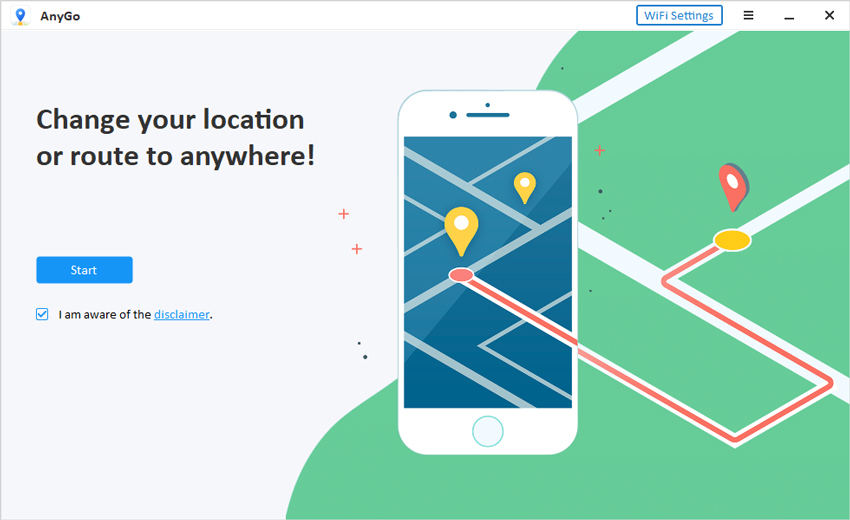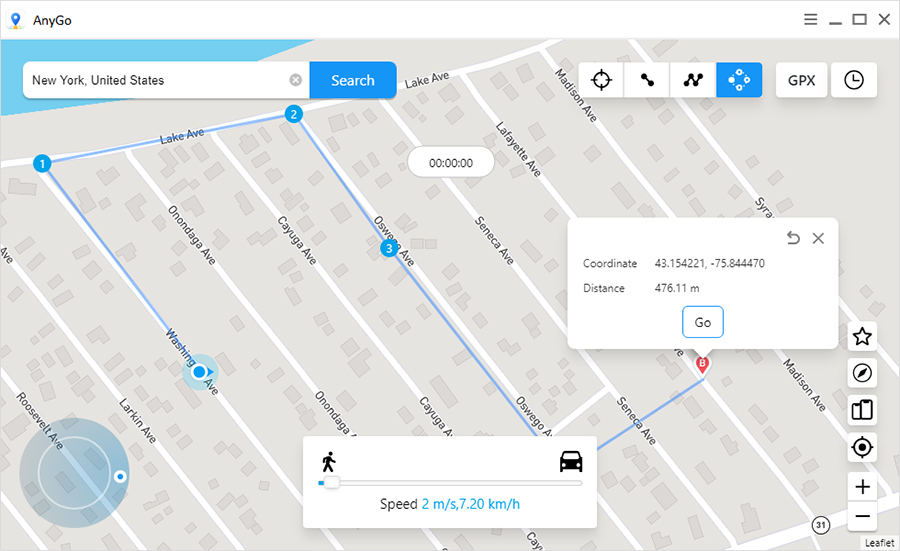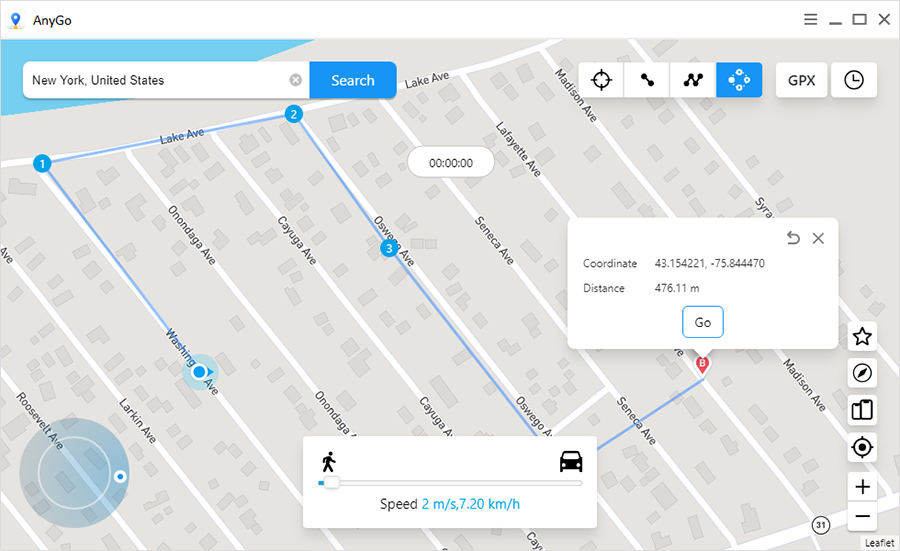Simulate Device Location Movement on iOS/Android
iToolab AnyGo is a versatile location simulation tool for iOS and Android, designed to help developers and testers evaluate location-based features naturally. It offers three flexible movement modes:
Customize the Speed
Simulate walking, cycling, or driving speeds from 3.6km/h to 100km/h. Adjustable speed.
Pause at anytime
Pause and resume your simulated movement at any time.
Customize Cycle Times
Test repetitive movements: Simulate walking in circles or repeating a route a specific number of times.
Import GPX files
Import GPX route files to quickly replicate specific paths for testing scenarios.
Developer Utility
Use directional controls to validate geospatial triggers.
Automated Movement
Set a direction and let the location simulate movement automatically.
Intuitive Joystick & Keyboard
Use an on-screen joystick or your keyboard's arrow/WASD keys for fine-grained directional control during simulation.
More Features for You to Explore
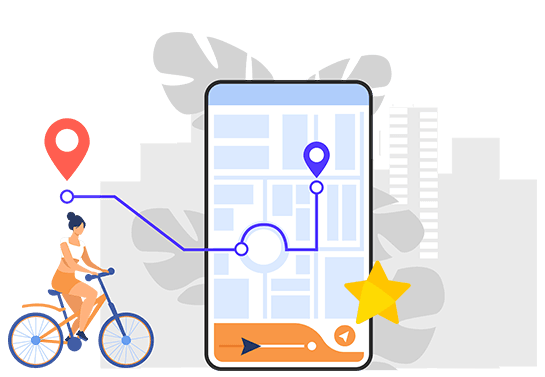
Favorite Routes
Save your favorite routes to mock next time you want.
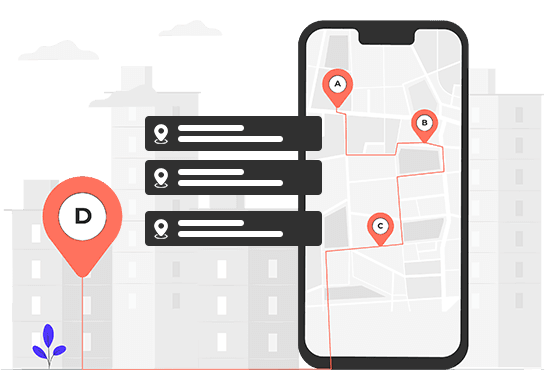
History Records
You don’t have to worry about losing historical routes.

Virtual over Wi-Fi 
Virtual GPS location via wi-fi wirelessly or Bluetooth.
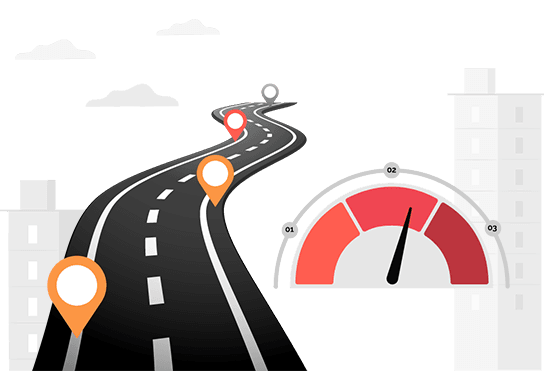
Realistic Mode
Natural and variable speeds to simulate reality.
No Technical Expertise Required
3 simple steps are all you need to teleport GPS location and simulate movement of your device
Download and launch AnyGo on your computer.
Connect your iPhone or Android to the computer.
Choose your desired mode to adjust GPS location
Don't look any further