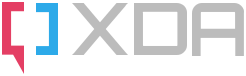1-Click Bypass Vivo FRP Master Key of Android Screen Locks
-
Completely bypass FRP on Vivo phones (Android 10-12)
-
Unlock Vivo without password, PIN, pattern, fingerprint or face ID
- Work perfectly on Windows and Mac OS desktop
- Lifetime update for the latest OS version
- Handy Android unlocker for Vivo, OPPO, Mi, POCO, Samsung, Huawei, etc.
3
Days
23
Hours
59
Mins
59
Secs

Never Stuck on the Google Account Verification
After Hard Reset
How do you remove Google FRP lock from Vivo?
Normally you need
- FRP bypass APK or files
- OTG cable
- Flash driver
- Flashing tool
- Another Android device


Your new choice now
- A computer or laptop
- UnlockGo (Android)
- Works for all Vivo models
- Available for Android 10-12

Everything is logical
After removing Google account
- Use a second-hand Vivo phone
- Sell or trade in your cell phone
- Get pawn loan
- Buy back or recycle electronics
Note: Bypassing Google FRP lock will erase all data on your device.

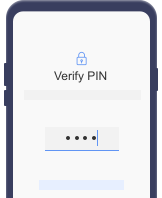
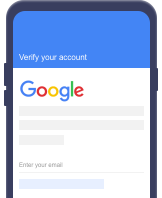
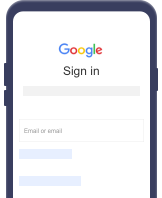

Ready to bypass FRP?
Download and connect to UnlockGo (Android).
Unlock/Reset Vivo without Password
There are many types of screen locks for you to choose: complicated password, custom PIN, pattern, fingerprint and face recognition. No matter which lock method you're using on Android Device, iToolab UnlockGo (Android) unlocks easily without any hassle.

Pattern

Fingerprints

Password

Face ID
6000+ Models Supported
UnlockGo (Android) works perfectly on most popular mobile phone brands, including Samsung, Huawei, LG, Motorola, Sony, Google Pixel, Xiaomi, Vivo, OPPO and more. You are able to remove all the screen locks effortlessly without root.
Note: Not support OnePlus now.
Trust by Leading Tech Sites

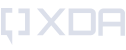

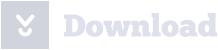

Business Partners

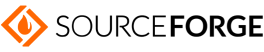



UnlockGo (Android)
Bypass Vivo FRP without Google account
Remove all types of screen locks
Tech specs
CPU
1GHz (32 bit or 64 bit)
RAM
256 MB or more of RAM (1024MB Recommended)
Hard Disk Space
200 MB and above free space
Android OS
Android 2.0 and later
Computer OS
Windows: Win 11/10/8.1/8/7
Mac: macOS 10.11 or later
Hot Vivo Models:
- X90 / X80 / X70
- V23e / V25 Pro / V27e
- Y76 5G / Y21s
- Y33s / Y53s

SECURE
100% security guarantee.

SUPPORT
24/7/365 customer service.

USERS WORLDWIDE
150+ countries and territories covered.