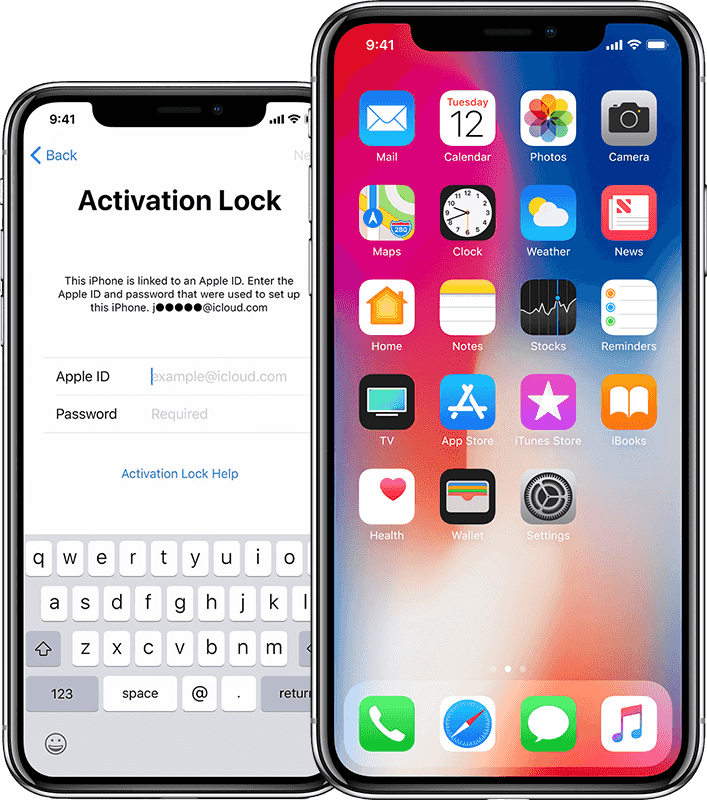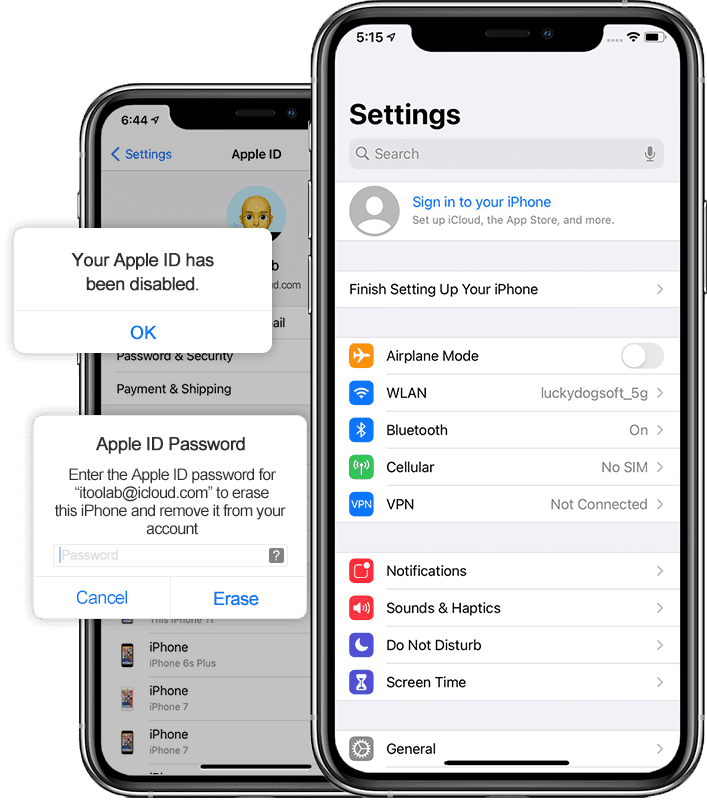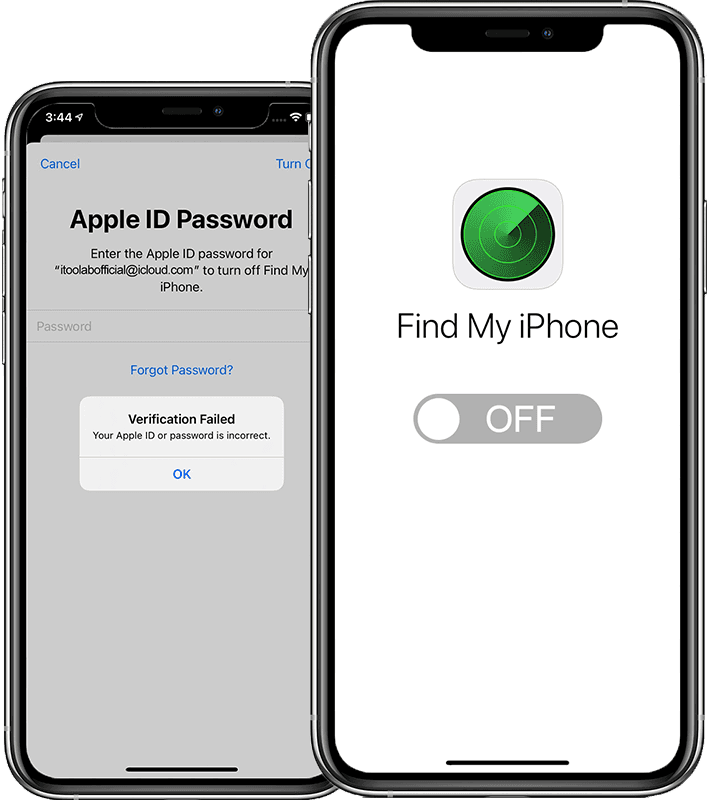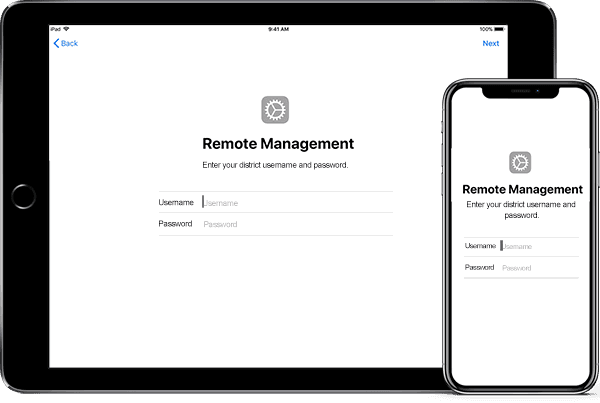Recover Access to Your iPhone/iPad Instantly
iToolab UnlockGo helps you regain access to your iOS device in various common lockout situations. Multiple authentication methods are supported.
Supports All Types of iOS Screen Access Methods
UnlockGo is compatible with a wide range of screen access methods including 4-digit and 6-digit codes, custom numeric and alphanumeric codes, as well as Touch ID and Face ID.
4-digit Code
6-digit Code
Touch ID
Face ID

Forgot passcode

Device is disabled
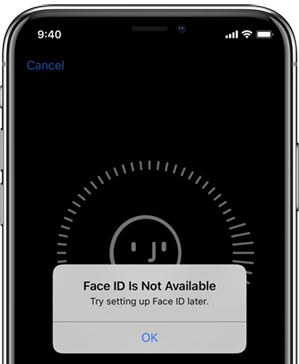
Biometrics not working

Passcode expired

Previously used device

Broken screen
Remove iCloud Activation Lock Without Password
iToolab UnlockGo helps disable the iCloud Activation Lock screen when you can't access your device.
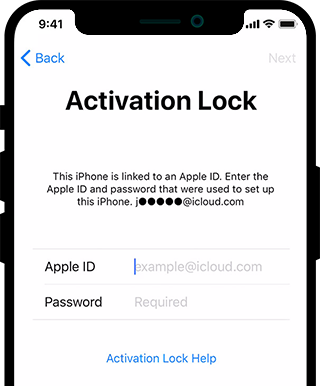
Locked after device restore
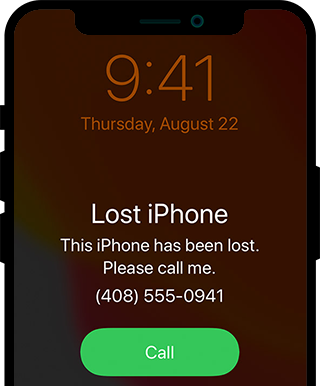
Device linked to previous account

Can't activate device
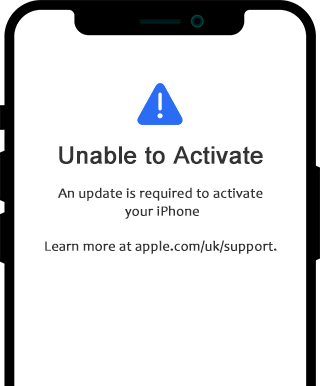
Activation screen stuck
Regain Access to Your iOS Device
Once the Activation Lock screen is removed, you can:
- Access your device without limitations.
- Sign in with a different Apple ID for App Store and iTunes.
- The previous account can no longer track the device.
- The device cannot be erased remotely by the old Apple ID.
Note: A jailbreak is required to remove the Activation Lock screen. Do not restart or reset the device after removal, or the lock may return.
Regain Full Access to Your Device
Forgot your Apple ID password or can't use your account? With iToolab UnlockGo, you can safely remove the Apple ID from your iPhone/iPad without needing the original password, and sign in with a new one.
Use your iPhone/iPad without Apple ID limitations
No technical skills required. Once your previous Apple ID is removed, you can enjoy the full range of iOS features without being restricted.
- Create or log in with a new Apple ID
- Access iCloud services and Apple Store
- Disable Find My iPhone/iPad easily
- Prevent tracking from previous accounts
Disable Find My iPhone Without Password
Can't access your Apple ID to turn off Find My iPhone? iToolab UnlockGo helps you safely disable this feature so you can reset and reuse your device freely.
Even if you can't remember your Apple ID credentials, you can still deactivate Find My iPhone on supported devices and regain full control.
- Turn off Find My iPhone without password
- Erase previous Apple ID and stop tracking
- Use your iPhone/iPad like new
- Access all iOS features and App Store
- Activation Lock won't reappear after reset
Remove Remote Management Restrictions on iPhone/iPad
Facing the Remote Management screen or limited access due to MDM (Mobile Device Management)? iToolab UnlockGo helps you safely remove MDM configuration from your device—no admin credentials required.
Once MDM restrictions are removed, you can regain full access to your iPhone or iPad—download apps freely, use your location without supervision, and more. iToolab UnlockGo makes the process simple and safe.
- Remove MDM screen without needing username or password.
- Quickly disable MDM profile with just a few steps.
- No jailbreak required for MDM removal.
- Device stays accessible unless manually reset.
Reset Screen Time Settings with Ease
Forgot your Screen Time passcode? iToolab UnlockGo helps you reset Screen Time restrictions on iPhone/iPad quickly—no data loss, no hassle.
If you’ve lost access to your Screen Time settings and need to lift time-based limitations, iToolab UnlockGo offers a simple way to regain control—without erasing your data.
- Regain full access without App Limits or Downtime.
- Lift Content & Privacy Restrictions easily.
- Remove Communication Limits to freely stay connected.
Note: Supports all iPhone and iPad models running iOS 10 or later.
Reset and Access iOS Features in 3 Simple Steps
UnlockGo simplifies access recovery on your iOS device. Just 3 easy steps to regain control over key features.


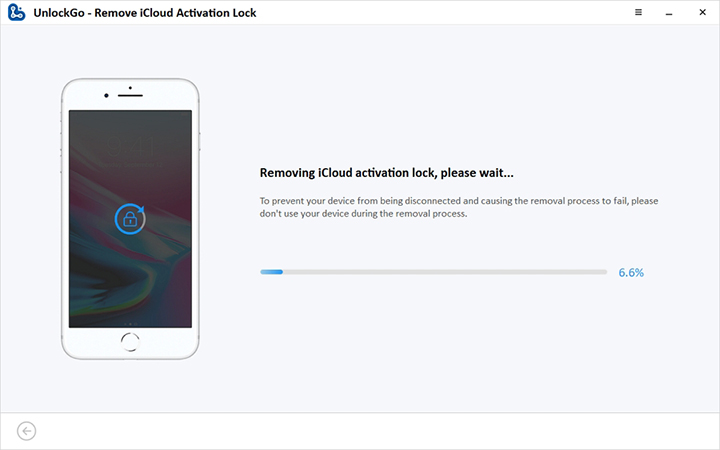
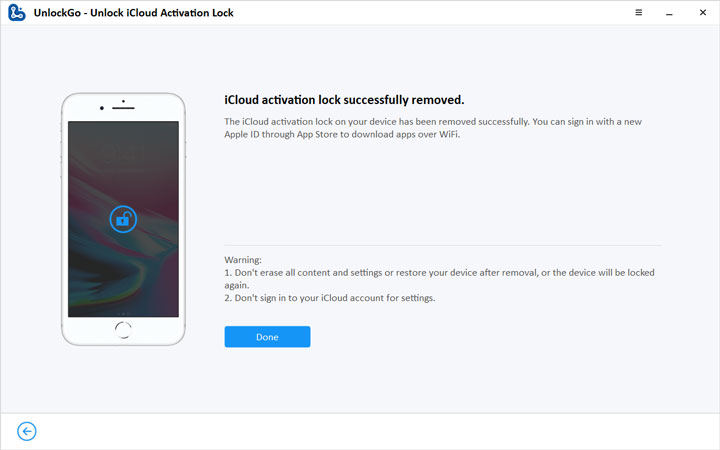


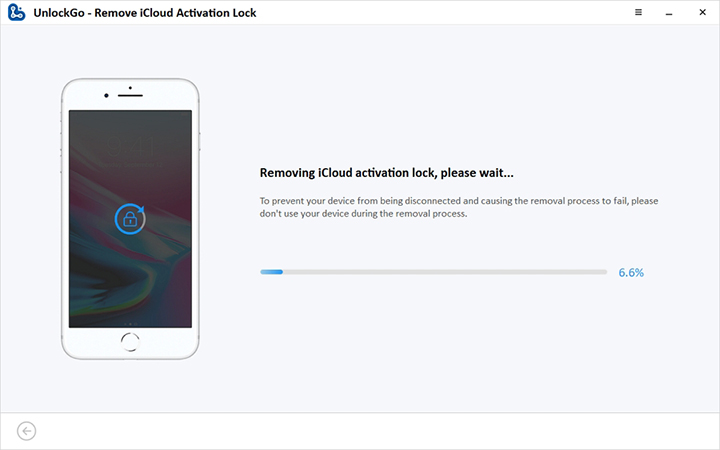
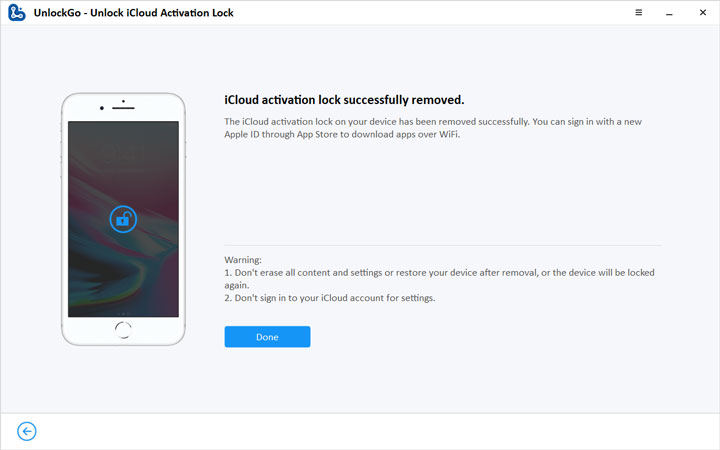
30-Day Money-Back Guarantee.
Supported Devices & iOS Versions
| Remove Screen Passcode | Disable iCloud Activation Lock | Remove Apple ID | Disable Find My iPhone | Remove MDM / Screen Time Passcode | |
|---|---|---|---|---|---|
| Supported Devices | All iPhone, iPad, iPod touch | iPhone 5s - iPhone X
Some iPad models

|
All iPhone, iPad, iPod touch | iPhone 6s - iPhone 12 Pro Max
Some iPad models

|
All iPhone, iPad, iPod touch |
| Supported iOS Versions | iOS 7.0 or later | Windows: iOS 12.0 - 16.3 Mac: iOS 12.0 - 16.7 |
iOS 11.4 or later | iOS 13.0 or later | iOS 10.0 or later |
| Jailbreak Required | No | Yes | No | Yes | No |
| Notes | - | Certain functions like phone calls, cellular service, and Apple ID login on the device may be limited after disabling Activation Lock. | Two-Factor Authentication and screen passcode must be enabled on iOS 11.4 or later. | - | - |
Don't look any further