Easy Way to Jailbreak iPhone on Mac with Checkra1n
Here is the video guide:
Download and run checkra1n on your Mac, and connect your device to computer with USB lightning. Then, click “Start” to jailbreak your iPhone.
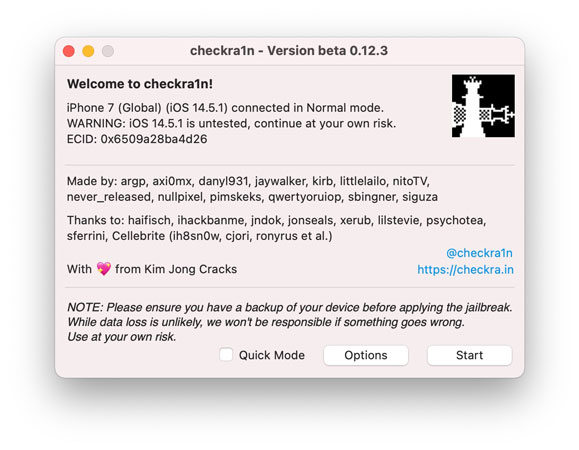
If the “Start” button is grayed out, please click “Options” and select “Allow untested iOS/iPadOS/tvOS versions”. If you are an iPhone 8/8 Plus/X user you should also select “Skip A11 BPR check”. Last, click “Back” > “Start”.
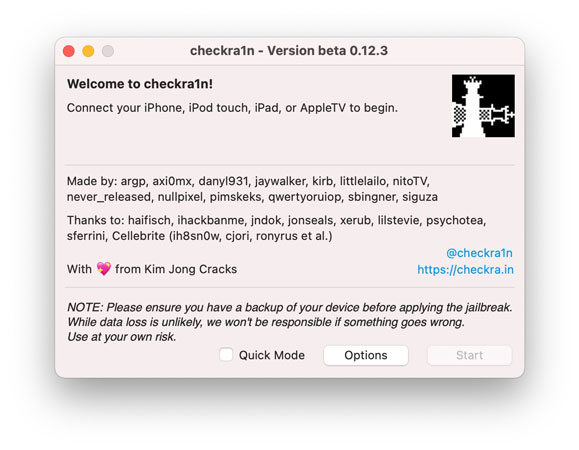
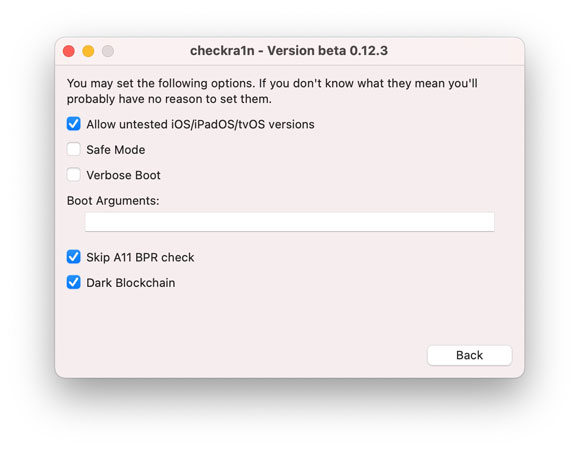
Note: if your are a iPhone 8/8 Plus/X user, you will need to enter “Settings” > “Face ID & Passcode” > “Turn Passcode Off” in iPhone.
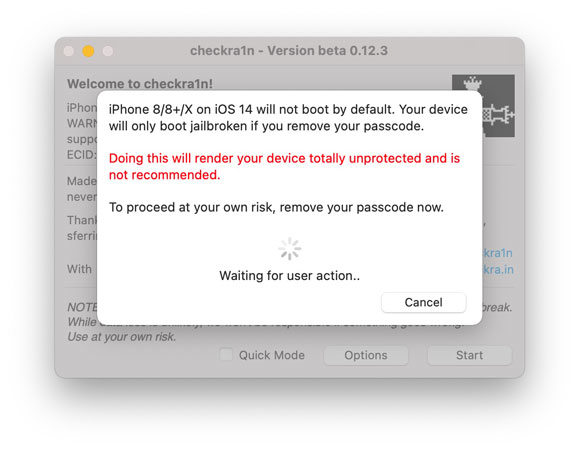
Next, it will pop-up a warning windows, after reading the warning and click “OK” to move on.
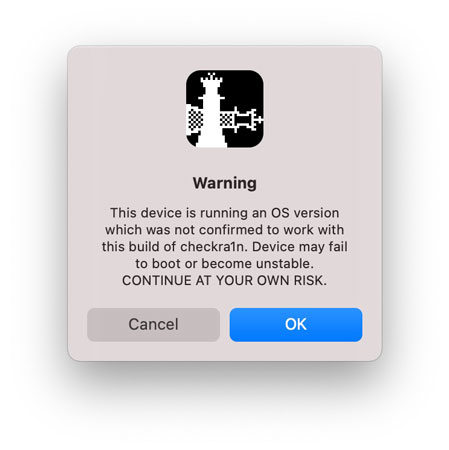
In the next screen, you should click “Next” and checkra1n will auto put your device into recovery mode.
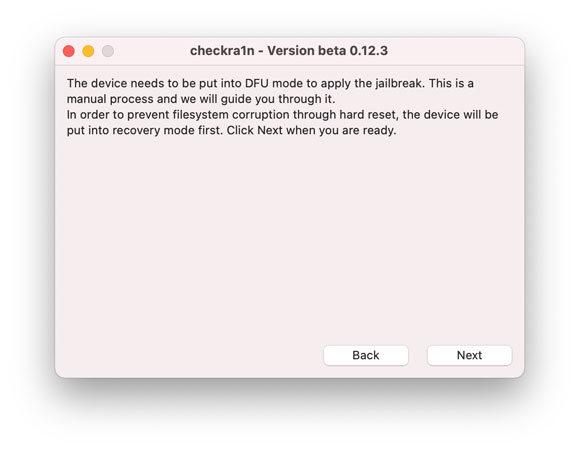
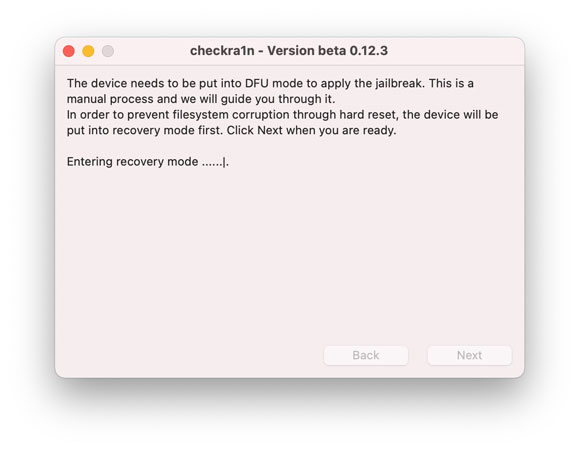
Once your device entered recovery mode, you need to click “Start” button and follow the in-app guide to put your device into DFU mode.
Note: You need to press and hold the button until the timer ends.
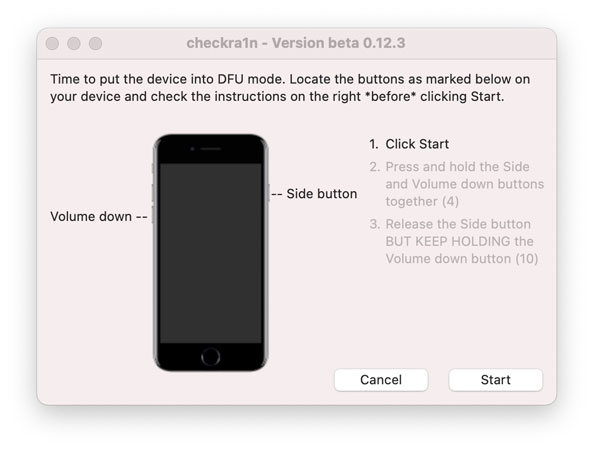
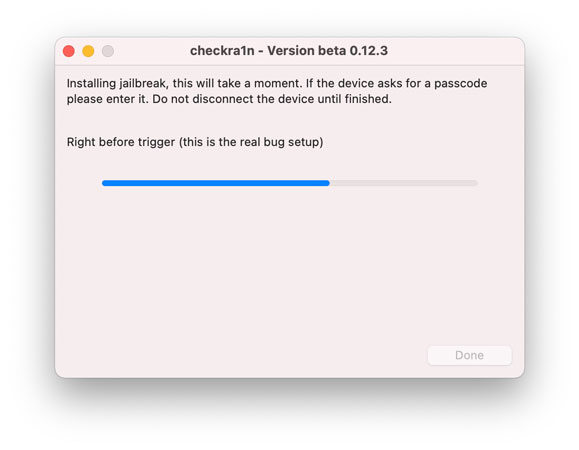
If you’ve entered DFU mode successful, click “Done” button and close the program. Your iPhone is now jailbroken.
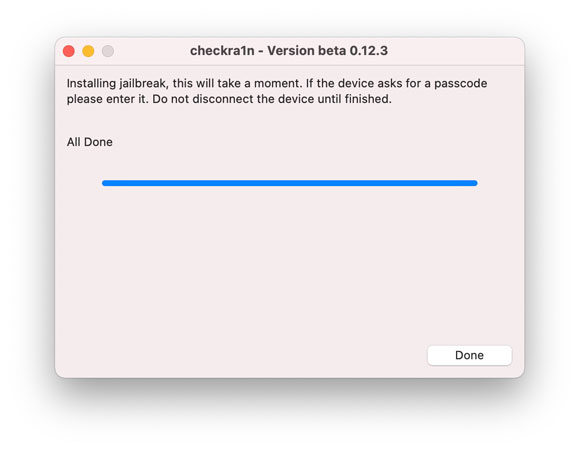







But it doesnt work with iPhone 14 as this is the message i get from checkra1n:
‘Sorry, iPhone14,7 (iOS 16.6) is not supported.
ECID: 0x470c23e3a401e’
Hi najib, checkra1n can jailbreak iPhone 5s to iPhone X.
pleas unlock my activation lock
Hi Adarsh, you can free download and install iToolab UnlockGo iOS unlocker on your computer to unlock iCloud activation lock. It supports iPhone 5s to iPhone X running iOS 12.0-16.6.
Des bloqueo de icloud
Hi Hilarid, what can I do for you?
I could not download the checkra in my Mac
Hi mugesh, can you describe your problem in detail? Did you download checkra1n from the official website? Did it show any error message?