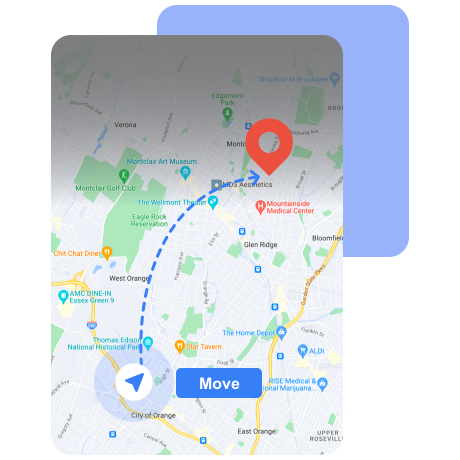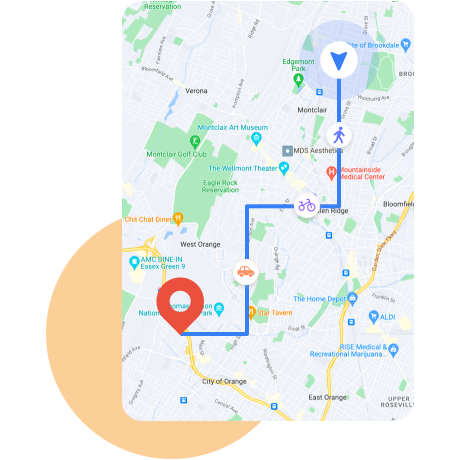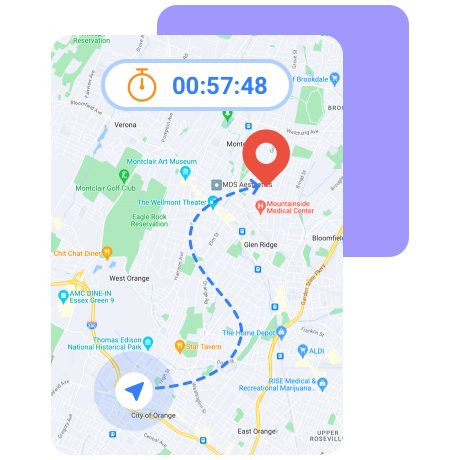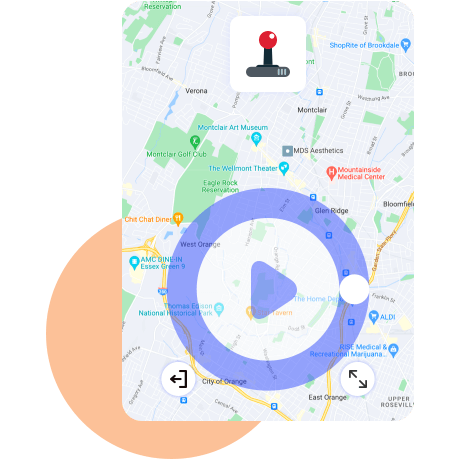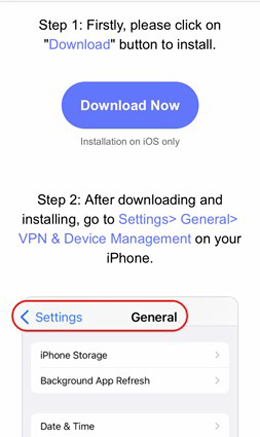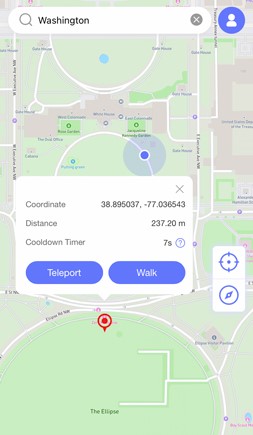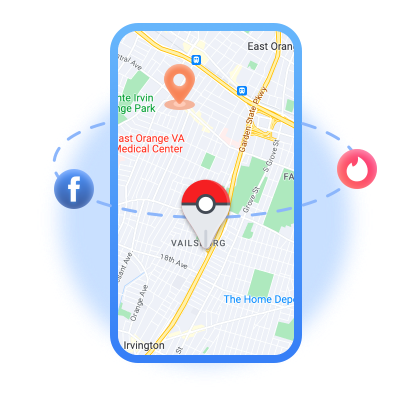- Supports more than 100+ apps/games
- Change iOS location unlimited times
- Simulate GPS movements unlimited times
- Customized speed
- No jailbreak required
- Display Cooldown Timer
- Control actions with GPS joystick
- Historical records
- Collect spots and routes
- Supports up to 5 devices
- Compatible with all iPhone models