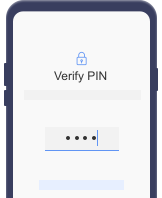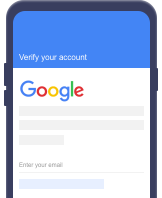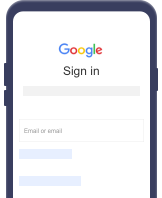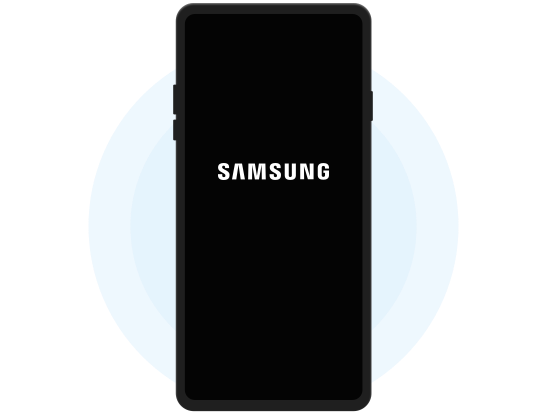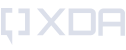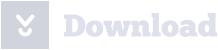Samsung/Mi/vivo/OPPO FRP Bypass
Master Key of Android Screen Locks
Are you stuck on the Google account verification after factory resetting your Samsung? Are you asked for an unknown previous PIN or pattern to verify? Are you struggling with disconnected sellers and FRP lock? Take it easy. UnlockGo (Android), a powerful FRP lock removal tool, helps you disable factory reset protection entirely in a few clicks.
Normally you need
Your new choice now
Everything is logical
Note: Bypassing Google FRP lock will erase all data on your device.
Ready to bypass FRP?
We usually encrypt our phones to protect our data, but when you forget the PIN on your Android device, it can be a disaster. Here, UnlockGo (Android) comes to save you.
UnlockGo (Android) works perfectly on most popular mobile phone brands, including Samsung, Huawei, LG, Motorola, Sony, Google Pixel, Xiaomi, vivo, OPPO, OnePlus, realme, Meizu, HTC, Alcatel and more. You are able to remove all the screen locks effortlessly without root.
| Free Trial | Full Version | |
|---|---|---|
| Free download |
|
|
| Free trial |
|
️ |
| Factory reset Samsung |
|
️ |
| Samsung FRP bypass |
|
️ |
| Xiaomi/Redmi FRP bypass |
|
️ |
| vivo FRP bypass |
|
️ |
| OPPO FRP bypass |
|
️ |
| Motorola FRP bypass |
|
️ |
| Remove Android screen locks |
|
️ |
| Unlock Samsung lock screen without data loss |
|
️ |
| 24/7 one-on-one customer service |
|
️ |
UnlockGo for Android makes the unlock process easier than ever, with only a few clicks you can remove all screen locks on Android phones.
Choose the unlocking feature according to your situation.
Connect your Android device to PC and begin to unlock.
After a few minutes, you can access your phone without any lock.
Business Partners

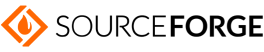



UnlockGo (Android)
Bypass Samsung/Mi/vivo/OPPO/Motorola FRP lock.
Remove all types of screen locks on Android phone.
Tech specs
Computer OS
Windows: Win 11/10/8.1/8/7
Mac:
Android OS
Android 2.0 and later
UnlockGo for Android as a professional Android screen lock removal tool, it can really help you remove Android screen locks and bypass Samsung/Xiaomi/Redmi/vivo/OPPO/Motorola FRP. And it will not damage your device.