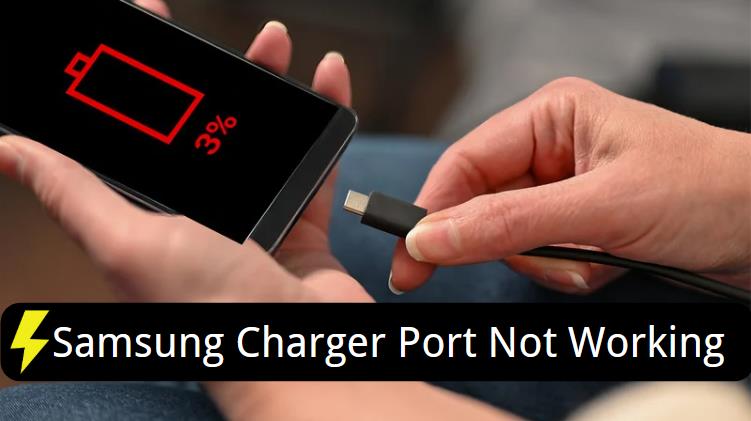
A nonfunctional charger port on your Samsung phone can throw off your routine. Before taking your phone to a repair center, you can try some simple solutions that should help identify and maybe fix the problem. If you are looking for solutions to your Samsung charger port not working, you are at the right place.
Read on to understand how Samsung charger ports work, common problems, temporary fixes, long-term fixes, and preventive tips to keep your device’s charger ports working.
Part 1: How Does Samsung Charger Port Work?
A charger port works as an electrical connector between the smartphone and its charger. Inside the charging port are metal pins that mate with those on the charging cable to complete a circuit. The electricity begins to flow from the power adapter to the phone battery when the phone attaches.
Samsung accessories tend to be robust but sometimes wear down over time by external elements as well. Most Samsung devices use USB C ports which are more reliable than the older versions. Inside the port, there are delicate connectors that wear out from having to be plugged and unplugged constantly.
It can also pick up dirt, debris, and liquid which can cause problems with charging. An understanding of these components helps explain why ports are prone to failure and how simple fixes may fix them.
Part 2: Why Is Samsung Charger Port Not Working?
Problems with Samsung charger ports are down to several things that are fixable, or sometimes their damage is serious. Here are some reasons why your charger port may be malfunctioning:
Loose charger port
Charger ports can become loose due to wear and tear that comes from being used repeatedly. If the charging cable’s internal connectors get weak, it can cause the charging cable to not fit securely and thus disconnect the connection. As a result, you end up with interrupted or failed charging sessions.
Broken pins in the charger port
With forceful plugging or mishandling, pins usually break or bend inside the charger port. The port is damaged, pins cannot make the connection necessary for charging and until the repairs are completed the port is ineffective.
Debris in the charger port
As time passes, dust, lint and other debris build up to block the connection between the charging cable and the port pins. Dust on even the plant can disrupt charging, and more significant debris can prevent the insertion of the cable.
Part 3: How to Charge Samsung While the Charger Port Is Not Working?
If that charger port is damaged, you may be able to work around it to charge your device by following the solutions discussed below.
Way 1. Charge at a Certain Angle
If the port is slightly loose or a pin inside is damaged, place the cable at an angle. Put the phone and cable down gently or prop it up so the phone and cable will form a steady connection to the modem. This is a temporary solution that should be used sparingly in temporary use, and it will make existing issues with the port worse.
So, it is best to use this solution if you are going through an emergency. However, your main goal must be getting the problem fixed permanently.
Way 2. Clean the Charger Port
To stabilize your connection, have dirt or debris removed from the charger port. Clean it with a soft brush, toothpick, or a can of compressed air then. Don’t use metal objects that can damage the port. Cleaning away the build-up can make it easier to charge as often as possible.
If you do not see anything coming out of the port, it is recommended not to push too hard since that may damage the port or its connection pins.
Way 3. Wireless Charging
This is a nice option when you have a port malfunction, and the phone supports wireless charging. Put your Samsung device on a compatible wireless charger and your phone’s battery charges without even a direct connection to the charger port. Adjust your phone so that the wireless charger is working as intended if you have one.
Part 4: Long-term Fixes for Samsung Charger Port Not Working
When these temporary solutions don’t last, these are longer-term fixes to Samsung charger ports not working including:
Fix 1. DIY Repair
A DIY repair is an option if you are comfortable handling electronics. Accessing the port and securing loose components or cleaning down deeper than surface-level dust removal can be achieved with the help of online tutorials. Just note that doing DIY repairs comes with risks like voiding your warranty and damaging the port if you do it wrong.
Samsung official filmed a video to show you how to repair the charging port on Galaxy S21 series.
Fix 2. Samsung Charger Port Replacement
Often professional replacement is the best option for a reliable solution. If the charger port is damaged, charging ability can be restored by replacing the charger port at an authorized service center of Samsung or through a Samsung authorized repair shop.
The price varies between $50 and $150 depending on your model. The only issue is, that a professional repair is more costly, but that allows for a high-quality fix and eliminates the risk of future damage. When you are spending this amount on getting your phone repaired, you will get peace of mind.
Note: Please remember to back up your important data before you decide to replace the Samsung charger port. If any data is lost or deleted during the repair process, you can use iToolab RecoverGo (Android) – the best tool to recover data on Android.

Part 5: Useful Tips to Protect Samsung Charger Port
Prevent future issues with these tips to protect your Samsung’s charger port from damage:
Handle cables carefully
Beware of bending the port pins or reconnection when you insert and remove the charging cable. To prevent the cable from straining the internal connections, pull the cable straight, not at an angle, but twisting or pulling on it can make the connections inside of the cable fail over time.
Clean regularly
Keep dust and debris out of the port. A clean port means a better connection; and less chance of chargers getting disrupted.
Use anti-dust plus cover
Anti-dust plugs and covers are small, removable covers that you put in your phone’s charging port. These also pull dust, lint, and other particles out of the port when it’s not in use to help reduce the risk of blockage.
Protect your phone from moisture
Short circuits or corrosion can be caused by moisture in the charger port, damaging the port, and the phone itself. Do not charge damp or humid environments, and dry any liquid spills around the port immediately, otherwise, you may damage the port.
Use qualified charger
Low-quality or incompatible chargers can overcharge the phone which can cause overheating or even damage. To prevent any harmful effects from charging, use either a Samsung-approved charger or a charger that has been certified for your model.
The Bottom Line
It isn’t always the case that a Samsung charger port not working means a big repair. In many cases, simple solutions like adjusting the angle or cleaning the port will restore charging.
If these procedures don’t fix the issue, then professional repair or replacement will be needed. Also following preventive care tips can prolong how long your port will work and ensure the device continues to perform well.

