Many users have reported Samsung phone keeps restarting issues. In some cases, it happens when they are texting, taking a call, or using an app. In other cases, it happens when the phone is on charging or after an update.
Whatever the reason, it can be a major problem… After all, sudden and frequent restarts can cause data loss, disruption to workflow, and a major inconvenience, if nothing else!
Is your Samsung phone also acting weird and restarting on its own? Then, keep on reading. In this guide, we will explore what causes the Samsung smartphone to restart again and again. Next, we will look at different ways to solve the issue of random restarts for good!
Why Does My Samsung Phone Keep Restarting Again and Again?
It is only natural to think about what’s causing the random or frequent restart issues. In most cases, a Samsung phone keeps restarting due to hardware or software glitch. But, it can also occur due to incorrect settings or a really old battery.
Let’s take a look at each cause in detail to better understand why Samsung keeps rebooting:
Auto Optimisation is On
Samsung phones feature a built-in “Auto Optimisation” option. This is a handy feature that performs various optimizations in the background. This includes cleaning up memory, cache, and closing any background apps.
The Auto Optimisation feature can also restart the phone on its own when the phone is not in use. According to Samsung, this is done to keep the phone running optimally.
The Power Button is Stuck
An average person can spend anywhere from 3-4 hours on their phone. This frequent usage can also lead to a build-up of dust/debris in the power button.
Gradual build-up of dust and debris can cause the power button to get stuck and malfunction. In such a case, the phone can start to restart randomly as the foreign particles start to interfere with the phone’s connections.
Outdated Software And Apps
Another reason why your Samsung phone keeps rebooting is outdated apps and games. When the apps are not updated for a long time, they become incompatible with the phone’s OS.
Updates usually contain optimizations and fixes to keep apps running smoothly. So, when you use an outdated app, you are actually using it with unresolved bugs and other issues.
Also, not updating the phone’s software (operating system) can also cause frequent and random restarts. Samsung OS updates contain security fixes, new features, and bug fixes. This means using a phone with an outdated OS can cause errors, leading to restart issues.
Third-party Apps
Some third-party apps contain faulty code, which can disrupt the normal operations of a Samsung phone. This can cause the OS to crash or hang, leading to frequent restarts.
Also, some 3rd party apps are malicious in nature and may contain some code to restart the phone frequently. However, this usually happens when you install apps from an untrusted source.
Your Device is Running Low on Storage
Low storage is yet another reason why your Samsung phone randomly restarts! When your phone runs low on storage, it takes a toll on the functionality and can cause many system processes to stop working.
To fix this, the OS may attempt to restart the phone as it can free up some space. This usually happens if you have installed a lot of apps or have too much data on the phone. Especially, if you are not using an SD card and the phone’s default storage is limited, you can run low on storage.
Aging Battery
Just like your phone gets old, your battery can also age and deteriorate. An old battery can not deliver consistent power to the components of the phone.
So, when the phone experiences periods of no power, it can cause the phone to shut off or restart unexpectedly. The issue of aging battery usually happens after 2-3 years of consistent use.
If you bought a used/refurbished phone, there’s a good chance that aging battery is the reason why your Samsung galaxy keeps restarting.
Software Glitch
Glitches or conflicts within the phone’s OS, firmware, or system files can also cause frequent restarts. Sometimes, the OS updates introduce a bug or cause corrupted system files.
Other times, the installed apps on your Samsung phone can conflict with each other. It consume more system resources and eventually forces the OS to restart the phone.
Certain apps also run in the background for their functionality. But, if these apps contain a glitch or start to use too much resources, it can hang the device and lead to a restart.
Defective Motherboard
Although rare, a phone can also restart again and again due to hardware issues. It usually happens due to a defective motherboard.
Damaged capacitors and other components of the motherboard can cause problems in data processing. It also disrupts the power flow, leading to repeated restarts. In addition, moisture, physical damage, or manufacturing defects can also damage the motherboard and cause restarts.
How Can I Stop Samsung Phone from Restarting on Its Own?
As you know, there are many reasons why your Samsung phone keeps restarting. So, the most obvious way to get rid of this is to start ruling out each cause one by one.
So, let’s look at different ways to solve the issue of frequent restart in Samsung:
- 1. Turn Off Auto Optimisation
- 2. Take Off the Case and Check the Power Button
- 3. Update Software
- 4. Update Apps
- 5. Fix Samsung Phone Restarting Problem via Safe Mode
- 6. Free Up Space
- 7. Buy a New Battery
- 8. Perform a Factory Reset
- 9. Take Samsung Phone to a Service Center
1. Turn Off Auto Optimisation
The auto-optimization feature can restart your smartphone on its own at a convenient time.If your Samsung phone restarting again and again, you should check if you have enabled the Auto Optimisation.
Follow these steps to turn off the Auto Optimisation in Samsung:
- Go to Settings > Device care.
- Tap on the Auto optimisation.
- Tap Auto restart.
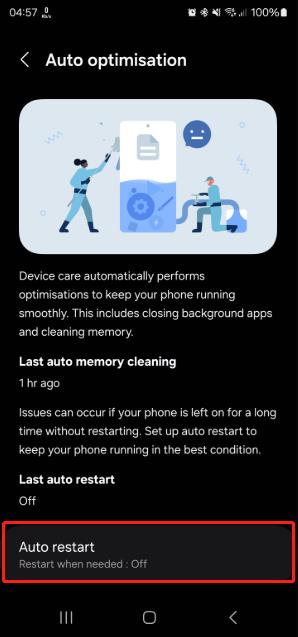
Make sure “Restart when needed” and “Restart on schedule” options are disabled.
2. Take Off the Case and Check the Power Button
Accessories such as a phone case can put pressure on the power button. This pressure can be mistaken by the mobile as if you are pressing the power button for a restart/shutdown.
To rule out this case, just take off your phone case and see if it solves the restart issue. If the issue is gone, it means you need a new phone case that doesn’t press too hard on the power button.
While you are at it, also ensure that the power button is functional and not stuck. If you notice too much debris and the button doesn’t function as it should, get it checked by the Samsung Support Center.
3. Update Software
Not updating the Software (OS) of your phone means you are missing out on bug fixes. Samsung rolls out periodic updates, which includes new features, including the bug fixes.
So, if you are facing the issue of a Samsung phone restarting on its own, you should update your phone’s OS. Follow these steps to update the Samsung’s OS:
- Open the Settings and tap on Software Update.
- Select the “Download and Install” option.
- Follow the on-screen instructions.
4. Update Apps
Updating the apps and games on your phone can also fix the troublesome issue of frequent reboots. Especially if it’s been a while since you updated the apps, it could be why your phone is restarting on its own.
Follow these steps to update the apps on Samsung and sort out the restart issue:
Google Play:
- Open Google Play and tap on your profile.
- Tap on Manage apps and device > Updates available.
- Select the “Update all” option.
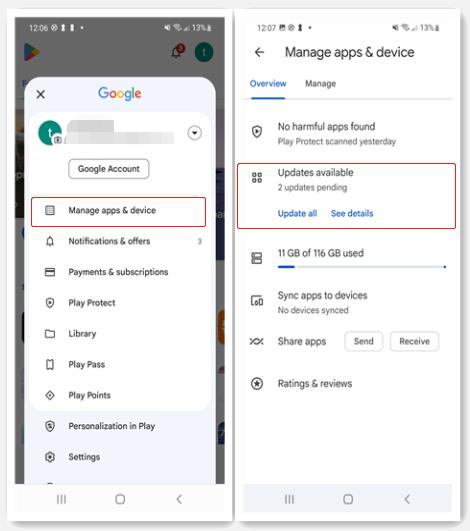
Galaxy Store:
- Inside the Galaxy Store, open the menu.
- Select the “Updates” and click on “Update all”.
This should update the apps installed from Google Play and the Galaxy Store. If the issue was indeed caused by an outdated app, you will no longer encounter the restart problem.
5. Fix Samsung Phone Restarting Problem via Safe Mode
App conflicts or bugs in the app can also force your Samsung phone to restart on its own. To see if that’s really the issue, you should enable safe mode on your phone.
Follow these steps to enable Safe Mode:
- Hold the Side Button + Volume Down button simultaneously.
- Now, long press the “Power off” button.
- Once you see the safe mode icon, tap again.
- The phone will now boot into the safe mode.
Once inside the safe mode, all the 3rd party apps will be disabled. If you no longer get the frequent restarts, its means an app is causing the issue.
There’s no hard and fast rule to figure out which specific app could be the culprit behind this issue. The best way is to update all the apps and uninstall them one by one to find the ones causing the issues.
6. Free Up Space
If you are low on storage, then its time to free up space… Running low on storage can affect the phone’s performance and even force a restart in many cases.
Follow these steps to clear up the space:
- Go to Settings and tap on “Device care”.
- Tap on Storage.
- Now, you can uninstall unused apps, delete large files, delete duplicate files, and clear the recycling bin.
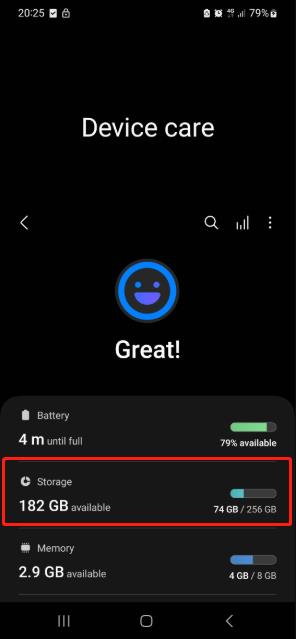
As an extra step, you should also delete any pics or videos that are unnecessary or extra.
7. Buy a New Battery
Tried everything but still your Samsung phone keeps restarting? Then, it’s time to buy a new battery. An old battery is one of the key reasons why the phone keeps rebooting again and again.
As most Samsung mobiles have non-removable batteries, you will need to contact the Samsung Support Center to get them replaced. Alternatively, you can also choose a 3rd party repair center provided they have official Samsung batteries.
8. Perform a Factory Reset
If none of the solutions work, then you should try a factory reset as a last resort. However, since the phone keeps rebooting, you may not be able to perform a factory reset via Settings or Recovery mode.
But don’t worry, as you can use UnlockGo (Android) to perform a factory reset in just 1-click. You just have to connect your phone to your PC/MAC and select the Factory Reset option from the UnlockGo (Android). After that, just follow the on-screen instructions to factory reset the phone.
To use this method, you should download and install the UnlockGo (Android) on your PC or Mac.
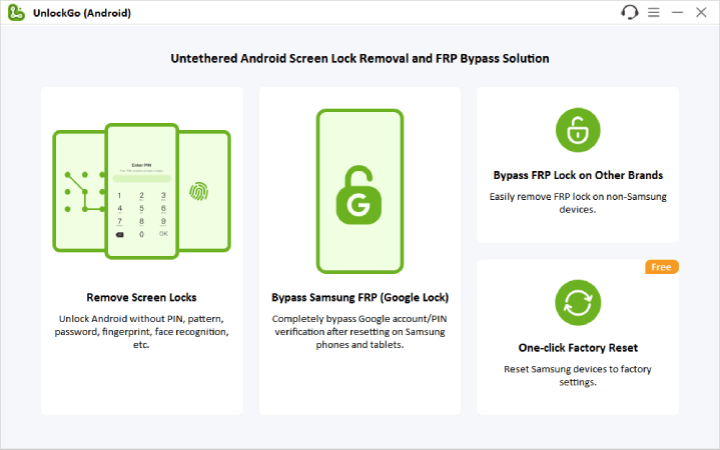
9. Take Samsung Phone to a Service Center
Samsung phone keeps restarting even after factory reset? Then, it’s time to contact the Samsung Support Center and get it fixed for good.
If the phone is under warranty, Samsung will resolve the restart issue for free. Even if it’s not, you should only take your phone to the official service center. They can still find the issue and fix it using official hardware and tools.
In Summary
In this guide, we have detailed all the causes and fixes for Samsung phone keeps restarting issue. In most cases, the restart issue is due to a hardware/software issue or incorrect settings. But in more extreme cases, the reason can be an old battery or a serious hardware issue.
We have listed detailed steps on how you can fix all of these issues. By following these quick fixes, you can get your Samsung phone up and running without the restart issue!


Samsung A41 frp lock
Hi Faizan, iToolab UnlockGo Android Unlocker can bypass FRP on Samsung devices. You can free download the tool to check the compatibility.
Samsung S22 suddenly started bootlooping. First few days it uncontrollably looped for 5 min up to 2 hours. Tried safe mode shortly, but when I turned it off, it went straight into boot loop again. Third day it worked all day and suddenly in the evening it started looping without stopping. Went on all night, about 8 hours. It then functioned fine for about 9 hours and now it has looped uncontrollably (without ever getting past the samsung logo) for more than 24 hours. I have let it run out of battery and decided to leave it for now. I let it run out of battery a few days ago, but as soon as I plugged in the charger, it immediately started the boot loop again without me even pressing the start button.
It is 99% full in storage, but I got a chance to delete a few videos yesterday. I didnt get a chance to see how full it was after. Because of the lack of storage it hasnt been able to update the phone for some time.
My issue now is that I can’t even get past the logo. It lives a life of its own and I can’t get to acces recovery mode.
What do I do now?