Samsung mobiles are renowned for their innovative features, sleek designs and long-lasting batteries that charge quickly. Despite this credibility, many users face slow charging Samsung problems.
If your Samsung phone or tablet has begun to charge slowly, you’re not alone – many users at some point face the same issue.
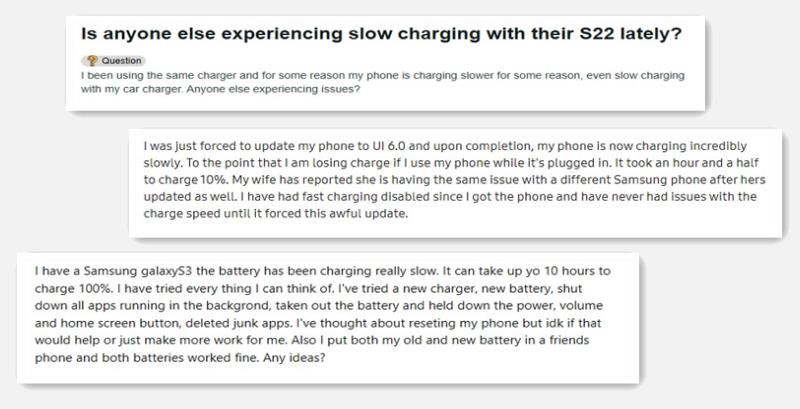
The long charging time of a phone can be frustrating, but fortunately solvable, especially when the issues involve recent application updates, a faulty charging cable or port, or numerous background applications that drain power.
If you want to explore the potential charging problems and their suitable solutions in detail, continue reading until the end.
Part 1: Why Does My Samsung Charge Slow?
If your Samsung is getting charged slowly more than usual, several factors might be at play. Understanding the factors causing slow charging Samsung can help you pinpoint the issue and find effective solutions.
1. Damaged Charger or Cable
When the charger or cable is broken or faulty, the power flow to the device is disrupted. Consequently, the broken internal wires of the cable and the damaged charger cannot provide the required voltage and current to the mobile phone, leading to a slow charging Samsung device.
2. Dirty or Corroded Charging Port
Samsung charging ports usually become blocked with dirt, dust, or rust after some time. This dust accumulation can affect the conductivity of electricity and as such the rate of charging may be affected.
3. Declining Battery Health
A healthy battery charges fast but as the battery ages it becomes weak, and it is not able to retain charge efficiently. This decline can lead to a slower rate of charging.
4. Weak Power Source
If your Samsung charge slowly, then try to check the power source as well because a weak power source does not supply enough voltage and current for the charging process. An older power supply is mostly unreliable!
5. Using the Phone While Charging
Another possible factor for the Samsung Galaxy phone/tablet slow charging is using the phone while it’s getting charged. When you use your phone while charging, the battery drains and charges simultaneously. Since the battery isn’t receiving the full power needed, the charging process slows down.
6. Background Apps Consuming Power
Very often, we don’t bother to close the unnecessary mobile applications running in the background but they keep using battery power. Eventually, it increases the typical time that Samsung takes to get fully charged.
7. Extreme Temperatures
You should not charge your phone in very high or very low temperatures because each of these extremes has the potential to lead to an undesirable charging rate. Hence, to charge the batteries effectively, do it in a room-temperature environment.
8. Outdated Software
Samsung devices can also experience slow charging due to outdated software. An old software version may contain bugs or inefficiencies that impact the charging process.
To diagnose the exact cause of slow charging, use the Samsung Members app. This app provides diagnostic tools to identify issues impacting your device’s charging speed, offering personalized advice and troubleshooting steps to help resolve the problem.
Part 2: Is Slow Charging Bad for Samsung Battery?
Slow charging isn’t harmful to your Samsung battery; in fact, this slow process is beneficial for the battery’s long-term health. Unlike fast charging, which generates more heat, slow charging produces less heat and is kinder to your battery, enhancing its durability. High temperatures from fast charging can accelerate battery deterioration, so a slower charge is generally a healthier option.
Nonetheless, the continuous slow charging may show other problems such as a faulty charger or a contaminated charging point. To be on the safe side always ensure the charging unit is in good condition and the port where the charging is done should be cleaned.
Part 3: How to Fix Samsung Slow Charging Problem: 8 Practical Methods
If your Samsung charging slowly, don’t worry! Try the following methods one by one, and you’re likely to find a solution that works for you.
- Method 1: Use Original Charger and Cable
- Method 2: Clean the Charging Port
- Method 3: Optimize Battery Usage
- Method 4: Use Wall Outlet
- Method 5: Close Unused Apps and Processes
- Method 6: Avoid Using the Phone While Charging
- Method 7: Enable Fast Charging
- Method 8: Update Software to the Latest Version
Method 1: Use Original Charger and Cable
For optimal charging performance, use the original charger and cable, as third-party options may not meet Samsung’s quality standards. The original chargers are designed to work seamlessly with your device, ensuring fast and safe charging.
Method 2: Clean the Charging Port
Since the charging port can accumulate dirt with time, rub a soft brush or cotton swab gently to clean it. This simple maintenance step can help resolve Samsung slow charging problem. Quick and inexpensive!
Method 3: Optimize Battery Usage
Optimizing battery usage can help reduce charging time. You must adjust your phone settings to limit background app usage and reduce screen brightness. You should also turn off location services when not in use to fix the charging problem of your Samsung device.
Method 4: Use Wall Outlet
Another method to get rid of the Samsung charge slow problem is using a wall outlet. Charging your device via a wall outlet is generally faster than using a USB port. This is because wall outlets provide a more stable and powerful power source, thus enhancing the speed of the charging process.
Method 5: Close Unused Apps and Processes
Another way of dealing with the Samsung phone charging slow issue is to shut down all the running applications and processes that are not in use.
Take some time to check your usage and exit out of applications you no longer need. It will most assuredly lead to an increased rate of charging.
Method 6: Avoid Using the Phone While Charging
As you already know, using the phone while charging slows down the charging process. Try to avoid using your Samsung device while it is charging, or at least limit your usage to essential tasks. It will consume less energy on phone usage and result in a fast charging process.
Method 7: Enable Fast Charging
To address slow charging issues on your Samsung device, enabling fast charging can help if your device supports it.
Here’s how to enable this feature:
- Step 1: Swipe down from the top of the phone screen to open the notification panel.
- Step 2: Hit the gear icon to access Settings.
- Step 3: Scroll down and select Battery and Device Care (or Battery, depending on your device model).
- Step 4: Tap Charging settings and then More Battery settings (or Advanced settings).
- Step 5: Toggle on Fast charging (or Fast cable charging). If you use a wireless charger, you might also see Fast wireless charging, which you can enable.
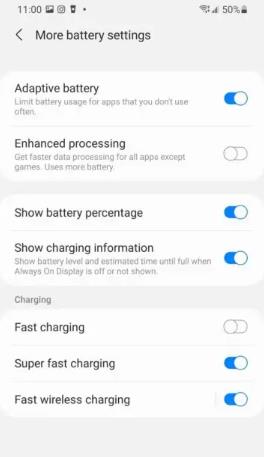
Method 8: Update Software to the Latest Version
To ensure your Samsung device charges efficiently, keep its software up to date. Regular updates often include bug fixes and performance improvements that can address slow charging issues.
However, to avoid incorrect software updates or the issue of Samsung slow charging after updates, follow these steps:
- Step 1: Swipe down from the top of the phone screen and tap the gear icon to open Settings.
- Step 2: Scroll down and select Software Update.
- Step 3: Tap Download and install. Your phone will find out available updates.
- Step 4: If an update is available, observe the on-screen instructions to download the software. Make sure your device is connected to Wi-Fi and has sufficient battery life or is plugged in during the update process.
Also read: Full List of Samsung Update Problems And Fixes
Wrap Up
Slow charging on your Samsung device can be frustrating, particularly if the issue is long-term as it can affect the battery health.
The troubleshooting steps outlined in this guide – using the original charger, cleaning the charging port, and optimizing your device’s settings – can improve your charging speed and keep your Samsung device in top condition.
Remember, if the problem persists, using diagnostic tools like the Samsung Members app can help you identify and address any deeper issues affecting your device’s charging performance.

