Losing important data from cell phones is one of the most irritating situations that a person can face. Multiple software companies have launched data recovery tools to resolve this problem. With multiple positive and negative comments, EaseUS MobiSaver iPhone secures its place in the list of the most reliable and workable solutions for data recovery.
Here’s a complete EaseUS MobiSaver iPhone review with multiple details like pros, cons, and an alternative solution. Read on and get the details of the software.
What is EaseUS MobiSaver iPhone?
EaseUS MobiSaver for iOS is an all-in-one iPhone data recovery tool that you can use to retrieve all your deleted files. It comes with an intuitive user interface that is relatively easy to use. Just 3 simple steps – Scan, Preview, and Download.

Pros and Cons of EaseUS MobiSaver iPhone
Like every other software, EaseUS MobiSaver for iOS is also associated with multiple pros and cons. We have mentioned some common pros and cons of using EaseUS MobiSaver iPhone data recovery:
👍 Pros:
- It allows data recovery with three different modes – iOS device, iTunes backup, and iCloud backup.
- It offers a free version for both Windows and Mac users.
📛 Cons:
- Its free version comes with multiple limitations. You can only recover five contacts and one photo each time
- The success rate of recovering cannot be assured.
- No recent promotions or discount coupons.
Is it Safe to Use EaseUS MobiSaver?
EaseUS is a trusted and reputable software development company. Hence, using EaseUS MobiSaver is reliable for both Windows and Mac. It is free from any type of malware and completely safe to use but only if you download EaseUS MobiSaver from its official website.
Is EaseUS MobiSaver iPhone Free?
Yes, EaseUS MobiSaver is available to download for free from its official website. However, the free version has limited resources and features. You can easily upgrade to the premium version at any time to unlock multiple amazing features.
It comes in different price ranges for Windows and Mac users which can be quite expensive.
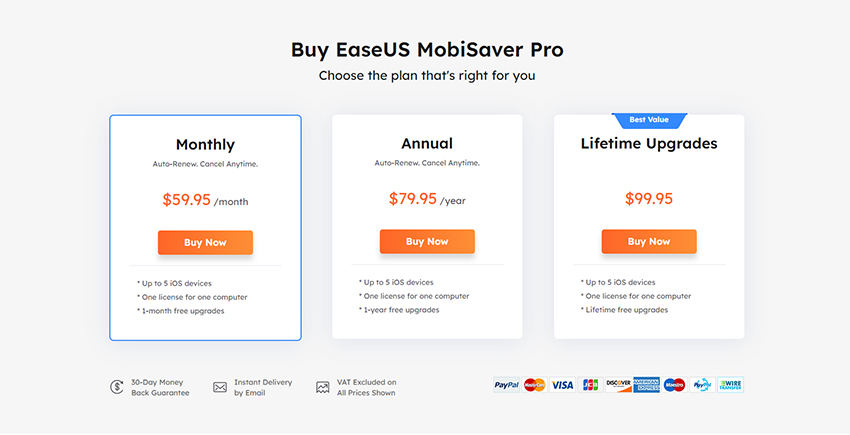
Is EaseUS MobiSaver iPhone Working
EaseUS MoviSaver iPhone is listed one of the reliable data recovery tools. However, according to customer feedback, its free version is very problematic. Most of the customers are unsatisfied with the free version. Various features in the free version cannot be used properly like what I have mentioned in the pros and cons section. You are required to opt for in-app purchases to make use of its helpful features.
What’s more? Well, the developers do offer a money-back policy for unsatisfied users. However, the refund request is time-consuming. The support team doesn’t respond effectively to the refund request.
Alternative of EaseUS MobiSaver iPhone
iToolab RecoverGo (iOS) is one of the best alternatives to EaseUS MobiSaver for iOS. It is launched by one of the most trusted software companies –iToolab. With powerful data scanning technique, iToolab RecoverGo (iOS) makes it easier to recover data from your iPhone and to manage it on different versions of iOS devices. Users are allowed to recover multiple types of data including photos, videos, messages, call logs and so on. Undoubtedly, this is one of the safest data recovery options available on the Internet.
Key Features:
✅ Allow lost data recovery irrespective of the reason for data loss.
✅ Support data recovery in 3 modes – directly from the device, iTunes backup, and iCloud backup.
✅ Effectively recover almost all types of data, be it photos, videos, audio, documents, messages, call logs, etc.
✅ Fast to get lost data back within minutes.
✅ Deep data scanning on your iPhone/iPad.
✅ Compatible with the latest iPhone 14 series and iOS16.
Why Choose RecoverGo (iOS) over EaseUS MobiSaver?
Here in this section, we’re going to compare both the most reliable data recovery tools, i.e., iToolab RecoverGo (iOS) and EaseUS Mobisaver.
| Comparison | EaseUS MobiSaver | iToolab RecoverGo (iOS) |
|---|---|---|
| Scan Speed | time-consuming, 30 – 45min | faster, less than 30min |
| Recovery Rate | 80% | 90% |
| Price | The montly subscription of EaseUS MobiSaver costs $59.95 | The monthly subscription of iToolab RecoverGo (iOS) costs $35.95 |
| Technical Support | No technical support for the users of the free version | Excellent technical support to all its users |
It is now pretty clear that iToolab RecoverGo (iOS) is more reliable and efficient when compared to EaseUS MobiSaver. Let’s learn how to make use of it now.
How to Use iToolab RecoverGo (iOS)
The best thing about iToolab RecoverGo (iOS) is that it is very easy to use. You don’t need to have any special technical knowledge to operate the software. Here’s what you need to do:
Step 1 First of all, download iToolab RecoverGo (iOS) from the official website. If you are a new user, you can start with the free trial version. Connect your iOS device to your PC/Mac and launch iToolab RecoverGo (iOS) on your system and opt for “Recover Data from iOS Device” option.

Step 2 You will now be asked to select the data types that you wish to recover. Once done, start scanning by clicking on the “Start Scan” option that you will see at the bottom right corner of the screen.

Step 3 It will now automatically detect all the recoverable media and documents on your iOS device. The scanning time depends on the size and type of files. However, you can pause the scanning procedure at any time according to your requirement and convenience.

Step 4 After scanning completes, all you need to do is preview and select the files that you require. Once done, click on the “Recover” button. This will save the selected data on your computer.

Final Words
EaseUS MobiSaver iPhone proves to be a versatile solution for iOS users who want to retrieve their accidentally lost data. The little drawback is that it only comes with limited functions if using a free version. Also, it is one of the most expensive solutions for data recovery. Alternatively, RecoverGo (iOS) by iToolab allows you one-stop solution for all your iPhone data recovery and management needs and that too, at the most reasonable prices.

