BeReal is a popular social media platform that captures unfiltered moments of our daily lives. Users share spontaneous pictures showing what they are doing at any given moment. However, like any other social media, it might not be for everyone. You might want to simplify your digital life, or perhaps you’re concerned about data privacy. Whatever the reason, if you’re seeking information on how to delete BeReal account, you’re in the right place. Our guide will help you navigate through the process smoothly, whether you’re using an iPhone or Android device.
Can You Delete BeReal Account?
Absolutely. BeReal respects user choices and understands that preferences evolve over time. Whether it’s a shift in social media habits, privacy concerns, or simply a desire to declutter your online presence, BeReal allows you to delete your account. Keep in mind, however, once deleted, the process is irreversible, and all your shared moments will be permanently erased. It’s always important to be sure before making such a decision.

What You Should Know Before Deleting Your BeReal Account?
You may wonder, “How do I delete my BeReal account?” Before answering this question, please note that once your account is deleted, it can never come back. All your content, shared moments, and data will be wiped out from BeReal’s servers. If you’re concerned about BeReal privacy, you may want to explore adjusting your privacy settings before resorting to deletion. Ensure that deleting your account aligns with your intentions, as you won’t be able to recover any lost data afterwards.
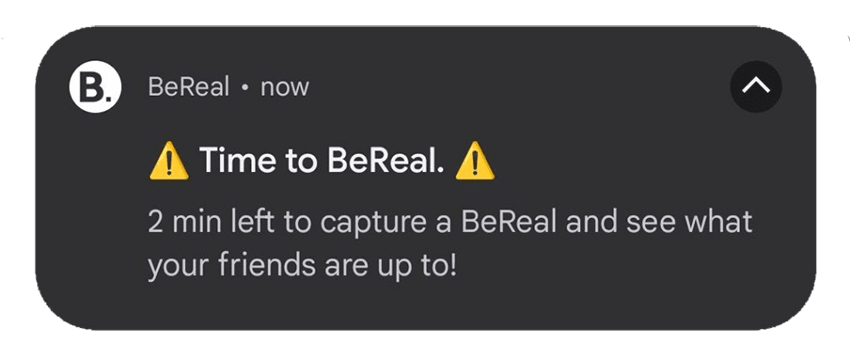
How to Delete BeReal Account on iPhone/Android?
Deleting your BeReal account is straightforward, whether you’re on an iPhone or an Android device. The steps are uniform across both platforms, making it a relatively simple process. Before you begin, remember to ensure you’ve saved any necessary data or memories, as this process is irreversible. Here’s a step-by-step guide on how to delete my BeReal account:
- Launch the BeReal application on your phone.
- Tap on your profile icon, usually located in the bottom right corner of the screen.
- Navigate to the Settings page, often indicated by a gear or similar icon.
- Scroll down until you find the ‘Delete Account’ option.
- You may be asked to enter your password and confirm that you wish to delete your account. Follow the prompts and confirm your decision.
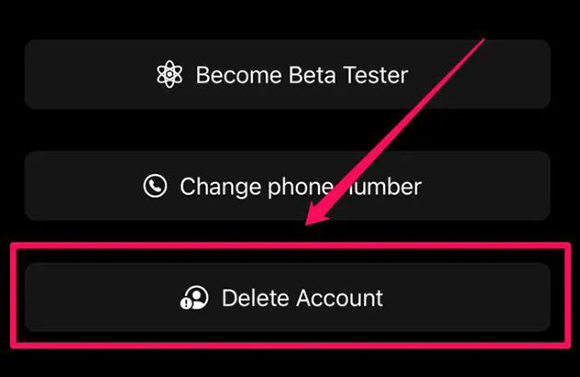
Note:
Remember, once your account is deleted, all your information and shared moments will be permanently erased.
Bonus: How to Recover Deleted BeReal Files
In our rush to declutter our digital lives, we often unintentionally bid farewell to treasured memories. However, a beacon of hope shines in the form of RecoverGo for iOS, a remarkable tool that can magically resurrect deleted BeReal media files, even in the absence of backups. This potent software is ingeniously designed, boasting unparalleled user-friendliness, to recover lost or deleted data on your cherished iOS devices. With RecoverGo’s exceptional capabilities, you can rest assured that your precious memories remain safe and sound, shielded from the perilous realm of accidental deletion.
✨ Multiple Data Types: RecoverGo can restore a variety of data types, including photos, videos, messages, and more, giving you a comprehensive recovery solution.
✨ Selective Recovery: Rather than retrieving all deleted files, you can choose which ones you want to recover.
✨ Preview Option: The software lets you preview recoverable files before initiating the recovery process, allowing you to be selective.
✨ Secure Recovery: RecoverGo ensures your data privacy during the recovery process, so your data remains only in your hands.
Here’s how to use RecoverGo for iOS to recover deleted BeReal files:
Step 1 Install RecoverGo on your PC. Launch the software and select ‘Recover from iOS Device’.

Step 2 Connect your iOS device using a USB cable.
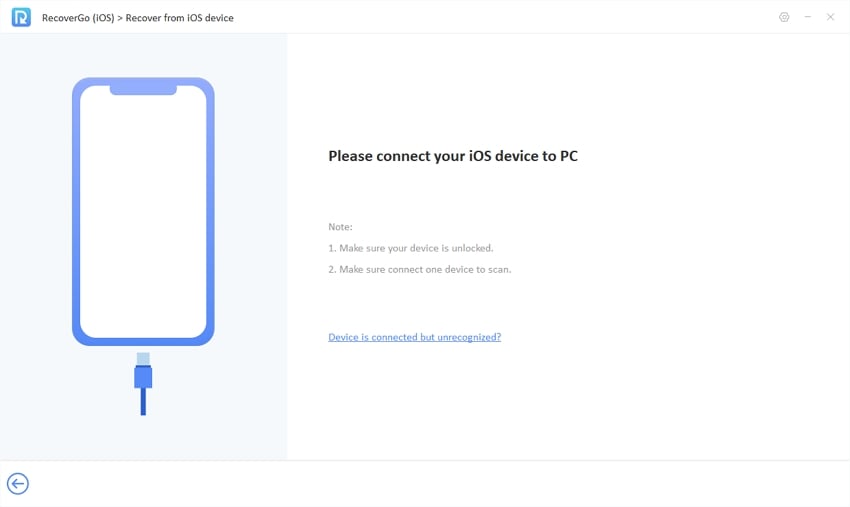
Step 3 Select the data types and click ‘Start Scan’ for the software to scan your device for lost files.

Step 4 After scanning, the software will display a preview of all recoverable files. Navigate to the ‘App Photos’ category to find your BeReal files.

Step 5 Preview the files and select the ones you wish to recover. Click ‘Recover’ and choose a location on your computer to save the restored files.

Step 6 Remember, it’s always best to regularly backup your files to prevent data loss.
For Android users, please check iToolab RecoverGo (Android).
FAQs About BeReal Account
Q1: Does BeReal save your account?
BeReal does not retain your account information once it’s deleted. As per their privacy policy, when you delete your account, all your data including photos, likes, comments, and friendships are permanently removed from their servers.
Q2: Can you delete a BeReal?
Yes, you can delete your BeReal account. This can be done through the settings on your BeReal app, available on both iPhone and Android devices. Remember, this process is irreversible and permanently removes all your shared moments and data. If you need a guide on how to delete your BeReal account, refer back to the step-by-step guide above.
Q3: Why can’t I delete my BeReal?
If you’re having trouble deleting your BeReal account, it might be due to several reasons. You might have network issues that prevent the app from accessing their servers, or there might be a temporary problem with BeReal’s servers. Another possibility is you’re not using the latest version of the app. If you’re unable to delete your account after checking these possibilities, it’s best to contact BeReal support for further assistance.
Final Words
To sum up, if you’re seeking to declutter your digital life or have privacy concerns, understanding how to delete BeReal account is crucial. But remember, this action is irreversible and results in the permanent deletion of all your BeReal content.
Accidentally deleted treasured BeReal media? No problem, thanks to RecoverGo for iOS. It’s an effective tool to restore lost memories, even without a backup. This user-friendly solution allows you to selectively recover your data, ensuring no memory is lost forever. Make thoughtful choices about your online presence, and always remember to back up your data regularly to avoid data loss.

