Have you ever accidentally deleted a message on TikTok and immediately wished you could get it back? You’re not alone. In our fast-paced digital lives, it’s easy to accidentally swipe away important conversations or simply want to revisit past interactions. Whether it’s a funny joke, a memorable chat, or crucial information that got lost, understanding how to see deleted messages on TikTok becomes a handy skill. With the growing importance of TikTok in our communication mix, ensuring no message gets left behind can make a world of difference.
Why Did My TikTok Messages Disappear?
Your TikTok messages may disappear for a variety of reasons:
🚫Blocked Accounts: If a user decides to block another account, all messages from the blocked account will disappear. Similarly, if TikTok bans a user for violating community guidelines, all their messages will disappear as well.
🗑Accidental Deletion: Just like any other application, it’s possible to accidentally delete a conversation on TikTok. If you or the other person in the chat removes the conversation, the messages will no longer be available.
🌱New Registration: If you create a new account or re-register on TikTok, your previous messages won’t carry over to the new account. Messages are linked to the account that was used to send them, so switching accounts will lead to a loss of previous messages.
⚙️User’s Settings: TikTok restricts certain features based on a user’s age for safety reasons. Users who are under 16 don’t have access to the direct message feature, which means that they can’t send or receive messages.
Can You See Deleted Messages on TikTok?
Yes, it is possible to retrieve deleted messages on TikTok, although it may not always be straightforward. Various methods such as reaching out to the message sender, using a data recovery tool, or contacting TikTok support can help. However, it’s important to remember that the success of seeing deleted messages largely depends on the specific circumstances surrounding their deletion. In the following section, we’ll show 3 effective ways on how to see deleted messages on TikTok.
How to Recover Deleted TikTok Messages
If you have inadvertently deleted your TikTok messages and are seeking solutions, don’t worry. We’ll guide you on how to recover deleted TikTok messages on both Android and iPhone devices.
- [iPhone & Android]Recover Deleted TikTok Messages by Requesting TikTok Data Backup
- [iPhone & Android]Retrieve Deleted Messages on TikTok by Asking the Recipients
- [iPhone]How to Find Deleted Messages on TikTok using RecoverGo iOS
[iPhone & Android]Recover Deleted TikTok Messages by Requesting TikTok Data Backup
For both iPhone and Android users, an effective method to recover deleted TikTok messages is by requesting a TikTok data backup. When you request for your data backup from TikTok, they provide you with a file containing all your profile’s data, including the messages you might have deleted. This backup file usually takes up to 30 days to be ready for download.
Here’s how to recover deleted messages on TikTok by requesting a data backup:
- Log in to your TikTok account: Open the TikTok application and ensure you’re logged into the account where the messages were deleted.
- Navigate to Privacy and Settings: Tap on ‘Me’ at the bottom right of your screen, then hit the three dots at the top right corner to open settings. From there, navigate to ‘Privacy and safety’.
- Access Personalization and Data: Scroll down and select ‘Personalization and Data’. Then, click on ‘Download Your Data’.
- Request Data File: Click ‘Request Data File’. After you make this request, it can take up to 30 days for TikTok to prepare your data file.
- Download and Review Your Data: Once the data file is ready, you will receive a notification. You can then download this file and search through your data for the deleted messages.
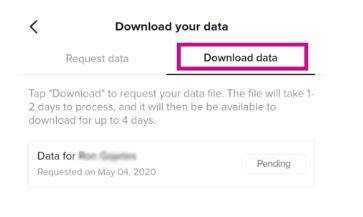
[iPhone & Android]Retrieve Deleted Messages on TikTok by Asking the Recipients
For both iPhone and Android users, another simple way to retrieve deleted messages on TikTok is by asking the recipients. When you delete a chat or direct message on TikTok, it’s important to note that the action only removes the messages on your side. The recipient still has access to the entire conversation. Thus, you can reach out to them and ask if they can share a copy or screenshot of the messages you’ve deleted.
Here’s a simple breakdown on how to retrieve deleted messages on TikTok using this method:
- Identify the Recipients: Recall the individuals or groups with whom you had the deleted conversations.
- Reach Out to Them: Send them a new direct message or contact them through other communication platforms, if available.
- Request for a Copy of the Chat: Politely ask if they could provide a copy of the deleted conversation. They can do this by copying the text or taking screenshots of the conversation and sharing them with you.
- Save the Recovered Messages: Once you’ve received the deleted messages, make sure to save them in a secure location for future reference.
[iPhone]How to Find Deleted Messages on TikTok using RecoverGo iOS
If the previous methods haven’t worked for you and you’re an iPhone user, you can try using a third-party tool named RecoverGo for iOS. This specialized recovery software can help you find deleted messages on TikTok without needing any backup.
RecoverGo works by deeply scanning your iPhone’s storage and retrieving lost data, including your TikTok messages. Its intuitive interface and powerful features make it a robust choice when all other alternatives fail.
- Recover Wide Range of Data: messages, photos, and more.
- Preview and Selectively Recover Deleted Data
- User-friendly Interface
- Support the Latest iOS Version
Here’s how you can use RecoverGo iOS to recover your TikTok messages:
Step 1 Download and Install RecoverGo iOS
Visit the iToolab website or an authorized store to download RecoverGo iOS. Launch the software on your computer and select “Recover Data from iOS Device” from the main interface.

Step 2 Connect Your iPhone
Using a trusted cable, connect your iPhone to the computer. Ensure your device is recognized before proceeding.
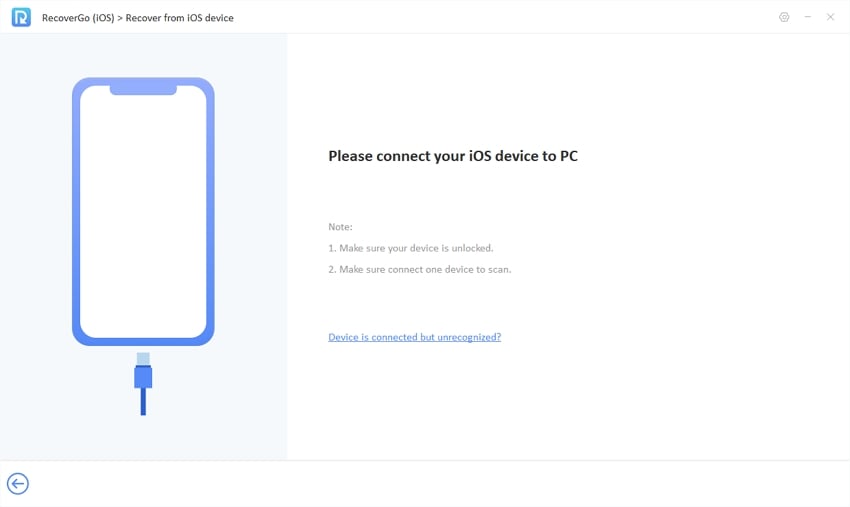
Step 3 Select Data Types for Scanning
Select the data types you want to recover and click on the “Start Scan” button to begin the process.

Step 4 Start Scanning
The software will deep-scan your device for lost TikTok messages.
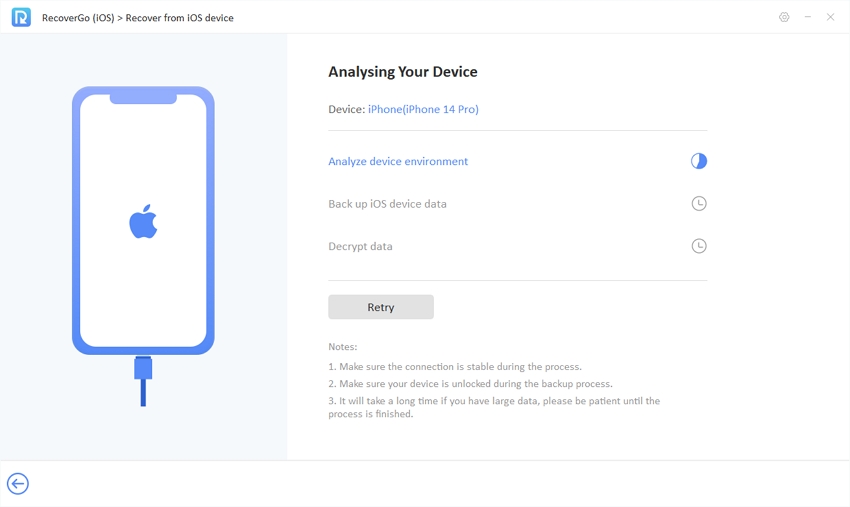
Step 5 Preview and Recover Messages
Once the scan is complete, the software will display a list of recovered messages. Preview them and select the ones you wish to retrieve. Then click on the ‘Recover’ button.

Extra Tips: How to Delete TikTok Messages?
If you ever need to clear some space or simply wish to remove a few conversations from your TikTok message inbox, you can easily delete these messages. Remember, when you delete a message, it will only disappear from your view, not from the recipient’s.
Here’s how to delete TikTok messages:
- Start by launching the TikTok app on your device. Click on the envelope icon at the bottom of the screen to go to your inbox.
- Scroll through your direct messages to find the conversation that you want to delete. Tap on it to open.
- Long press on the specific message you want to delete. This will open a small sub-menu.
- In the sub-menu, tap on ‘Delete’. The app will then confirm if you want to delete the message. Click ‘Delete’ again to confirm.

Wrapping up
To summarize, if you’re looking for how to see deleted messages on TikTok, you have several options. You can request a data backup from TikTok, ask the message recipients for a copy, or use the RecoverGo (iOS) tool for iPhone users. Each of these methods provides a unique solution on how to see deleted messages on TikTok. If you’re an iPhone user and other methods fail, RecoverGo (iOS) is a powerful third-party tool to consider. Always remember to back up your data regularly to avoid data loss in the future.

