Unearthing critical data from iPhone backups is made seamless with the aid of an iPhone backup extractor. This software empowers users to delve into their device backups, salvaging precious data effortlessly. Whether you seek free options or are willing to invest, we’ve curated a list of the top 7 iPhone backup extractors to suit your needs. From user-friendly interfaces to advanced features, these tools cater to a spectrum of users. Discovering this selection promises not only retrieval but also peace of mind, knowing your data is within reach. Delve into our recommendations to effortlessly recover and access your valuable information.
What Can iPhone Backup Extractor and Viewer Do?
An iPhone backup extractor and viewer play a pivotal role in data retrieval and management for iOS users. These tools enable users to access, extract, and view the contents of their device backups. They can recover a wide array of data, including contacts, messages, photos, videos, app data, and more. In the event of a device malfunction, accidental deletion, or upgrade, an extractor ensures no vital information is lost. Additionally, it allows users to selectively restore specific files, providing a level of control not offered by conventional restoration methods. This capability is invaluable for safeguarding memories, crucial documents, and essential information. Thus, an iPhone backup extractor and viewer are indispensable tools for maintaining the integrity of your digital life.
What Contributes to the Best iPhone Backup Extractor?
Choosing the right iPhone backup extractor is essential for preserving and accessing crucial iOS data. The effectiveness of these tools hinges on specific factors that cater to users’ unique needs. Here are three key elements that set apart the best iPhone backup extractors.
Top 7 Best iPhone Backup Extractor
When it comes to safeguarding and retrieving vital data from iOS devices, the choice of an iPhone backup extractor is paramount. These extractors offer user-friendly interfaces, advanced compatibility, and robust features. With a range of options, users can confidently preserve and retrieve their cherished memories and critical information. Explore the finest choices for seamless data management and retrieval.
#1: RecoverGo (iOS) [Free Trial & Paid]
RecoverGo (iOS) emerges as a standout solution, redefining the landscape of iOS data recovery. Its robust capabilities and user-friendly interface make it a go-to choice for retrieving lost or deleted data from iPhones, iPads, and iPods. Noteworthy for its unique multi-scan and preview feature, it empowers users with the ability to selectively recover specific items, ensuring precision in the restoration process. This tool boasts compatibility with a wide range of iOS devices and supports an extensive array of data types, solidifying its position as a top-tier iOS data recovery solution.
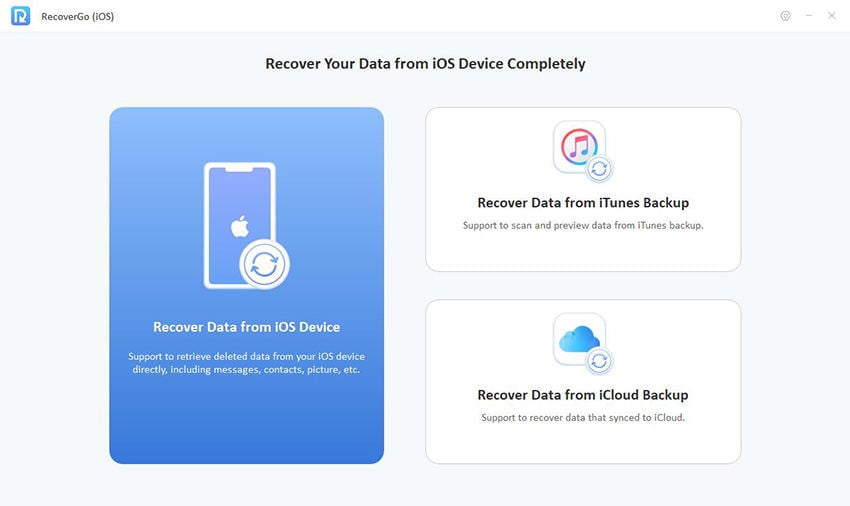
✔Pros:
- RecoverGo supports a vast array of iOS devices and is compatible with the latest iOS versions, ensuring accessibility for a broad user base.
- Its distinctive multi-scan and preview function allows users to view recoverable items before restoring them, providing control and confidence in the recovery process.
- Beyond standard files, RecoverGo can retrieve diverse data types including photos, videos, messages, contacts, and more.
❌Cons:
- While the free trial allows users to scan and preview their lost data, actual recovery is restricted to the paid version.
#2: iPhone Backup Extractor [Paid]
iPhone Backup Extractor is a robust software designed for extracting and recovering data from iOS backups stored in iTunes and iCloud. Its strengths lie in its ability to retrieve photos and a wide range of other data types with ease, making it a valuable tool for users seeking to recover their precious memories.
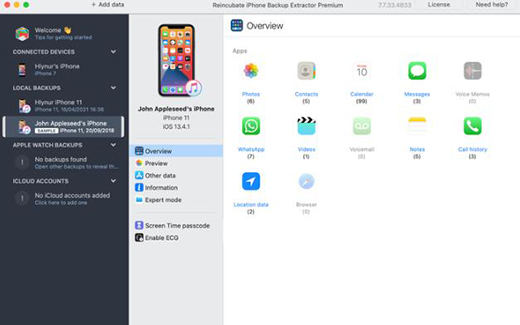
✔Pros:
- iPhone Backup Extractor can retrieve data from iTunes and iCloud backups, making it possible to recover data even if you no longer have access to the iOS device.
- It excels in extracting photos, videos, messages, contacts, and more, offering a holistic data recovery solution.
- The software allows for seamless recovery of data from iTunes backups, providing an additional layer of security for your iOS data.
❌Cons:
- It cannot directly extract files from iOS devices; it relies on iTunes or iCloud backups.
- iPhone Backup Extractor is not available for free, which may not suit users looking for cost-free alternatives.
#3: PhoneRescue for iOS [Free Trial & Paid]
PhoneRescue for iOS stands out as a powerful data recovery tool dedicated to iOS devices. Its standout feature lies in its impressive recovery rate, amplified by specialized software tailored for different handset models. Notably, it offers a swift scanning process, expediting data retrieval. However, the free trial is limited to scanning and previewing, necessitating an upgrade for full recovery capabilities.
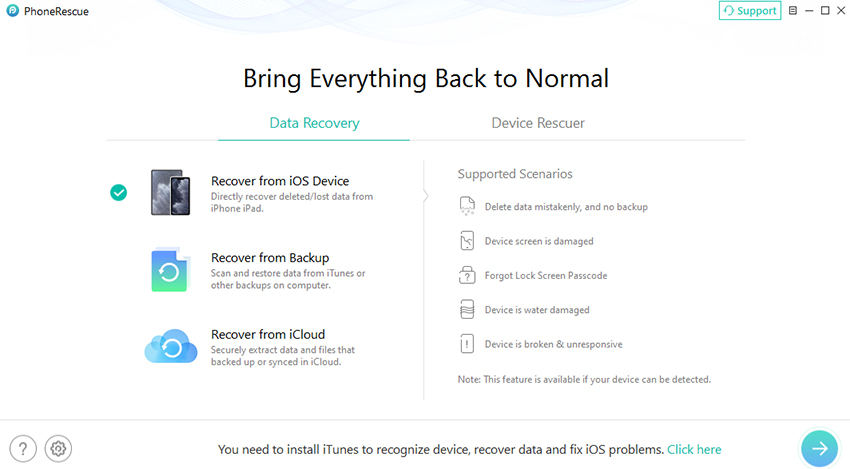
✔Pros:
- PhoneRescue’s unique approach of tailoring software for specific handset models enhances its recovery rate, distinguishing it from other data recovery tools.
- The rapid scanning process sets PhoneRescue apart, ensuring swift data retrieval without compromising accuracy.
- Notably, PhoneRescue is one of the few Android data recovery tools available in multiple languages, enhancing accessibility for a diverse user base.
❌Cons:
- While the free trial enables scanning and previewing of lost data, actual recovery is restricted to the paid version, providing a glimpse of its capabilities but requiring an upgrade for full use.
#4: iBackup Extractor [Free & Paid]
iBackup Extractor is a user-friendly software designed for extracting data from iTunes backups. Its intuitive design and easy navigation make it accessible to users of varying technical proficiency. Notably, it excels in granting access to a wide range of files, including contacts, voicemails, and text messages. However, it does have limitations in terms of extracting data directly from iCloud and the features available in the free version.
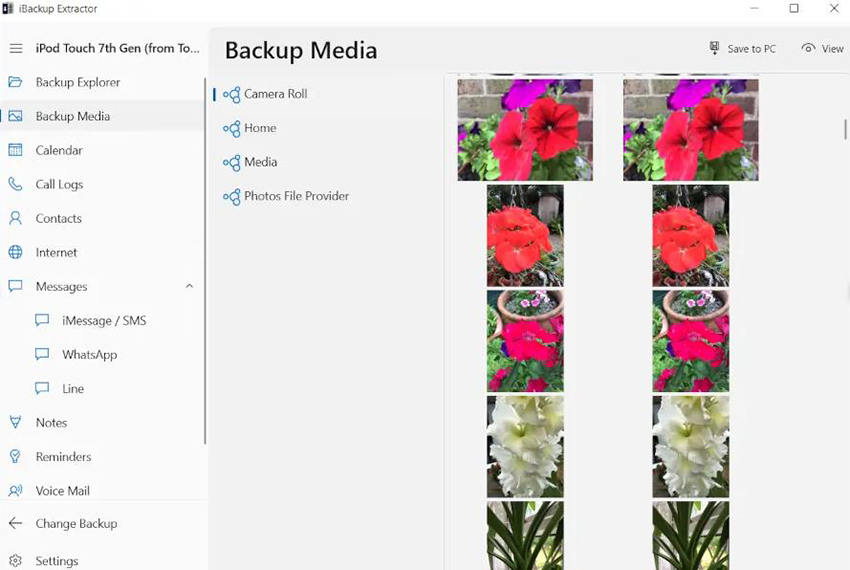
✔Pros:
- iBackup Extractor boasts a modern and intuitive design, ensuring straightforward navigation for users, regardless of their technical expertise.
- The software offers an extensive range of files that can be extracted from backups, including crucial data like contacts, voicemails, and text messages.
- With clearly labeled features and a well-organized interface, iBackup Extractor provides a hassle-free experience for users during the data extraction process.
❌Cons:
- The free version of iBackup Extractor has limitations on the number of files that can be extracted, making it suitable for basic needs but may require an upgrade for more extensive data retrieval.
- iBackup Extractor only extracts data from iTunes backups and does not support direct extraction from iCloud.
#5: iBackup Viewer [Free & Paid]
iBackup Viewer is a versatile software that provides users with the ability to view and extract data from iTunes backups with ease. It offers both Windows and Mac versions, catering to a broad user base. This tool stands out for its comprehensive support for all iTunes backups on a computer, ensuring accessibility to a wide range of users. However, it does have limitations in terms of viewing iCloud backups and the features available in the free version.
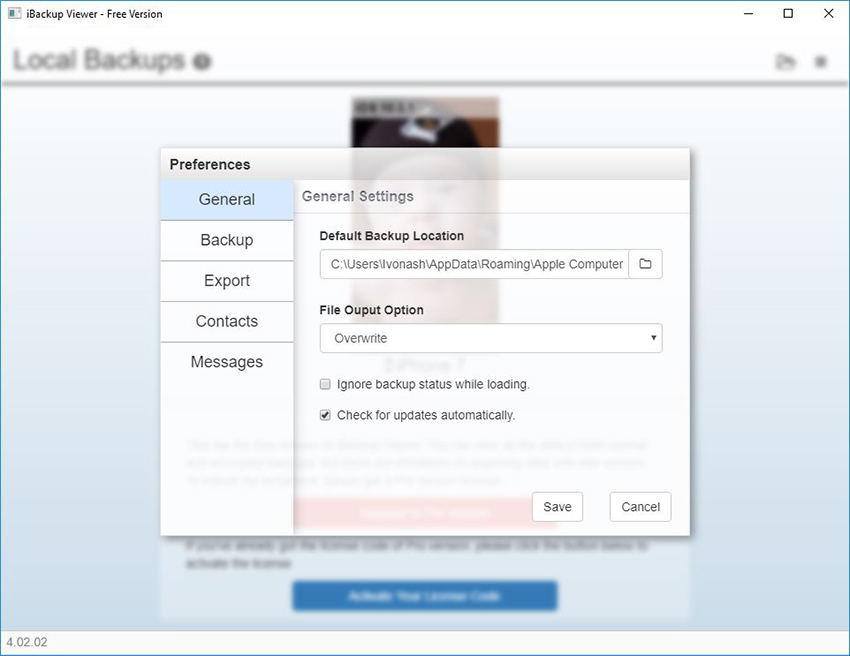
✔Pros:
- iBackup Viewer is accessible on both Windows and Mac operating systems, accommodating users with varying preferences and devices.
- iBackup Viewer provides the option to recover lost iPhone data from iTunes backups, adding an extra layer of utility to the software.
- A free version of iBackup Viewer is available, allowing users to access basic features and explore the tool’s functionality before committing to a paid version.
❌Cons:
- The free version of iBackup Viewer has limitations on the number of features available, making it suitable for basic viewing needs but may require an upgrade for more extensive data extraction.
- It does not support direct viewing of iCloud backups.
#6: Jihosoft Free iTunes Backup Extractor [Free & Paid]
Jihosoft’s Free iTunes Backup Extractor is a powerful tool designed to retrieve all data from iTunes backups without any loss. It stands out for its compatibility with both Windows and Mac systems, offering a versatile solution for users. This software automatically detects backups from a range of iOS devices and extracts data without the need for sign-ups. However, it does have limitations in terms of the features available in the free version.

✔Pros:
- The software fully extracts all data from iTunes backup files, ensuring that no information is lost during the extraction process.
- The tool automatically identifies backups from various iPhone, iPad, and iPod devices, streamlining the extraction process.
- Users can extract iPhone backups without the need for any sign-up or account creation, ensuring a hassle-free experience.
❌Cons:
- The free version of Jihosoft’s iTunes Backup Extractor may have restrictions on certain features or limitations on the number of files that can be extracted, making it suitable for basic needs but potentially requiring an upgrade for more extensive data retrieval.
#7: PhoneBrowse [Free]
PhoneBrowse offers a straightforward approach to browse and manage files on iOS devices for free. Compatible with iPhones, iPads, and iPod touches with iOS 8 or earlier, it allows users to navigate through various file categories, including Books, Camera, Music, and more. However, it doesn’t support direct extraction from iCloud and has limitations on the free trial, restricting certain advanced features.

✔Pros:
- PhoneBrowse enables users to browse files from various categories on iOS devices, providing easy access and management options.
- Users can delete, add, or rename specific files within categories like Books, Camera, Music, and more, offering a degree of control over their device’s content.
- PhoneBrowse facilitates the export and import of contacts, Notes, Calendar events, and Bookmarks, enhancing users’ ability to manage essential information.
❌Cons:
- Unlike some other tools, PhoneBrowse focuses solely on browsing and managing files on iOS devices and does not support direct extraction from iCloud backups.
Summary
The article provides an insightful overview of the top iPhone backup extractor, highlighting their key features and limitations. Among the options discussed, RecoverGo (iOS) emerges as a standout choice, offering a user-friendly interface, comprehensive data recovery capabilities, and compatibility with various iOS devices and backup formats. For seamless and efficient iOS data retrieval, RecoverGo (iOS) is highly recommended.

