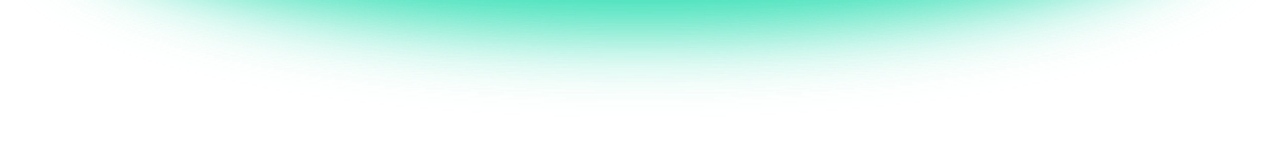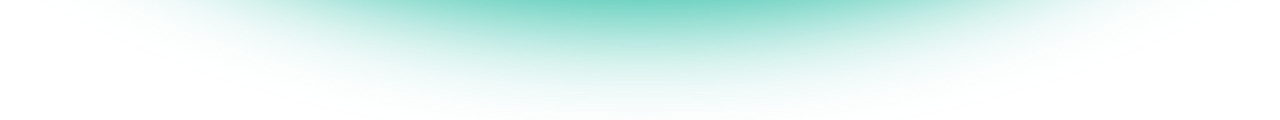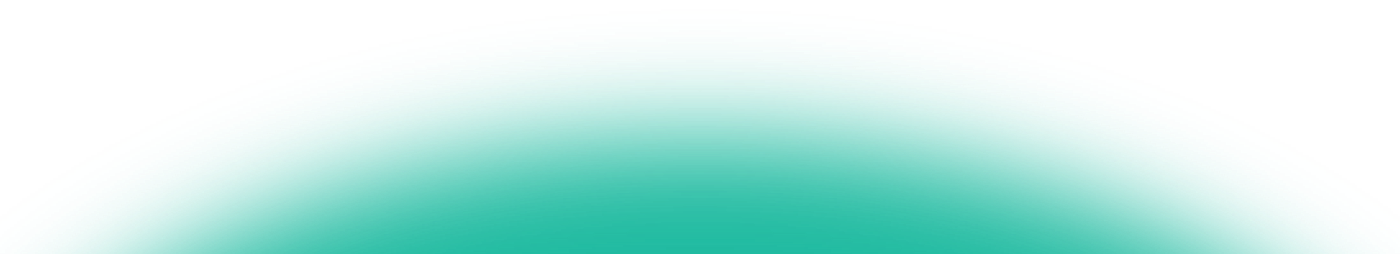Switch to a new iPhone 16? We'll take you from start to finish with the best WhatsApp transfer tool. Plus big promotion up to 40% off now!
3X Faster up to 10240kb/s
Experience the innovative WhatsApp transfer without getting stuck, in just less than 30 minutes.
All-in-one WhatsApp Transfer
You can transfer WhatsApp from Android to iPhone, iPhone to Android, Android to Android, or iPhone to iPhone.
99% Success Rate Assured
Our industry-leading success rate has been recognized by more than millions of users around the world.
Before you start, don't rush the WhatsApp transfer! There is a to-do list you need to take a look at.
Backup WhatsApp
No extra space for Google Drive or iCloud? The new way to back up WhatsApp to PC or Mac 2025 is with iToolab WatsGo. Lean More
Recover Lost Data
You might need to restore your device to factory settings to get backup on an old device. If you accidentally lose data without backup, you can try RecoverGo WhatsApp. Lean More
Prepare a Transfer Tool
Now you need to transfer WhatsApp from Android to iPhone. There is an all-in-one WhatsApp tool for you: iToolab WatsGo, from Android to iPhone, Android to Android, iPhone to iPhone, and iPhone to Android. Lean More
"The iToolab WatsGo – WhatsApp Transfer is the best tool available if you want to transfer WhatsApp data to a new phone with the same number without verification."
beebom.com | One of the leading technology websites in the United States
Step1
Choose your previous device
Choose your target device
Step2
What way would you like to use
Move to iOS App
Officially released by Apple. Requires techniques.
iToolab WatsGo

Top WhatsApp Transfer software and optional transfer ways for newbies.
What Can Transfer:
Message
Image
Contact
Video
Call History
Stickers
More
Step1
Register for iToolab WatsGo
Step2
Initiate and Connect Devices
Make sure your two devices are fully charged and well connected to the computer. Choose WhatsApp Transfer and choose What you want to transfer.
Step3
Transfer WhatsApp Successfully
Transfer WhatsApp step by step according to the prompted guide. No long waits are needed even if you have large data to be migrated.