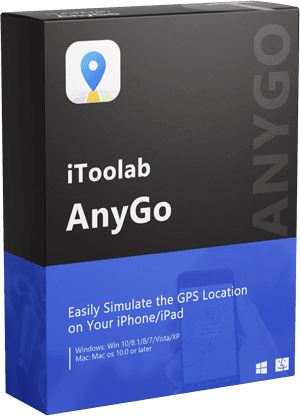Pokémon Go has implemented many ways to keep away the cheaters. Spoofing GPS location is even considered as violating terms and conditions. They have introduced Cooldown Time to avoid repeating multiple actions in different locations in a shorter period. In this article, we’ll explain to you the concept, the actions that can ban you from the game while you in the cooldown time mode and the tool you can use to avoid detection.
What is Pokémon Go Cooldown Time?
If you’re new to Pokémon Go and the cooldown time concept, it is the amount of time you should wait after using an in-game action. This depends on the amount of distance travel, and the higher the distance, is higher the time for cooldown. Many actions can trigger a cooldown. For example, catching a Pokémon, Gym raids/battles, spinning a Pokémon etc. Also, some actions don’t trigger a cooldown—for example, teleporting, trading a Pokémon, hatching eggs etc. It is important to remember; cooldown time is not based on any spoofing app you use. They can’t control or remove cooldown time.
How Do Pokémon Go Cooldown Works?
Pokémon Go uses cooldown time to avoid players cheating in the game. Since it uses GPS, if you do several actions consecutively, you will get caught. To bypass this detection, you must wait the predefined cooldown time in between 2 locations. This time will be based on the distance between the 2 locations. In general, the rule is to wait 2 hours from the last action you done before committing anything to the new location. For example, if you have done a fight in Gym at location A at 4 PM, you should wait until 6 PM to perform any action at new location B.
Pokémon Go Cooldown Chart to Avoid Soft ban
To avoid any soft bans, you should strictly follow the cooldown chart that we discuss below. The cooldown time directly relates to the distance. The cooldown time starts only when you perform an action that marks your location, and before committing any action in the new location, you need to wait until the cooldown time expires.
| Total Distance | Waiting Period |
| 1 km | 30 seconds |
| 5 km | 2 minutes |
| 10 km | 6 minutes |
| 25 km | 11 minutes |
| 30 km | 14 minutes |
| 65 km | 22 minutes |
| 81 km | 25 minutes |
| 100 km | 35 minutes |
| 250 km | 45 minutes |
| 500 km | 1 hour |
| 750 km | 1 hour 20 minutes |
| 1000 km | 1 hour 30 minutes |
| >1500 km | 2 hour |
What Actions Triggers the Cooldown?
Many actions can trigger cooldown time which we discussed previously. Here is a comprehensive list of actions that can trigger your cooldown time. If you already in cooldown time and perform any below action can lead to soft bans.
Actions that DO trigger cooldown:
-
- Catching any wild Pokemon (including those from Incense, Lures & Mystery Box Meltan Boxes).
- Accidentally dropping a Pokeball Pokeball on the catch screen.
- Feeding a berry to a wild Pokemon or raid boss.
- Spinning a PokeStop PokeStop (even if bag is full or at spin limit).
- Placing a defender Pokemon in a Gym Gym.
- Healing a Gym Gym defender with a berry (only if you are near the Gym Gym).
- Battling the defenders of a Gym Gym.
- Having a Pokemon flee from you.
- Using a Gotcha or Pokeball Pokeball Plus spin PokeStop PokeStops or catch Pokemon for you.
Note: Note: If you are on cooldown: Performing any of the above actions will reset the cooldown timer. If you are away from where you are on cooldown at, it WILL also result in a softban!
Actions that DO NOT trigger cooldown:
-
- Teleporting to a new location.
- Encountering a wild Pokemon.
- Healing a Gym Gym defender with a berry (only if you are far away from the Gym Gym).
- Obtaining your free Raid Pass Raid Pass by clicking on a Gym Gym (do not spin it).
- Autowalking (no catching or spinning).
- Hatching Eggs Eggs.
- Claiming quest and weekly rewards.
- Catching a reward Pokemon from quests.
- Speed raiding.
- Sending and opening Gifts.
- Using items on Pokemon (potions, revives, TMs, evolution items).
- Unlocking secondary moves on a Pokemon.
- Evolving a Pokemon.
- Powering-up a Pokemon.
- Transferring a Pokemon (deleting it).
- Transferring a Pokemon to your Nintendo Switch.
- Trading a Pokemon.
- Taking pictures of Pokemon.
- Changing your Buddy Pokemon.
- Gaining Buddy candies from walking.
- Using an Incense, Lucky Egg or Starpiece.
- Deleting items from your bag.
- Player-vs-Player (PvP) battles.
- Team leader training (battling Blanche, Candela or Spark).
- Placing a Lure or Special Lure on a PokeStop PokeStop.
- Purchasing Pokecoins and items from the shop.
- Changing your avatar’s appearance.
- Encountering and catching photobombing Pokemon (Smeargle Smeargle, Party Hat Pikachu Pikachu, etc).
These are all from pogo.arspoofing.com. You can learn more here.
Which Pokémon Go Spoofer is Still Working Now?
We introduce iToolab AnyGo, which is the best GPS location spoofing software that you can use a fake location without getting banned. It is no need to jailbreak your iOS device. You can use AnyGo to unlock the Pokémon Go blank map if you are in a restricted country . Moreover, users can use keyboard mode and joystick mode to move around.
iToolab AnyGo
Spoof GPS Location on Your iPhone/iPad
- Works well with LBS games and apps such as Pokémon GO.
- Multiple modes to fake GPS movement.
- Simulate walking, cycling or driving at a variable speed.
- Spoof location of multiple iPhones simultaneously.
How-to steps
Step 1: Download and Install AnyGo
After you download the application, launch the program, double click on the setup, and install it on your PC.
Step 2: Connect iPhone and PC
Click on the Start button in the main window, and connect your iPhone to the PC using the cable. You can connect multiple devices, AnyGo can modify their location at the same time.

Step 3: Set your destination
Next, click on the Teleport icon and type the destination that you want in the search bar and click Search.

Step 4: Teleport to the location
Finally, click on the Go button to teleport to the destination.

Step 5: Simulated walking route
Choose Two-spot mode or multi-spot mode, then set pins on map to draw a route. if you want to change the movement’s speed, drag the slider at the bottom to set the required speed to avoid softban.
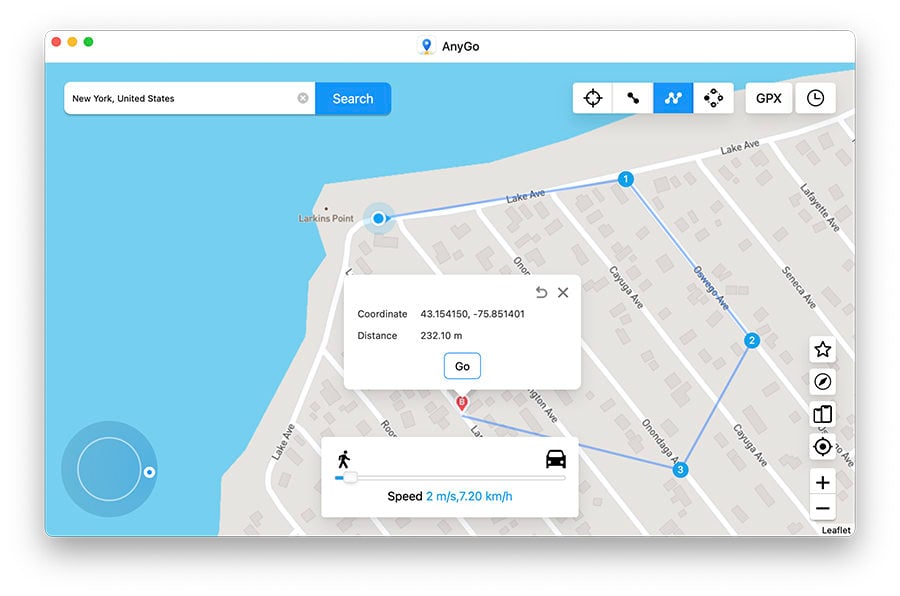
Step 6: Walking as normal
Click “Go”, you can pause and continue at any time after you start walking, if you find a Pokémon, you can stop and then catch it.
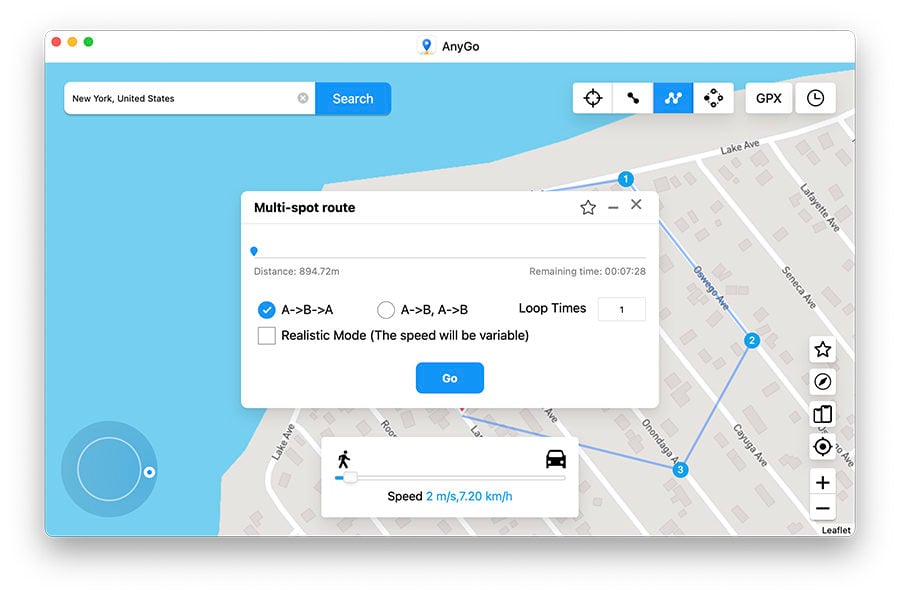
What’s more, AnyGo has added Cooldown Timer to avoid the detection of cheating when playing Pokémon Go. You can wait for the predefined cooldown time with AnyGo for your next action.
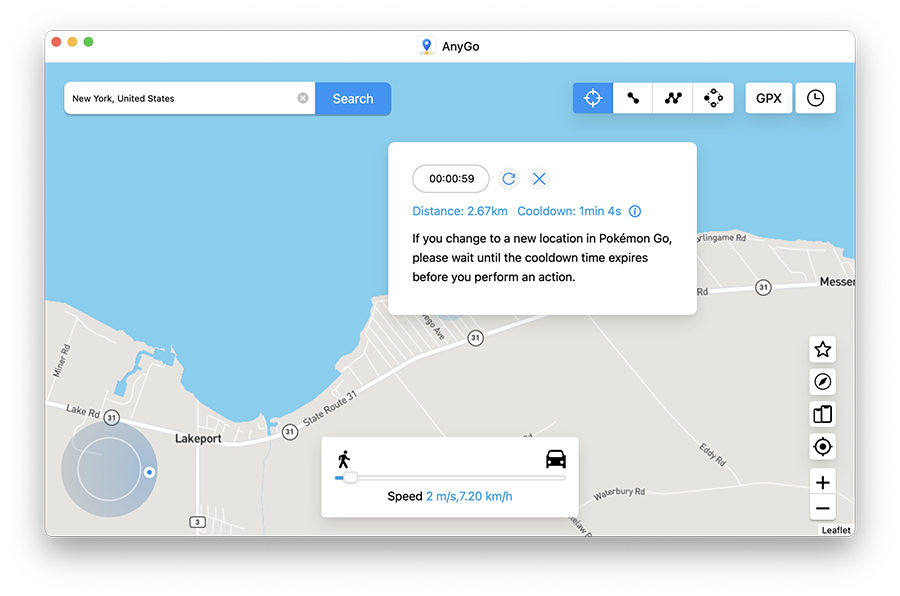
Summary
In this article, we have described the cooldown time and the actions that can trigger a cooldown. Most of the spoofers are not capable of handling the cooldown time. We suggest you only stick with iToolab AnyGo since it avoids any soft ban. If you follow the cooldown and keep track of it on paper or in a note app, you should be good to spoof on your main account.