If you’ve just purchased a new Xiaomi phone, you might be eager to tailor it to your tastes. Yet, you may find that you’re unable to use certain features due to the phone’s default limitations.
So the key to unlocking these possibilities is unlocking your phone’s bootloader.
It’s the first piece of program that runs when you turn on your Xiaomi phone. This program launches the operating system and checks for any system updates or custom changes. Initially, Xiaomi’s bootloader is locked, preventing users from installing different operating systems or custom ROMs or making major changes to the device.
However, there’s good news! With the help of the Mi Flash Unlock Tool, you can unlock the bootloader on your Xiaomi phone and maximize its capabilities. So let’s explore the Mi Flash Unlock Tool and discover how it can work for your Xiaomi phone.
Part 1: What Is Mi Flash Unlock Tool?
The Mi Flash Unlock Tool, also known as the Mi Unlock Tool, is Xiaomi’s official software designed to unlock the bootloader on Xiaomi or Redmi devices.
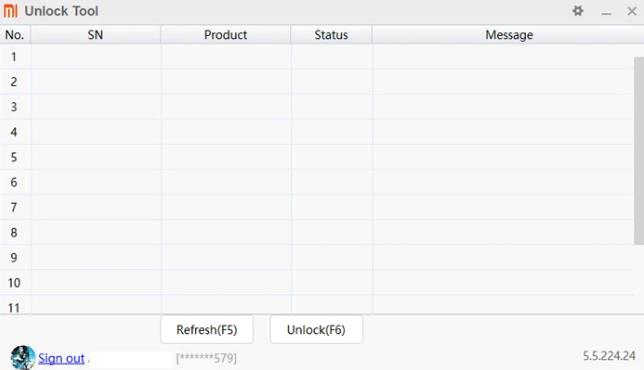
You might want to unlock your bootloader for several reasons. Perhaps you wish to replace the pre-installed MIUI firmware with a custom ROM, or you’re looking to root your phone or eliminate unnecessary system apps. Unlocking the bootloader opens up a world of customization, allowing you to tailor your device experience to your preferences.
To modify software or flash firmware, unlocking the bootloader is essential. This is seamlessly accomplished using the Mi Unlock Tool, compatible with any computer running Windows 10, Windows 8.1/8, Windows 7, or even Windows XP.
Part 2: How to Unlock Bootloader on Xiaomi with Mi Flash Unlock Tool?
Unlocking the bootloader on your Xiaomi phone is straightforward with the Mi Unlock Tool, designed specifically for Xiaomi devices. And you only need to prepare a Mi account and a USB cable.
Here are the steps to unlock your Xiaomi phone’s bootloader.
Step 1: First, you need to enable developer options and USB debugging on your Xiaomi phone. To do this, go to Settings – About phone – MIUI version. Tap on the MIUI version seven times to turn on the develop mode.
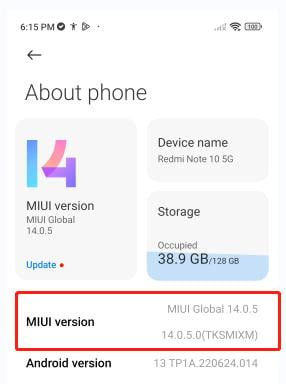
Step 2: After you see the message “You are now a developer!”, go back to Settings menu and find Additional settings – Developer options. Then turn on OEM unlocking and USB debugging.
Step 3: Tap on Mi Unlock status. Now, you need to turn off Wi-Fi and turn on mobile data. Then tap “Add account and device” button to associate your device with the Mi account.
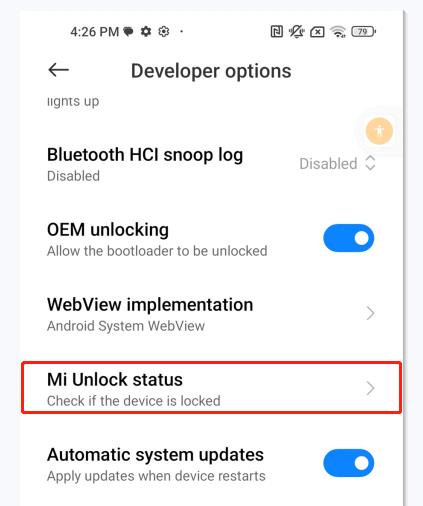
Step 4: Proceed Mi Flash Unlock tool Download on your PC. After installation, open the Mi Unlock Tool and log in with your Mi account.
Step 5: Put your Xiaomi phone into Fastboot mode. Then connect your Xiaomi phone to your PC using a USB cable.
Step 6: The tool will check if your phone’s bootloader is locked. Click the “Unlock” button.
Step 7: The unlocking process may take a few minutes, during which your phone will reboot several times. When complete, the tool will display “Unlocked successfully”.
Part 3: FAQs about Mi Flash Unlock Tool
Q1. Is Mi Flash Unlock Tool free?
Yes, the Mi Flash Unlock Tool is completely free to download and use. Xiaomi provides this tool at no cost to help Xiaomi and Redmi device owners unlock their phone’s bootloader.
The tool is designed to be user-friendly, ensuring that even users with minimal technical experience can perform the unlock process themselves. Simply download it from Xiaomi’s official website and follow the instructions to start customizing your phone without any financial burden.
Q2. Does unlocking bootloader delete all the user data?
Yes, unlocking the bootloader on certain Xiaomi models will delete all user data. Specifically, models like Mi 6, Mi Mix 2, and Mi Note 3, as well as newer models, automatically clear all user data during the successful unlocking process as a security measure to protect user privacy.
Additionally, if your phone has full encryption enabled, unlocking the bootloader will also result in data deletion.
Therefore, it’s highly recommended to back up your data before proceeding with the unlocking process.
Q3. Why do you need to wait 168 hours to unlock bootloader?
The 168-hour waiting period to unlock the bootloader on Xiaomi devices is a standard security measure implemented by the company.
This waiting time is primarily set to prevent the bulk unlocking and resale of devices. When you attempt to unlock the bootloader for the first time, Xiaomi registers the device along with your Mi account details.
During this period, it is crucial not to make any changes to your Mi account settings, such as logging out, as this could reset the timer or extend the waiting period.
The purpose of this delay is to ensure that the request to unlock is legitimate and to discourage unauthorized reselling. Once the waiting period is over, you should be able to proceed with unlocking the bootloader successfully.
Remember, this process only needs to be completed once per device, making it a one-time security check before granting you full access to modify your device.
Bonus Tip: How to Unlock Mi Phone When You Forgot Password?
Before you can unlock the bootloader on your Xiaomi phone, it’s necessary to enter the device’s password, PIN, or pattern. If you’ve forgotten these details, you can’t access the phone or proceed with the bootloader unlocking.
In such cases, iToolab UnlockGo (Android) comes to the rescue. This powerful tool is specifically designed to help you bypass the lock screen on your Xiaomi device without asking for forgotten credentials.
UnlockGo (Android)- Unlock Mi Phone without Password
- Removes PINs, passwords, patterns, fingerprints, face recognition
- Quickly and effortlessly unlocks Mi phone screen locks with just a few clicks
- Bypasses Google account verification for Xiaomi, Redmi, and MIUI versions 10 -14
- Designed for ease of use, ensuring a smooth experience for all users
- Works with 15+ major brands, supporting 2000+ Android models
How Does It Work?
Step 1 Download and install the iToolab UnlockGo (Android) software on your PC. Once installed, open the tool to get started. Select “Remove Screen Locks” from the interface.

Step 2 Connect your Mi phone to your computer using a USB cable and click “Start” to initiate the process. A window will prompt you to confirm the brand of your phone. Select Xiaomi to proceed.

Step 3 Follow the on-screen instructions to enter Recovery Mode using the Volume Up and Power keys. Once in Recovery Mode, adhere to the guidelines provided by the UnlockGo tool.
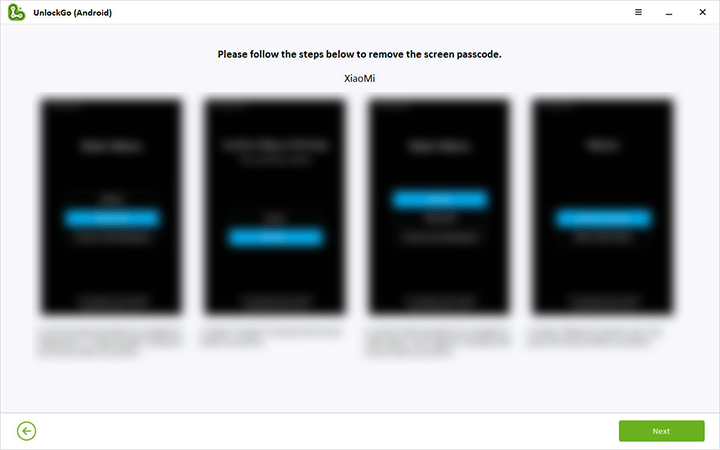
After the unlocking process is complete, restart your Mi phone. You can then set a new screen lock if desired.

Final Thoughts
Congratulations! You’ve successfully unlocked the bootloader on your Xiaomi device with the Mi Flash Unlock Tool. Now, you can explore further by installing custom recoveries, custom ROMs, and even rooting your phone.
Additionally, consider using iToolab UnlockGo (Android) to unlock Xiaomi/Redmi screen locks without a password if you forgot your screen lock credentials.
As a professional tool, UnlockGo ensures quick and smooth results, making the unlocking process effortless so you can experience the full potential of your Xiaomi device.








