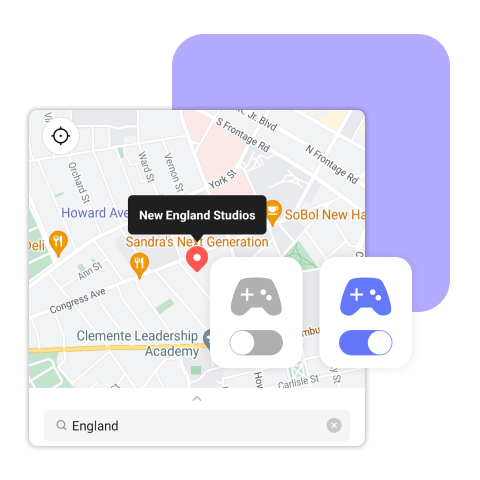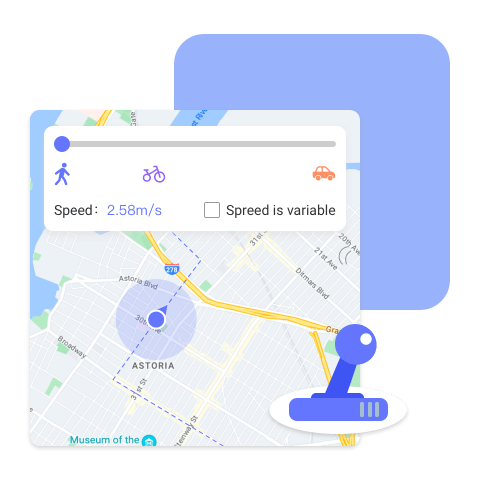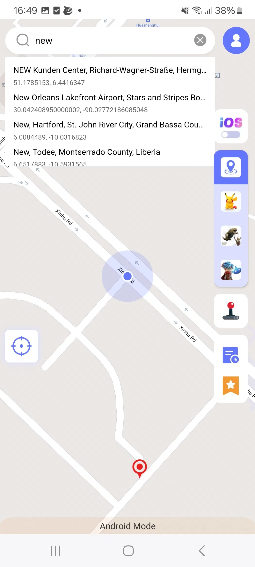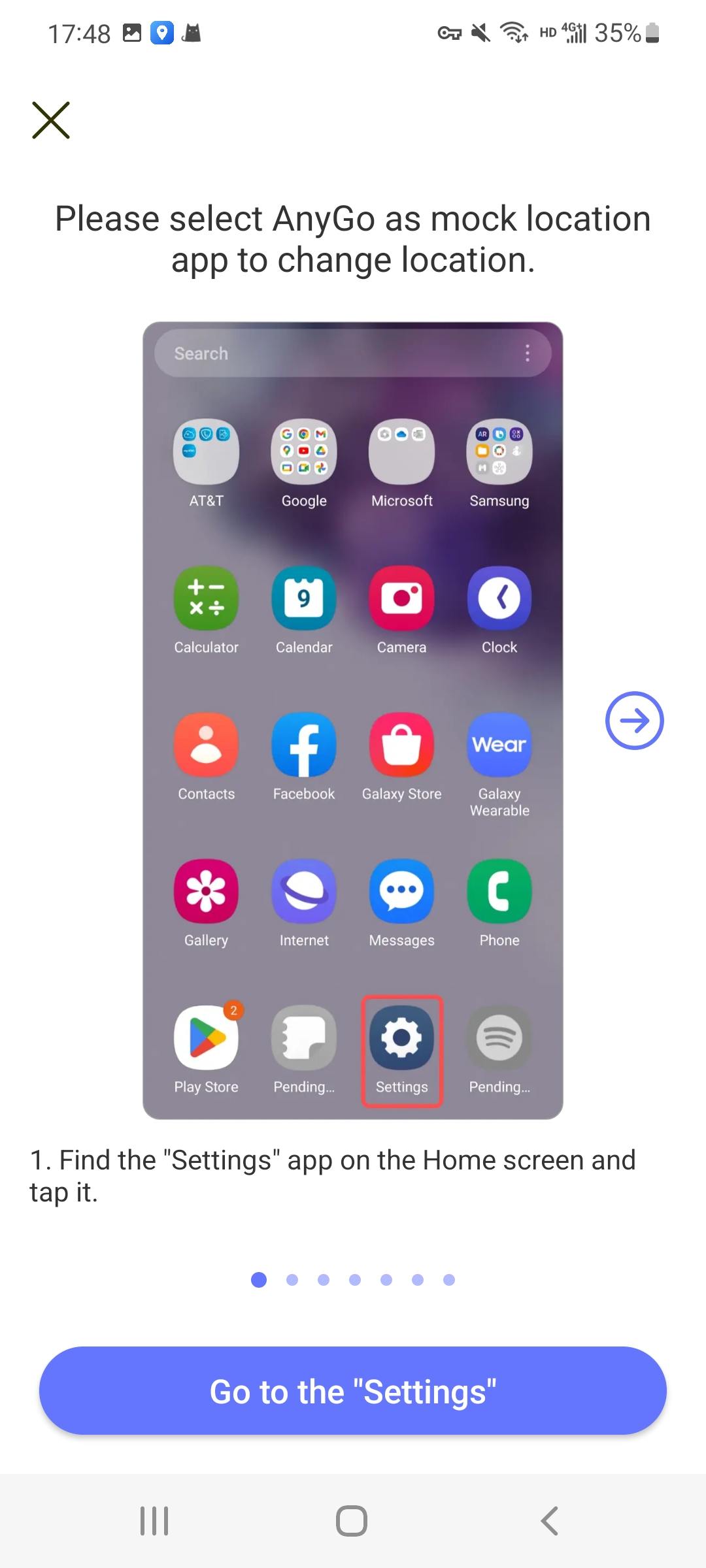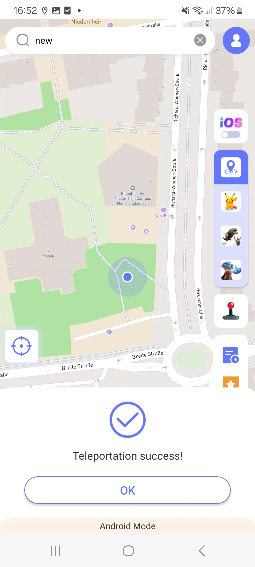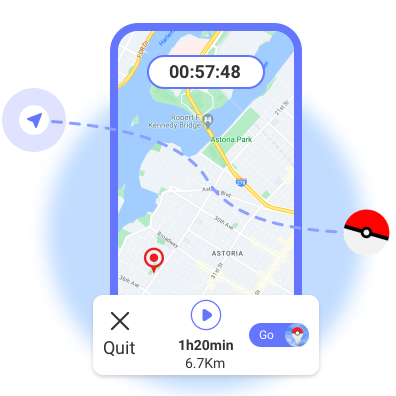(Android APK? Click here)
Changing the gps location and simulating the gps route with iToolab AnyGo for Android, you can find more fun in the game anytime and anywhere.
You heard it right, iToolab AnyGo for Android has two modes. In social mode, you can change the location of over a hundred apps such as Instagram, X, Facebook, etc. In game mode, you can foucs more on the AR game.
Too tired to go out and play the game? Can't get to other countries to get regional roles? Want to raid, trade or battle in the gym with a friend in another country? With iToolab AnyGo for Android, that's not a problem!
You read it right, you can play POGO / MHN / DQWalk at home without moving. iToolab AnyGo for Android's simulated GPS movement feature is here to help. You can make full use of the two-point or GPS joystick to control actions more realistic.
You can stop at any time when you encounter rare characters on your walk in case you miss them! The hover button can help you stop or continue your movement at any time.
Still worried about violating the rules of the game by changing the location randomly or excessively? iToolab AnyGo for Android can easily solve this worry! Its exclusive "Show Cooldown Timer" feature helps you determine exactly how long you need to wait before your next move, and automatically counts down the time for you. This is fantastic!
Both versions support updates and technical support. Haven't experienced enough relevant features? Choose the best plan for your needs. We highly suggest the most cost effective one year version.
A few simple steps to change the POGO location in minutes.
Step 1. Download and install the app on your device and enetr the location.
Step 2. The map will be displayed as the corresponding city for the coordinates you entered, Click "Teleport" on the map.
Step 3. Enable developer mode to allow location changes.
Step 4. Now, your location will be teleported to the specific place.
Samsung, Xiaomi, Motorola, Huawei, Wiko, Google, OnePlus, Realme, OPPO, etc.
Android 7.0, Android 8.0, Android 9 Pie, Android 10, Android 11, Android 12, Android 13, Android 14, Android 15, Android 16.
Download now to explore more fun in the game.