
Blink cameras are a popular choice for both indoor and outdoor surveillance. These cameras only record a short video clip when the motion sensor is triggered. In addition, the users can also view live video feed using the “Live View” feature.
The Blink cameras also offer infrared night vision, two-way audio, and multiple storage options. All of these powerful features have made the Blink cameras a popular choice for both homes and businesses.
However, one question that’s been very popular among the users is how to recover deleted Blink videos! It is not unusual to accidentally delete a Blink video only to realize that you actually needed it.
So, if you are wondering if it’s possible to recover deleted Blink video, keep on reading. We will explore where the Blink videos are stored, along with how to easily recover them!
Where Are the Blink Videos Stored?
There are two ways to store the Blink videos:
- Cloud Storage
- Local Storage (USB Flash Drive/MicroSD Card)
The available storage options depend on the specific Blink device. The newer devices, such as Outdoor 4, Mini, and Mini 2, support both cloud storage and local storage. Meanwhile, some legacy devices, such as the Indoor (1st Gen) and the XT, only support cloud storage.
Using the cloud storage requires an active subscription and stores the videos in the Amazon Cloud Server. The videos are saved in the cloud storage for 30-60 days (depending on plan and country). After that time period, the videos from the cloud are automatically removed.
The Blink Cameras can also be configured to use local storage, such as a USB flash drive. However, many users complain that they have lost their video files because of accidental deletion, power outages, or incorrect USB removal.
Can You Recover Deleted Blink Videos?
It depends on where the Blink videos were stored. If the Blink videos were stored in the cloud, then they can’t be recovered. In fact, even the Blink Support can’t help you recover a video once it is deleted.
However, videos which are stored locally (USB flash drive/ MicroSD card) can be recovered with a data recovery tool.
So, the answer is Yes! You can recover deleted Blink videos easily as long as they are stored locally. But if you were using the cloud storage, then there’s nothing you can do about it!
Learn more: How to Recover Data from Formatted SD Card
How to Recover a Deleted Blink Video?
There are many tools on the market which can be used to recover deleted videos from Blink cameras. For this guide, we will look at how to recover deleted Blink video using iToolab RecoverGo Windows Data Recovery.
iToolab RecoverGo Windows Data Recovery is a popular data recovery tool which can be used to recover data from any storage media. This includes the HDD, SSD, USB flash drive, memory cards, and so on.
Main Features of RecoverGo Windows Data Recovery
- No matter how you lost the Blink video, RecoverGo can recover it easily.
- Based on the advanced scan method, it guarantees a high success rate up to 99%.
- With the user-friendly interface, you can recover the deleted video without any technical knowledge.
- The search function can help you locate the deleted video quickly.
- In addition to video, it can also recover photos, documents, emails, and more.
As the videos from the Blink are stored in the USB flash drive or MicroSD card, RecoverGo Windows Data Recovery is an ideal option for this task. Here’s a list of steps you need to follow to recover the deleted video:
Step 1 To get started, download and install RecoverGo Windows Data Recovery on your computer. Now, connect the USB flash drive or the SD card which contains the Blink videos. Then launch it and select the storage device containing the video files.
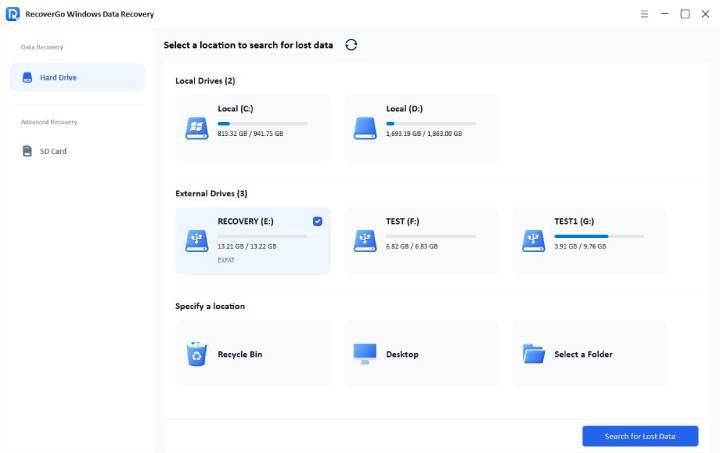
Step 2 Depending on your situation, it can take several minutes to scan all the deleted files. You shouldn’t interrupt the process and allow the RecoverGo to complete the scanning process.
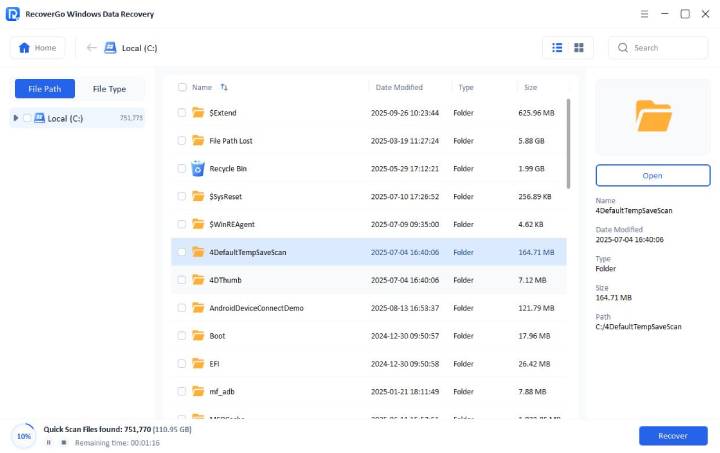
Step 3 Once the scan is complete, you will see all the files that can be covered. As the Blink videos are in .mp4 format, that’s the file type you need to recover. Simply select the particular video or all the .mp4 files and then press the “Recover” button. After that, wait for a few minutes as RecoverGo will restore the deleted videos.
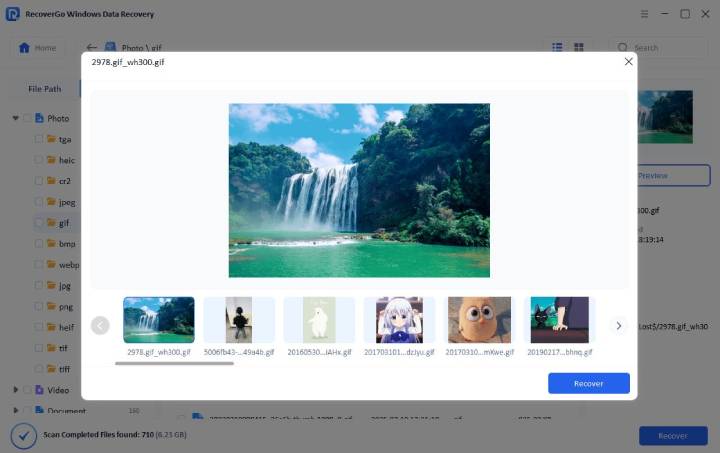
As you can see, this entire process is very easy and straightforward. So, if you were wondering how to recover deleted Blink video, just use iToolab RecoverGo!
FAQs About Blink Video Recovery
Have some questions about the Blink camera or the recovery process? Here’s a list of some popular FAQs:
1. Can I add a Blink camera back after deleting it?
Yes, you can add a Blink camera again after deleting it. Here’s a list of steps:
- Unplug the camera or remove its batteries.
- Wait for 15 seconds.
- Now, you can set up the Blink device again by following the standard setup process.
2. Are Blink videos permanently deleted?
If the video is stored in the cloud and you delete it, it will be permanently deleted. On the other hand, the Blink videos, which are stored on the local storage devices, can be recovered even after deletion.
We have already discussed how to recover deleted Blink video from the local storage device above.
BONUS TIP: How to Recover Deleted Videos on iPhone?
If you look online, you will find many users searching for how to recover deleted Blink videos on an iPhone. It’s impossible to recover deleted Blink videos on an iPhone, as the Blink clips are stored on cloud or external storage device, not on your iPhone.
However, you can still recover any other deleted videos on your iPhone with the RecoverGo iOS! This tool is iOS 26 compatible and allows you to:
- ?Recover deleted data from iPhone, iPad, iPod touch without backup.
- ?Deep scan your device to find the deleted data.
- ?Get back various data types, like photos, messages, contacts, videos, and more.
- ?Preview recoverable data before recovery.
These are the steps you need to follow to recover deleted videos:
Step 1 Install the RecoverGo iOS on your computer and then launch it. After that, choose the “Recover Data from iOS device” option.
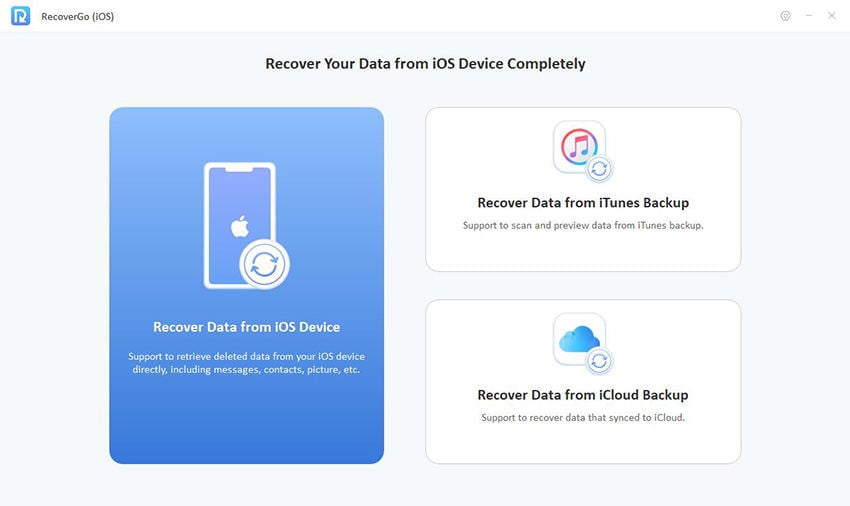
Step 2 Now, connect your iPhone or iPad to the computer and tap the “trust” button to allow the connection. Select the type of data you want to recover from the menu. To recover videos, select the video option from the RecoverGo iOS.
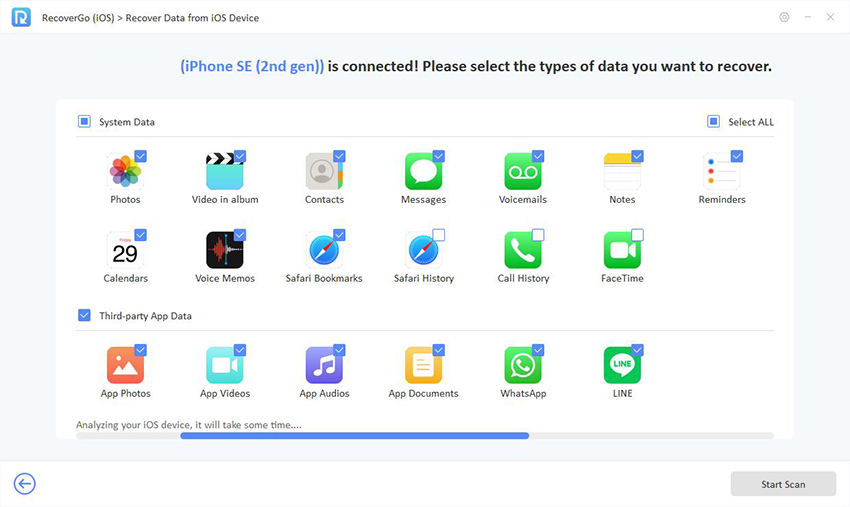
Step 3 Now, you need to wait until the RecoverGo iOS scans the device for the videos. During this process, you will need to enter the passcode on your iOS device to proceed. Once the scan is complete, you will see all the videos that can be recovered.
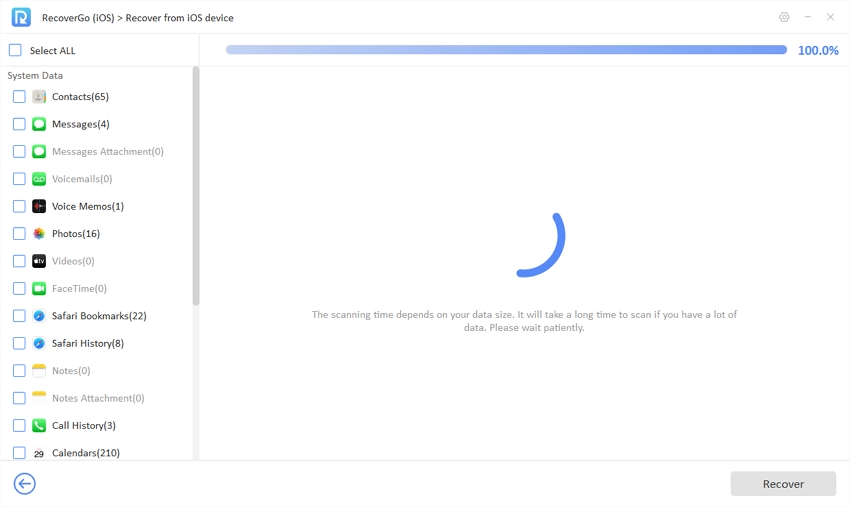
Step 4 All that’s left now is to select all the video files and then press the “Recover” button. Just like that, all of the deleted videos will be recovered and stored on your computer.

Conclusion
Many people search for questions like how to recover deleted Blink video. It is absolutely possible to recover the deleted videos if they are stored in a local storage device.
We have included a comprehensive method to recover the accidentally deleted Blink videos in this article. Download iToolab RecoverGo Windows Data Recovery to get your videos back as soon as possible. Otherwise, your deleted videos might be overwritten.

