Unintentionally deleting precious photos from a memory card is a nightmare for many photographers and smartphone users. Whether it’s a camera memory card, a mobile phone SD card, or a microSD used for extra storage, losing photos can be awful.
In this guide article, you’ll learn how to recover deleted photos from memory card using proven methods. We’ll explain what happens when you delete images, what to do immediately after deletion, and step-by-step ways to retrieve them.
Where Do the Deleted Photos from Memory Card Go?
Before learning how to recover photos from memory card, it’s important to understand where deleted files go.
If you delete photos directly on your camera or mobile phone:
The photos are usually permanently deleted from the memory card. Cameras and most smartphones don’t have a recycle bin or temporary trash folder like computers do. Once you confirm deletion, the space is marked as available for new data.
If you connect the memory card to a computer and delete photos:
When your memory card is connected as an external drive, any deleted photos are sent to your computer’s Recycle Bin (Windows) or Trash (Mac) first. Until you empty the recycle bin, you can easily restore the images.
Can You Recover Deleted Photos from Memory Card?
Yes, you can recover deleted photos from memory card, but only if you act fast.
When you delete an image, it isn’t immediately wiped out. Instead, the memory card simply marks that space as available. Until new files overwrite that space, specialized recovery tools can scan the card and retrieve your lost photos.
So, what should you do when you’ve accidentally deleted photos?
1. Stop using the memory card immediately
Don’t take new pictures, don’t save new files. Any new data could overwrite the deleted images, making recovery much harder.
2. Avoid formatting the card
Formatting erases the file system structure and increases the risk of permanent data loss.
3. Use reliable recovery software
Photo recovery tools can scan the memory card for deleted data fragments and reconstruct lost images.
The deleted photos remain recoverable as long as the storage sectors haven’t been reused. Acting quickly gives you the best chance of retrieving your pictures.
How to Recover Deleted Photos from Camera Memory Card?
Now let’s move on to the actual solutions. Whether you deleted pictures directly from your camera or accidentally removed them on your computer, there are several ways to recover them.
Way 1: Check the Recycle Bin
If you deleted the photos after connecting your memory card to a Windows PC or Mac, first check the Recycle Bin (Windows) or Trash (Mac):
- Go to the Recycle Bin/Trash on your PC.
- Find the deleted photos.
- Right-click the files you want to recover and select Restore.
This only works if you deleted photos via the computer. If you deleted them on your camera itself, they won’t appear in the Recycle Bin.
Way 2: Look for a Backup
Before using recovery software, see if you already have a backup.
- Check cloud storage: Cloud storage services may have automatically synced your pictures.
- External backups: If you’ve manually backed up your memory card to an external drive, restore from that copy.
If no backup is available, proceed to the next method.
Way 3: Use Photo Recovery Software
If the photos were permanently deleted from your camera SD card, your best option is photo recovery software.
One of the most trusted tools is iToolab RecoverGo Windows Data Recovery, which can recover lost data with 99% high success rate. This tool supports over 1,000+ file formats. It is the best hard drive recovery tool for restoring photos, videos, and documents lost under any situation.
Key Features of iToolab RecoverGo Windows Data Recovery:
- Restore photos, videos, and all major file types.
- Recover data from deletions, crashes, or errors.
- Support for HDDs, SD cards, and USB drives.
- Achieve a 99% success rate for erased files.
- Fast recovery in just three simple steps.
Steps to recover deleted photos from camera SD card using iToolab RecoverGo:
Step 1 Open the program and select the connected SD card from the main interface to start data recovery.

Step 2 The software will perform an advanced scan to find all deleted and lost photos.
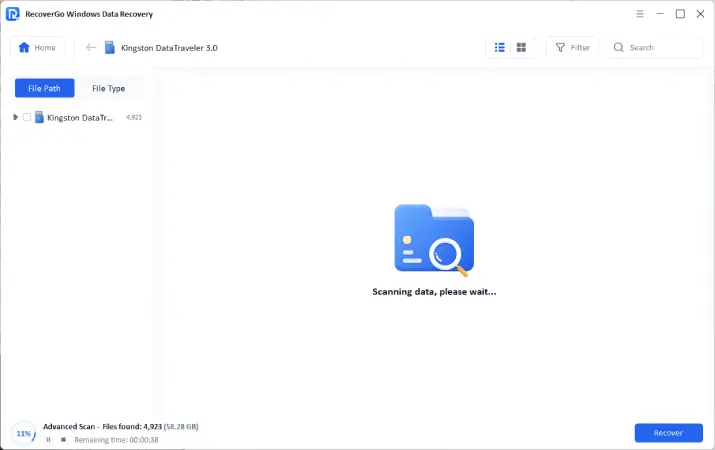
Step 3 Select the specific photos you want to retrieve and click “Recover” to save them to a secure location.
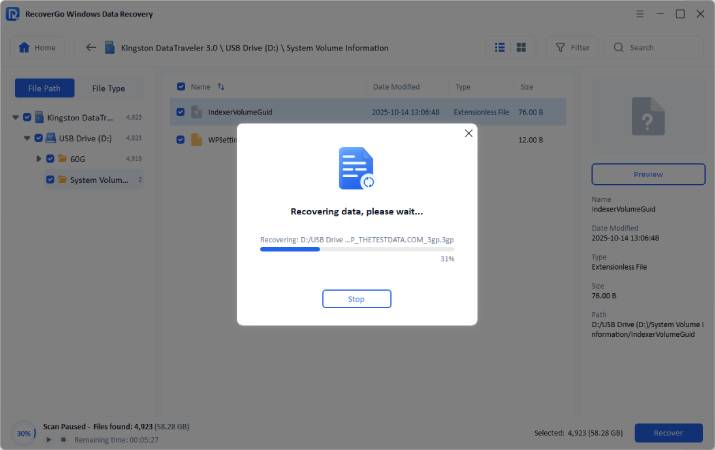
How to Recover Deleted Photos from Memory Card on Android?
What if you lost photos saved on a memory card inside your Android phone? If you’ve deleted them from the internal SD card on Android, recovery is still possible – but it requires a specialized mobile recovery tool.
One of the best solutions for Android is iToolab RecoverGo Android. Unlike many apps that only scan visible files, RecoverGo Android digs deep into the phone’s storage (including the built-in SD card) and retrieves deleted data even without root access.
Key Features of iToolab RecoverGo Android:
- Based on the advanced technology, it guarantees a high recovery rate.
- Recovers deleted photos, videos, contacts, messages, and other lost data.
- You can preview the data before recovery.
- It’s compatible with almost all Android devices and Android versions.
Steps to Recover Deleted Photos on SD Card Using RecoverGo Android:
Step 1 Get the software from the official website and install it on your PC. Use a USB cable to connect your Android phone to the computer. Select Recover Deleted Data from Device on the interface.

Step 2 Follow the on-screen instructions to enable USB debugging mode on your phone.

Step 3 Choose Photos as the data type to recover. RecoverGo Android will scan the phone’s memory card for deleted pictures.

Step 4 After the scan, preview the found photos and select the ones you want. Click Recover to save them back to your computer.

With just a few simple steps, you can easily retrieve deleted photos from your Android memory card; even if they’ve been removed from the gallery.
Summary
Unintentionally deleting photos from your memory card can feel devastating, but in most cases, the images aren’t truly gone. By understanding where deleted files go and acting quickly, you can greatly improve your chances of recovery.
Here’s a quick recap:
- If you deleted photos on your computer, check the Recycle Bin/Trash first.
- Look for backups in cloud services or external drives.
- Use reliable tools iToolab RecoverGo Windows Data Recovery to recover deleted photos from camera SD cards.
Remember, the most important step is to stop using the memory card immediately after deletion. The less you write new data to the card, the better the recovery success rate.
So next time you accidentally delete photos. Don’t panic!Just follow these methods, and you’ll get your precious memories back.

