Home security has become smarter with devices like the Ring Video Doorbell and Ring security cameras. These devices offer real-time video monitoring, motion alerts, and cloud-based storage for reviewing past footage. But what if you accidentally delete a crucial video clip? Can you get it back? Is there any way to recover it?
In this guide, we’ll show you exactly how to recover deleted Ring videos, whether you’re using a PC or an iPhone. We’ll also explore the limits of recovery, answer common questions about Ring video deletions, and introduce powerful tools that can help you retrieve essential clips – even if they seem lost forever.
Part 1: FAQs About Ring Videos Recovery
Before jumping into the actual recovery methods, let us clear up some common questions users ask when they lose access to their Ring footage.
1. Who Can Delete Ring Videos?
Only the Ring account owner has complete control over the video history and has the ability to delete recorded footage. However, this doesn’t mean others can’t tamper with your stored videos.
According to Ring’s own user forums and community posts, shared users and guest users can also delete videos if the account permissions allow it. For instance, if a shared user has access to a camera and video history, they can delete videos through the app just like the principal owner.
2. Does Deleting Ring Videos Delete Them on All Devices?
Yes and no – it depends on how the video was shared.
If a video is deleted directly from your Ring account, it will be removed from all devices and accounts that are tied to that Ring owner’s dashboard. However, if the video has been shared using a public or private link, then deleting the original file won’t remove access via that link. That means the video may still be accessible through a shared URL, at least temporarily, depending on Ring’s cloud storage rules.
3. Can Police Recover Deleted Ring Videos?
No, police cannot recover deleted Ring videos unless the video was shared with them or already stored as part of an active investigation. Ring does not maintain backups of user-deleted content once it has been permanently removed from the account.
Once a user deletes a video and it’s cleared from the Ring servers, it’s gone. Even law enforcement cannot retrieve deleted Ring footage unless it was downloaded or backed up before deletion.
4. Can You Recover Deleted Videos from Ring?
It depends.
If the video was only stored in the Ring cloud and was never downloaded to your computer or mobile device, then unfortunately, the video is permanently lost after deletion.
However, suppose the video had been downloaded to a PC, iPhone, or external drive. In that case, there’s a good chance you can recover deleted Ring video using data recovery software – even after accidental deletion or formatting.
Part 2: How to Recover Deleted Ring Videos (For PC)
Now that you understand the limitations and possibilities when it comes to Ring video storage and deletion, it’s time to dive into the recovery process. Whether the footage was deleted from your Ring account, accidentally removed from your local device, or lost due to a system error, there are still practical steps you can take. In this part, we’ll walk you through 2 working methods for how to recover deleted Ring videos effectively – covering everything from shared links to professional data recovery software.
Method 1. Recover via Shared Link
If you or someone you shared the video with still has access to the shared link, you might be in luck. The Ring allows users to generate shareable links for videos stored on their accounts. Once shared, these links remain active for a specific period – even if the original video has been deleted from the Ring dashboard.
How to use the shared link to recover:
- Search your email inbox or message history for the shared video link.
- If you’re the recipient, simply open the link in a web browser.
- Download the video to your device while the link is still active.
- If the video fails to load, the link may have expired.
Tip: Always back up important Ring footage immediately after sharing or downloading. Shared links don’t stay active forever and may expire after a few days or weeks, depending on your subscription type.
Method 2. Using Data Recovery Software
If the Ring video was previously downloaded to your Windows PC and later deleted, there’s still a chance you can recover it by using a reliable data recovery tool. iToolab RecoverGo Windows Data Recovery is a prime choice. With its advanced scan technology, it helps you recover the precious deleted Ring video.
- Easily recover over 1,000+ file types, like deleted Ring videos, snapshots, and other file types.
- Recover any Ring video from any storage device, including PC, SD cards, or USB drives.
- 99% high success rate to guarantee a fast Ring video recovery process.
- No matter how you deleted your Ring videos, RecoverGo’s technology can get them back.
Steps to recover using iToolab RecoverGo:
Step 1 Launch the RecoverGo and select the location where your Ring videos were originally stored.
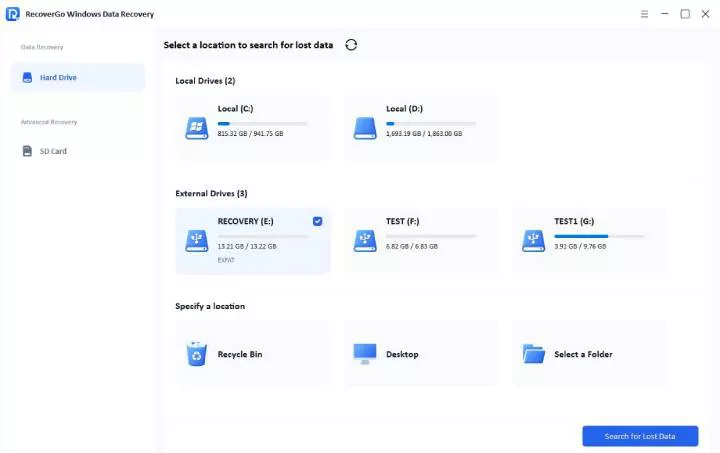
Step 2 Initiate a quick scan to automatically find all recoverable video files.
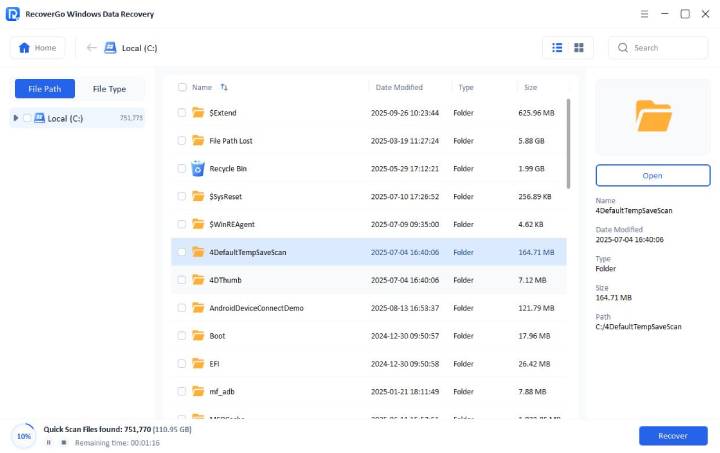
Step 3 After scan completed, you can check and recover your data.
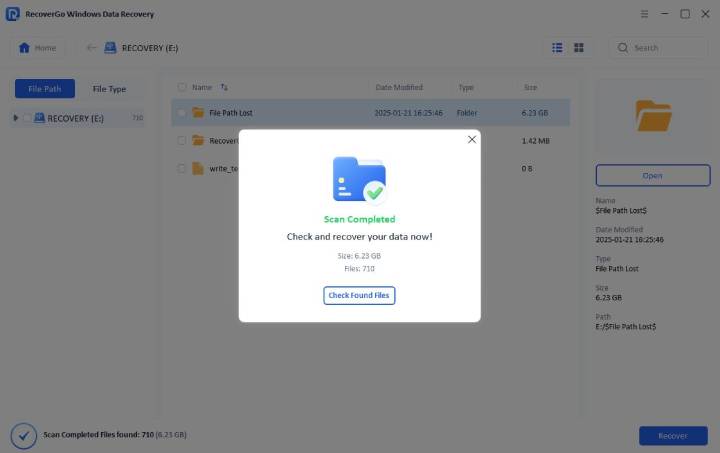
Step 4 Verify the video is intact and click “Recover” to save it to a safe location.

Pro Tip: When clicking “Recover,” always save your restored Ring videos to a different drive or an external storage device.
Part 3: How to Recover Deleted Ring Videos on iPhone
What if you had previously saved your Ring video to your iPhone, but later deleted it by mistake? Whether it was due to accidental deletion, an iOS update, or even a storage cleanup, losing important footage can be frustrating; especially if it captured a critical event. The good news is, you can still recover those deleted Ring videos, but timing is key, and so is using the right recovery tool.
One of the most reliable and user-friendly tools available for this task is iToolab RecoverGo iOS. Designed specifically for iOS data recovery, this software can retrieve deleted videos, photos, messages, call logs, app data, and much more. Best of all, it doesn’t require a prior iTunes or iCloud backup, making it ideal for situations where your data was never synced.
Whether your video was stored in the Photos app, Files, or a third-party app like Dropbox or Google Drive, iToolab RecoverGo iOS scans your iPhone deeply and safely, helping you recover deleted content with just a few clicks.
iToolab RecoverGo iOS – Key Features:
- ✅Based on the advanced technology, it guarantees a high success rate.
- ✅The tool is easy to use. It doesn’t require any technical knowledge.
- ✅You can preview data before recovery.
- ✅It works with the latest iOS versions and all iPhone models.
Steps to Recover Deleted Ring Videos on iPhone Using iToolab RecoverGo iOS:
Step 1 Visit the official iToolab website and install RecoverGo iOS on your computer. Use a lightning to USB cable to connect your iPhone to the computer. Choose the option Recover Data from iOS Device to start scanning your iPhone directly.
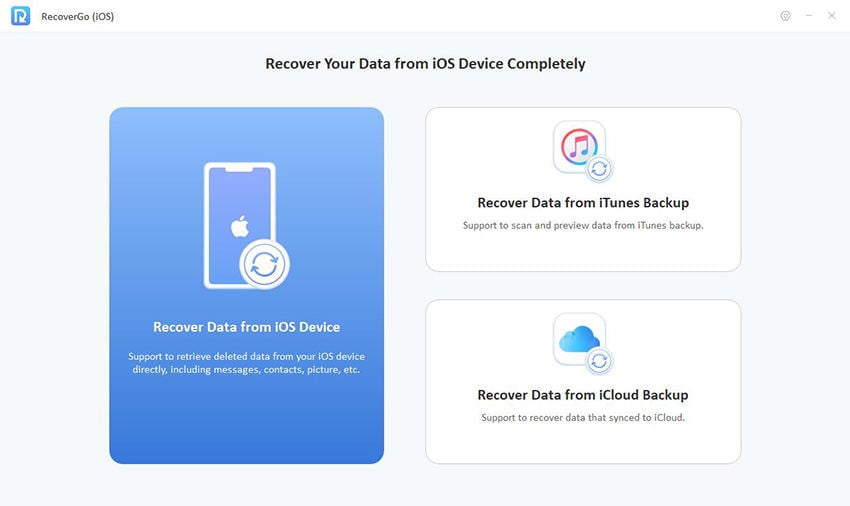
Step 2 Click Start and allow the software to scan your device for deleted files.
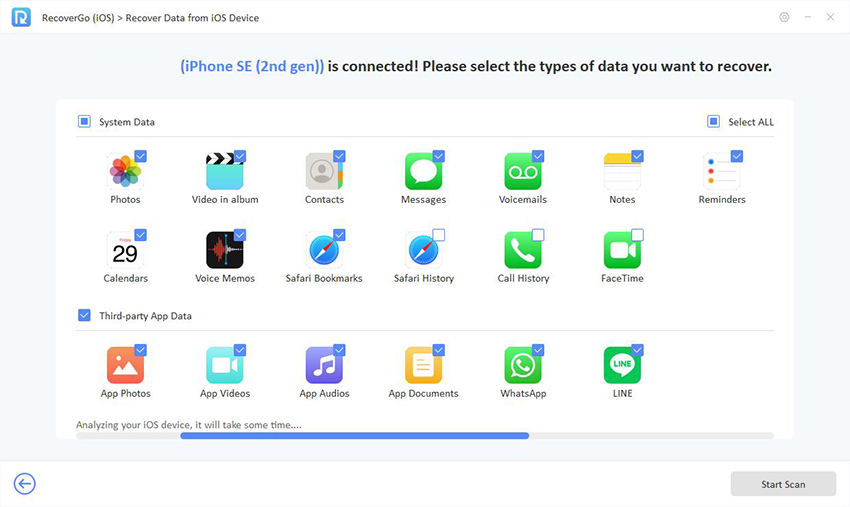
Step 3 Once the scan is complete, you’ll be able to preview the recoverable files. Locate your deleted Ring video. Select the video and click Recover to save it to your computer or back to your iPhone.

This method is especially useful if you don’t have iCloud or iTunes backups available. iToolab RecoverGo iOS is designed to dig deeper into your iPhone’s storage to retrieve lost data quickly and securely.
Final Thoughts
Losing important footage from your Ring camera can be frustrating, especially if it captures critical moments. While Ring doesn’t allow recovery from its own servers once a video is deleted, there are still effective ways to get your content back – if it was downloaded before deletion.
Whether you are trying to recover deleted Ring video via a shared link, or using iToolab RecoverGo Windows Data Recovery to recover it, there’s a good chance you can restore your footage if you act quickly.
Here’s what to remember:
- Always back up important Ring videos by downloading them to your device.
- Shared links may remain active even if the original video is deleted. Check them!
- Use the iToolab RecoverGo Windows Data Recovery for reliable recovery on a PC.

