The loss of data on Seagate external hard drives may be a painful experience, especially when the data is files, pictures, or documents. Seagate hard drives are very common due to reliability and huge storage space, yet they are not eluded to any form of failure. Fortunately, several methods exist to recover data from Seagate external hard drive systems, ranging from free solutions to professional services.
Part 1: Things to Know About Seagate Data Recovery
Understanding the landscape of Seagate data recovery is crucial before attempting any recovery process. Seagate provides official recovery services, and there are also many third party options.
1. Does Seagate offer data recovery?
Yes, Seagate provides full encapsulating data recovery services under its recovery program called Rescue Data Recovery Services. It is an official service which comes with most Seagate drives and gives access to specialist groups who will perform data recovery services at a professional level. This comes with one in-lab data recovery attempt, and in case the data recovery succeeds, the customers are given the recovered data back in an encrypted storage device.
The Rescue Data Recovery Services provided by Seagate entail different categories of data losses, such as mechanical damage, inadvertent deletion, and natural calamities. The service is supported on both the internal and external drives including the popular drives such as the Seagate Back Up Plus, One Touch, Iron Wolf, Sky Hawk, and FireCuda. Customers can make use of Seagate support to make a claim and get a prepaid shipping label so that they can deliver their broken drive to the recovery lab.
2. How much does Seagate charge for data recovery?
Seagate has a very fluctuating pricing structure for data recovery that depends on the nature of the case. In case of a drive bearing, Rescue Data Recovery Services, the initial recovery is at no cost. This has become a packaged service provided with most Seagate drives and hence produces great value to the customers.
In drives where the service is not included, Seagate operates on a No Data, No Recovery Fee basis i.e., the customer pays when data recovery is achieved. The Seagate data recovery costs can vary based on several factors, including the type of drive, extent of damage, and complexity of the recovery process.
The prices respective third party data recovery services charge to recover a Seagate hard drive are said to be in the range of $300 to $2,000, with the severity of the damage being a significant factor in cost. Simple logical recovery of the data can be determined at a range of approximately $100-$250, whereas physical damage is complicated and could be as high as $800. The Rescue Plans offered by Seagate may also be bought individually at a price per subscription of about 10 dollars to 100 dollars, with a difference depending on the product and duration of coverage.
3. What’s the success rate of Seagate data recovery?
Seagate boasts of a more than 90 percent success rate in data recovery services. The actual calculation of the success rate has, however, witnessed some controversy. According to an interview with a Seagate data recovery lab manager, they immediately dismiss approximately 20% of received drives as unrecoverable, then achieve a 90% success rate on the remaining 80%. This essentially brings an overall rate of success of 72 percent with all the drives submitted.
Success rate hugely depends on the kind of failure and its intensity of damage. The data recovery success rate in Seagate lab is recorded to be 90 percent in instances where Seagate makes an effort to recover data. Comparatively, other professional data recovery services such as Secure Data Recovery Services, mention their success rates to be at 96% whereas others like PITS data recovery mention their success rates at 99%.
It is necessary to mention that the factors that can influence success rates include:
- The nature of failure (logical and physical)
- The level of the drive destruction
- The speed at which failure is tried to pass to recovery
- The particular technologies and devices of recovery
The Seagate hard drive data recovery success rate is generally considered competitive within the industry, particularly for drives that are still under warranty and eligible for the free recovery service.
Part 2: How to Recover Data from Seagate External Hard Drive Quickly?
Seagate has an official service that contains an array of operations to help a customer recover data, but it usually requires 30 business days. However, there is an alternative method that could be used by users who want to have faster recovery of their files or take their own recovery perspective with the help of third-party software such as iToolab RecoverGo Windows Data Recovery.
Why choose iToolab RecoverGo?
- RecoverGo’s hard drive scanning speed is instantaneous. Seagate’s built-in recovery service takes approximately 30 working days, whereas RecoverGo completes the process in a matter of hours, offering significantly faster recovery speeds.
- Using RecoverGo ensures 100% localised operation. All scanning and recovery processes completed on your computer. The data does not need to be uploaded to the cloud or transferred to a third party.
- RecoverGo is an all-purpose recovery tool, not limited to Seagate external hard drive recovery. RecoverGo also can recover deleted data from USB drives or SD cards
- Price advantage, compared to Seagate’s service price, iToolab RecoverGo delivers professional recovery solutions at a low cost.
To quickly recover data from your Seagate drive using iToolab RecoverGo Windows Data Recovery, follow these three essential steps:
Step 1 Connect and Select
Install the software on your PC and connect your Seagate external hard drive via USB. Launch the program and select the Seagate drive from the device list.
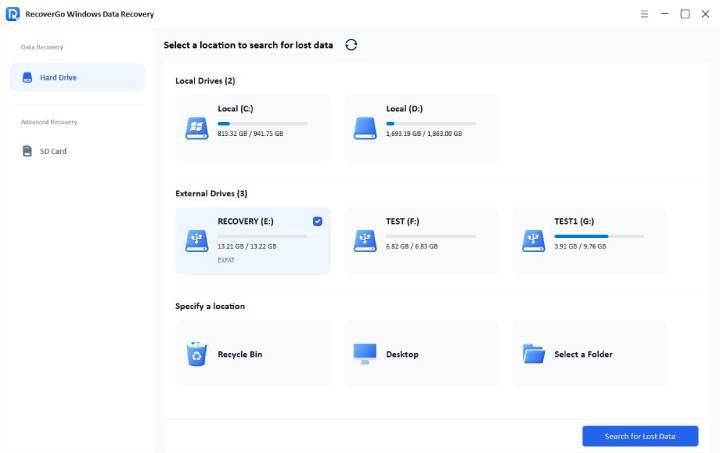
Step 2 Scan and Filter
Run a scan, then click “Check Found Files” to preview recoverable data.
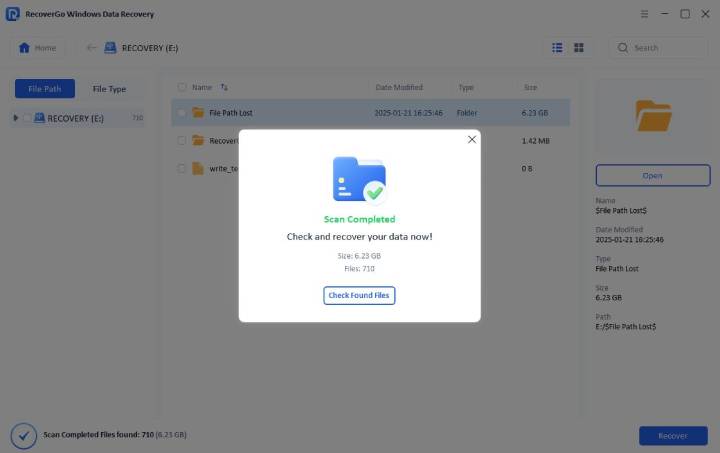
Step 3 Recover and Save
Select your files and click “Recover,” and choose a different storage location, not the original Seagate drive, to save your data safely and prevent overwriting.
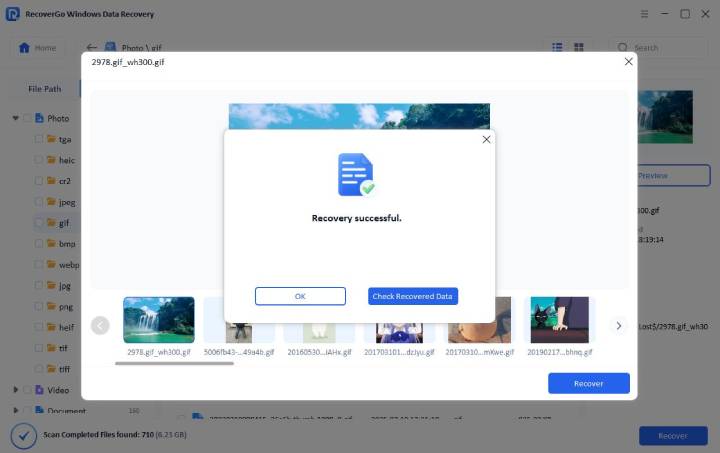
Part 3: How to Prevent Further Loss of Data on Seagate Hard Drive?
Prevention is always better than recovery when it comes to data protection. Implementing proper data recovery from Seagate external hard disk prevention strategies can save you from future data loss incidents.
Regular Backup Strategies
The best prevention tool against loss of data is to ensure that you have a regular backup of your important files. External USB hard drives are very convenient, and it is better to have a backup in multiple backup locations, as they are redundant. You might want to consider the 3-2-1 rule of backup: maintain 3 copies of your data, 2 copies on a different type of media, and 1 copy off-site.
Proper Environmental Conditions
To ensure environmental conditions, use and store your Seagate external hard drive in the right conditions. Use constant temperatures and maintain a constant humidity level, clean the drive and hold it carefully so as to prevent any contact with static or unintentional dropping.
Password Protection and Encryption
Most of the Seagate external hard drives are found to be installed with a password protection mechanism. You can password-protect your data with the help of Seagate Toolkit software and protect against unauthorized access. This provides an additional protection, especially to portable drives that can be lost or stolen.
Regular Health Monitoring
Regularly check your drive using applications, such as SeaTools, to check whether it is functioning optimally. Potential problems can be detected early enough, preventing the full failure of the drive. Be on the lookout for odd sounds, slow down performance, or error messages that could signify brewing issues.
Safe Handling Practices
Do remember to always eject your Seagate external hard drive before removing it from your computer. Data transfer operations should be done without abrupt interruption in supplies of power, and the drive cannot be damaged physically by enclosing it in adequate cases or protective enclosures.
Virus Protection
Ensure your Seagate drive is not infected with viruses and malware through a strong antivirus program. Regularly scan the drive, particularly when linking it with other computers.
Summary
The data on Seagate external hard drives can be recovered in different ways, as there are official services provided by the Seagate company, as well as third-party software. The professional data recovery service of Seagate is given under the Rescue Data Recovery Services, which has a 90 percent success rate with a normal duration of recovery ranging from 30 business days, and adheres to the policy of No Data, No Recovery Fee. For those seeking an even more efficient and user-friendly experience, iToolab RecoverGo Windows Data Recovery is highly recommended for its ability to quickly scan and restore over 1,000 file types from external drives. Click the link below to download it.

