Android users have highly demanded SD card recovery for android. There is reliable data recovery software available over the internet. Every software has its strength and weakness, but they somehow solve your problem. In this blog, we’ll be discussing different methods explaining the core solutions to recover your SD card data. The blog will also feature a third-party premium tool –iToolab RecoverGo, which has helped countless Android users recover their lost data on SD cards.
Is SD Card Recovery Possible?
Yes, it’s easy to recover deleted files from sd card android. It’s possible to recover data using the data recovery software under certain conditions. If you’ve recently lost data from an SD card, make sure it’s not overwritten before you recover data.
Moreover, make sure that the memory card isn’t damaged, and the data recovery software you’re using supports the video file format. However, you might not be able to recover the encrypted data on an SD card as it requires some special skills.
The Best SD Card Recovery Software for Android
iToolab RecoverGo is a helpful tool that can help you recover your deleted files from SD card or internal memory without any problem. It can help you recover your lost photos, videos, or other media files without root your device. The tool is compatible to use on almost all Android devices. You need to perform the following steps for sd card data recovery for android.
Step 1. Download and install the iToolab RecoverGo on your PC. Connect your device to your PC using a USB cable, click on “Recover Deleted Data from Device” to continue.

Step 2. Now, follow the on-screen steps to put your device into USB debugging mode.

Step 3. Select the file types you want to recover and click on the Scan button to continue.

Step 4. Once done, RecoverGo will start the scanning process. It may take some time to restore, depending on the amount of data.
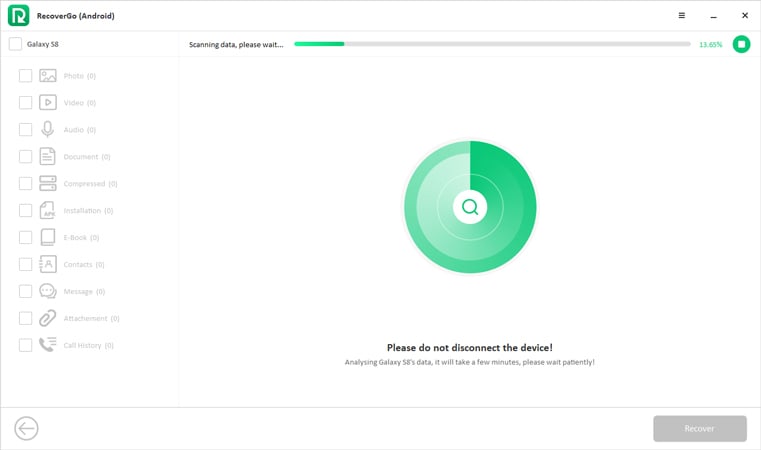
Step 5. Select the files to recover, you can select one by one or Select All. Click on the Recover button to continue.
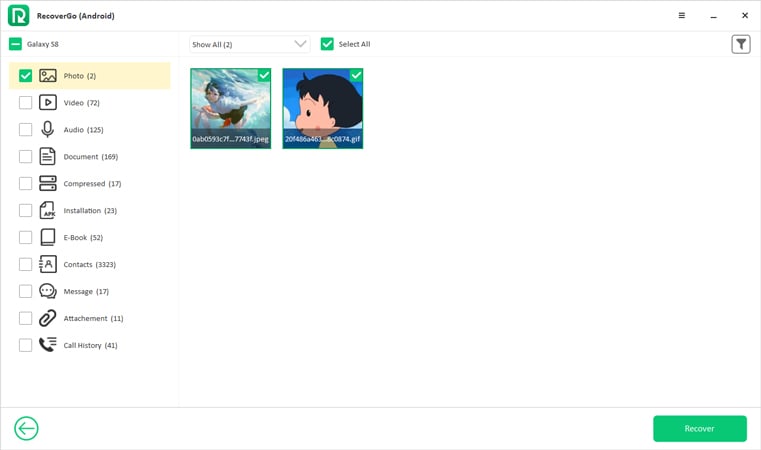
The recovered files will be stored in a “Recover” folder located on the Desktop. That’s how you use RecoverGo (Android) to get your SD Card data back.
Other SD Card Recovery Software for Android
Other than RecoverGo for Android, these top 5 SD card recovery software for android have provided the best results. The below-mentioned best android apps to recover deleted files from sd card android are practical and easy to use.
1. Stellar Phoenix Data Recovery
The Stellar Phoenix Data Recovery software is claimed to be the only data recovery software that recovers data from crashed hard drives, firmware, and file system corruption. It can recover videos, audio, photos, and other file formats like other software. It also helps businesses in PST repairs, exchange repair, exchange toolkit, etc. The support and R&D engineers have made this tool reliable.
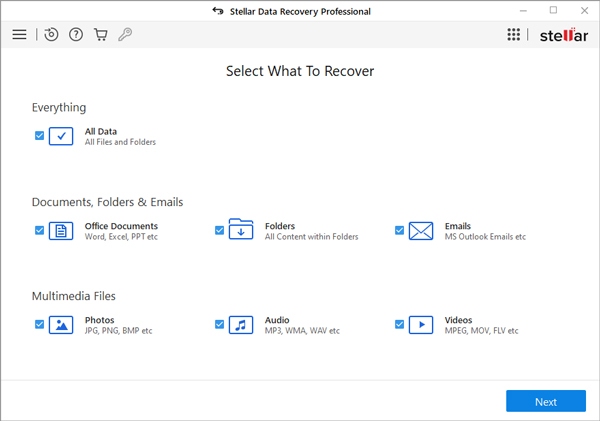
Pros:
- User-friendly interface
- Contains exciting features for recovery
- 24/7 support
Cons:
- No scan option
- No zip archive support
2. Dr.Fone – Data Recovery
Wondershare Dr. Fone for Android is a reliable recovery app that can quickly recover files from formatted SD card on Android. The tool contains valuable features such as screen recording, lock screen removal, rooting, and others to manage your phone. The data recovery software can recover files, photos, videos, contacts, and bookmarks. Experts recommend the data recovery software if you don’t know how to recover data from an SD card.
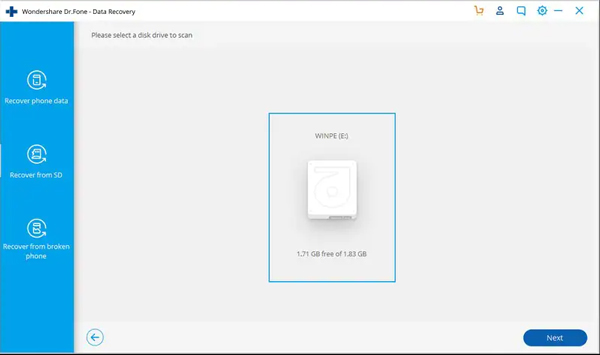
Pros:
- Easy to use
- The backup feature works well
- Offers data selection to recover
- Unlocks your smartphone
Cons:
- You’ll have to pay to recover your data.
- Not a cooperative support
3. Disk Drill
Disk Drill is among suitable android data recovery apps that can recover data of all file formats. It is compatible with major devices, including Memory cards, hard drives, sd cards, USB, etc. You don’t need to have the technical knowledge to use this software.
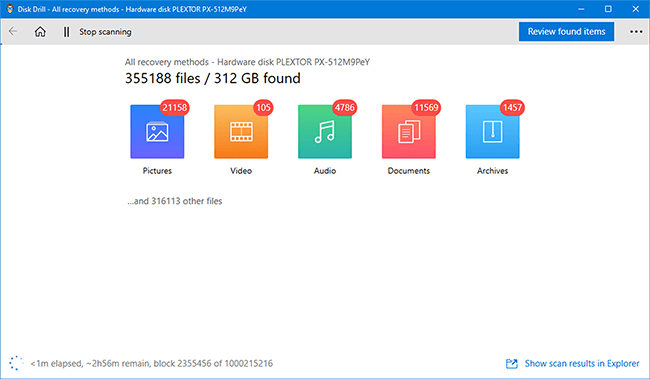
Pros:
- Easy to use
- Recovers almost all file formats
- No technical knowledge is required to use
- 100% success rate
Cons:
- Paid tool
- Takes more time to recover files
4. Apeaksoft
If you’re looking for an easy SD card recovery for android, then Apeaksoft is a suitable option. The tool can recover images, videos, audio, emails, documents, and other file format with ease. The software is believed to be a faster alternative to the known data recovery software.
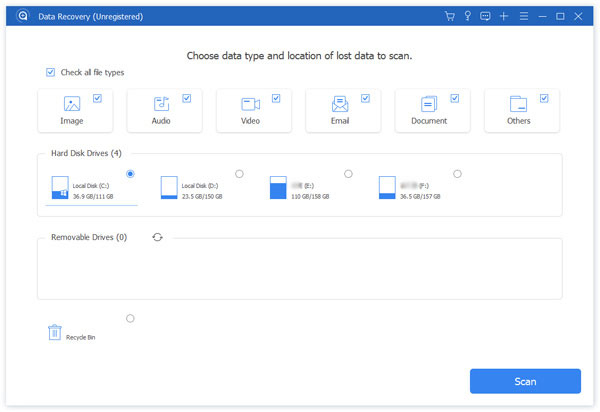
Pros:
- Retrieves deleted data successfully
- Easy to use
- Can recover text messages, audio, videos, and photos
Cons:
- Takes more time to scan and recover
Can You Recover Deleted Files from SD Card Android without PC?
Most android always looks for an android app rather than PC tools. If you’re looking for applications to recover deleted files from sd card android without a PC, then this section can be helpful for you. You can download the following apps from Google Play Store. You can download the following two android apps from Google Play Store for easy data recovery.
SD Card Recovery – Restore
SD Card Recovery is probably a reliable Android application to recover videos, photos, contacts, and text messages. The app supports dozens of file formats. Therefore, you won’t have any problems during the recovery process.

SD Card Data Recovery
SD Card Data Recovery is an all-in-one Android application app that can backup and restore your android data. Also, it support recover android deleted photos for free. The app has a success rate and can be helpful for you.
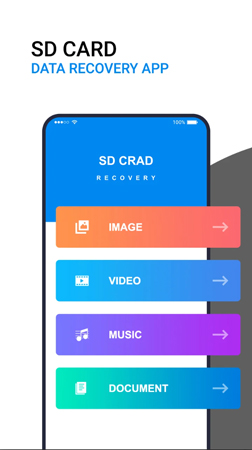
Summary
SD card recovery for android is relatively easy as long as you have the right software and applications. You may require expert guidance to recover your deleted file and folders. This blog is meant to help you make the right decision while picking a reliable data recovery tool. We’ve discussed the iToolab RecoverGo for Android – a helpful tool that can recover any kind of deleted data from internal memory or SD card.






