If you search for the OnePlus green line issue, you will get many hits and complaints from users globally. It’s one of the many issues that users face after the latest update rolls out. However, if you are also stuck with the OnePlus green line issue and want to learn about its fixes, this article is for you! Hop inside to begin exploring!
Part 1: What is the OnePlus Green Line Issue?
The OnePlus green line issue after update is not a software issue, as most might think, but a hardware issue. This issue is most common with phones using AMOLED displays, and it has also been common in iPhone and Samsung screens.

Due to the failing screen over time, the green vertical line appears, making it annoying to use the phone. The banger is that the lines can increase, leaving the user searching for how to fix OnePlus green line issue. So, it is best to get it repaired as soon as possible before your device is unusable.
Part 2: Why Does OnePlus Have a Green Line Issue?
Many users claim that the OnePlus 9R green line issue is due to updating to the latest update, but the problem isn’t limited to 9R phones. Many users who have different phones also faced a similar issue.
Therefore, in actuality, this issue is more due to hardware failures than software ones, such as:
- Your display has a connection loose due to a shock or drop.
- Applying a wrong configuration or installing some faulty applications.
The best solution for a OnePlus 10 Pro green line issue is to get official support and advice and have it repaired as soon as possible.
Part 3: The Official Solution of the OnePlus Green Line Issue
Now that the OnePlus 9 Pro green line issue is becoming more common with other OnePlus devices, OnePlus has issued a statement. They are aware of this situation and urge users to “visit the nearest OnePlus service center for device diagnosis, and we will provide free screen replacement for all devices affected by the situation.”
Aside from this, they are also offering vouchers for OnePlus 8 and 9 Series devices. This voucher gives a fair percentage of the device’s value to the users, letting them upgrade to a new OnePlus device. The full statement from OnePlus is as follows:
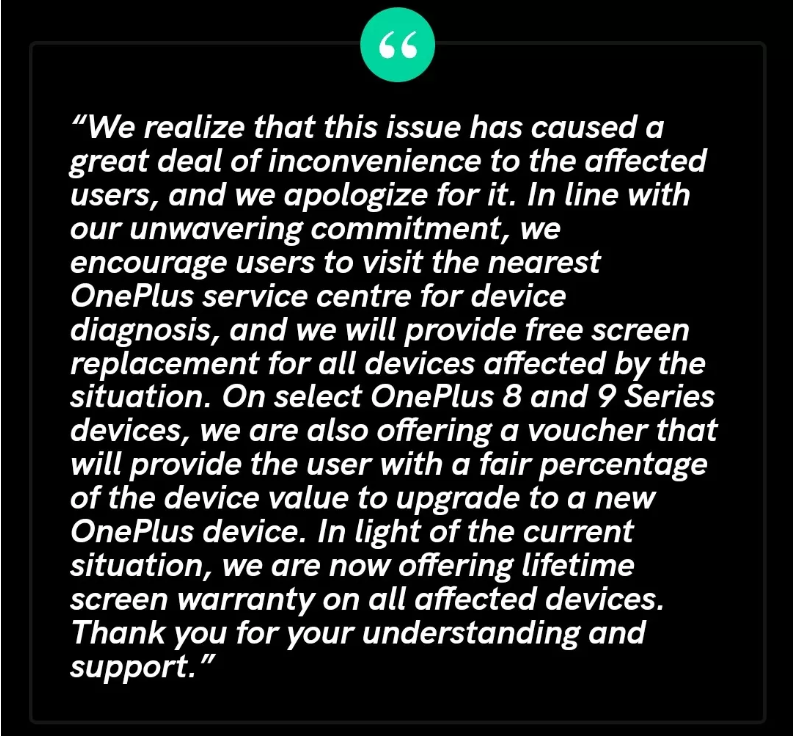
If the OnePlus line issue persists, please continue reading the article for better solutions.
Part 4: Repair Screen at Professional Repair Store
Unfortunately, if you do not live in a country where there isn’t an official store to fix your OnePlus green line issue solution for free, you need a professional store. Make sure they have repaired OnePlus phones in the past and are renowned. Replacing your screen and getting a better value for the older one is the best solution for now. If you delay any further, your damaged screen will offer no value.
If you have an official store or authorized service center, then you are in luck. All you need to take with you to get a free replacement is the following:
- The original bill and box.
- Original cable and charger.
- No broken spots or cracks on the phone.
- The phone shouldn’t have been serviced before.
Part 5: Get in Touch with OnePlus Support for Help
Green line issue in OnePlus is quite common these days. The best approach is to contact OnePlus support as soon as possible. They can guide you on how to get a OnePlus green line issue free screen replacement, upgrade to a new phone, or help in bug fixing.
You should also contact them if the authorized repair center doesn’t comply with your requests. They can investigate and help you find a proper resolution. OnePlus has officially accepted that a manufacturing fault might cause this issue and has agreed to repair or replace your screen for free.
Conclusion
Over the past few years, the OnePlus line issue has become common in OnePlus phones. The problem has become so widespread that OnePlus had to issue a statement offering to replace screens for free. So, if you are facing a similar issue with your device as well, we have discussed in detail the best solution that you may employ.

