Smartphones have become essential for almost every tech need of our daily routines with their vast functionalities and applications. As a result, it’s highly demanded to have an efficient and rapid charging technique which keeps our devices staying connected. In this regard, OnePlus’s Warp Charge is a popular solution for fast charging and is known for boosting battery life in a short time.
However, some users are going through the “Warp Charge not working” problem, leading to a frustrating experience. So, have a thorough reading of this article to better learn the leading factors of this issue and how you can get rid of them conveniently.
Part 1: What is Warp Charge?
Warp Charge is a fast-charging technology introduced by the OnePlus company to significantly reduce the time it takes to charge a smartphone battery. This was a massive upgrade to its predecessor technology, Dash Charge, as it provides higher power output while ensuring that the device stays cool during the charging process.
This perfect balance is achieved through advanced thermal power management and thermal control systems that distribute the charge efficiently without overheating the OnePlus device. Another standout feature of this technology is the ability to maintain high charging speeds even when the phone is in use. Thus, whether you are streaming videos or playing games, Warp Charge ensures that the battery continues to gain power efficiently.
Part 2: Why is Fast Charging Not Working in OnePlus?
Despite this modern charging technology’s outstanding efficiency, you would wonder, “Why is my Warp Charging not working?” Therefore, this section will shed light on some common situations related to this problem and discuss the reasons for this. For instance, here’s a user-reported case where someone is facing similar charging issues:
It’s been three days now and I don’t understand what went wrong with the charge. I’ve checked everything but it still doesn’t seem to be warp charging. The phone takes about 2-3 hours to charge up to 100% now which is not what I need at the moment. Any solutions?
— From OnePlus Community
Now, you must have a somewhat better picture of this potential “OnePlus fast charging not working” situation. Let’s have a look at the impactful causes leading to this problem:
- Non-Official Accessories: One of the primary reasons for faulty charging is using non-official accessories, as OnePlus devices are optimized to work with their official Warp Chargers.
- Software Problems: Outdated software or an unstable operating system might also cause the phone to charge more slowly. So, ensure that your device is updated to the latest software version.
- Dusty Charging Port: A dirty charging port can obstruct the connection between the charger and the phone, leading to the “fast charging not working OnePlus” problem.
- Battery Health: Over time, the battery health of your OnePlus mobile can degrade, affecting its ability to charge quickly. Thus, the battery may not perform well if your phone has been through many charging cycles.
Part 3: What to Check First When OnePlus Fast Charge Not Working?
Those facing these annoying fast-charging challenges must consider this section to learn what they should check first in the preliminary approaches. Here’s a list of some of those initial-level actions you must go for immediately:
- Use the Original Charger: Ensure you are using the official OnePlus Warp Charge adapter and cable that came with your device. You can also try a different charger piece if you can access another original accessory.
- Check for Debris in the Charging Port: As we mentioned above, small debris particles can block the proper connection between your charging accessory and your mobile. So, use a soft brush to clean it and ensure nothing obstructs the connection.
- Charge Using a Different Outlet: Sometimes, the issue might be with the power source where you have inserted your Warp Charger. In this case, try plugging it into a different outlet and avoid charging through extension cords.
- Remove the Case: Just like debris, certain phone cases might also interfere with the connection between your mobile and the charger. For confirmation, remove any protective case and connect the charger again to see if this technique improves the charging speed.
Part 4: How to Fix OnePlus Warp Charge Not Working with Intact Hardware?
After having a comprehensive understanding of the factors causing the “OnePlus Warp Charge not working” issue, it’s time to dig into its practical solutions. By carefully applying them all, you can very likely resolve this case and enjoy your normal smartphone functionality.
1. Reboot Your Phone
The operating system of your OnePlus smartphone manages all the hardware components, including the charging circuitry. However, it might conflict with your mobile’s fast charging capability, triggering the “OnePlus Nord Warp Charge not working” issue. In this case, a simple reboot can help resolve such conflicts in the following way and ensure that the phone’s software correctly recognizes the charger:
- For Models Older than the OnePlus 6T: First, press the “Power” button from the right side of your OnePlus mobile and keep holding it for about 7 seconds, leading to the reboot functionality.
- For OnePlus 6T and the Newer Models: Here, begin by pressing the “Power” button at the same time with the “Volume Up” button. Hold both buttons for approximately 10 seconds and wait for the restart process to complete.

2. Disable Battery Optimization
Battery optimization settings are typically designed to limit the power usage of apps and background processes to extend the battery life. However, these restrictions can sometimes interfere with the charging process and cause the “OnePlus 7 Pro Warp Charge not working” problem. So, go through the manual mentioned below to disable this optimization functionality, making your phone stay in a state that supports faster charging:
Instructions: First of all, open your OnePlus mobile’s “Settings” and head towards the “Battery” option. Then, select “Battery optimization” and tap the “Three dots” icon on the next page. Now, tap the “Advanced optimization” option and toggle off the following “Deep Optimization” feature.
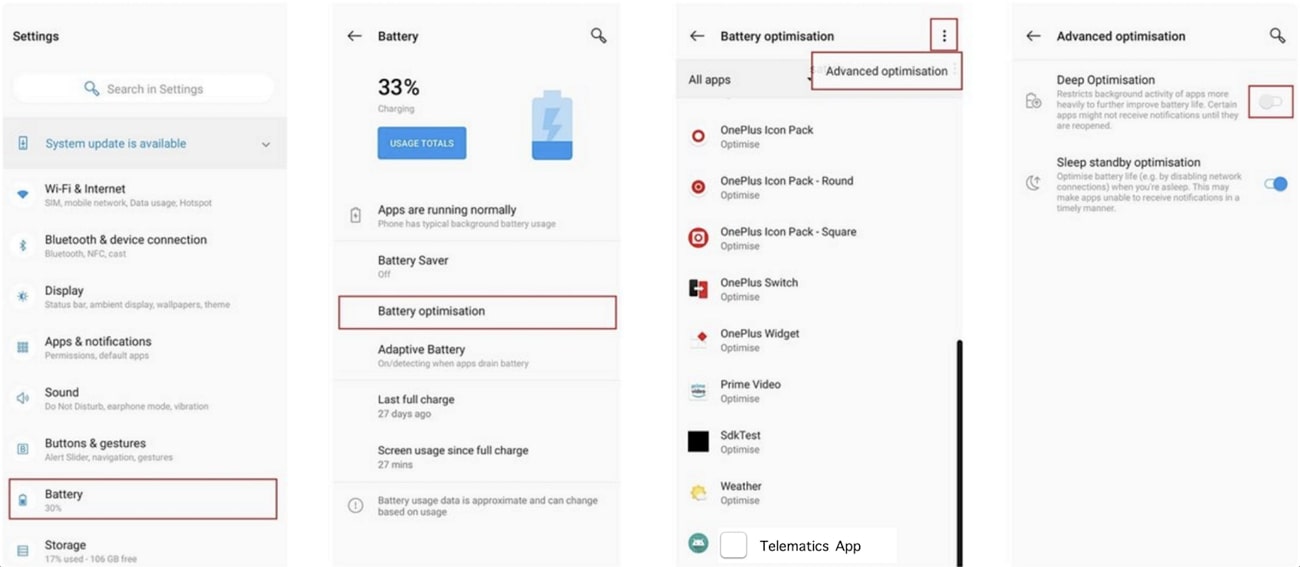
3. Update Your Software Version
The OnePlus manufacturing company continuously works to upscale the performance and efficiency of its different devices. In particular, software updates can include optimized charging algorithms that improve the interaction between the charger and your device. Therefore, you can possibly resolve the “OnePlus 8 Pro Warp Charge not working” issue by updating your OS to the latest version through the provided steps:
Step 1 After reaching the “Settings” app of your OnePlus mobile, tap the “System” category. There, select the “System Updates” option that will lead you to the page for available updates.
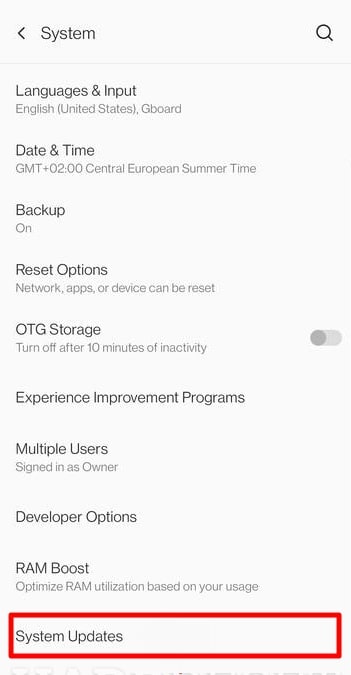
Step 2 Next, press the “Check for Updates” button, which will preview any new available update within a few seconds. Finally, tap the “Install now” button when you see the update and wait for the whole process to finish.
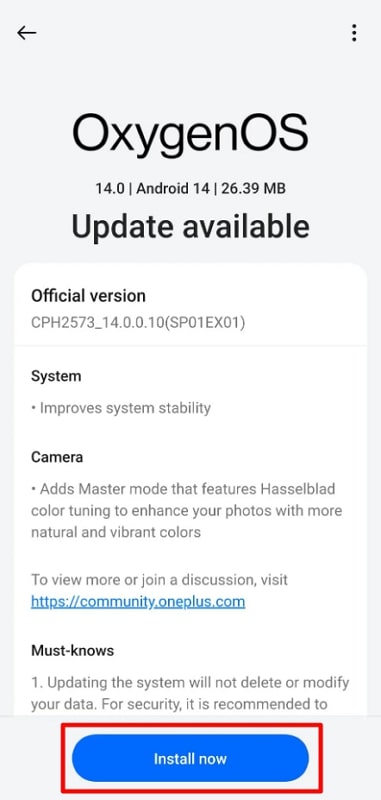
4. Restore Factory Settings
We perform many custom settings and configurations on our smartphones, which can sometimes have an impact on the phone’s hardware functions, such as fast charging. In addition, some third-party apps can contribute to the “OnePlus 9 Pro Warp Charge not working” issue. In this situation, restoring factory settings reverts all configurations to their default state, which you can execute by applying the following steps:
Step 1 From your OnePlus’s “Settings” application, reach the “System settings” page. Afterward, go below and select the “Back up and reset” option to access this functionality.
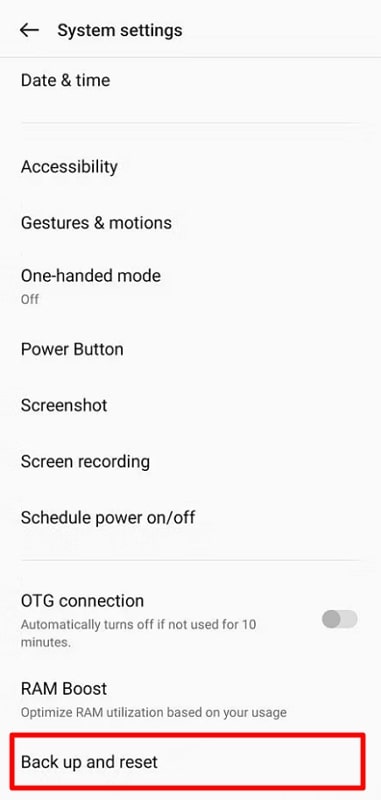
Step 2 Now, you will reach the “Reset phone” page where you must choose the “Erase all data” option. After having a successful confirmation, tap the “Erase data” button from the following menu and let this operation complete automatically.
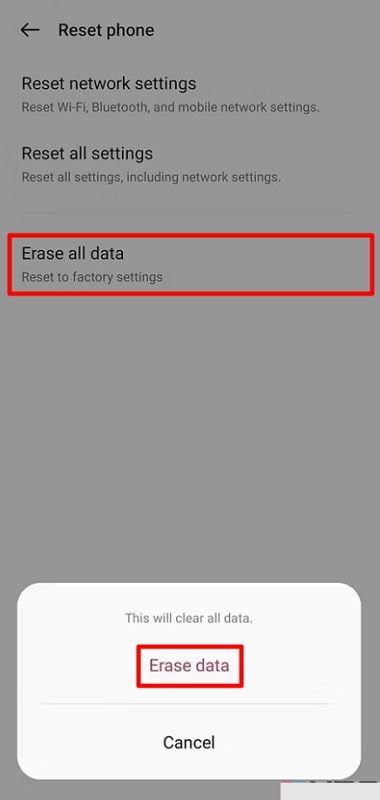
When you are done with this process, your OnePlus phone will be like a brand-new device with a clean storage drive. However, an additional step of data backup is required before this reset approach is used to recover the deleted data. Those who have skipped this step can get help from the third-party software RecoverGo (Android), which is an expert in recovering all kinds of lost data without complication.
5. Contact Support Team
The Support Team consists of trained professionals who have in-depth knowledge of OnePlus devices and their charging systems. They can provide an expert diagnosis of the problem, identifying whether it’s a hardware or software issue. Besides, they have access to specialized diagnostic tools and software that are not available to regular users.
Evidently, these tools can run comprehensive diagnostics on your device, uncovering “OnePlus fast charging not working” issues that might not be apparent through regular troubleshooting methods. Moreover, the Support Team can assist with arranging a replacement if your device’s warranty is still valid.
Part 5: Common Queries About OnePlus Charging Issues
Q1. Why are my warp charging not working after update?
Software updates can sometimes introduce unknown bugs or altered settings that affect the Warp Charging functionality. Besides, there might be some compatibility issues with the new updates in the charging service, leading to this miserable situation.
Q2. How fast is warp charge?
The OnePlus Warp Charge 65 Power Adapter can charge your phone from 1% to 58% in just 15 minutes. While you can have a 100% charge in about 39 minutes which can last much longer.
Q3. Does warp charge reduce battery life?
No, Warp Charge is designed to optimize charging efficiency without compromising long-term battery health. So, you don’t have to worry about any negative concerns regarding your battery health while using this fast charger.
Q4. How to tell if OnePlus is warp charging?
When warp charging, your OnePlus device typically displays a “Warp Charging” or “Fast Charging” message on the lock screen or in the notification bar. Additionally, you’ll notice the battery percentage increasing rapidly compared to standard charging speeds.
Conclusion
In conclusion, while OnePlus’s advanced technology offers an impressive solution for rapid charging, encountering the “Warp Charge not working” issue can be really concerning. Considering this situation, this guide has mentioned some common scenarios and factors that trigger this condition. Besides, we have helped users troubleshoot these issues by implementing some effective techniques.
Moreover, it’s highly recommended to contact the Support Team for persistent problems that cannot be resolved through basic troubleshooting approaches. As a bonus, you can now use the RecoverGo (Android) software to bring back almost any type of data which is lost during factory reset.

