Is your mobile stuck in a boot loop and only shows the Huawei logo? It means you can’t use your mobile to do anything! This issue happens when mobile fails to load the OS and is stuck in an infinite boot loop.
The Huawei boot loop issue is common and makes the mobile/tablet useless. Also many users don’t even know how to fix it as the phone gets stuck in a boot loop.
In this guide, we will explain what is the boot loop issue in Huawei. Next up, we explore the causes and more importantly, how to fix the Huawei boot loop issue for free.
Why Is My Huawei Phone Stuck in Boot Loop?
A boot loop happens when your Huawei mobile fails to properly load the OS at the startup. This leaves the phone screen stuck on the Huawei logo, and it keeps attempting to get past the startup.
In this issue, the mobile never reaches the home screen, which is a sign that it fails to boot up.
But what causes a boot loop in Huawei? Let’s look at some reasons:
Faulty Battery
An old battery is a major cause of the boot loop issue. If you are using your mobile for several years, there’s a good chance that your battery is now old.
An old or faulty battery fails to provide consistent power to the mobile phone. In some cases, the power from the battery is lower than what’s required to properly boot up the phone.
Related: How to Fix Huawei Does Not Charge When Plugged in
Changes to OS
Have you made any changes to Huawei’s OS? Doing any of the following can also make your Huawei stuck in bootloop:
- Rooting the Android OS.
- Installing a custom OS.
- Factory Reset.
- Changes to the bootloader.
Faulty App
Although it is rare, installing a faulty 3rd party app can corrupt the file systems of a Huawei phone.
Normally, 3rd party apps can not corrupt or alter the Android OS. But rooting the phone or any such thing makes it easy for faulty 3rd party apps to corrupt the OS and make it unreadable.
Overheating
Using Huawei mobiles for demanding activities such as gaming causes overheating. This overheating can damage the hardware or cause issues with the mobile OS.
So, if you have overheated your mobile with demanding activities, that’s also a key cause for boot loop issue.
Hardware Issues
Dropping the phone or any other form of impact can damage the hardware and cause a boot loop in Huawei. Especially any damage to the RAM, storage, or motherboard can trigger a boot loop in Huawei phones.
Water damage also damages the hardware by corroding the internal components and causing short circuit. So, if you recently dropped the mobile in the water, that’s why you are facing a bootloop issue.
How to Fix Huawei Boot Loop?
A lot of things can go wrong and cause your Huawei to get stuck in a bootloop. This includes OS issues, faulty battery, hardware damage, faulty apps, and so on.
To find the Huawei boot loop fix that works for you, start with solution#1 and move downwards. We have listed all the different ways to easily solve the boot loop issue for free:
- 1. Make Sure the Power Button Is Not Stuck
- 2. Fully Charge Your Huawei Phone
- 3. Force Restart Your Huawei Phone
- 4. Reboot System via Recovery Mode
- 5. Wipe Cache Partition
- 6. Fix Huawei Boot Loop in Safe Mode
- 7. Factory Reset
- 8. Visit Huawei Repair Store
1. Make Sure the Power Button Is Not Stuck
Before you go ahead and try anything else, it’s important to check the power button. Any dirt or foreign particles can make the power button get stuck, leaving you in a boot loop.
In some cases, the power button gets stuck due to the pressure from a phone case. This usually happens when the phone case is not compatible with your Huawei model.
Follow these steps for a quick Huawei boot loop fix:
- Remove the phone case.
- Inspect the power button and ensure it is working properly.
- Does the power button seem stuck? Try to press the button multiple times to see if it fixes the issue. If it is still stuck, send it to the Huawei repair store.
2. Fully Charge Your Huawei Phone
A low battery on your phone/tablet can also prevent the phone from completing the boot process. What really happens is the phone attempts to load the OS but fails because the battery is too low or does not provide the required power.
Connect your phone to its original charge and let it charge completely. If it is an old battery, it’s best to let it charge completely or at least 90%. Once the phone is properly charged, check if the phone gets past the Huawei logo.
3. Force Restart Your Huawei Phone
Another easy and free way to fix a Huawei stuck in bootloop is to try force restart. In many cases, a restart is more than enough to fix temporary glitches in the mobile OS.
A restart usually clears any temporary system errors which are causing the boot loop. But since your phone is stuck in a reboot loop, you need to use a “Force Restart” instead of a normal Restart.
Follow these steps to force restart your Huawei phone/tablet and solve the boot loop:
- Long press the Power button and Volume Down button on your Huawei phone.
- You need to hold for a while (a few seconds) until the phone restarts.
If this solves your issue, then it was just a temporary glitch in the phone software and requires no additional fix.
4. Reboot System via Recovery Mode
If you can’t restart or force restart your phone, then you need to do it via the Recovery Mode. Follow these steps to boot into Recovery Mode:
- Turn off the Huawei phone.
- Now, press and hold these two buttons: Power and Volume Up.
- Once the Huawei logo appears, release the buttons.
- The phone will boot into recovery mode.
- From the available options, select the “Reboot System” option.

5. Wipe Cache Partition
If the cache partition files are corrupted, it can also make you experience a Huawei boot loop. A glitchy or corrupted cache partition file can disrupt the normal functioning of Huawei’s OS.
Thankfully, you can wipe the cache partition easily to solve the Huawei boot loop. Just follow these steps:
- Turn off the Huawei phone.
- Now, press and hold these two buttons: Power and Volume Up.
- Once the Huawei logo appears, release the buttons.
- The phone will boot into recovery mode.
- Select the “Wipe Cache Partition” option.
6. Fix Huawei Boot Loop in Safe Mode
A faulty 3rd party app can also force your Huawei phone into a boot loop. This usually happens if you have rooted your Huawei mobile, but it can also occur in stock/unrooted phones.
To diagnose and fix this, you need to boot your Huawei phone into Safe mode. The Safe Mode only allows the system apps to run, making it easy to check if the boot loop is due to a faulty 3rd party app.
Follow these steps to boot your Huawei phone into Safe Mode and fix the boot loop:
- Press and hold these buttons: Power and Volume Up.
- Release the buttons once you see the recovery mode menu.
- Use the Volume buttons to select “Safe Mode.”
- Press the power button to confirm your selection.
If you can boot into Safe Mode, it means that the boot loop issue was caused by any third-party apps. Then, you can connect your Huawei phone to the computer and uninstall the third-party apps via command prompt.
Once you are done, just restart your phone and see if it fixes the boot loop issue on Huawei.
7. Factory Reset
Still stuck in the Huawei boot loop after trying all of the fixes mentioned above? Then, it’s time to do a Factory Reset as a last resort.
A factory reset wipes all the data, including the third-party apps. It also resets all the settings and restores the phone OS to its original state. So, if the boot loop is caused by an OS glitch, faulty updates, incorrect settings, or even faulty apps, it can be fixed with a factory reset.
Follow these steps to do a factory reset if your Huawei phone is stuck in a boot loop:
- Turn off the Huawei phone.
- Now, press and hold these two buttons: Power and Volume Up.
- Once the Huawei logo appears, release the buttons.
- The phone will boot into recovery mode.
- Select “Wipe data/factory reset” from the menu.
Can’t boot into the Recovery Mode? Follow these steps to do a factory reset using HiSuite:
- Install HiSuite on Windows or Mac.
- Turn off your Huawei mobile/tablet and use a USB cable to connect it to the computer.
- Press and hold these buttons: Power and Volume Down. If your phone has no Volume button, then press the Power Button multiple times until you see a FastBoot menu.
- Open HiSuite on your computer and select System Recovery.
- Once the process is complete, the Huawei phone will be restored to its default version.
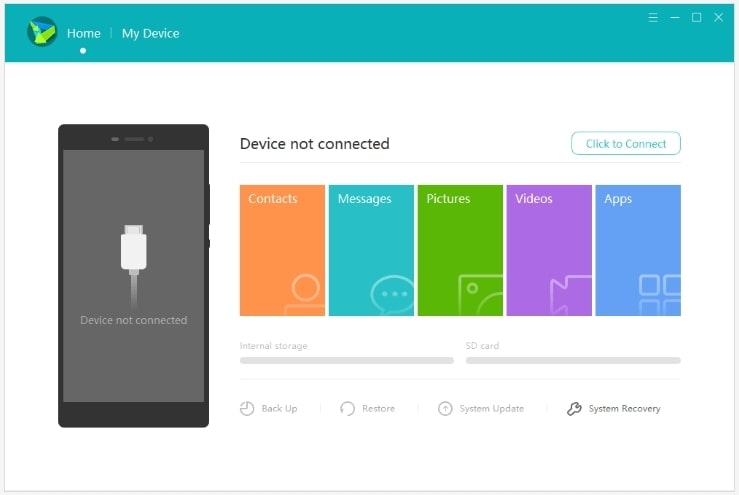
8. Visit Huawei Repair Store
Still struggling with the boot loop issue? Then it is likely caused by a hardware issue or serious software corruption.
In that case, you should visit an authorized Huawei Service Center. They have trained technicians who can diagnose and fix the boot loop issue.
Conclusion
The boot loop renders the mobile useless with no way to access the home screen. But once you understand the cause, it becomes easy to fix it on your own.
We have listed different ways to fix the boot loop on Huawei. Our guide covered everything from something as simple as checking the power button to using Safe Mode/Recovery Mode.
In most cases, boot loop can be fixed easily for free. But if it’s due to a battery or a hardware issue, you will need to visit Huawei Service Center.


Very good and helpfull.
how are you today i huawei ascend y310-5000 when i try a hardreset is in chinese languge and its stuck on logo.how