Many Vivo users have been facing the issue of their phone’s battery draining very fast and requires more frequent charging than expected. This problem can be frustrating for every user. This issue can be seen in different models of Vivo, including the Vivo Y27s, Vivo X80, and Vivo V20. There are a few general reasons any phone is draining the battery faster than normal including running background apps, screen brightness, or outdated software. We aim to discuss quick battery consumption in this passage and offer 13 effective techniques to prolong the battery life of your Vivo phone.
Why Is My Vivo Battery Draining Fast
To solve the problem, we should find causes at first.There are several reasons for Vivo battery draining fast as follows.
Phone Settings
Phone settings may be the culprit for your battery draining.
Keep Bluetooth on
Keeping your Bluetooth on all the time, will consume the battery power by sending signals and always looking for a connection.
Keep Wi-Fi on
When you keep your Wi-Fi on, your device is always searching for a Wi-Fi network to connect, and that activity uses the battery and wastes energy.
Screen Brightness
An important factor contributing to battery drainage is the screen’s brightness level. The brighter your phone display is, the more battery power it needs to light it up.
The Screen Stays on Too Long
The screen stays on too long before going to sleep.
Apps Settings
Inappropriate app settings could reduce your battery life.
Frequent Notifications
If you are receiving notifications constantly, this must be the reason your battery life keeps getting shorter. Each push notification uses a small battery, but all the tiny ones together make a lot.
Background Apps
The applications running in the background continue to drain your battery silently even when you are not using them. They work without being in the main view and keep the commands up to date while the mobile phone sits in the background mode. Social media apps, mail synchronization, location services, and specific games included are generally considered culprits in this critical issue.
Usage of Location Services
Location service enables the device to detect your location for different functions like GPS, weather apps, fitness trackers, etc. Constant use of these services can drain the battery quickly.
Software and Hardware of Phone and Surrounding Environment
The configuration and environment could also affect your power level.
Exposure to Extreme Temperatures
Extreme heat and cold can be harmful to the way the battery works. In particular, the battery taking a charge becomes rather problematic during such times. Make sure you are doing your best to keep the phone warm when it’s super cold and cool when it’s hot to ensure the long life of the battery life.
End of Usage of Your Phone
The usage of the phone for a long time reduces the battery health, lasts about 2-3 years. Old batteries naturally reduce their capacity over time.
Outdated Operating System
An outdated operating system may cause your phone to not work as well as it would on the newest version.
Overcharging of Phone
You should avoid over-charging; thus, your phone will never run out of battery.
How to Reduce Vivo Battery Draining Fast
As we have found reasons why our Vivo phones battery draining fast, what we should do next is to explore solutions. Here are 11 efficient methods to help stop our Vivo battery draining.
- Check Your Battery Health
- Turn off Your Bluetooth and Wi-Fi in Time
- Decrease Screen Brightness
- Adjust Screen Timeout Settings
- Limit Push Notifications
- Lower Background Activity
- Change Location Services
- Turn on Low Power Mode
- Keep Distance from Extreme Temperatures
- Get Your Battery a Replacement
- Keep the Battery at Roughly 80%
Check Your Battery Health
Always check your phone’s battery health. If your Vivo phone battery is not holding the charge, it might be time to replace it. If needed, use the fast battery replacement facility.
Turn off Your Bluetooth and Wi-Fi in Time
If you are not using the Wi-Fi or Bluetooth, turn them off. Sure, it’ll cost you a couple extra seconds to turn them back on when you need them, but you might be shocked at how much battery life it could save you.

Decrease Screen Brightness
A bright screen consumes a lot of energy. Think about turning the screen brightness or auto-adjust lever down whenever your environment light fluctuates. You can follow steps below to reduce your screen brightness.
- Go to Settings.
- Find Display & Brightness.
- You can reduce the screen brightness by dragging the brightness bar.
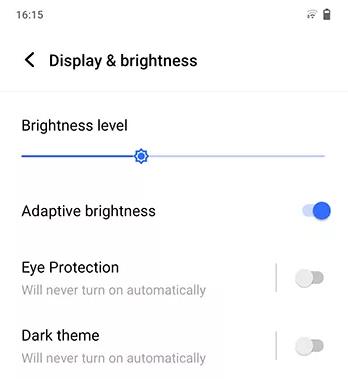
Adjust Screen Timeout Settings
Modify settings for screen timeout time which can be adjusted from the sleep mode on your mobile phone. Your phone uses energy to stay lit, so it is advised to set the time between sleep cycles shorter to save battery. To adjust your screen timeout settings, you can go to Settings > Display and brightness> Screen timeout. A list of time intervals will appear. We recommend setting your time interval for 30 seconds to one minute.
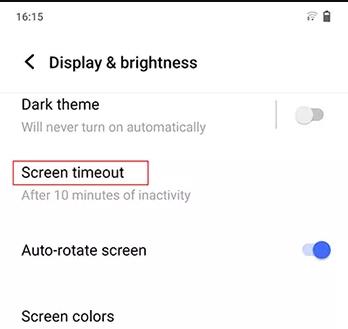
Limit Push Notifications
Limit the unimportant notifications from various apps through the notification setting of the application or enter Settings and choose Notifications so that you can disable all of them to get only the notifications of which you are interested.
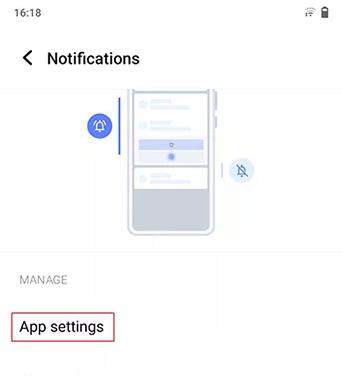
Lower Background Activity
Certain apps still continue running in the background even if you are not interacting with them, which in turn drains your battery. To keep your phone’s battery from losing all the power, you have to be able to turn off all background activities and data usage of such apps.
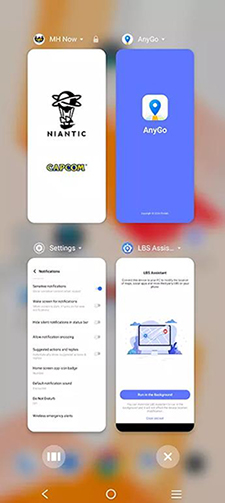
Change Location Services
You can turn off location on your phone altogether. You have to enter the Location or the Location Services search term in the settings menu. If you are not yet ready to switch from full-on to an off-grid mode, you still have the choice of setting individual applications’ location tracking permissions.
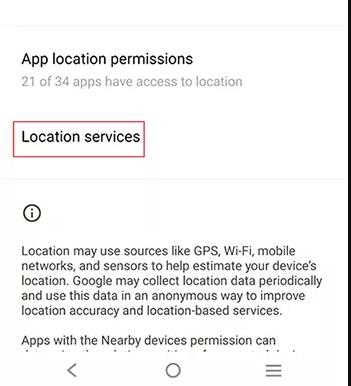
Turn on Low Power Mode
Most smartphones come with a battery-saving or low-power mode. Engage this setting to help extend battery life.
- Open Settings.
- Select Battery and then tap Battery Saver.

Keep Distance from Extreme Temperatures
Extreme temperatures are among the fastest ways to ruin your phone’s battery life. Keeping your phone at room temperature is ideal and be mindful of how hot your phone gets when it’s being charged.
Get Your Battery a Replacement
If your device permits, swapping an old battery for a new one can be more pocket-friendly than buying a new phone.
Keep the Battery at Roughly 80%
The longer you can keep your phone between 20% – 80%, the better. says Consumer Reports. Keeping it charged instead of turning it off and on when you have a low battery will help it better retain its power over the long run.
Fixing Vivo Battery Issues
Except preventing Vivo battery drauning fast, we also need to solve battery issues. Here are two methods to help fix your battery:
Restart Your Phone
Sometimes issues with the battery can be resolved by restarting. Press and hold the power button until the prompt says Restart. Devices have different restart procedures. You can consult the user manual or manufacturer support pages.
Update Your Operating System
Updating to the most recent version of the Android Operating System may resolve battery problems. To update, launch the Settings app, go to System update > Device info and follow the on-screen instructions.
Conclusion
Battery draining issues in Vivo mobile phones (Vivo Y27s, Vivo X80, and Vivo V20) can be much frustrating. However, the solution to this problem is rapid, and the user can easily get a clear step-by-step solution. It helps the user get a clear view of the battery’s condition that has been affected due to that action. Whether it is the phone settings adjustment, the system updating, or simple settings modifications, the tips as such will guide you to a better experience with your battery. If all else fails, seeking professional help or replacing the battery might be necessary to resolve persistent issues.


thank you you save my battery problem