It is frustrating when your phone does not charge properly or takes too long to charge. Many Vivo Y91, Y93, and Y71 users have reported facing charging problems with their devices, wherein the phone charges slowly or sometimes does not charge at all when plugged in. There could be several reasons for this issue to occur in Vivo Y series phones. Identifying the exact cause and then troubleshooting can help you solve your Vivo phone charging problem effectively.
Why Does Charging Problem Appear on My Vivo Phone
There could be several culprits behind the random charging faults or slow charging problems frequently faced by Vivo users. Identifying the specific cause is crucial before you attempt troubleshooting the charging issues on your Vivo phone. Here are some common reasons for your Vivo phone refusing charge or taking painfully long to charge fully.
Software Glitches
Like all smartphones, Vivo phones also rely heavily on software to control various phone functions, including charging. Sometimes, bugs or glitches in the OS can prevent phones from charging correctly regardless of the good health of charging hardware.
Overheating of Your Vivo Phone
Excess heating while charging phones is a common phenomenon, especially for phones with old batteries nearing their lifespan end. But if your Vivo gets abnormally hot even with a relatively new battery, it should raise an alarm. Overheating could indicate issues with the charging IC or battery and can prevent proper charging.
Frayed Charging Cable
One of the simplest reasons behind irregular Vivo phone charging problem could be damage to the cable. A broken/frayed cable with exposed wires often fails to ensure smooth power supply needed for uninterrupted charging. Worn-out cables are susceptible to inviting more damage. So, replacing the faulty cable with a fresh one resolves many Vivo Y series charging problems.
Damaged or Unclean Charging Port
Dust/lint accumulation or damage to the charging port of Vivo phones can all obstruct ideal power flow essential for charging the device seamlessly. As a result, you will encounter charging issues.
Weak Power Source or Power Outlet
Vivo fake charging problem can also occur simply due to attempting to charge the phone using a lower-rated charger than recommended. However, it can also happen when the power outlet is faulty.
The Ambient Temperature Is Too Low
Extreme cold conditions can cause the Li-ion batteries in phones to discharge abnormally quick before they get a chance for charging again. So, faulty Vivo charging problem tend to emerge when you attempt charging in extremely low temperatures. Shift to a warmer environment for smoothly charging your Vivo device without hassles.
How Do I Fix My Vivo Phone Charging Problem
Do you have Vivo phone unable to charge? If you are struggling with charging problems on your Vivo phone, there are a few troubleshooting hacks you should try out at home before taking it for repairs. Based on the specific issue in your phone model, these DIY tips can effectively fix the charging problems and restore normal functionality.
- Change Your Power Source
- Clean/Fix Your Charging Port
- Check the Physical Condition of Your Phone
- Cool Down Your Phone
- Remove the Case on Your Phone
- Change Your Adapter and Cable
- Replace Your Battery with New One
- Close All Apps While charging
- Restart Your Vivo Phone
- Update Your System
- Contact After Sales Service Vivo
Change Your Power Source
Start troubleshooting by trying to charge your phone with an alternative power source, like a portable power bank, computer, car charger or simply another wall charger unit. If the device starts charging fine with a different power source, then the issue likely lies with your original charger/power outlet. Replace them immediately for seamless charging performance. It is the very first thing to do when you are facing a Vivo charging problem.
Clean/Fix Your Charging Port
Accumulated dust or debris inside the Vivo phone’s charging port can severely impact its charging capabilities. Carefully clean the charging port using a toothpick/soft brush and blow air into the socket using your mouth or earphones to dislodge grime/lint stuck inside. Be extremely gentle to avoid port damage. If the port got physically damaged, take it for professional repairs right away.

Check the Physical Condition of Your Phone
Thoroughly examine your phone body to check for any visible damage, especially around the charging area/flank. Cracked cable ports, water damage or exposure to moisture can all contribute to charging malfunctions. Get such hardware damage fixed by an authorized technician locally before it aggravates.
Cool Down Your Phone
Overheating phones struggle to charge correctly regardless of the charger efficiency. It is a common reason behind Vivo slow charging. Allow your Vivo phone some downtime to cool off completely before restarting charging to solve related issues due to heat build-up. Switch off CPU/energy-intensive apps/features temporarily to facilitate phone cooling.
Remove the Case on Your Phone
Bulky decorative phone cases, especially those made of poor thermally conductive materials can prompt overheating issues that affect charging adversely. Try charging by removing such phone cases for normal temperature maintenance. Use lightweight, thermally conductive case options going forward. It will help you address your Vivo charging problem.
Change Your Adapter and Cable
Faulty cables with broken wiring cause irregular charging frequently in phones. Substitute your existing charging accessories with a brand new adapter unit and cable immediately. Only ever use genuine Vivo branded charging components for best performance. Avoid cheap, poor-quality accessories to overcome your Vivo charging problem.

Replace Your Battery with New One
Beyond 2-3 years of regular usage, lithium-ion batteries deteriorate substantially leading to reduced capacities and frequent charging failures. Replace such old batteries in your Vivo phone with a brand new spare unit having adequate mAh capacity for revitalized charging consistency.
Close All Apps While charging
To accelerate charging, close any actively running application on your Vivo phone while it gets juiced up. Multiple apps working simultaneously overburden the processor and produce excess heat hampering charging speeds and reliability. Shut them down temporarily during charging.
Restart Your Vivo Phone
For minor system glitches causing charging problems, simply restarting the Vivo mobile can rectify software errors to quickly fix charging issues surprisingly. Turn off the phone, wait a few minutes and boot it up again properly before reattempting charging.
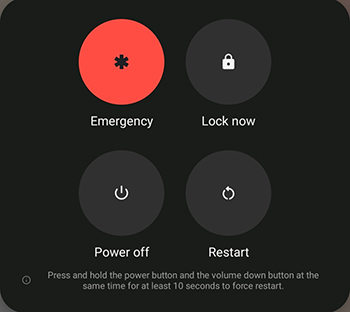
Update Your System
Outdated system software often triggers charging problems in phones. Install pending OS or security firmware updates on your Vivo urgently after backup. Updated Android versions and software resolve existing flaws, bugs causing charging failures.
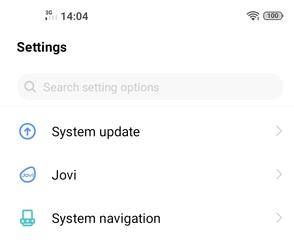
Contact After Sales Service Vivo
If all conventional troubleshooting methods fail, reach out to Vivo authorized service outlets directly to identify and fix complex hardware/software issues responsible for recurrent charging problems on your device. Professional technicians will examine and rectify accordingly. If you are unable to charge please contact a professional to get it fixed.
FAQs About Vivo Charging
How to Know if a Charging Port Is Damaged
There are few signs that indicate a damaged charging port. They include:
- A loose connection
- Inconsistent charging
- Slow charging
- Failure to charge at all
- Overheating during charge
When you suspect a charging port issue, make sure to get your phone professionally inspected. Then you can confirm whether it is happening due to a broken charging port or not.
How to Enable Flash Charging in Vivo
Flash charging will help you to make your Vivo phone charge fast. Follow these steps:
- Visit Settings.
- Go to Battery settings.
- Scroll down and enable Fast Charging toggle.
Final Words
Follow the instructions shared in this article and you will be able to overcome all charging issues that you face in your Vivo phone.


my phone vivo y51s carginge voice status bar
Dear mam! I have a problem.when i put on charge on my mobile.It show unable to charge please our after sale service.please solve this problem
My mobile Is vivo y 17 .It show unable to charge please contect ours sales service
cannot charge
my mobile not charging
slow charging
Charging software problem
ف مشكله فالشحن بيفصل بغد دقيقه ويقولى اتصل بخدمه مابعد البيع