Sometimes we accidentally delete important conversations on Instagram (IG), leaving us wondering, “Can you see deleted messages on IG?” This question is particularly pertinent for those who rely on IG for personal or professional communication. Understanding the nuances of IG’s message recovery options is essential in today’s digital age, where social media platforms are integral to our daily interactions. This article has everything you need to know about managing and possibly recovering your IG messages.
Can You See Deleted Messages on IG?
Regarding the question “Can you see deleted Instagram messages?” the answer lies in Instagram’s official stance. The platform’s “Recently Deleted” feature, designed to help users manage their content, does not extend to deleted messages. This means that once an Instagram message is deleted, it is generally considered unrecoverable through Instagram’s native tools. Users looking to retrieve these messages need to explore alternative methods, as Instagram’s official features do not support the recovery of deleted direct messages. This limitation highlights the importance of cautious message management on social media platforms.
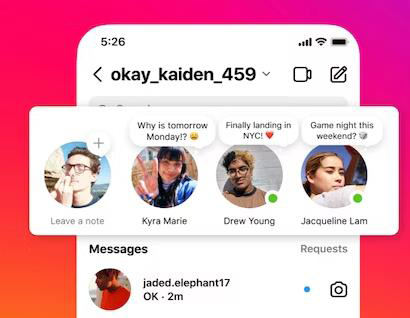
How to See Deleted Messages on IG
While Instagram’s official features don’t provide a way to recover deleted messages directly, there are alternative methods that users can explore to see deleted messages on IG. This section discusses various strategies and tools available outside of Instagram’s native options, offering hope to those who have lost important conversations and are seeking ways to retrieve them. Whether it’s through connected email accounts, third-party apps, or data recovery tools, we’ll explore the possibilities of retrieving those elusive deleted IG messages.
Method 1: See Deleted IG Messages from Instagram Data
To see deleted Instagram chats, one effective method is retrieving them from Instagram Data, a feature that allows users to download a copy of their data shared with Instagram. This method works because Instagram stores user data, including messages, even after they are deleted from the app interface. By requesting your Instagram data, you might be able to access these deleted chats.
Here’s how to see deleted Instagram chats:
- Go to your Instagram profile, tap the menu (three lines), and select ‘Settings’.
- Navigate to ‘Security’, and then select ‘Download Data’.
- Enter your email address, and Instagram will send you a link to download your data, which may include your deleted chats.
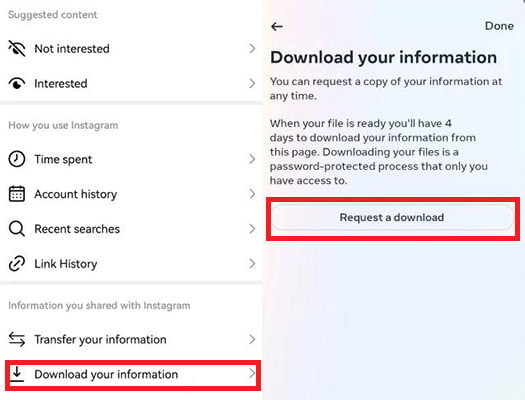
Method 2: See Deleted IG Messages by Asking the Recipients
Seeing deleted IG messages by asking the recipients leverages the simple fact that when a message is deleted from your side of the conversation, it often remains visible to the other participants. This method relies on the cooperation of the message recipients. By requesting them to share screenshots or copies of the conversation, you can potentially recover the content of the deleted messages. This approach is easy and respects the privacy and consent of all parties involved in the conversation.
Method 3: See Deleted IG Messages via Notification History Log App
Notification Log app like Notification Log offers a unique way to see deleted IG messages by capturing and storing notifications received on your phone. When you receive an IG message, a notification is generated. This app logs these notifications, preserving the content within them. Even if the message is later deleted from Instagram, the text captured in the notification log remains accessible, allowing users to view the contents of the deleted messages indirectly. This method is particularly useful for recovering messages deleted before they could be read in the Instagram app.
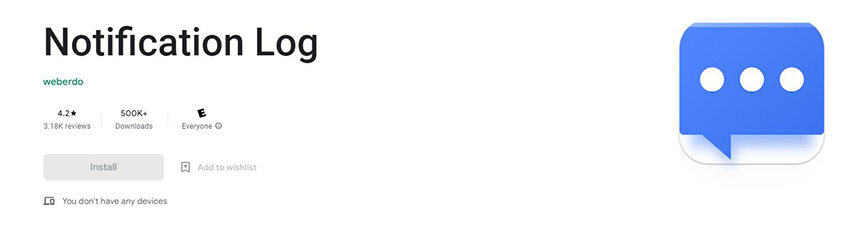
Method 4: See Deleted IG Messages via Data Recovery Software
Now you can easily access deleted IG messages with the aid of data recovery software like RecoverGo for iOS. This advanced tool expertly delves into the depths of your iOS device, retrieving data that appeared to be lost forever. It serves as hope for those desperate to reclaim important conversations wiped from their Instagram history, RecoverGo stands out for its precision and efficiency. It navigates the complex layers of iOS storage, offering a lifeline to recover those valuable messages and memories that once seemed irretrievably gone.
✨ Deep Scan Technology: Penetrates deep into device storage to find recoverable data.
✨ Selective Recovery: Choose specific data types to recover, for a tailored experience.
✨ No Data Loss Risk: Recovers data without risking current data on your device.
✨ Recover Data without Backup: Can recover important data even without any backup.
Step 1 Install and launch RecoverGo (iOS), then connect your iOS device to your computer. Select “Recover Data from iOS Device” from the main interface.
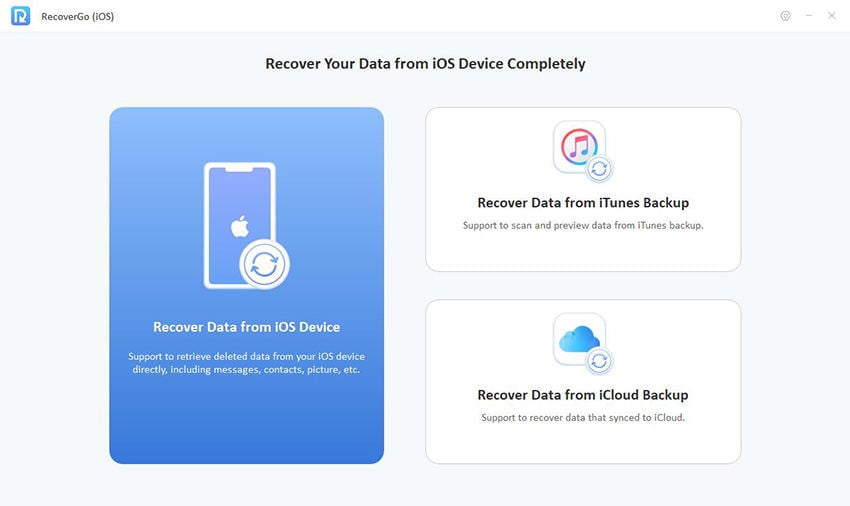
Step 2 Specify the types of data you wish to recover and select “Start Scan”.
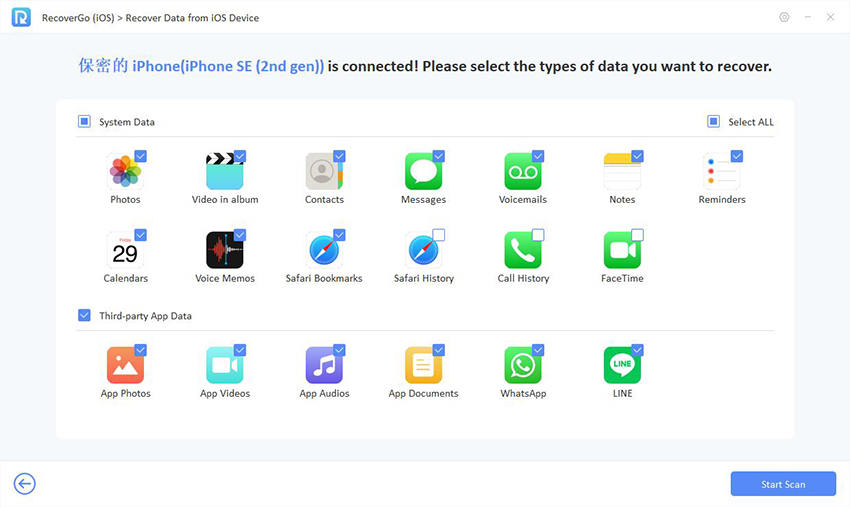
Step 3 Once the scan is finished, preview the recoverable data and choose which data or chats you want to restore.

Step 4 Select ‘Recover’ to restore your deleted IG messages to your device or computer.

Back Up Regularly to Avoid Messages Lost on IG
Regular backups ensure that even if messages are deleted or lost due to unforeseen circumstances, you have a recent copy saved. This practice not only safeguards your IG messages but also protects other valuable data on your device. By incorporating this habit into your digital routine, you can significantly reduce the stress and inconvenience of data loss.
Here are three simple steps to back up your data:
- Decide on a backup method that suits you best, whether it’s using iCloud for iPhone users, Google Drive for Android, or any other reliable cloud service.
- Configure your chosen backup service to automatically back up your data at regular intervals – daily, weekly, or monthly.
- Regularly check to ensure that your backups are completing successfully and that your data, including IG messages, is being saved accurately.
FAQs About Deleted Messages on IG
Here are some common questions about deleted messages on Instagram:
Q1: Can you see messages from a deleted account on Instagram?
Yes, you can still see messages from a deleted Instagram account. Messages sent from an account that has been deleted will remain visible in your chat history. The sender’s name appears as “Instagrammer” after the account has been deleted.
Q2: When you delete a chat, does the other person know?
No, when you delete a chat on Instagram, the other person is not notified. Your action of deleting the chat only affects your account, and the messages remain visible on the other person’s account unless they also choose to delete them.
Final Thoughts
The most common question regarding Instagram communications is “Can you see deleted messages on IG?” While Instagram’s native features don’t offer a way to recover deleted messages, there are alternative methods. These include downloading your Instagram data, asking recipients for copies, using notification history log apps, and employing data recovery software like RecoverGo (iOS). RecoverGo stands out for its efficiency in retrieving lost data, making it a highly recommended solution for iOS users who need to recover important deleted messages on Instagram.

