If you’re an iPhone user, you’ve likely encountered that sinking feeling of losing precious data, be it from accidental deletion, device damage, or a system crash. Enter FoneLab iPhone Data Recovery, a highly touted solution that aims to ease your data recovery woes. In an age where our lives are encapsulated in our digital devices, it’s critical to find a reliable, effective, and user-friendly data recovery tool. This review will deep dive into FoneLab’s offering, exploring its advantages, shortcomings, and how it stacks up against its competitors in the bustling data recovery market.
What is FoneLab iPhone Data Recovery?
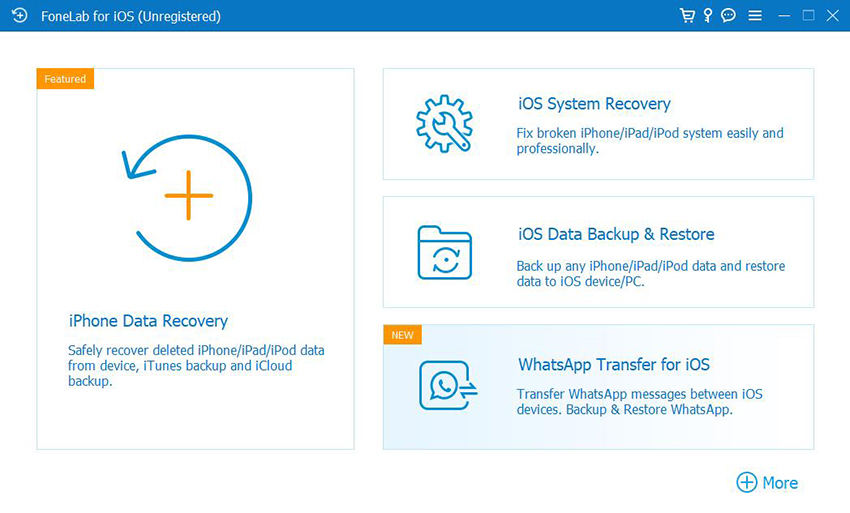
FoneLab iPhone Data Recovery is a software that helps users recover lost or deleted data from iOS devices, including iPhones, iPads, and iPod touches. It scans the device directly or through iTunes or iCloud backups to retrieve over 19 types of data, ranging from contacts and messages to photos and videos. Notable features include file preview, selective recovery, wide compatibility with all iOS versions, and an ‘iOS System Recovery’ function for fixing various system issues. Its user-friendly design ensures an easy and efficient recovery process, even for less tech-savvy users.
Is FoneLab iPhone Data Recovery Free?
No, FoneLab iPhone Data Recovery is not free. However, it does offer a free trial version to give users a glimpse of its potential. The free trial provides limited functionalities, primarily allowing users to scan and preview their lost data. To recover and save the lost files on your computer or device, you’ll need to upgrade to a premium version.
FoneLab offers several pricing tiers to cater to different user needs:

- 1-month Plan: Ideal for short-term, one-off data recovery needs, this plan is priced at $31.96 for one computer.
- 1-pc Lifetime Plan: This plan provides longer-term data recovery support and is priced at $55.96 per year for one computer.
- 3-pcs Lifetime Plan: For long-term assurance, this plan costs $132.00 for one computer and provides a lifetime license for three pcs.
All these plans offer free updates and technical support. Prices are subject to change and may vary slightly based on location and available discounts or promotions.
Keep in mind that purchasing a license not only enables full data recovery but also unlocks other premium features, including iOS System Recovery, iOS Data Backup & Restore, and more.
Pro & Cons of FoneLab iPhone Data Recovery
✔Pros of FoneLab iPhone Data Recovery:
- Easy-to-use Interface: Even if you’re not particularly tech-savvy, you’ll find FoneLab’s user interface intuitive and easy to navigate. Clear instructions and visual aids streamline the data recovery process.
- High Success Rate: FoneLab boasts a high data recovery success rate. It’s adept at retrieving a wide variety of data types, making it a dependable choice for users grappling with significant data loss.
- Broad Compatibility: FoneLab is compatible with all iOS devices, including the latest iPhone models, as well as all iOS versions. This extensive compatibility ensures that all users, regardless of their device model or software version, can recover their lost data.
❌Cons of FoneLab iPhone Data Recovery:
- Limited Free Version: While FoneLab does offer a free version, its functionality is limited. The free version only allows users to scan their devices; to preview and recover data, users must upgrade to a paid plan.
- Customer Support Issues: Some users have reported that FoneLab’s customer support can be slow to respond. For users facing time-sensitive data recovery issues, this delay could potentially exacerbate their problems.
FoneLab iPhone Data Recovery Free Download
When it comes to software downloads, especially ones as crucial as data recovery tools, it’s always safest to stick to official channels. The FoneLab iPhone Data Recovery software can be downloaded from their official website.
Crack versions and unofficial sources often pose significant risks, including malware, viruses, and other security threats. Activation codes found online might be scams, outdated, or could infringe upon software licensing agreements. These risks can further damage your data or even compromise your entire device.
Therefore, it’s advisable to avoid these unofficial and potentially harmful channels. Always download software from the official website or other trusted platforms, ensuring that you get the legitimate version that’s safe and reliable. The official version of FoneLab also provides you with access to updates and technical support, which are crucial for a smooth user experience.
Does FoneLab iPhone Data Recovery Actually Work?
FoneLab iPhone Data Recovery is a robust tool that successfully recovers various data types from iOS devices. Its user-friendly interface and diverse features make it a dependable choice. However, its free version only offers limited scanning features, and full recovery requires a paid plan. Some users have also noted slow customer service response times. Some users even complain that it’s very hard to get a refund despite their 30-day money-back guarantee. While data recovery success isn’t always guaranteed, FoneLab’s comprehensive features provide a high likelihood of retrieving lost data.
Best FoneLab iPhone Data Recovery Alternative
If you’re in search of a more affordable alternative to FoneLab with enhanced customer support, consider RecoverGo (iOS) by iToolab. For a limited time, you can use a 20% OFF discount code for an even more cost-effective solution.
🔥🔥🔥Grab Limited 20% OFF Coupon Now!!!
iToolab RecoverGo (iOS) Coupon
20% OFF iToolab coupon code for RecoverGo (iOS)
RecoverGo iOS is a powerful data recovery tool for all iOS devices. It comes packed with several impressive features:
✨ Broad Data Recovery: RecoverGo can retrieve all major data types such as contacts, messages, photos, videos, call history, WhatsApp messages, notes, calendars, and more, ensuring no crucial data slips through the cracks.
✨ Selective Recovery: This feature allows users to choose specific files to recover, providing greater control over the data recovery process.
✨ Preview Functionality: Like FoneLab, RecoverGo lets you preview data before recovering, ensuring you only retrieve the files you need.
✨ User-friendly Interface: RecoverGo prides itself on its simple and intuitive interface, making data recovery an accessible task even for those less technologically inclined.
To recover files on an iOS device:
Step 1 Download and Install
Visit the official iToolab website, download RecoverGo iOS, and install it on your computer. To recover deleted files on an iOS device without backup, select “Recover Data from iOS Device” from the main interface.

Step 2 Connect Your Device
Connect your iOS device to your computer using a USB cable.
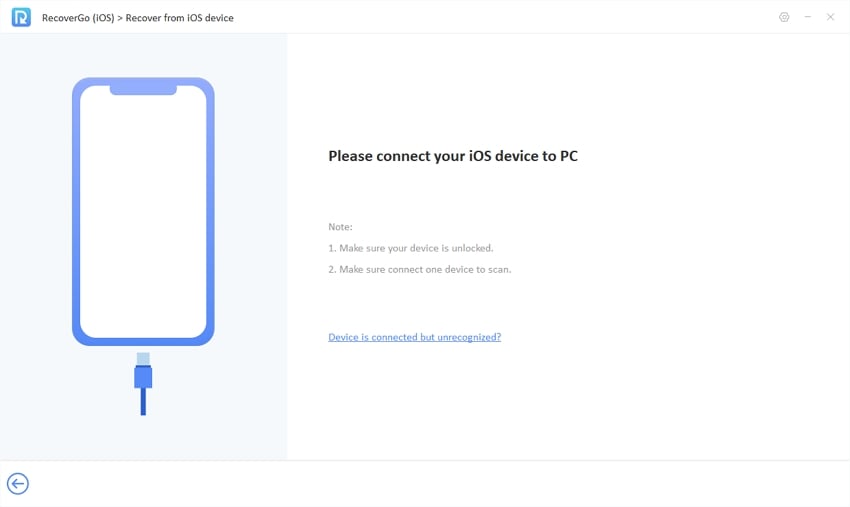
Step 3 Select Data Types
Select the data types you want to recover. Click “Start Scan” to start the recovery process.

Step 4 Preview and Recover
After scanning, the software will display all recoverable data. Preview these files and select the ones you want to recover. Click ‘Recover’ to restore the selected data to your device or computer.

To Sum Up
To sum it up, FoneLab iPhone Data Recovery is a reliable and comprehensive data recovery tool. However, if you’re looking for a more affordable option with better customer service, RecoverGo (iOS) from iToolab could be a suitable alternative. While both tools provide excellent data recovery features, your choice should align with your budget, need for customer service, and personal preferences.

