Call histories are important sources of information. And sometimes, for some reason or the other we might lose our call history or it might even get deleted. Therefore, we have the following discussion which offers you the different ways of iPhone call history recovery free. Scroll down below to know the most effective ways you can recover your call history on your iPhone, for free.
iPhone Call History Recovery Free – iCloud Backup
Let’s start with the very first method for iPhone call history recovery free, i.e. via iCloud Backup. Please remember that this method only works if you have already turned on iCloud Backup option prior to losing your call history. Moreover, this method has certain disadvantages as well. Here are those.
- Restoring iCloud backup requires erasing all your current data and settings. Only the data that you have backed in your iCloud will appear after the restoration of your devices. Otherwise, the entire data will vanish.
- It can only be useful if you have backed up entire data of your device prior to losing your call history.
Let’s now, get to understand the steps on how to perform iPhone call history recovery free via iCloud Backup.
Step 1: Select the “Settings” app and go to the “General” option.
Step 2: Then, select the “Transfer or Rest iPhone” option.
Step 3: Choose the option that says “Erase All Content and Settings”.
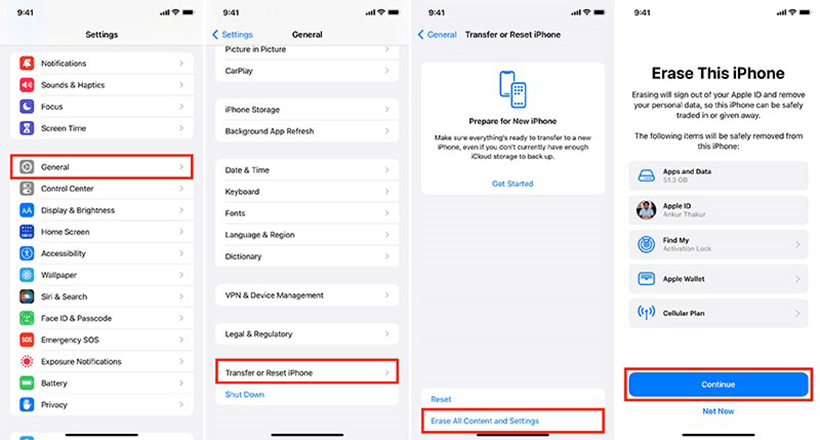
Step 4: Let your device finish the process. Once done, you will be required to set up the iOS device as usual. Now, you will come across the option of “Restore from iCloud Backup” option on Apps & Data screen. Tap on it.
Step 5: Now, sign in with the same iCloud account and select the desired backup file.
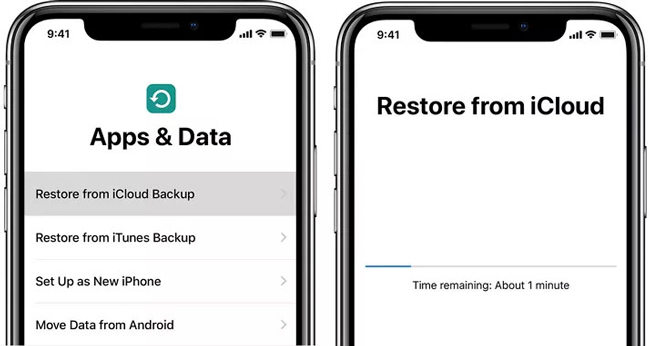
Step 6: Wait for the process to complete. Once done, you will be on your home screen. Now, check whether the call history has appeared.
iPhone Call History Recovery Free – iTunes Backup
Next, we have another iPhone call history recovery free method and that is restoring your iPhone with the help of iTunes backup. Likewise, iCloud backup this method also has a few drawbacks, which are as follows.
- This method only works if you have made a complete backup of your device prior to losing your call history.
- There is no option to restore only your call history from the iTunes backup. You will be required to restore entire data on the backup file. Only then, you will be able to get hold of your lost call history.
It’s now time to understand the steps for recovering the call history on your iPhone. And the steps are equally simple, which are as follows.
Step 1: Launch iTunes and then get your iPhone connected to your PC.
Step 2: Hit the “Device” icon on top left and then go into “Summary” section.
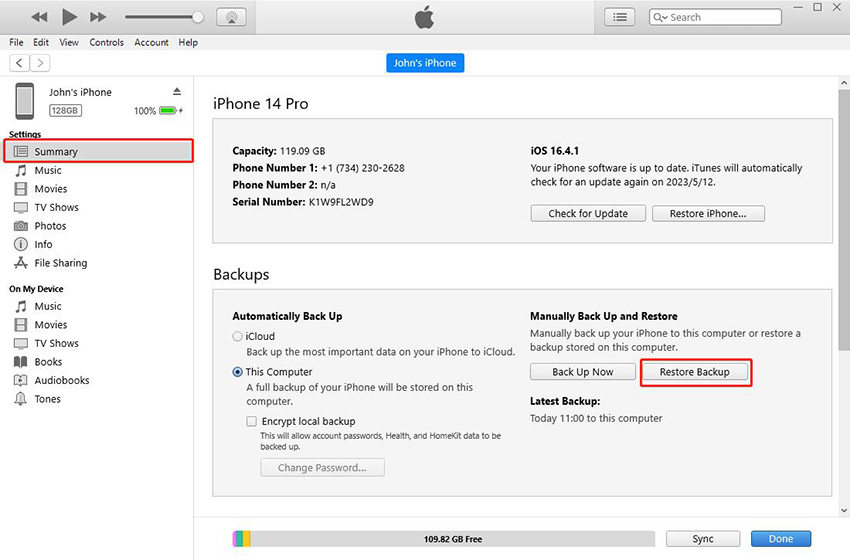
Step 3: Now, click the “Restore Backup” option and opt for the desired backup file from the drop down menu.
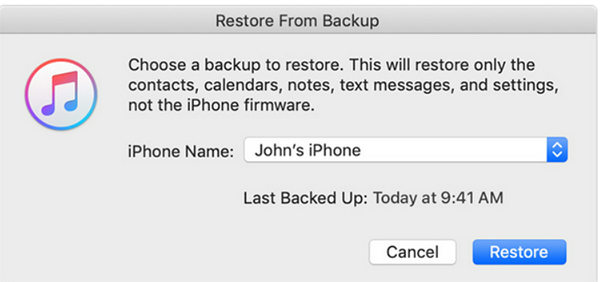
Step 4: Lastly, wait for the process to complete. Upon completion, you can make use of your device and check if the call history has restored.
The Most Effective Way to Recover Call History 🔥
By far, in this article, we have discussed two methods of recovering call history for free. We have also noticed that there are some disadvantages or the other for both methods. But now, let us introduce the most effective and infallible method i.e. iToolab RecoverGo (iOS), with no drawbacks at all. Moreover, this tool requires no prior backup file to recover the data. It offers the aspects of selective recovery, restoration to your preferred device, preview lost data before recovery and many more such beneficial features.
Key Features:
The following are some of the many fundamental and beneficial features of iToolab RecoverGo (iOS):
✅ With iToolab RecoverGo (iOS) you can effectively recover almost all major data types, be it photos, audios, videos, messages or even call history too.
✅ You have the option of selective recovery that means the tool will recover only the selected item, information or file for you.
✅ You can preview any lost data with the RecoverGo (iOS). In case you are confused about a certain item, you can readily review it before you recover that file.
✅ iToolab RecoverGo (iOS) offers the highest recovery rate in the market.
Step by Step Tutorial
Here are the steps that will help you to make use of this tool and recover lost call history data from your iOS device.
Step 1 Firstly, connect your iOS device to your computer. Launch the tool on your PC and choose the option “Recover Data from iOS Device”.

Step 2 Now, select the data type that you wish to recover and then tap the “Start Scan” option to start the process of finding the lost data.

Step 3 Once the scan completes, you will have the results on your screen. You can now preview the files that you wish to recover. Select the data that you want and then hit on “Recover” option.

Final Words
Now, you have three different methods for iPhone call history recovery free on your hand. But, among the three, the most recommended and effective method is none other than RecoverGo (iOS). It is because of the innumerable benefits which the tool offers to its users. The tool is ideal for recovering not just call history information but also every other type of information. So, use this tool to recover any required data on your iOS device with or even without backup.

