Have you accidentally deleted your precious CapCut videos? Don’t worry, we’ve got you covered! In this guide, we’ll walk you through the steps on how to recover deleted CapCut videos effortlessly, ensuring your cherished memories are back in no time. Whether it’s a project or a finished edit, our comprehensive solutions will help you retrieve them with ease. Read on to learn the essential techniques for reclaiming your valuable content.
Introduction to CapCut
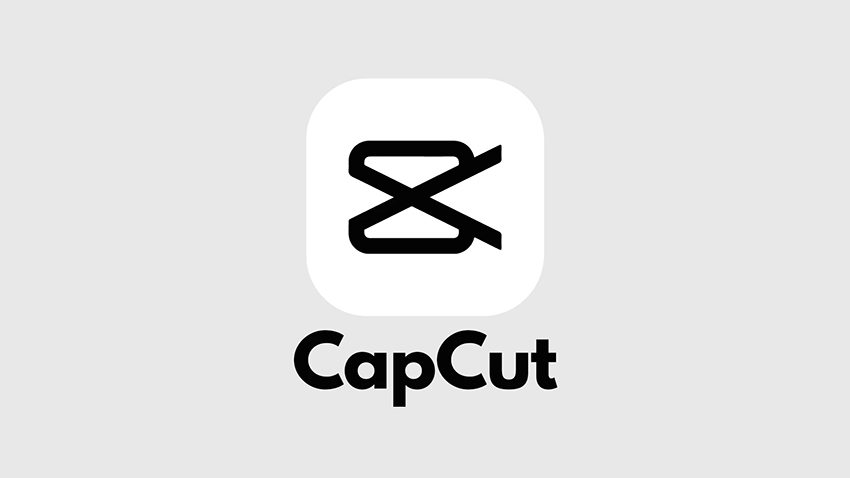
1: What is CapCut?
CapCut is a versatile video editing application developed by ByteDance, the creators of TikTok. It offers a user-friendly platform for creating, editing, and enhancing videos on mobile devices. With a wide range of features including filters, effects, transitions, and music options, CapCut empowers users to produce professional-looking videos effortlessly. Its intuitive interface makes it accessible to both beginners and experienced editors. While some may find it lacking in advanced features compared to desktop software, CapCut’s simplicity and accessibility make it an excellent choice for casual users and content creators looking for a mobile editing solution.
2: What Platforms is CapCut Available On?
CapCut is accessible on various platforms, offering flexibility to users in their video editing endeavors. The mobile application allows for convenient editing on smartphones, while the desktop version provides a more comprehensive editing experience. This versatility enables users to effortlessly transition between devices, catering to their specific editing needs. Whether on a computer or a mobile device, CapCut ensures a seamless and user-friendly experience for creating and enhancing videos.
Can You Recover Deleted CapCut Projects/Videos/Edits?

Recovering deleted CapCut projects, videos, or edits can be a challenging endeavor. Once a project is deleted, it’s typically removed from the device’s storage, making retrieval unlikely. CapCut’s deletion process erases associated data, further complicating recovery efforts. However, if you’ve diligently backed up your projects to the cloud or another device, there’s a chance you may be able to restore them from there. In cases where conventional methods fail, it’s advisable not to lose hope. It might be worth exploring alternative recovery options or seeking assistance from CapCut’s customer support. Always remember to regularly back up your projects to mitigate potential loss.
How to Recover Deleted CapCut Videos on iPhone?
Introducing RecoverGo (iOS), a cutting-edge solution for retrieving lost or deleted CapCut videos on your iPhone. Accidental deletions or unexpected data loss can be distressing, but with RecoverGo, you have a reliable ally. Its intuitive interface and powerful algorithms make the recovery process seamless, even for those without technical expertise. This software specializes in locating and restoring various data types, including videos, ensuring your cherished memories are never truly lost. Follow this section for a step-by-step walkthrough on how to find deleted CapCut videos using RecoverGo (iOS), safeguarding your valuable content with ease and precision.
✨ Comprehensive Data Recovery: RecoverGo (iOS) can retrieve a wide range of data types including photos, videos, contacts, messages, and more, ensuring no file is left behind.
✨ Selective Recovery: Users have the option to selectively recover specific files, allowing for efficient retrieval of only the desired data.
✨ Preview Functionality: Before finalizing the recovery process, the software provides a preview of recoverable files, ensuring you can verify and select the exact items you need.
✨ Ease of Use: The intuitive interface and step-by-step guide make the recovery process straightforward, even for users without technical expertise.
Step-by-Step Guide
Step 1 Launch Open RecoverGo (iOS) on your computer. From the main menu, choose “Recover Data from iOS Device”.
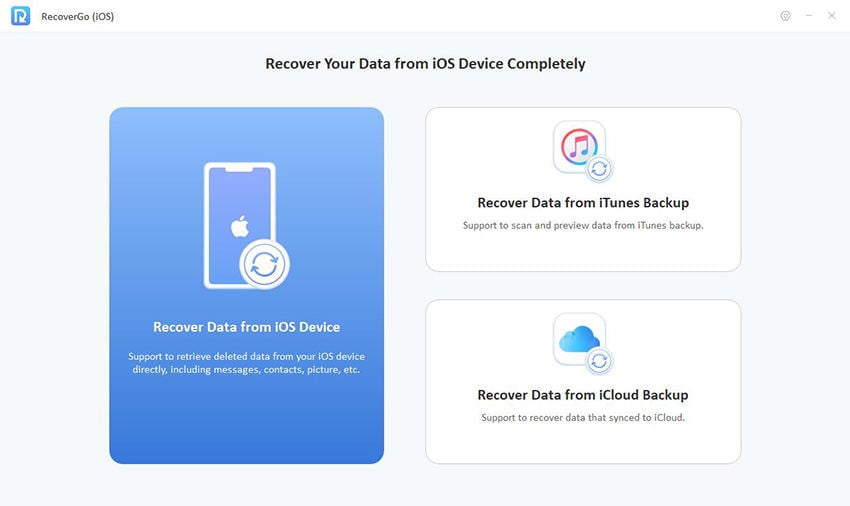
Step 2 Use a USB cable to connect your iPhone to the computer. Ensure your device is recognized by the software.
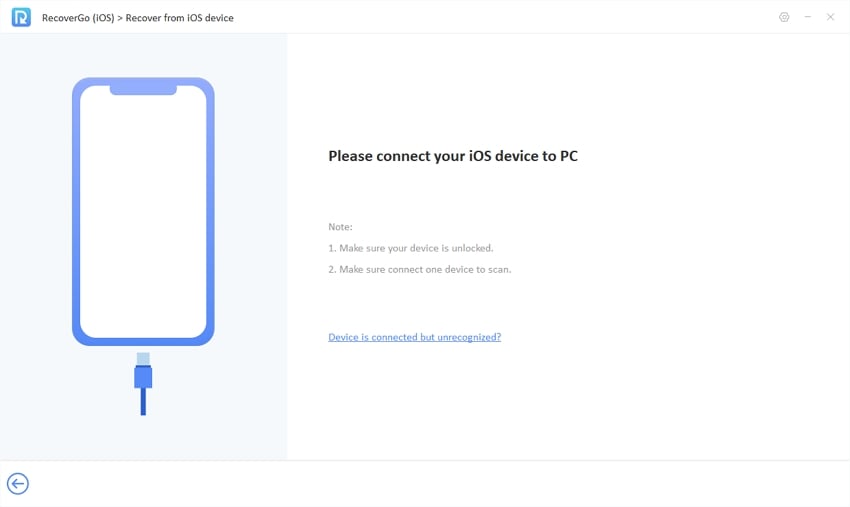
Step 3 In the next window, select the types of data you want to recover.

Step 4 After the scan, the software will display recoverable files. Preview the videos to confirm they are the ones you want to retrieve.

Step 5 Select the deleted videos you wish to restore and click “Recover.” Choose a destination folder on your computer for the recovered files.

Frequently Asked Questions
Why does CapCut delete your project?
CapCut may delete a project due to several reasons. It could be due to a technical glitch or an issue with the app’s cache. Additionally, if the project files are stored locally and the app is uninstalled or data is cleared, it can lead to the deletion of projects. To prevent this, it’s advisable to regularly back up your projects to ensure they are not lost.
Does CapCut have a cloud storage?
Yes, CapCut provides reliable and secure cloud-based storage for edited videos. This allows users to save their projects and videos directly to the cloud, providing a convenient backup solution. With cloud storage, users can access their edited content from different devices and never have to worry about losing their projects due to device issues or app-related problems.
Will I lose everything if I delete CapCut?
Deleting CapCut from your device will not automatically delete your projects or videos. However, if the projects are not backed up elsewhere (like in the cloud or local storage), uninstalling the app may result in the loss of those projects. To ensure the safety of your projects, it’s recommended to regularly back them up to a secure location before uninstalling the app.
Bottom Line
In summary, the article highlights the concern of how to recover deleted CapCut videos, addressing common questions regarding potential data loss in the app. It emphasizes the importance of safeguarding cherished projects and suggests utilizing a reliable tool like RecoverGo (iOS) for seamless retrieval. RecoverGo stands out as a powerful solution, ensuring the restoration of lost videos with ease and precision. Its user-friendly interface and advanced features make it a go-to choice for those seeking to recover their valuable CapCut content. Trust in RecoverGo to preserve your memories, providing a secure and efficient recovery process for deleted CapCut videos.

