
Are you wondering how to recover permanently deleted text messages on iPhone? Well, we’ve got you covered with four effective methods. Whether it’s using backups or third-party software, you can retrieve those precious messages and ease your worries. Read on to learn how to restore your deleted text messages and never lose them again. Let’s dig.
- Are Permanently Deleted Texts Gone Forever?
- [Best Way] How to Recover Permanently Deleted Text Messages on iPhone
- [Common Ways] How to Recover Permanently Deleted Messages on iPhone
- Recover Permanently Deleted Messages from iCloud Backup
- Recover Permanently Deleted Messages from iTunes Backup
- Recover Permanently Deleted Messages using Finder on Mac
- Summary
Are Permanently Deleted Texts Gone Forever?
Permanently deleted texts are not gone forever if you act quickly. First, you need to make sure your texts are permanently deleted. By checking the search bar and the Recently Deleted folder in Messages, you can determine whether they are permanently deleted or still recoverable. If your deleted texts are found in the Recently Deleted folder, you can recover them by following these steps:
- Open the Messages app and tap on the conversations page.
- Tap on “Edit” to access the option to show recently deleted messages.
- Select the conversations containing the messages you want to restore, then tap “Recover Message” or “Recover [Number] Messages“.
- If you truned message filtering on, go to Filters > Recently Deleted. Choose the messages and tap “Recover”.

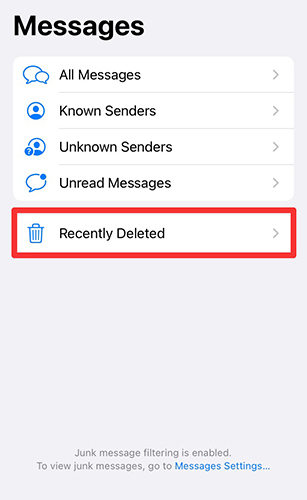
If the texts are deleted from the Recently Deleted folder or are deleted for more than 30 to 40 days, can you still recover them? In other words, are permanently deleted texts gone forever? When the texts are deleted from the folder, they still remain in a less accessible region of the iPhone’s storage, which is possible to be retrieved by third-party data recovery software. However, as the storage for permanently deleted data is limited, these texts can be overwritten by new messages if you don’t act quickly.
📛Note: Remember, you need iOS 16, iPadOS 16.1, or later, and you can only recover messages deleted within the last 30 to 40 days.
[Best Way] How to Recover Permanently Deleted Text Messages on iPhone
Are you looking for the answer to “how to recover permanently deleted messages on iPhone?” You have got the answer right here, as RecoverGo – iPhone Data Recovery is an advanced tool that specializes in recovering permanently deleted messages on iPhone. It not only retrieves deleted messages but also has the remarkable ability to restore contacts without requiring any backup. It thoroughly scans your iPhone, ensuring the safe and reliable recovery of your important messages. Whether you accidentally deleted messages or encountered a system failure, RecoverGo (iOS) is your ultimate solution for retrieving those precious messages.
Try RecoverGo (iOS) Free:
✨ Comprehensive Data Recovery: Not limited to messages, it can recover a wide range of major data types such as contacts, photos, videos, and more.
✨ Selective Recovery: You have the flexibility to choose and recover specific messages, saving time and effort.
✨ Preview Function: Before initiating the recovery, you can preview the messages available for retrieval, ensuring you recover the desired content.
✨ User-Friendly Interface: The step-by-step guide and intuitive interface make it easy for users of all levels to navigate and perform the recovery process.
Steps For Recovering Messages:
To use RecoverGo (iOS) for recovering permanently deleted text messages:
Step 1 Download and launch RecoverGo (iOS) on your computer. Connect your iPhone to the computer.
Step 2 Select “Recover Data from iOS Device” and choose the data type of text messages that you want to recover. Click “Start Scan” to start the recovery process.


Step 3 Let the program scan your device for recoverable data. After scanning, preview the recovered messages and select the ones you want to recover.

Step 4 Click the “Recover” button to retrieve the selected messages.

[Common Ways] How to Recover Permanently Deleted Messages on iPhone
Losing important messages on your iPhone can be distressing, but there are common ways to recover them. One of these methods involves retrieving permanently deleted messages from an iCloud backup. Here’s how it works:
1. Recover Permanently Deleted Messages from iCloud Backup
When you enable iCloud backup on your iPhone, it automatically creates backups of your device’s data, including messages. To recover permanently deleted messages from iCloud backup, you need to restore your iPhone using the backup.
Steps to Recover:
- Go to the Settings app on your iPhone and tap on your Apple ID.
- Go to Settings > General > Transfer or Reset iPhone > Erase All Content and Settings.
- Set up your iPhone again and select “Restore from iCloud Backup” during the setup process.
- Sign in to your iCloud account and choose the most recent backup that contains the deleted messages. Wait for the restore process to complete.
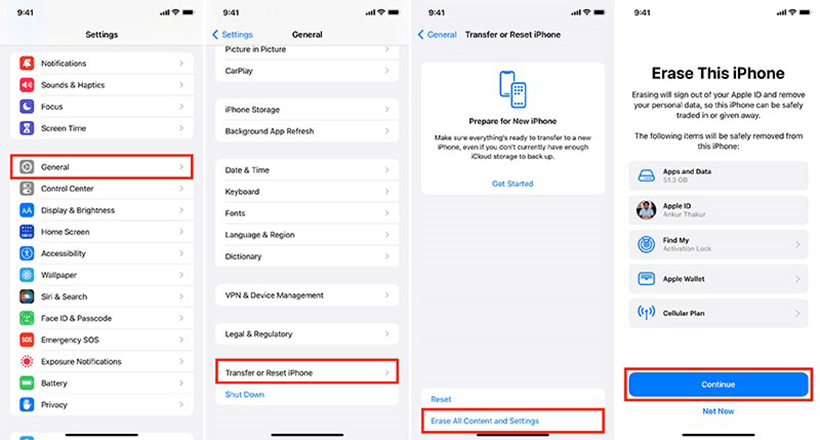
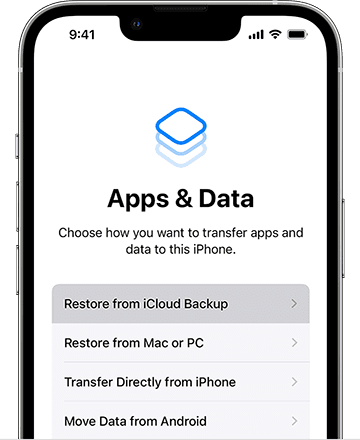
2. Recover Permanently Deleted Messages from iTunes Backup
iTunes creates backups of your iPhone’s data, including messages, when you sync your device with your computer. To recover permanently deleted messages from an iTunes backup, you’ll need to restore your iPhone using the backup file.
Steps to Recover:
- Connect your iPhone to the computer that has the iTunes backup containing your messages.
- Launch iTunes and select your iPhone when it appears in iTunes.
- Click on the “Restore Backup” option.
- Choose the iTunes backup file that includes the deleted messages.
- Click “Restore” and wait for the process to complete.
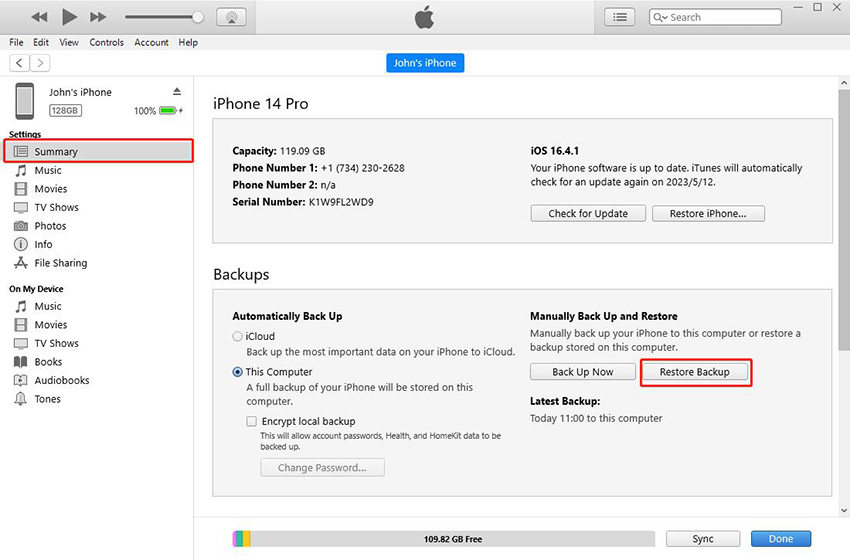
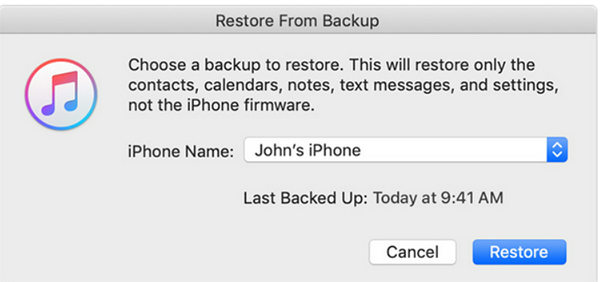
3. Recover Permanently Deleted Messages using Finder on Mac
If you have a Mac running macOS Catalina or later, you can use Finder to recover permanently deleted messages from your iPhone. Finder serves as the replacement for iTunes on these versions of macOS.
Steps to Recover:
- Connect your iPhone to your Mac using a Lightning to USB cable.
- Open Finder on your Mac. If it doesn’t open automatically, click on the Finder icon in the Dock.
- In the Finder sidebar, locate and select your iPhone under the “Locations” section.
- Click on the “General” tab in the iPhone window.
- Click on the “Restore Backup” button and choose the backup file that contains the deleted messages. Then, click “Restore” and wait for the process to finish.

Summary
If you’re seeking a reliable solution for how to recover permanently deleted messages on iPhone, consider using iToolab RecoverGo (iOS). This powerful tool offers comprehensive data recovery, allowing you to retrieve not only messages but also other major data types like contacts, photos, and videos. With its selective recovery feature, you can choose specific messages to recover, saving time and effort. The preview function enables you to preview recoverable messages before initiating the recovery process. Additionally, RecoverGo (iOS) features a user-friendly interface, making it accessible to users of all levels. For hassle-free and efficient message recovery, RecoverGo (iOS) is a recommended choice.

