I urgently need to recover deleted pictures and iMessages on my iPhone 11 Pro Max. These are crucial for legal proof. Can anyone guide me on recovering messages and photos deleted within a year? Your assistance would be greatly appreciated.
— From Apple Community
Losing important pictures and text messages can be distressing, especially when you need them as evidence. Fortunately, there are methods for how to recover pictures from text messages iPhone. In this guide, we will provide you with a step-by-step process to retrieve your precious photos and messages effectively.
How to Recover Pictures from Text Messages iPhone?
It’s perfectly natural to wonder whether you can recover deleted pictures from text messages on your iPhone after accidentally getting rid of them. The good news is, you can! There are several strategies to help you retrieve these lost images. Here are four different methods that you can explore to get back your precious pictures:
- Method 1: Check Your Recently Deleted Folder
- Method 2: Recover Pictures from Text Messages iPhone from iCloud Backup
- Method 3: Recover Pictures from Text Messages iPhone from iTunes Backup
- Method 4: The Easiest Way to Recover Deleted Picture Messages on iPhone without Backup
Method 1: Check Your Recently Deleted Folder
If you have accidentally deleted pictures from text messages on your iPhone, there is hope for recovery. One method is to check the “Recently Deleted” folder in the Messages app, where deleted images are temporarily stored before permanent deletion.
- Open the Messages app on your iPhone.
- Tap on the “Edit” button on the conversations page. If you have Message Filtering enabled, tap on “Filters” instead.
- In the Edit mode, select “Show Recently Deleted” to access the folder. Browse through the conversations, choose the one containing the deleted pictures, and tap “Recover Message” or “Recover [Number] Messages” to restore the selected picture.

Method 2: Recover Pictures from Text Messages iPhone from iCloud Backup
If you have a recent iCloud backup that contains the pictures you want to recover from text messages on your iPhone, there is a way to retrieve them. This method involves restoring your iPhone from the iCloud backup, which will bring back not only the deleted pictures, but also other data included in the backup.
- Ensure that you have an iCloud backup that contains the text messages and pictures you want to recover.
- On your iPhone, go to Settings and tap on your name at the top.
- Select “iCloud” and then “Manage Storage“. Choose “Backups” and find the relevant backup that should include the deleted pictures.
- Then you need to reset you iPhone. Go to Settings > General > Transfer or Reset iPhone > Erase All Content and Settings.
- Tap “Restore from iCloud Backup” when reaches Apps & Data section, then select the backup that contains the text messages.

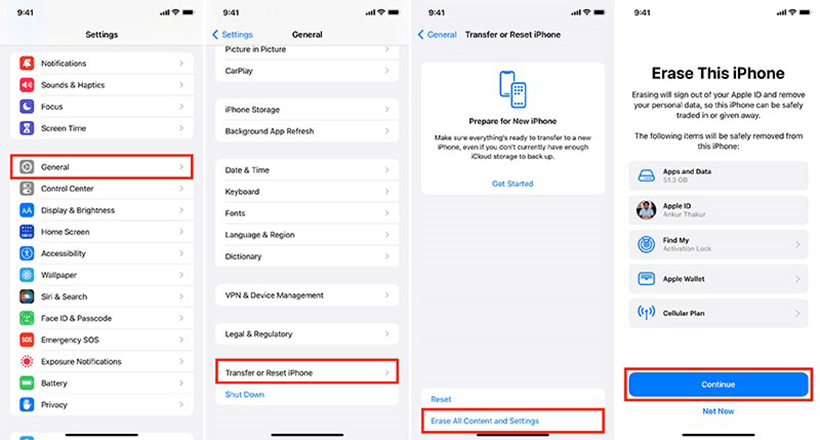
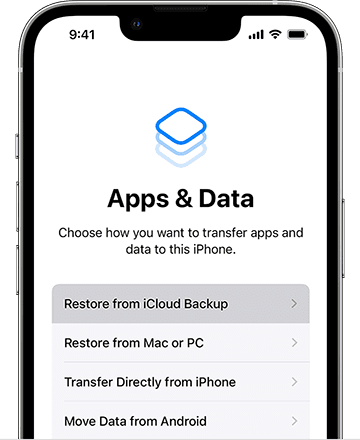
Method 3: Recover Pictures from Text Messages iPhone from iTunes Backup
By restoring your iPhone from an iTunes backup, you can retrieve the deleted pictures along with other data contained in the backup. Here is how it works:
- Connect your iPhone to the computer where your iTunes backup is stored.
- Open iTunes and select your device when it appears.
- Click on “Restore Backup” and choose the relevant backup that should contain the deleted pictures. iTunes will then restore your iPhone from the selected backup, bringing back the pictures along with the text messages.
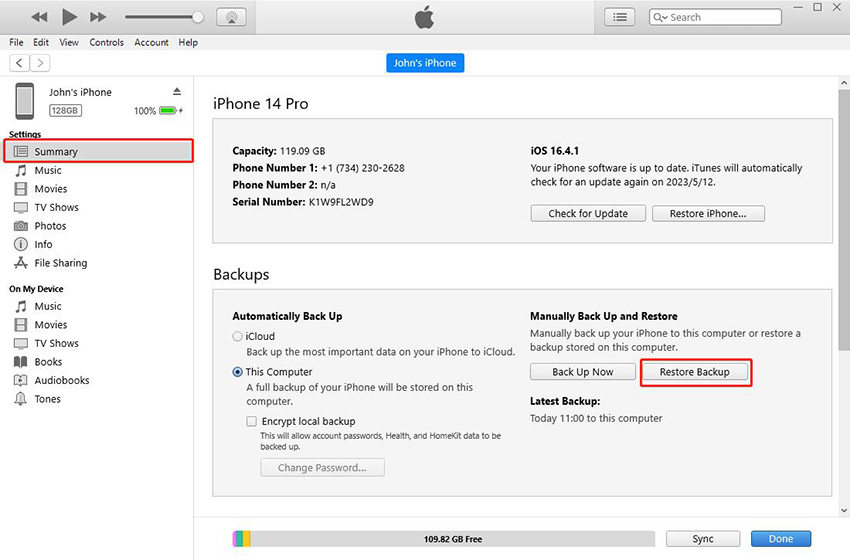
Method 4: The Easiest Way to Recover Deleted Picture Messages on iPhone without Backup
iToolab RecoverGo (iOS) is an advanced software that allows you to effortlessly recover permanently deleted picture messages on your iPhone, even without a backup. With its advanced algorithms and user-friendly interface, RecoverGo (iOS) ensures a seamless recovery experience, preserving your precious memories. By utilizing its powerful features, you can easily retrieve deleted picture messages and restore them to your iPhone. With RecoverGo (iOS), you can regain access to your important conversations and cherish your cherished moments once again.
✨ Comprehensive Data Recovery: Not limited to messages, it can recover all major data types such as contacts, photos, videos, and more.
✨ Selective Recovery: You can choose specific items to recover instead of restoring the entire device.
✨ Preview Function: Before recovering, you can preview the recoverable data and select the ones you need.
✨ User-Friendly Interface: RecoverGo provides a simple and intuitive user interface, making the recovery process hassle-free.
To use RecoverGo (iOS) and retrieve deleted picture messages from your iPhone, follow these steps:
Step 1 Download and Launch RecoverGo (iOS)
First, download and launch RecoverGo (iOS) on your computer. Select the “Recover Data from iOS Device” option from the main interface.

Step 2 Connect Your iPhone to the Computer
Using a reliable Lightning to USB cable, establish a secure connection between your iPhone and the computer. Grant necessary permissions on your iPhone by tapping “Trust” when prompted.
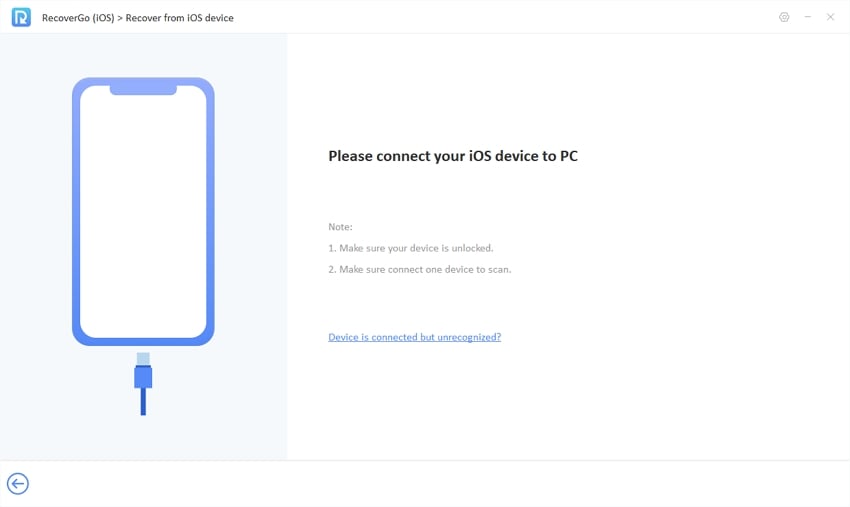
Step 3 Select Data Types for Recovery
RecoverGo (iOS) allows you to choose specific data types for recovery. In this case, select “Messages” as the target data type to recover your deleted picture messages. Initiate the scanning process by clicking “Start”.

Step 4 Scan and Preview Deleted Picture Messages
Sit back and allow RecoverGo (iOS) to thoroughly scan your iPhone for the selected data types, including the deleted picture messages. Once the scan is complete, a preview of the recoverable picture messages will be presented.

Step 5 Recover Deleted Picture Messages
Carefully review the previewed picture messages and select the ones you wish to recover. Click on the “Recover” button to initiate the recovery process. RecoverGo (iOS) will efficiently restore the selected picture messages to your computer.

The Best Method to Recover Deleted Picture from Text Messages iPhone
| Features | RecoverGo (iOS) | iCloud Backup | iTunes Backup | Recently Deleted Folder |
|---|---|---|---|---|
| Can recover pictures deleted more than 30 days | ✔ | ✔ | ✔ | ❌ |
| Can recover without backup | ✔ | ❌ | ❌ | ✔ |
| Preview files before recovery | ✔ | ❌ | ❌ | ✔ |
| Selective restore data | ✔ | ❌ | ❌ | ✔ |
| No risk of overwritting current data | ✔ | ❌ | ❌ | ✔ |
| Recover notes without restoring | ✔ | ❌ | ❌ | ✔ |
When it comes to recovering deleted pictures from text messages on your iPhone, RecoverGo (iOS) proves to be the most reliable and versatile option. With its advanced features and user-friendly interface, RecoverGo (iOS) provides a seamless recovery experience. Unlike other methods such as iCloud backup and iTunes backup, which come with limitations such as the need for a backup, lack of previewing files before recovery, and the risk of overwriting data, RecoverGo (iOS) offers extended recovery time beyond 30 days, recovery without a backup, file previewing, selective restoration of data, and no risk of overwriting existing data. These advantages make RecoverGo (iOS) the recommended choice for effortlessly recovering deleted picture messages from your iPhone.
While the recently deleted folder offers the convenience of recovering pictures without a backup and the ability to preview files before recovery, it is limited to pictures deleted within the last 30 days. On the other hand, RecoverGo (iOS) overcomes this limitation by allowing you to recover pictures regardless of when they were deleted, providing a more comprehensive solution. With RecoverGo (iOS), you can recover your valuable pictures, relive precious memories, and have full control over the recovery process.
To Sum Up
If you’re wondering how to recover pictures from text messages iPhone, look no further than RecoverGo (iOS). This powerful software specializes in retrieving deleted picture messages from your iPhone, even if you don’t have a backup. With its user-friendly interface and advanced recovery algorithms, RecoverGo (iOS) offers a seamless solution to recover your precious memories. Simply follow the easy steps provided by RecoverGo (iOS) to scan, preview, and recover the deleted pictures from your text messages. Don’t let accidental deletions or lost backups prevent you from accessing your cherished photos – let RecoverGo (iOS) be your go-to tool for picture message recovery on your iPhone.

