
While walking in a park you may end up throwing the mobile device on the floor unintentionally and that could make your iOS device damaged or broken. A lot of users after getting their iOS device broken aim to know whether they can recover the data from the broken iPhone.
We’ll answer this most asked question, and if it is possible to get back data from damaged iPhone, we’ll reveal how to retrieve data from broken iPhone.
Can Apple Recover Data from Broken iPhone
If your iPhone is broken and you’re hopeful that Apple will assist you in retrieving the lost, you have a misunderstanding. Unfortunately, Apple doesn’t allow you to retrieve data from the broken iPhone and the main reasons are given below.
Since Apple pays huge attention to data security and all the data files on iPhone are encrypted which requires their user’s credentials to bypass the encryption. Hence a broken iPhone device’s credentials can’t be accessed or unlocked by Apple. You won’t get the data recovery services on Apple support or store as Apple is only capable of repairing hardware or software issues. Thus Apple doesn’t have the leverage to extract the data from broken iOS devices.
Can You Retrieve Data from Broken iPhone
Recovering the data from a broken iPhone is possible. For instance, if you’ve backed up the data stored on the broken iOS device on iTunes or iCloud and you remember the password of the iOS device, you’ll be able to restore the iTunes or iCloud backup on another iOS device. Even if you don’t have the backup and your mobile’s screen is damaged and the device is still operating, you connect the iOS device to a third-party tool to retrieve the lost data after scanning for lost data.
How to Retrieve Data from Broken iPhone with Backup
If you’ve prepared the backup of the data stored on the broken iOS device and are willing to retrieve the data, you can look at the methods given below to access the data.
Via iTunes
If your iPhone is broken but can still be detected by the computer, you can retrieve the lost data through iTunes backup, provided you’ve backed up the data.
Here’s how to recover data from broken iPhone via iTunes.
- Launch the iTunes on the computer before linking the iOS device to the PC (This method can be used only if you have linked with your computer before). In the next phase, you’ll need to choose the device icon once iTunes detects the iPhone.
- After selecting the Summary option, select Restore Backup. You may now choose from the backups, and by pressing the Restore option, you can recover the data from the damaged iPhone.
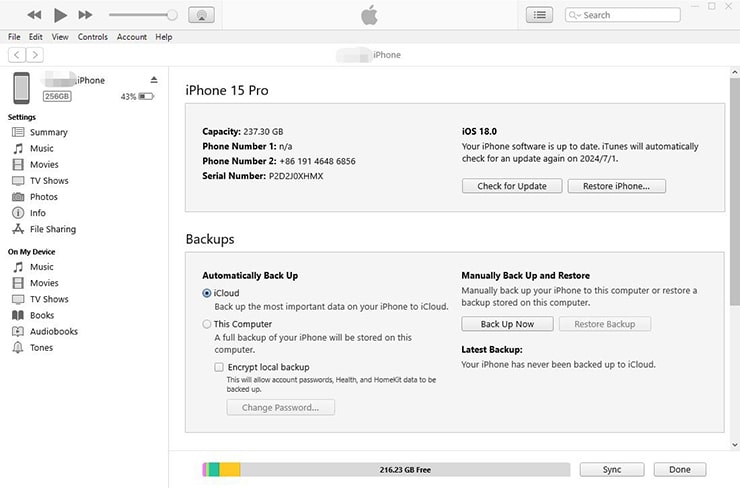
Through iCloud
If your iPhone got dead after getting broken and you’ve got the iCloud backup stored on the broken iOS device, you’ve good news. You can restore the iCloud backup on a new iPhone to get back all the data stored on the dead iOS.
Here’s how to recover data from dead iPhone with iCloud.
- Launch the settings on the new iOS device and tap on the Erase all content and settings button after hitting the Reset icon.
- Now, you’ll need to look at the on screen instructions and then press on the Apps & Data Screen button afterwards.
- Click on the Restore from iCloud backup button and enter the Apple ID credentials that you also logged in on the dead iPhone. Next, you’ll need to select the backup files you wish to restore and hit the Restore icon to retrieve the data from the broken iOS device.
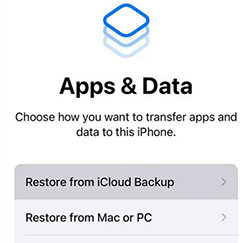
How to Retrieve Data from Broken iPhone Without Backup
If moments after your iOS device breaks, you realize that you didn’t prepare it for backup, you could feel like you’ve been depriving yourself of important data. Luckily, data recovery software like RecoverGo(iOS) can retrieve data from damaged iPhone devices.
However, you’ll need to ensure that the iOS device on which you’ll retrieve the data through RecoverGo is good enough to be detected by RecoverGo. This outstanding tool will scan the data on a broken iOS device according to the normal procedure. RecoverGo will not mess up the data quality stored on the broken mobile device.
Features
- Enables you to retrieve data from a broken iOS device quickly
- Prompts the fast recovery of the broken iOS device
- Keeps all of the information on the damaged iOS device
- Compatible with all iOS devices
- Allows you to retrieve multiple types of data from a broken iOS device
How to recover data from broken iPhone without backup
Step 1 Visit RecoverGo’s official website and install the software before launching it. To proceed, select Recover Data from iOS Device.
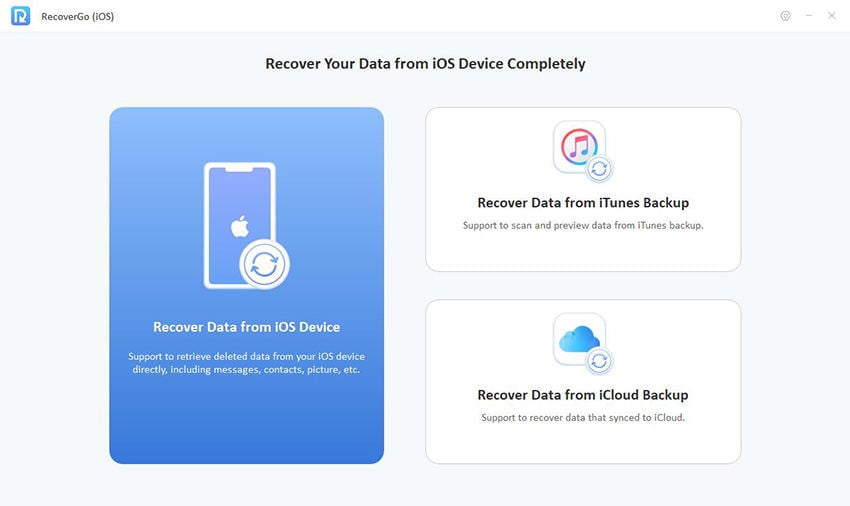
Step 2 Upon connecting the iOS device to the computer, you may require to tap on the Trust button on the iOS device. (You can finish this step only when you have connected your device with your computer before.) Now, you can see all types of data on the screen. Select data you wanna restore.
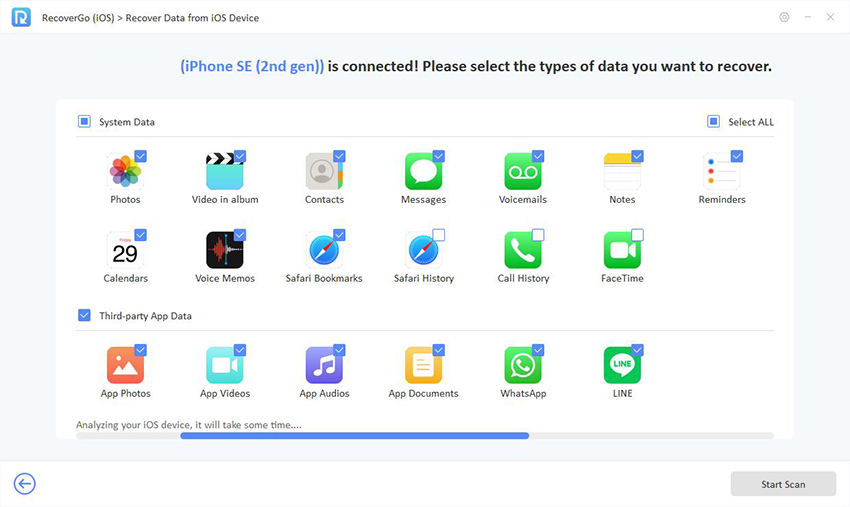
Step 3 Press Start Scan button afterwards to ask the RecoverGo to scan for the lost data.
Step 4 Once the scanning process is finished, you can click on the Recover icon to get back all the data from the damaged iOS device.

How to Protect Data on Your iPhone – Keep the Habit of Backing up
Regardless of whether your iOS device got broken or you unintentionally deleted the data, you must have taken the precautions before these unwanted scenarios occurred. For instance, if you have had the habit of backing up the data regularly, recovering the deleted data or data from the broken iOS device becomes effortless. You can either backup the data on iCloud or iTunes as getting back the deleted data from these two backups is simple.
Moreover, you can also store the data from one iOS device to another to prepare the manual backup of the data you may fear losing in the near future due to various reasons and you can’t afford to lose personal or business-related data.
Conclusion
Recovering the data from a broken iOS device seems difficult, but it is possible courtesy of the methods given in this guide. We’ve listed the reliable ways to help you know how to retrieve data from broken iPhone, provided you’ve prepared the iOS device backup.
However, if you didn’t have the backup of the data on the broken iOS device, you can still retrieve the data through RecoverGo (iOS) . It enables you to access the data from an iOS device that had a broken screen but was able to get detected by third-party data recovery software.

