Call log data is necessary for working professionals. Many reasons like software corruption, bugs, updating/reinstallation, etc. can cause call history loss. Are you also looking for ways that can help you get the solution to how to retrieve deleted call log iPhone without computer? In this guide, you will get to know about 2 distinct methods that can help you retrieve your lost call history with/without a computer.
Read on to find a detailed solution with a step-by-step guide on restoring call history with two varied methods.
[Traditional] How to Retrieve Deleted Call Log iPhone Without Computer
People who don’t have a computer system tend to worry more about iPhone call log data recovery. But they still can easily recover their lost data if they have enabled iCloud backup on their iOS devices. However, data recovery via iCloud backup is prone to the risk of the data loss of current data that you haven’t backed up yet. Also, it doesn’t even let you choose the data selectively while restoring a backup. Therefore, you might not get the desired results. If you still wanna go with this solution, here’s how to recover call history on iPhone without a computer in detail:
- First of all, go to the “General Settings” menu of your iPhone and tap on the “Transfer or Reset” option to continue.
- Next, tap on the “Erase All Content and Settings” option to continue further.
- After resetting, your device will automatically restart. Set it up as usual and then make sure to tap on the “Restore from iCloud Backup” while restoring your apps and data.
- Finally, sign in to your iCloud account and choose the backup file that you wish to retrieve. Wait for the process to complete and you’re done.
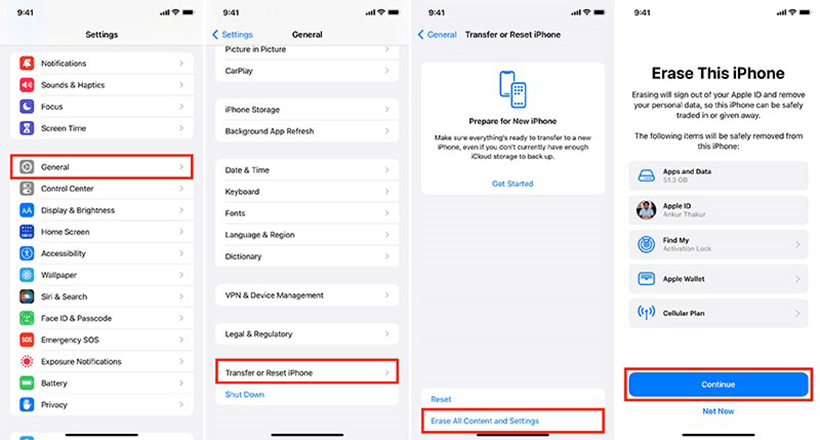
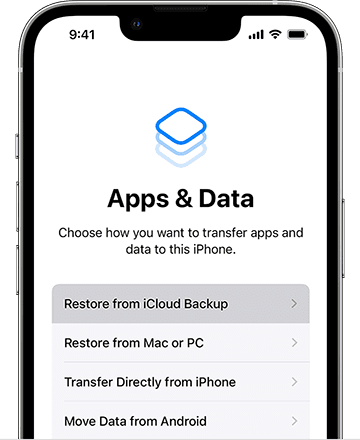
[Universal] How to Retrieve Deleted Call Log iPhone With Computer
Now, what if we tell you that you can save your current data from deletion and still can restore your lost data? Amazing, right? Well, not just that, we are also going to tell you that even if you don’t have an iCloud backup, you can still recover your lost data. And for that, we have a reliable solution for you, i.e., iToolab RecoverGo (iOS). It is one of the most reliable solutions ensuring data recovery without file corruption or data loss. It allows you to selectively restore the lost data and offers you a preview function before recovering the required files.
Read on to discover its amazing features and a detailed guide on deleted call log recovery.
Key Features:
You get access to the following features with iToolab RecoverGo (iOS):
- It allows you to recover all your lost data, including notes, call history, and contacts, without any backup.
- You can either restore your lost data on your iPhone or PC through iToolab RecoverGo (iOS).
- It allows you to select and preview the required data before restoring.
- It allows you to recover your lost data with the easiest and simplest steps, and that too, without any technical knowledge.
Step-by-Step Tutorial: Recover Lost Data from iOS Device
The following simple steps will help you to retrieve your lost call log details by using iToolab RecoverGo (iOS):
Step 1 Download and launch iToolab RecoverGo (iOS) on your computer from the official website of iToolab. Next, connect your iOS device and click on the “Recover Data from iOS Device” option available on your computer screen to continue with the recovery procedure.

Step 2 After the system detects your device automatically, click on the checkboxes on your screen to select the desired data types that you wish to restore. Once done, click on the “Start Scan” button.

Step 3 The results of the scan will appear on your screen. You can preview the required data that you want to restore after the scanning process completes.

Step 4 Finally, click on the “Recover” button to restore your deleted call logs on your iPhone.

Recovery Comparison Between With Computer and Without Computer
Data recovery becomes easier with third-party tools as they allow multiple features to help you recover all your data without backup. By comparing both the solutions on how to recover deleted call history on iPhone without a computer, we can conclude that data recovery with a computer is more reliable. Here, we have mentioned some top points of comparison for your reference:
| Ground of Comparison | iToolab RecoverGo (iOS) | iCloud Backup |
|---|---|---|
| Backup Requirement | It works efficiently even when you haven’t created any backup of your data and media files. | You can’t use the iCloud backup option to recover your lost data if you haven’t enabled automatic backups on your iPhone. |
| Recovery Options | It allows you to recover the data selectively or the data required as per your need. | It doesn’t let you select the required data; rather restores all the data stored on the backup. |
| Preview Option | It allows you to preview your data before you continue with the recovery procedure. | The preview option is not available with iCloud Backups. |
| Risk of Overwriting | It is not associated with any risk of data overwriting. | It can result in data overwriting and makes the backup unusable as you will lose the current data. |
| Data Corruption or Loss | It doesn’t cause any data corruption or data loss. | It can sometimes cause data loss of the current data, which is not backed up. |
Final words
Lost call history is somewhat irritating for most working professionals. However, it is not a big deal to recover your lost call details on your iPhone nowadays. We hope that you might have found this guide helpful for discovering the solution on how to retrieve deleted call logs on iPhone without a computer. However, there are certain limitations associated with the method of recovering data without a computer. Data recovery through third-party tools is more efficient as compared to the traditional method. RecoverGo (iOS) by iToolab is one of the most efficient tools that will help you in the hassle-free recovery of all your lost data. So, don’t wait further, download the free trial version now.

