Losing important data on iPhone can be a distressing experience. The emergence of various iPhone data recovery tools has offered a solution to get the data back. Among these solutions, iBeesoft iPhone Data Recovery has gained attention for its promise to tackle this pervasive issue. This comprehensive review delves into the capabilities and performance of iBeesoft iPhone Data Recovery. If you’re curious about the effectiveness of this program and want to read the iBeesoft iPhone Data Recovery review, join us as we explore its features, efficiency, and overall value to determine if it meets your data recovery needs. Let’s dive in.
What is iBeesoft iPhone Data Recovery?
iBeesoft Data Recovery for iPhone is a specialized software tool designed to recover lost or deleted data from iPhones. It operates by scanning the iPhone or any backups available on iTunes or iCloud, identifying recoverable files, and then allowing users to selectively restore them.
This tool is particularly useful in various scenarios, such as accidental deletion, system crashes, water damage, or even after a factory reset. Here are some of the main features of iBeesoft Data Recovery for iPhone:
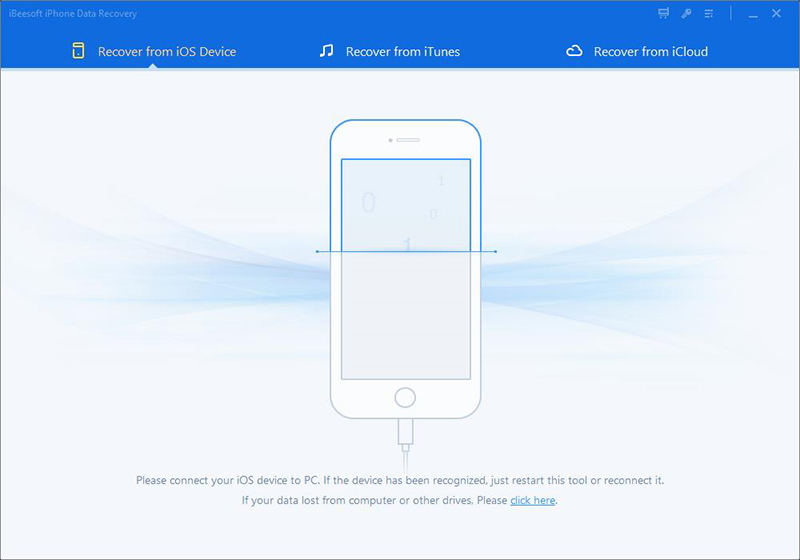
🔘Broad File Type Support: iBeesoft can recover a wide range of file types, including contacts, messages, photos, videos, notes, call logs, WhatsApp messages, and more.
🔘Multiple Recovery Modes: It offers recovery from iOS devices directly, as well as through iTunes and iCloud backups, providing flexibility depending on the user’s situation.
🔘Preview Files: Users can preview the files before deciding to recover them, ensuring they restore exactly what they need.
🔘Compatibility and Updates: Regularly updated to be compatible with the latest iOS versions and iPhone models.
Is iBeesoft iPhone Data Recovery Free?
iBeesoft iPhone Data Recovery is not available as a free tool, but it does offer various pricing plans to suit different needs. The software comes with a yearly subscription model. For users looking to recover data from their iPhone, iPad, or iPod touch using a Windows PC, the cost is $39.95 per year. This plan includes a license for one PC and is compatible with Windows 11/10/8/7/Vista/XP.
In addition to the iPhone Data Recovery software, iBeesoft also offers a range of other products and services, including data recovery solutions for Windows and Mac systems, as well as tools like a duplicate file finder, data backup solutions, and more. Each of these services comes with its own pricing and subscription options, allowing users to choose the product that best fits their specific requirements.
Pros & Cons of iBeesoft iPhone Data Recovery
The iBeesoft iPhone Data Recovery software has its own set of pros and cons, which are important to consider before deciding to use it.
- Simple and User-Friendly Interface: The software is designed to be easy to navigate, making it accessible for users with varying levels of technical expertise.
- Preview Recoverable Files: Before actually recovering files, users can preview them, which helps in selectively recovering the needed data.
- 60-Day Money-Back Guarantee: iBeesoft offers a 60-day money-back guarantee, adding an element of financial security for users.
- Delayed Customer Support Response: There have been instances where customer support was not as responsive as users might expect or need.
- Only Yearly Plan Available: The software is available only through a yearly subscription plan, which might not be ideal for users who prefer a one-time purchase or more flexible subscription options.
Does FoneLab iPhone Data Recovery Actually Work?
FoneLab iPhone Data Recovery is a software tool designed to help users recover various types of lost or deleted data from iOS devices, such as iPhones and iPads. The software is known for its user-friendly interface and compatibility with a wide range of iOS devices and versions, making it accessible for a broad audience. It allows users to preview recoverable files before actually recovering them, which adds to its usability.
However, there are some limitations to consider. The free trial version of the software offers limited functionality, primarily allowing users to scan and preview lost data. Full recovery capabilities are only available in the paid version, which comes with different pricing plans. Additionally, some users have reported issues with the software’s scanning and recovery speeds, as well as challenges in recovering all lost data in certain scenarios. Customer support response times have also been a concern for some users.
Best Alternative for iBeesoft iPhone Data Recovery
If you’re facing issues with iBeesoft iPhone Data Recovery or are in search of a more budget-friendly option with robust technical support, RecoverGo (iOS) by iToolab might be the ideal alternative. RecoverGo (iOS) is known for its user-friendly approach to data recovery, offering efficient solutions for various iOS devices. This software distinguishes itself with a range of features tailored to iOS data recovery needs, making it a strong competitor in the market. Additionally, RecoverGo (iOS) stands out with its attractive pricing structure, offering more flexibility compared to the yearly subscription model of iBeesoft iPhone Data Recovery. The detailed features and pricing of RecoverGo (iOS) offer a compelling case for those seeking an effective and economical data recovery tool for their iOS devices.
✨ Data Recovery from Devices: RecoverGo (iOS) can recover deleted data directly from iPhone/iPad/iPod touch without needing a backup.
✨ iTunes Backup Extraction: The software allows you to extract data from iTunes backup and selectively restore it to your computer.
✨ iCloud Data Recovery: You can quickly recover photos and contacts from iCloud.
✨ Preview Before Recovery: The software enables you to preview the data that has been completely deleted before deciding to recover it.
iBeesoft iPhone Data Recovery offers only a yearly subscription, priced at $39.95/year for a single PC license. RecoverGo (iOS) is priced at $35.95 for a monthly subscription, and they also offer a discount code for a 20% discount, making it an even more cost-effective choice.
iToolab RecoverGo (iOS) Coupon
30% OFF iToolab coupon code for RecoverGo (iOS)
Guide for Using RecoverGo (iOS):
Step 1 Download and install the software on your computer. Launch RecoverGo (iOS) and select “Recover Data from iOS Device”.

Step 2 Connect your iOS device to the computer and unlock the screen for better recognition.
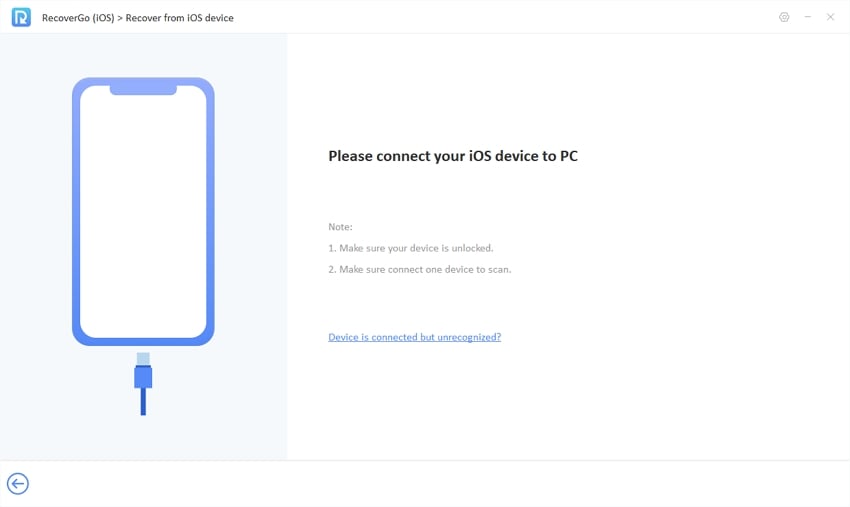
Step 3 Choose the data type or backup list to scan.

Step 4 Wait for the scan to complete, then preview and select the data you want to recover. Export the selected data to your computer.

Conclusion
This article offers a comprehensive look into the realm of iPhone data recovery software, particularly focusing on iBeesoft iPhone Data Recovery and its alternative, RecoverGo (iOS) by iToolab. The iBeesoft iPhone Data Recovery review reveals its strengths and limitations, notably its yearly subscription model and customer service concerns. On the other hand, RecoverGo (iOS) emerges as a compelling alternative, acclaimed for its user-friendly interface, versatile recovery options, and more affordable pricing plans, including a lifetime option. For those seeking a reliable and cost-effective solution for iPhone data recovery, RecoverGo (iOS) stands out as a top recommendation, especially for users who prioritize flexibility in pricing and robust technical support.

