Data loss can be a distressing experience for iOS device users, but fortunately, tools are available to help recover lost data. One such tool is iMyFone D-Back for iOS, specializing in data recovery for iPhones and iPads. In this article, we will explore the process of data recovery for iOS devices and specifically delve into an iMyFone D-Back review to assess its effectiveness and suitability for your data recovery needs. Whether you have accidentally deleted data, encountered device damage, performed a factory reset, lost your device, or experienced being locked out, iMyFone D-Back aims to provide solutions for retrieving your valuable data.
What is iMyFone D-Back for iOS?
iMyFone D-Back for iOS is a leading data recovery software designed to assist iOS users in retrieving their lost or deleted data from iPhones and iPads. This powerful tool proves invaluable in a variety of unfortunate situations, such as accidental data deletion, device damage rendering it unusable, data loss due to a factory reset, device theft or loss, and even being locked out of your device. iMyFone D-Back offers an array of advanced features and techniques to tackle these scenarios and successfully recover your precious data.
The working mechanism of iMyFone D-Back revolves around its comprehensive scanning capabilities, allowing it to deeply analyze your iOS device or extract information from iTunes and iCloud backups. It employs sophisticated algorithms to locate and retrieve various types of data, including notes, photos, videos, messages, contacts, call history, and more.
Noteworthy features of iMyFone D-Back include:
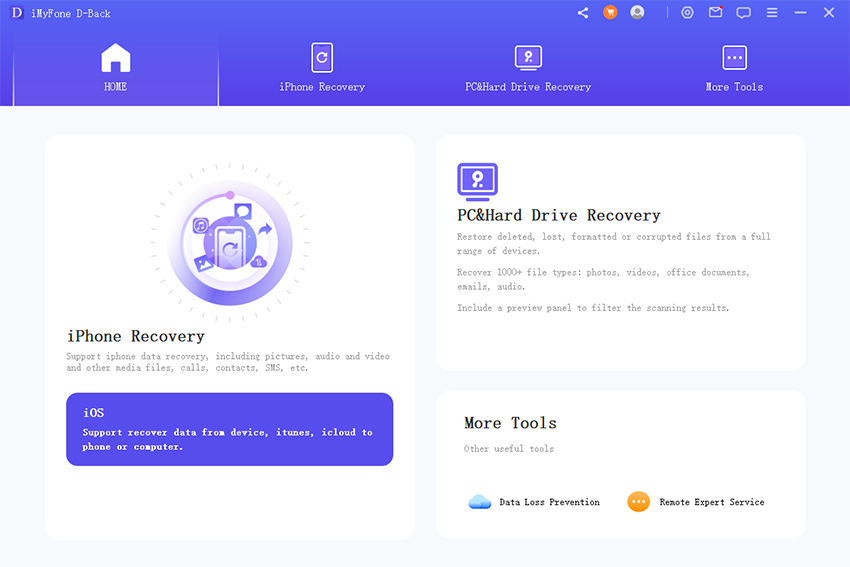
● Versatile Data Recovery: Regardless of the cause of data loss, iMyFone D-Back is designed to tackle diverse scenarios, providing a high chance of successful data retrieval.
● Lost or Stolen Device Support: In the unfortunate event of a lost or stolen iPhone, iMyFone D-Back can still help recover data if you have a backup. It offers enhanced functionality beyond what traditional iTunes recovery options provide.
● Extensive Data Type Coverage: iMyFone D-Back comprehensively supports the recovery of various data types, ensuring that you can retrieve not only files but also crucial messages, contacts, and other significant information.
Is iMyFone D-Back Safe?
Yes, iMyFone D-Back is a safe tool to use for data recovery. It has a reliable track record, and there have been no reports of D-Back causing any harm to the phone or resulting in data loss. You can trust the software to recover your data without worrying about any potential damage to your device or the existing data on it.
Is iMyFone D-Back Free?
No, iMyFone D-Back is not free. While there is a trial version available, it has limitations on its functionality. To access the full features and capabilities of iMyFone D-Back, you will need to purchase one of their paid plans. iMyFone D-Back provides a monthly plan of $39.95, a yearly plan of $49.95, and a lifetime plan of $69.95. Before committing to a purchase, it is recommended to try the trial version to ensure that iMyFone D-Back can successfully recover the specific files you need.
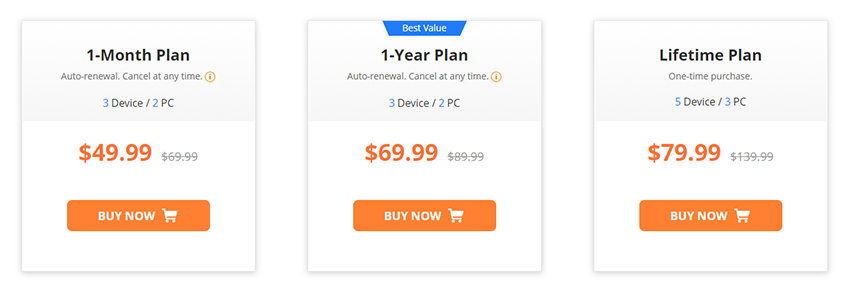
Pros & Cons of iMyFone D-Back for iOS
Pros of iMyFone D-Back for iOS:
✔ User-Friendly Interface: iMyFone D-Back offers an intuitive and easy-to-use interface, making the data recovery process straightforward for users, even those without technical expertise.
✔ Money-Back Guarantee: The software comes with a 30-day money-back guarantee, providing users with the assurance that they can request a refund if they are unsatisfied with the product or its performance.
✔ Compatibility with All iOS Devices and Versions: iMyFone D-Back is designed to be compatible with a wide range of iOS devices, including iPhones and iPads. It also supports various iOS versions, ensuring that users can recover data regardless of their device’s operating system.
Cons of iMyFone D-Back for iOS:
❌ Limitations of Free Version: The free version of iMyFone D-Back has limitations and only allows users to preview the recoverable data. To fully recover the data, users will need to purchase the paid version of the software.
❌ Delayed Customer Support: Some users have reported experiencing delays in receiving responses from iMyFone’s customer support team, which can be frustrating when seeking assistance or resolving issues.
Does iMyFone D-back Actually Work?
iMyFone D-Back has generally been effective in recovering data for users, although there have been reports of slow recovery speed. While some individuals have experienced issues with recovered files being corrupted, these cases are not widespread. It is important to thoroughly test the recovered files to ensure their integrity and reach out to customer service with evidence if necessary.
Although there have been occasional delays in customer service response times, iMyFone has shown a willingness to address concerns and provide appropriate solutions, including full refunds when warranted.
Best Alternative of iMyFone D-Back for iOS: RecoverGo (iOS)
RecoverGo (iOS) by iToolab is a reliable and cost-effective alternative to iMyFone D-Back for iOS data recovery. It offers a wide range of features to help you recover lost or deleted data from your iOS devices, with a lifetime plan for only $49.95, while the lifetime plan for iMyFone D-Back costs $69.95. Along with its affordable pricing plans, RecoverGo (iOS) also provides excellent technical support to ensure a smooth data recovery experience for all users.
🔥🔥🔥Grab Limited 20% OFF Coupon Now!!!
iToolab RecoverGo (iOS) Coupon
20% OFF iToolab coupon code for RecoverGo (iOS)
You can get RecoverGo (iOS) at an even better price with the limited 20% off coupon! Grab it now before it’s too late.
✨ iTunes Backup Extraction: The software acts as a reliable iTunes backup extractor, allowing you to extract iTunes backups from your computer.
✨ Recovery without Backup: You can recover deleted data from your iPhone, iPad, or iPod touch even if you don’t have a backup.
✨ High Recovery Rate: With up to a 90% chance of recovery, iToolab RecoverGo iOS maximizes the likelihood of retrieving your lost data.
✨ Selective Recovery: You can selectively choose the specific data you want to recover from your iTunes backup.
✨ Wide Range of Data Types: The software supports the recovery of various data types, including photos, voice memos, calendars, messages, videos, reminders, contacts, Safari bookmarks.
Step-by-Step Guide
Step 1 Download and lauch RecoverGo (iOS). Click “Recover Data from iOS Device” to start the recovery process.

Step 2 Connect your decive to the computer.
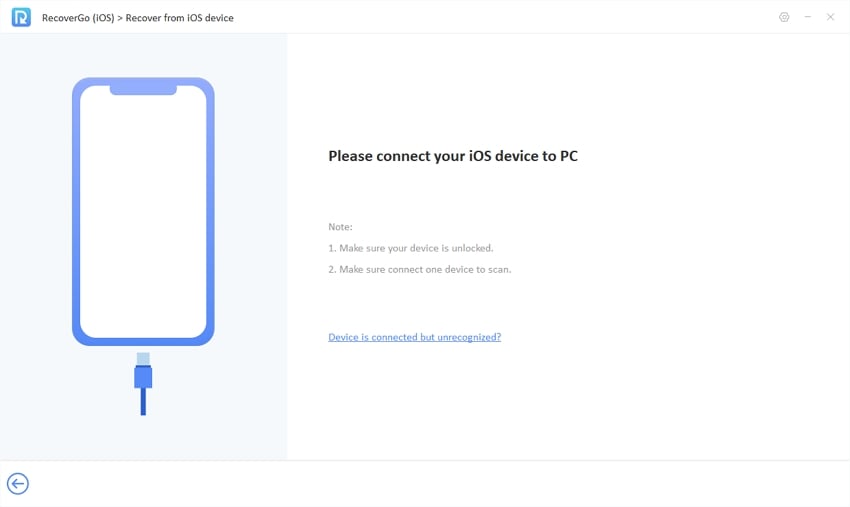
Step 3 Select the data types you want to recover and click “Start Scan”.

Step 4 After the scanning process is complete, preview and select the data you want to recover.

Step 5 Click “Recover” to recover the data on the computer.

Conclusion
When conducting an iMyFone D-Back review and comparing it to RecoverGo (iOS) from iToolab, it becomes evident that the latter serves as a more cost-effective alternative accompanied by exceptional technical support. After carefully examining the features and pricing of both software, it is apparent that RecoverGo (iOS) provides a compelling solution for iOS data recovery needs. For individuals seeking a reliable and budget-friendly option to effectively recover lost or deleted data, RecoverGo (iOS) emerges as the highly recommended choice.


