PhoneRescue for iOS is a well-known data recovery software that promises to retrieve lost or deleted data on iOS devices, appealing to users facing data loss scenarios. This review delves into its effectiveness, safety, and overall performance, offering a comprehensive analysis. Our review aims to provide clear insights, helping users decide whether PhoneRescue is the right solution for their iOS data recovery needs.
What is PhoneRescue by iMobie?
PhoneRescue by iMobie is a comprehensive data recovery tool designed to salvage, recover, and restore lost data from iOS devices, such as iPhones and iPads. The software operates on a NO-DATA-LOSS technology, ensuring maximum recovery of deleted data without compromising the existing data on the device.
Some of the main features of this tool are:
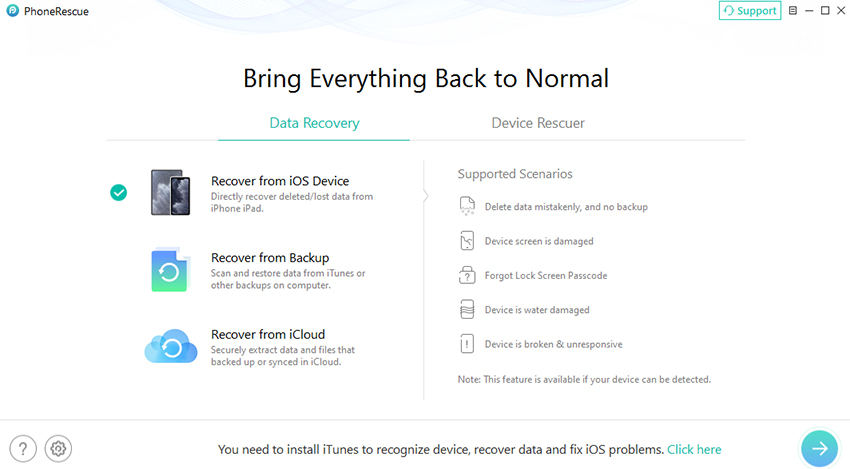
🔄 Recovery of Deleted Data: PhoneRescue utilizes advanced NO-DATA-LOSS technology to recover deleted data from iPhones. Whether it’s photos, messages, or contacts, it can efficiently locate and restore data that appears to be gone, all within a few seconds.
📁 Selective Data Recovery from iTunes Backups: PhoneRescue allows users to preview and selectively recover data from iTunes backups. This feature is particularly useful for retrieving specific information without restoring the entire backup. It’s even capable of handling encrypted or damaged backups.
☁ Access and Recovery from iCloud Backups: Users can access all data and files in iCloud backups using PhoneRescue. This feature enables the recovery of chosen items without affecting the current data on the iPhone or iPad, providing a safe recovery option.
🔧 iOS System Repair: Beyond data recovery, PhoneRescue serves as a tool for fixing various iOS system issues. It can revive a non-responsive iPhone or resolve system crashes with a single click, making it a versatile tool for addressing iOS-related problems.
🔐 Lock Screen Removal: This feature is designed to remove different types of lock screens on iPhones and iPads, including numeric passcodes, Face ID, and Touch ID. It’s known for being user-friendly, safe, and quick.
Pros & Cons of PhoneRescue for iOS
PhoneRescue for iOS is a comprehensive data recovery tool that offers a range of features for retrieving lost iOS data, yet it has its drawbacks in terms of performance and cost. Here, we examine the key advantages and limitations of the software.
- Efficient data recovery for a variety of file types including messages, contacts, and media files.
- Intuitive interface that simplifies the recovery process for users of all skill levels.
- Ability to fix various iOS system issues without resulting in data loss.
- Selective restoration feature allows users to choose specific files from backups for recovery.
- Recovery success rate can be inconsistent, depending on the data loss situation and device condition.
- The software is relatively expensive, which may be a deterrent for some potential users.
- The free trial version has limited functionality, restricting full evaluation before purchase.
Is PhoneRescue for iOS Free?
PhoneRescue for iOS is not a free software; it operates on a subscription-based pricing model with distinct limitations for its free version and added benefits in the paid version.
The free version of PhoneRescue allows users to download and run the software, offering a preview of the data that can be recovered. However, the actual recovery of data is not possible in the free version. This limitation essentially means users can see what lost data is recoverable, but they need to purchase a subscription to actually retrieve it.
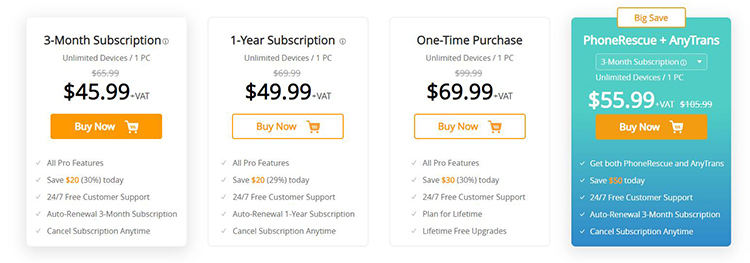
The paid version of PhoneRescue for iOS comes with a 1-Year Subscription plan, priced at $49.99. The key benefit of this plan is that it allows for unlimited data recovery on unlimited devices, but it’s tied to a single Mac computer. This means users can recover any amount of lost data from multiple iOS devices using one Mac machine.
Does PhoneRescue for iOS Work?
PhoneRescue for iOS does work for data recovery, but its effectiveness and speed are variable. It’s scans are relatively slow compared to some other apps, and it may not recover all types of deleted data. For example, in a specific test, PhoneRescue could only retrieve two out of six types of deleted items. This indicates that while PhoneRescue can assist in data recovery, its success rate and speed might not meet the expectations set by some users or rival the performance of alternative data recovery tools.
Best Alternative of PhoneRescue for iOS
iToolab RecoverGo (iOS) offers a cost-effective and efficient solution for iOS data recovery, positioning itself as an alternative to PhoneRescue for iOS. It caters to those who need affordable pricing and robust customer support. This tool is particularly noted for its straightforward recovery process, which makes it accessible for users with varying levels of technical expertise. It emphasizes a user-centric approach, focusing on practical and effective recovery methods, rather than just presenting a wide array of features.
iToolab RecoverGo (iOS) Coupon
40% OFF iToolab coupon code for RecoverGo (iOS)
In terms of pricing comparison, PhoneRescue for iOS is offered at $49.99 for a 1-year subscription, while RecoverGo (iOS) is offered at $23.97 for a 1-year plan with the -40% coupon! RecoverGo (iOS) also offers a very affordable 1-device plan for $19.95, while the lowest plan of PhoneRescue starts from $45.99.
✨ Free Trial Availability: Users can try the software before committing to a purchase, assessing its capabilities.
✨ Detailed Data Recovery: It supports recovery across various data types, enhancing its utility.
✨ Cloud Recovery Options: Allows users to retrieve data from cloud storage solutions, adding an extra layer of recovery options.
✨ Quick Recovery Process: Designed for efficient recovery, saving users time.
Step 1 Install and launch RecoverGo (iOS). Connect your device to the computer and select the appropriate mode based on your recovery needs.
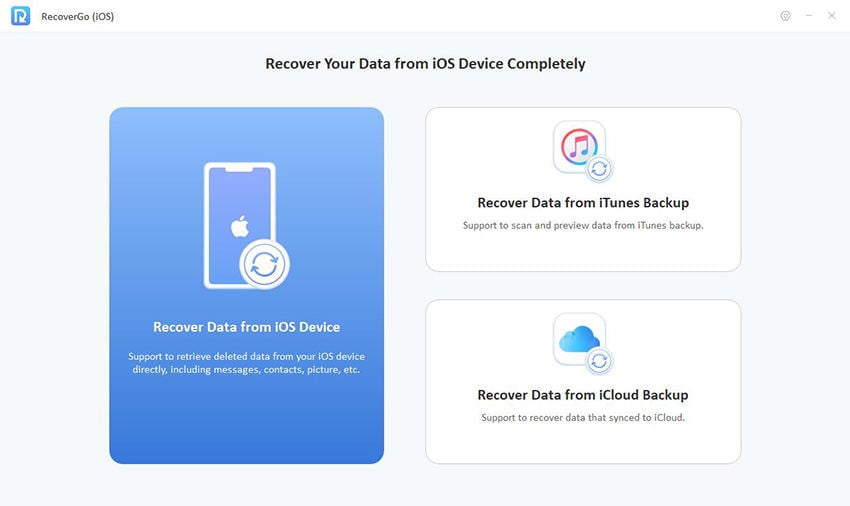
Step 2 The software will display various data types you can recover. Click “Start Sacn” to initiate the scanning process.
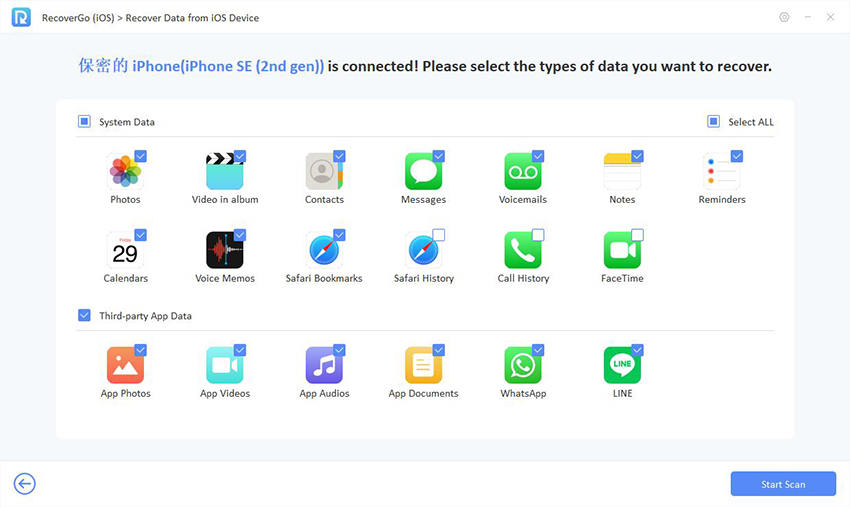
Step 3 Preview and choose the data you want to recover, and then proceed with the recovery process.

Final Verdicts
Throughout our exploration of PhoneRescue for iOS reviews, we found it to be a top-notch tool, but it’s not without its drawbacks, including its pricing and variable recovery success rates. For those seeking a more cost-effective and straightforward alternative, iToolab RecoverGo (iOS) emerges as a strong candidate. It offers a user-friendly experience with a free trial, comprehensive data recovery options, cloud recovery capabilities, and quick recovery times. For users starting their journey into iOS data recovery, RecoverGo (iOS) presents a compelling option to consider.

