Have you experienced the sinking feeling of seeing your Snapchat streak vanish? Don’t fret! Losing a Snapchat streak is a common occurrence, but it’s not the end of the world. In this guide, we’ll walk you through the steps to swiftly recover your snapchat streak lost and get back to snapping with confidence. Whether it’s a technical glitch or a simple oversight, we’ve got you covered. Let’s dive in and ensure your streaks stay unbroken!
What Should We Know About Snapchat Streak
Snapchat streaks are a unique feature encouraging consistent interaction between users. When two friends exchange snaps for consecutive days, a streak is formed. To sustain it, both parties must send a snap within a 24-hour window. The hourglass icon signals when a streak is about to expire, prompting timely action. Keeping streaks alive fosters engagement and rewards dedication with special emojis denoting streak length. However, missing a day results in the streak’s loss. Understanding this mechanism is crucial for maintaining these digital badges of commitment on the platform.
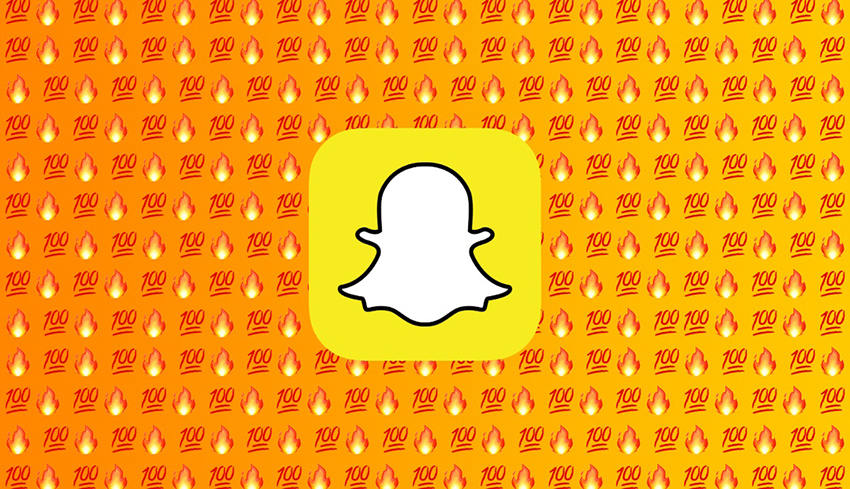
Why Do You Lost Snapchat Streak?
Snapchat streaks, those consecutively exchanged snaps, are a fun way to stay connected. But what happens when they suddenly vanish? Let’s delve into the common reasons behind lost streaks.
How to Get Snapchat Streak Back?
Losing a Snapchat streak can be disheartening, but fear not! There’s a way to recover it within the app. Snapchat offers a feature to restore lost streaks, although it’s important to note that repeated restorations may come with a charge, and there’s a time limit for recovery. Here’s how you can go about it:
Way 1: Restore Snapchat Streak within App
If you’ve lost a streak, Snapchat provides an option to restore it, but there are a few conditions to keep in mind. Firstly, this feature is not unlimited, and excessive use may incur charges. Secondly, there’s a time limitation; you must act promptly after the streak is lost.
- Open Snapchat and navigate to the chat where the streak was lost.
- Click on the ‘Restore’ icon next to the text entry field.
- Tap on the ‘Restore’ button to restore the streak.
- If this is not the first time you use this method, you need to pay $0.99 for each restore.

Way 2: Restore Snapchat Streak with Snapchat Support
If you’ve lost a Snapchat streak and want to recover it without incurring any charges, you can seek assistance from Snapchat Support. This method is entirely free, but it’s important to act promptly to increase the chances of success, which is around 24 hours.
- Go to the official Snapchat Support page.
- Use the search bar or navigate through the categories to find the relevant section. Find “I lost my Snapstreak” or something similar.
- Open the article for detailed information on how to restore a lost streak.
- Read the provided instructions carefully and follow the steps outlined by Snapchat Support.
- If needed, there may be an option to submit a request for assistance. Provide the necessary details, including usernames involved and any additional context.
- Snapchat Support will review your request and respond accordingly. They will inform you if the streak can be restored.
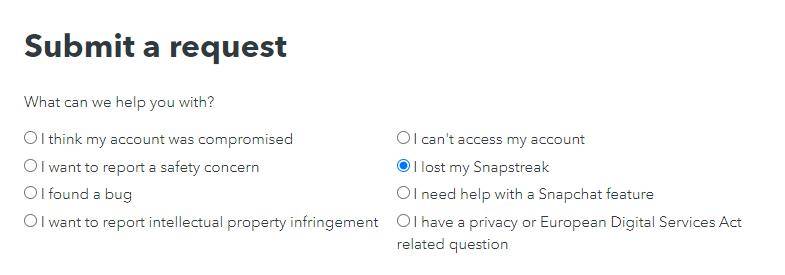
How to Prevent Losing Snapchat Streak
To prevent losing a Snapchat streak, consider the following tips:
Bonus: How to Recover Deleted Photos on Snapchat
Accidentally losing cherished photos on Snapchat is a common predicament, but with iToolab RecoverGo (iOS), those moments can be rescued. This specialized software stands as a beacon of hope for iOS users seeking to recover deleted data, including precious Snapchat memories. Leveraging cutting-edge technology, RecoverGo ensures a high success rate, making it a go-to solution for data retrieval. Its user-friendly interface and selective recovery options make the process seamless, catering to both tech-savvy and novice users. Compatible with a wide range of iOS devices and versions, RecoverGo is your trusted ally in restoring invaluable memories.
✨ Selective Recovery: RecoverGo allows you to selectively restore specific types of data, ensuring you retrieve only what you need.
✨ Preview Functionality: Before recovery, you can preview the deleted photos to confirm their integrity.
✨ Compatibility: It supports a wide range of iOS devices and iOS versions, ensuring broad applicability.
✨ Ease of Use: The intuitive interface and step-by-step process make it accessible even for non-tech-savvy users.
Step-by-Step Guide
Step 1 Open RecoverGo and choose the recovery mode “Recover Data from iOS Device” from the main menu.
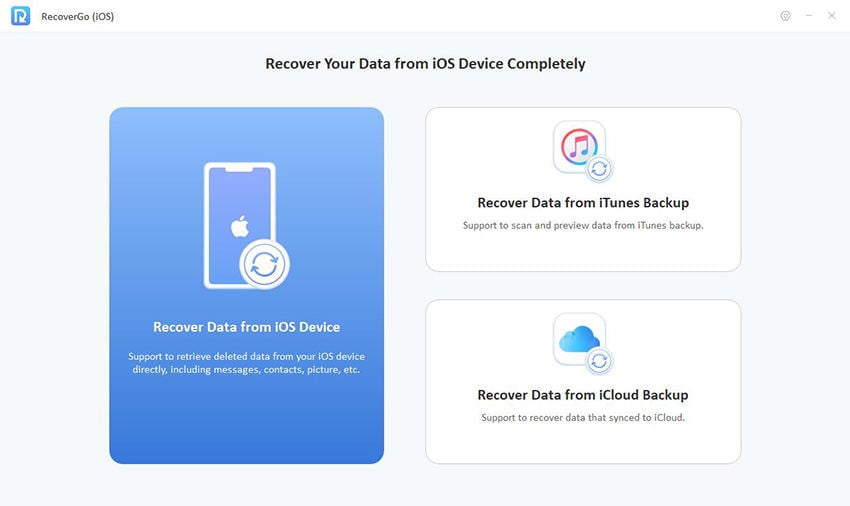
Step 2 Plug your iOS device into the computer using a USB cable. Ensure that the device is detected by the software.
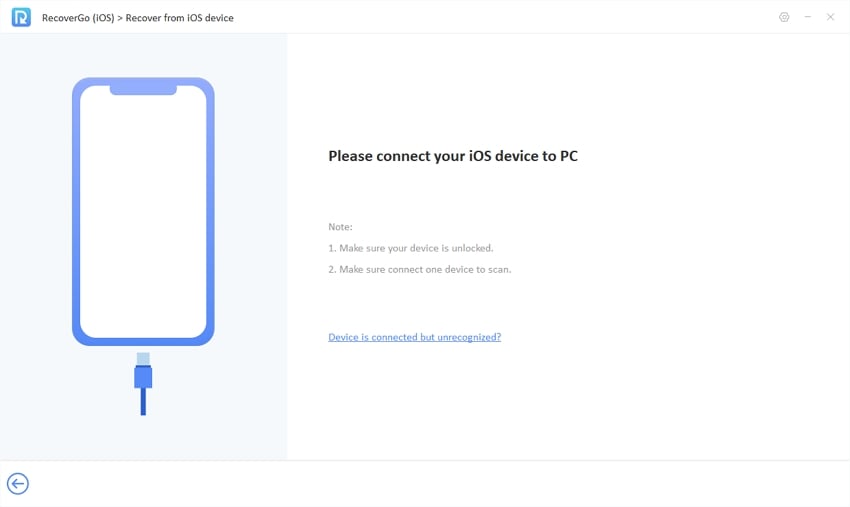
Step 3 Once connected, select the types of data you want to recover, in this case, choose “Photos”.

Step 4 The software will scan your device for deleted photos. Once completed, preview the recovered photos to verify their content.

Step 5 Select the photos you want to recover and click “Recover” to save them to your computer.

Frequently Asked Questions
Q1: What happens after 100 Snapchat streak?
Once you achieve a Snapchat streak of 100 days, a 💯 emoji appears next to your friend’s name. However, this emoji is temporary and will disappear as you continue the Snapstreak beyond 100 days. It’s a milestone indicator, but the streak itself can continue indefinitely.
Q2: How do you know if the Snapchat Streak is about to expire?
If a Snapchat streak is in danger of expiring, an hourglass ⌛️ emoji will appear next to your friend’s name. This serves as a warning, signaling that you and your friend need to exchange snaps promptly to keep the streak alive.
Q3: How much does it cost to restore a Snap Streak?
Restoring a lost Snapchat streak within the app is initially a complimentary service. However, if you find yourself needing to restore streaks frequently, subsequent restorations come with a charge of $0.99 each. Alternatively, using Snapchat Support for streak restoration is entirely free of charge.
Wrap Up
If you’ve ever experienced the sinking feeling of a cherished Snapchat streak lost, fear not. This article has delved into the reasons behind such losses, from lapses in communication to technical glitches. To safeguard your streaks, setting reminders and ensuring a stable internet connection are essential. Additionally, we highly recommend using RecoverGo (iOS) by iToolab for seamless and reliable streak recovery. This specialized software offers selective recovery, preview functionality, and wide compatibility, making it an invaluable tool for retrieving those precious Snapchat memories. Say goodbye to lost streaks and hello to uninterrupted Snapchat fun with RecoverGo (iOS).

