Contact us, and the problem still can't be solved we will provide full refund.

Click the green link "try this way" on the screen of UnlockGo (Android). Note that Samsung can not enter the Diagnostics menu if you enter emergency dial via the Power off menu. If you are still unable to access the Emergency dial and Diagnostics menu, please feel free to contact the supporting team.
Step 1: Instead of open browser through YouTube, you could enter via Google maps. Please back to the interface on the UnlockGo where you select the OS Version, choose “Android 7” and click Next.
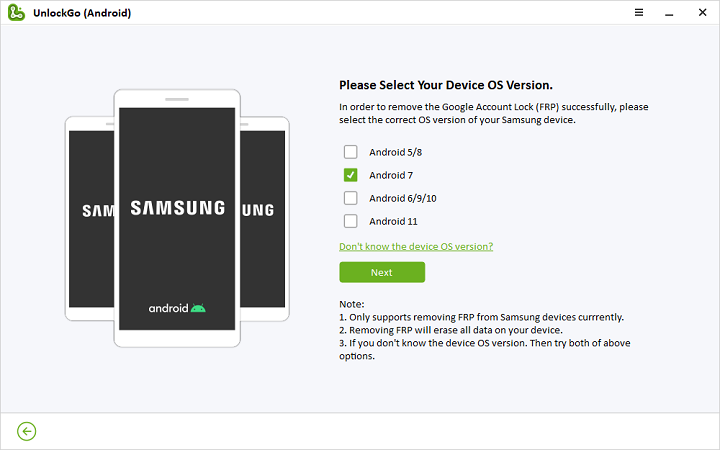
Step 2: After receiving the notification, follow the instruction to open browser through Google maps. If you have any questions, the video tutorial might help you a lot.
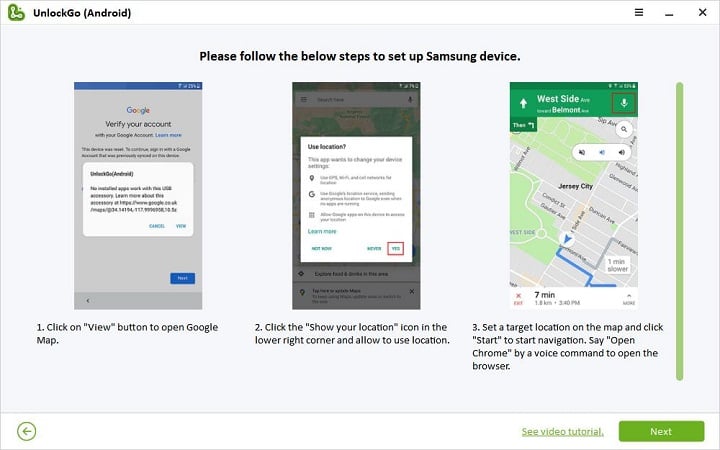
Step 3: Once you opened browser, click the arrow button at the lower left corner to return to the page for selecting an Android version. Select “Android 5/8” and continue with the steps after entering the browser.