iToolab UnlockGo (Android) is a professional Android screen lock removal and Samsung/Xiaomi/Redmi FRP bypass tool. By using this amazing tool, you can easily unlock Android devices, including smartphones and tablets. Check the full guide to learn how it works.
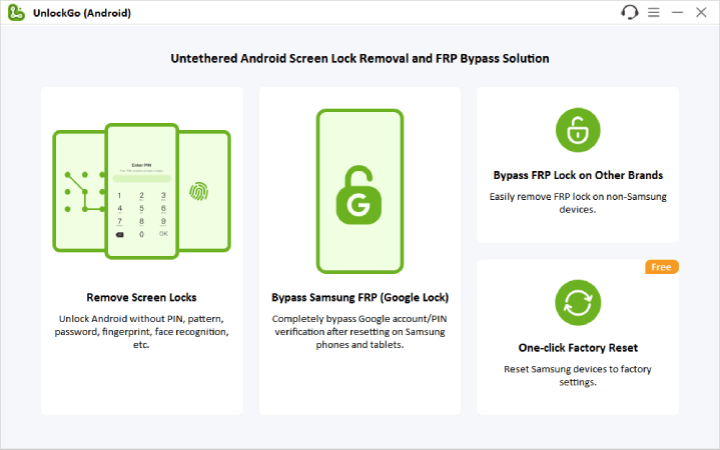
When you installed UnlockGo (Android), please select the feature below to get step-by-step guide.
- Bypass Samsung FRP (Google Lock)
- Bypass Xiaomi/Redmi FRP
- Bypass vivo FRP
- Bypass OPPO FRP
- Motorola FRP Bypass
- Unlock Screen Locks on Android
- One-click Factory Reset Samsung
- Unlock Screen lock without Data Loss on Old Samsung
Technical Supports
Check FAQs firstly.
If you have any further question when you are using UnlockGo (Android), please feel free to contact us.
Subject: [UnlockGo Android] + Order ID + question









I forget my verifying account its pasword
Hey Mahamoud, check this blog >>Recover Google Account and Reset Its Password
please give me a licence code
Hey Mario, please select the plan you prefer to >> Get your licence
Does this tool work with bypass the Gmail 2 step verification code on. Phone number that is linked to it
No sir, I don’t think so. It works on Google FRP lock.
Can I Google bypass my Samsung Galaxy note 10 plus without another Samsung device available? I currently have a moto g stylus 5g. But not another Samsung device..
Sure, download or update the latest version of UnlockGo (Android). Get into the “Remove Google Lock (FRP)” option, and select the recommended method of FRP bypass on Android 12, which does not need another Samsung device.
The product worked as intended, though unfortunately **for me**, it did take quite some time to finally get it to work.
Not because the software was faulty or not documented correctly, but because the used phone I bought had a cracked screen and the vendor didn’t add that the touch didn’t work (nor that the phone was frp Locked, honestly 5 stars to him -_-).
Due to that I was stuck at the end, because I couldn’t enable, though overcame this by installing a Bluetooth app from the Samsung store to connect to my keyboard.
Though I’m not quite sure of the legality of this tool, all in all, I am very thankful to you DEVS for saving my sorry ass in these tiring times.
Cheers
It is so good
it says my regristration code is wrong. ive tried every way possible.
Hey Matt, you’ve subscribed Unlock for iOS, please download the software here >> https://itoolab.com/unlock-iphone/
a friend has returned a borrowed phone which they did a factory reset on but has deleted their gmail account. Will this work to remove the FRP as I cannot use the phone otherwise?
UnlockGo (Android) helps remove FRP on Samsung.
I just purchased UnlockGo to remove screenlock on my OPPO phone, but yet, the phone wouldnt let me follow the steps without unlocking the screen. I am stuck. Any ideas?
Hi Lucie, would you like to email us to describe your problem in detail? Please rest assured that we’ll try our best to help you.
Can I try this frp bypass before register ?
Hi Yadi, you need to register to enjoy the full version of iToolab UnlockGo (Android). If you are willing to purchase the program, we can give you a discount.
Hi
Before I purchased I tried the free version. It recovered some images and texts, but it stops around 1 year ago. If I buy the full version is it going to go beyond this timeframe and farther back. There is no point to buy if it retrieves data that is more current. Pls advise
Hi Jim, the product here is iToolab UnlockGo (Android). Can you please tell me which program are you talking about?
Hi
I used the free android recovery tool. When I say it stops retrieving, I mean I used it last week to try and the results for images and text only showed the past 11 months, then it said if I want more data I have to buy the full version. So if I buy the full version it will go and retrieve images and data more than 11 months old? I think that is what it is telling me? Thanks
Hi Jim, thank you for your reply. There is a possiblity that the data more than 11 months old has been covered by other data. But you can purchase the full version to try and check your data. If the tool cannot find and recover those data for you, you can contact our support center.
Hi, I forgot the pin code of my Xiaomi phone, I would like to unlock the phone without losing the data or anything, which product of yours i should use? Thank you
Hi Mike, iToolab UnlockGo Android can help you remove the screen locks on Xiaomi phones.
I cannot use trial version
Hi Mina, what problem did you meet? With the trial version, you can check whether your device is supported or not. Furthermore, you can free factory reset your Samsung devices.
I just need the verification code/ account
Hi Mansila, can you please describe your problem in detail?
Je ne peux pas enlever le FRP Samsung S22 Ultra android 12 la page autorize ne affiche pas a mon Samsung
Hi Pierre, do you mean that iToolab UnlockGo Android can’t help you remove Samsung FRP? Can you please describe your problem in detail?
pls give me the registration and license code,i want try,thanks
Hi yew, we are sorry to tell you that we do not have free registration code right now. If you want to try the program, we can offer you a discount.
Hello it say you can bypass Google registring mail and password on a NOKIA android mine is a Nokia TA1043 AndroidONE ver.6.1 it dont shop up i i did it back to factory set but i still ask fore mail and password i lost does this program fix it or not
Hi Erik, we are sorry that we do not support bypassing Google account verification on Nokia right now.
nice
merci
very good
hi
i have huawei phone.
any version to unlock google acount ?
i mean bypass frp
Hi jack, we are sorry to tell you that iToolab UnlockGo (Android) doesn’t support bypassing FRP lock on Huawei phone now. But this feature will come soon.
How do unlock my Amazon Fire Tablet without PIN or code? The screen touch is not working now.
Hello Emma, it will be hard to unlock your Amazon Fire Tablet if your touch screen is not working. Have you tried to reset password through your Amazon account?
Whats the pricing on this have a galaxy a12 I need unlocked and would like to try this product if theres any discounts so that i can can purchase and give this a try it would be greatly appreciated thank you
Hello austin, iToolab UnlockGo (Android) provides different license plans. You can check here >>https://itoolab.com/buy/unlockgo-android-for-windows/
The summer sale starts. We have a big discount for every customer. You can visit the store to get the coupon code. >>https://itoolab.com/store/
Hi my boyfriend passed away last year and we have A21s galaxy phones. however his has been locked with a swipe pattern and is also in air plane mode. is there any way to unlock it without losing data. or unlock at all? thank you! also is there any way to access data from the same phone only it has be factory reset and has a new carrier on it now..but was used under a different goggle accout? thank you
Hi GLENDA, UnlockGo Android can remove screen locks from Galaxy A21s, however, it’ll cause data loss. You can connect the device to the computer to back up the data first. If the device has been factory reset, it’ll be hard to recover the previous data.
لااستطيع فتح جهازي هؤاؤي
هل هزا البرنامج يدعم اجهزة سامسونج فقط
Hi jamesbrawon, what kind of lock do you want to remove? For screen lock, UnlockGo Android supports almost all Android models; For Google FRP lock, it supports Samsung, Xiaomi, Redmi, vivo and OPPO devices.
good work i like it
Je veux juste bypasser les android
Hello Shiesty, iToolab UnlockGo (Android) can remove screen locks on almost all Android phones. And it can also bypass FRP on Samsung, Xiaomi, Redmi, vivo and OPPO devices.
sent me code terrial for test
Hi sky, we’ve offered free registration code here.
Hi, I am trying to remove frp bypass on my galaxy tab A Ver 11. However, when I get to the Alliance install, there is a pop up message saying ” This content is no longer available for your phone”. How do I proceed with the install.
Hi Thomas, it’s recommended that you select the “All Android Versions” to try.
none of the apps im being instructed to download are still available on the store, rendering this guide/app useless when trying to remove google frp lock off a samsung a7 … waste of fkn money
Hi aj, we are sorry for the inconvenience caused to you. iToolab UnlockGo (Android) offers several options to bypass Samsung FRP. You can try other options.
oara que tienen una prueba gratutia si al final no la dejan utilizarla no entiendo que ganan con publicidad falsa, cualquier rato los van a demandar
Hi nelson, with the free trial version, you can check whether your device is supported by the program or not. If you want to enjoy the full features of the program, you need to purchase a license code.
Does this work with every other Androids aside the once mentioned???
Hi FZIBA, which function are you talking about?
i am trying to unlock my phone frp google lock
Hi Darryl, what’s your phone brand?
To many pattern attempts and it is locked
Hi David, what’s your phone brand? iToolab UnlockGo (Android) can remove pattern lock from almost all Android devices.
En SAMSUNG A03 CORE no he podido eliminar cuenta de GOOGLE (FRP)
Mi telefono no funciona con las claves de llamada y tampoco puedo entrar a la tienda
Hi JORGE, have you tried other options offered by iToolab UnlockGo (Android).
the free trial is not working for me
Hi BRILLIANT, with the free trial, you can check whether your device is supported or not. If you want to enjoy the full functions of the program, you need to purchase a license plan.
I just need to unlock the phone of my mother in law who just passed. Do I need to buy a plan for that?
Hi Michal, you can free download iToolab UnlockGo (Android) to check whether your device brand is supported or not. If you decide to use the program, you need to purchase a plan to enjoy the full functions.
Hope you are doing great, Paul, Beth and Dev team there.
From this “https://itoolab.com/unlock-android/unlock-oneplus-phone/?unapproved=58455&moderation-hash=7836f0ec7b29877082d85fa2f380bb2f#comment-58455” article of yours, i got hopeful about unlocking our OnePlus Nord phone. The kid at home after changing the PIN based lock to pattern based, forgot pattern next morning. The suggested patterns have been tried but no luck yet 🙁
Reaching out to you to know if the steps suggested in the article would help us to get the phone (OnePlus Nord) in question unlocked? Which option shall we try for highest probability of success. Prompt response would be a definite help.
Thanking you in advance.
Best,
A D
Hi Addy, thank you for contacting us. The methods mentioned in this article https://itoolab.com/unlock-android/unlock-oneplus-phone/ will help you unlock your OnePlus Nord. But some methods will cause data loss. You should pay attention to that.
Alliance Shield App doesn’t download gave an error code.
Hi Raul, have you tried the other bypassing options?
hi how to do it on a oneplus device please? thanks
Hi christian, do you want to remove screen lock from oneplus or bypass FRP lock on it?
hola buenas tardes o buenas noches … me gustaría tener un poco de información respecto ala cantidad de veces que se puede usar la herramienta en cuando a poder hacer desbloqueos por frp …. según en los paquetes de pago dice que solo se puede hacer 5 desbloqueos por mes quería que me expliquen sobre ese tema pasa que yo trabajo con varios modelos y al igual que la mayoría de mis clientes suelo trabajar con mas de 4 o 6 dispositivos al días para ser desbloqueo oh hacer frp para cualquier modelo Samsung con el parche de seguridad actual me gustaría probar muy frecuente esta herramienta pero me gustaría que me confirmen la cantidad de desbloqueos que se puede hacer tantos diarios como mensuales ?? y la licencia en que me beneficiaria. estere esperando su respuesta. muchas gracias
Hi victor, sorry for the inconvenience caused to you.iToolab UnlockGo (Android) can be installed on 1 Windows or Mac computer. For the 3 popular license plans listed on the purchase page, you can only unlock 5 different models. If you need to unlock more devices, we suggest that you choose a Business Plan.You can choose the device number you need or choose unlimited devices. You can visit here: https://itoolab.com/business/
I have just downloaded the app now I am going to work on it then I will provide proper comment
Thank you.
I’m trying to get into a old phone that’s been reset I don’t have the old password how do I use the free version
Hi Janet, do you want to remove Google FRP lock from your old phone? What’s your phone brand?
hey can you send my registration code again plzz the one i got it buit it doesnt work.i need the new one i buy the plan yestarday,
Hi abrar, you can get your license code here: https://itoolab.com/retrieve-registration-code/
I have a Samsung Galaxy s7 edge that has had a factory reset so I can’t get past the Google login. I used the version 7 and the Google Map comes up and I put in a destination and ask for open Chrome and I get a message says “Can’t fine Chrome”. What do I do for a next step?
Hi Valorie, we are sorry for the inconvenience caused to you. We suggest that you choose the first option – All Android versions (New method,new security patch 2023) to have a try.
i forget my samsung phone pattern and please, help me
Hi Hailu, iToolab UnlockGo Android can remove pattern lock from Samsung phone.
this is a very good website and i is very helpful
can you give me free registration code.
Hi leland, iToolab UnlockGo Android is not a free program and we are unable to send you a free registration code. But you can save 10USD if you purchase now.
I forgot my privacy password and security question in vivo
Hi sivaranjani, iToolab UnlockGo Android can help you remove privacy password.
please send a license to me
Hi tewodros, you need to purchase a license key to enjoy full features of the program. You can visit the official purchase page to get one: https://itoolab.com/buy/unlockgo-android-for-windows/
Hi there, can i use this software to unlock a tablet samsung A7 T500 with FRP?
Yes
merge deblocat model oppo A53 am uitat modelul
good
hello please I need help because so I have problem the unlockgo I need register licensed please
Hi Bello, you can visit the purchase page to get a license code.
free trial isnt working
Hi siraj, with the free trial version, you can check whether your device is supported or not. And you can factory reset Samsung device in one click. If you want to enjoy the full functions, you need to visit the official purchase page to get a license code.
I want to know how to use the software
Hi Enoch, which function do you want to use? You can find detailed instructions in this guide.
I have followed the steps to unlock my phone from being google locked. But when I get to the step to try to download the alliance shield app onto my phone it says “This content is no longer available for your phone. Contact the content provider if you want them to add support for your phone.” What can I do to allow the app to download onto my phone? I have a Samsung Galaxy Z-Flip.
Hi Brooklyn, have you tried the first option? It works for Android 5-13. And this is the easiest option.
somethings missing from the file or something. its not picking up any device
Hi xa, what can I do for you? Can you please describe your problem in detail?
Bonjour,
Comment bénéficier d’un essai gratuit ?
Cordialement,
Joël
Hi GIROIRE, you can download and install the program on your computer to enjoy the free trial version. With the free trial version, you can check whether your device is supported or not. And you can factory reset Samsung device in one click.
i forgot app & encryption
Hi Shajath, you can try iToolab UnlockGo (Android).
Hi there,
I’m trying to unlock a Samsung S22 FE5G, in Canada. I am successful up until I am required to download and installl Alliance Shield. When I click Install, I’m given the message:
“This content is no longer available for your phone. Contact the content provider if you want them to add support for your phone.
(3010:9901:265b7be4025)
Can you please advise on what I should do? Thanks
Hi Dwayne, we suggest that you try the first option which supports all Android versions.
Can I unlock the screen of samsung galaxy s21FE 5G smartphone with trial version? I forget my pasword and Samsung account? Send me answer for my Email, please.
Hi Nick, with the trial version, you can check whether your device is supported or not. You can also factory reset your Samsung device in 1 click. But if you want to unlock the screen lock, you need to purchase a license code.
how do i get free trial click button but it just clears registry screen and go back to select os screen
Hi chris, with the free trial version, you can factory reset Samsung device in 1 click, and you can check whether your device is supported or not.
have a used galaxy a54 5g thats frp locked and got your frp lock remover frree trial to fix it but cant access your tools without purchase please help
Hi damen, iToolab UnlockGo (Android) is not a free program. With the free trial version, you can factory reset Samsung device in one click, and check whether your device is supported by the program or not. If you want to enjoy the full functions, you need to purchase a license code. You can save 10 USD if you purchase the program now. iToolab UnlockGo (Android) official purchase page for Windows
Does this remove the frp on motorola motot g 5g?
Hi mathew, iToolab UnlockGo Android doesn’t support bypassing FRP on motorola right now.
I already have unlock-go android but it seems like it doesn’t support android Blu for the frp bypass. And its having problem’s with
the frp bypass on my Samsung A14 and my A23 it has failed at every google frp bypass that unlock-go has to offer and it states it has android 11,12,13 covered for android. its making me believe once again its product isn’t what it states it is.. i give it 👎for the moment.
well you didn’t post my comment why?
I have a right to comment here and others have the right to read it.
so for unlock-go android i would like to know why it says all android but indeed
it doesn’t support all. i have a blu C5L max android phone that needs frp bypass
but unlock-go don’t support it. why?
Here is another one you can help with and since I’ve payed for the service that I haven’t gotten from unlock-go why my two Samsung’s phones cant be frp bypassed?
Samsung A14 and a A23 unlock-go failed to tell me that not all androids 11,12,13 are able to be done. and again it failed. so second time i use this program/software and it doesn’t do what it says it can do..
Hi Ernest, sorry for the late reply.
1. We have clearly stated on our website that iToolab UnlockGo (Android) supports to bypass FRP lock on Samsung, Xiaomi, Redmi, vivo, OPPO devices. It doesn’t support blu C5L max Android phone.
2. We are sorry that you met some problems during the usage. Can you please send an email to our support center? Please rest assured that we will help you solve the problem.
hola. tengo un samsung a24 funciona este programa? que debo hacer y como compro la licencia?
Hi daniel, iToolab UnlockGo (Android) support Samsung a24. You can visit the purchase page to get a license code. [https://itoolab.com/buy/unlockgo-android-for-windows/]
I forgot my password please remove the password code
Hi Nirosha, iToolab UnlockGo (Android) can remove lock screen password from most Android devices.
how do i activate my free trial?
Hi Matthew, the free trial version allows you to check device compatibility, and factory reset Samsung device in one click.
please can you send me licence code
Hi Thawng, iToolab UnlockGo (Android) is not a free program and we can’t send you a license code. You need to purchase a license code to enjoy all features.
I like this app it helps
i whant Registration code
Hi Nkosinathi, iToolab UnlockGo (Android) is not a free program. You need to purchase a license code to enjoy all functions.
هل يمكنني استخدام تجربه مجانيه؟
Hi Ahmed, the free trial allows you to check the compatibility of the program, and factory reset Samsung device in one click.
How do I activate my trial download
Hi Sarah, with the free trial, you can factory reset Samsung device in one click and check the compatibility of the program.
I bought a samaung Xcover pro and its locked by knox security system will your tool remove that or bypass it . if it wll il bye it if it cant i have no use for this
Hi glen, we can’t unlock a Samsung device that is locked by Knox security.
how to unlock privacy and encryption password
Hi zaira, you can try iToolab UnlockGo (Android).
terima kasih saya sudah download filenya hanya belum coba, lalu diminta untuk kode registrasi
Hi jonathan, iToolab UnlockGo (Android) is not a free program. With the free trial version, you can factory reset Samsung devices in 1 click, and check the compatibility of the program. If you want to enjoy the full functions, you need to purchase a license plan.
thanks
tnx
trying to bypass frp on my One plus phone how can i with unlock go?
Hi travis, iToolab UnlockGo (Android) doesn’t support bypassing FRP on OnePlus phone right now.
무료체험판을 받았으나 라이센스가 없어 등록코드도 받은게없습니다
Hi 이남걸, iToolab UnlockGo (Android) is not a free program. With the free trial version, you can check the compatibility and factory reset Samsung devices in 1 click. If you want to enjoy all functions, you need to purchase a license code.
I’m interested
Hi Mayen, what can we do for you?
نسيت اليكلاود
Hi ahmad, do you mean that you want to unlock iCloud on your iOS device? Then you should check UnlockGo program.
free trail
register code is required
Hi Abraham, UnlockGo (Android) is not a free program. You need to purchase a license code to enjoy all functions.
does this software work on TCL ion x android phone? i can’t find it listed.
Hi chuy, we don’t list all the supported mobile brands. You can free download and install the program on your computer. When it asks you to choose a device brand, you can select other.
s’il vous plait comment avoir la licence
Hi Stanley, you can visit the official purchase page to buy a license plan. After payment, you’ll receive a licensed code.
does this work with LG phones as well?
Hi Just, UnlockGo (Android) can unlock various screen locks on LG phones, but it can bypass Google FRP lock on LG phones right now.
Very nice
Trying to get the Google lock off the phones
Hi Ernesto, iToolab UnlockGo (Android) can bypass Google lock on Samsung, Xiaomi, Redmi, vivo, OPPO and Motorola devices.
Hi dear team unlock go I want to use free trail unlock go please give me license and code registered.
Hi ali, the free trial of UnlockGo (Android) allows you to check the compatibility of the program and factory reset Samsung devices in 1 simple click. You need to purchase a license plan to enjoy all functions. We don’t have free licensed code.
مدة الاسنخدام
Hi wahbean, iToolab UnlockGo (Android) offers different license plans, including 1 Device 1 Month Plan, 1 Month Plan, 1 Year Plan and Lifetime Plan. You can choose one based on your needs.
help for conction tio itoolan
Hi Ayazhilal, what can we do for you?
добрый вечер хотел воспользоваться пробным периодом а он не работает
Hi алексей, the free trial allows you to check the compatibility and factory reset Samsung devices in 1 simple click.
how do you get free trail???????
Hi krystal, you can free download the program and install it on your Windows or Mac computer. The free trial allows you to check the compatibility and factory reset Samsung devices in 1 simple click.
i want to use the free trial
Hi BONFACE, you can download and install the program on your computer to enjoy the free trial.
ok
In app lock i forgot password and also the answer in the security question. How i remove it and replace a new password. Vivo y16 is the unit of my phone
Hi Aimee, you can try iToolab UnlockGo (Android).
I have a Xiaomi phone that is stuck in a bootloop and I am not able in the Recovery mode to Wipe data (it doesn’t show up on the screen as an option).Can your software deal with this problem and be able to reset the phone/ factory reset or fix the problem….Thanks
Hi Jeff, sorry to tell you that iToolab UnlockGo (Android) can’t fix the bootloop problem on Xiaomi.
i need a licence code please and thank you
Hi deb, we don’t offer free license code right now. You need to purchase a license code to enjoy all functions. If you buy now, you can save a lot of money.
How to Free Register
Hi MOJAFFAR, the free version of iToolab UnlockGo (Android) allows you to check the compatibility and reset Samsung devices to factory settings in 1 click. If you want to enjoy all functions, you need to purchase a license code to register the program.
yes
need licence code
Hi Silvijo, you need to purchase a license code to enjoy all functions of the program. We don’t offer free license codes right now.
good joobs
i forgot my password how can i unlock my phone?
Hi Vuyelwa, what’s the brand of your Android device. iToolab UnlockGo (Android) can remove screen password from 6000+ Android phones and tablets.
good to work with you
it just won’t work won’t do anything i tried it on 4 devices nothing.
Hi j cope, we didn’t find any order under your email address. If you meet any problems during the usage, you can send an email to our support center. Please rest assured that we will help you solve the problem.
سنجرب ونشوف
I bought the 5-1 product…can I frp unlock my Google pixel 6 or LG stylo 5??
Hi Daniel, iToolab UnlockGo (Android) can bypass FRP lock on Samsung, Xiaomi, Redmi, vivo, OPPO and Motorola devices.
i try to install alliance shield and it says the content is no longer available for my phone
Hi Dion, you can try the first or second option. They work for Android 5-13. They are much easier to process.
for register
Hi Abubakarr, what can we do for you?
Forget ID
password
Hi simonaddo, what can we do for you?
what is the licensed email and registration code
Hi Marcus, every user has a special licensed email and registration code. You need to visit the purchase page to buy one.
Can I Unlock Screen lock on Samsung A02 without Data Loss
Hi Mohamed, iToolab UnlockGo (Android) can unlock screen lock on old Samsung devices without data loss, like Galaxy S6, Galaxy Note, and others.
I precised the Samsung A02 which not that old. Can you verifie please ?
Hi. Sorry. You’ll lose data after unlocking screen password on Samsung A02.
mi account
Problem
Hi Aditya, what can we do for you?
I just recently purchased the unlockgo (android)>remove Google lock (frp) downloaded it to my desktop and registered it with the key code you sent me everything worked fine but when I tried to remove the Google lock it would say that it has successfully removed the google lock but when I tried to go into the phone it says that it was still Google locked. I have tried doing it through different OS also the only one that did anything was the USA-Model option. When i tried the Android 11/12/13 since my phone uses the 12 it wouldn’t send the notification, what should I do in order to fix this the phone I am trying to remove the Google lock on is a Samsung Galaxy A14 5G
Hi Tyler, sorry for the inconvenience caused to you. We didn’t find any order under your email address: *****[email protected]. Can you please send an email to our support center? Please rest assured that we will help you solve the problem.
I want my free trial then have activation code please
Hi Rejean, the free trial allows you to check the compatibility and factory reset Samsung devices in 1 click. You need to purchase a license code to enjoy all functions.
hello im trying to unlock a galaxy tab s9 fe that i purchased on amazon open box. i bought the single device licence but when prompted to vew the galaxy store there isnt an option or prompt on the tab. what can i do
Hi alexander, we’re sorry for the inconvenience caused to you. We didn’t find any order under your email address lostandfound*****@gmail.com. Can you please send an email to our support center? Please rest assured that we will help you solve the problem.
No where does it say you have to pay for this until after the “free” download and the attempt to actually use it !!
Hello. iToolab UnlockGo (Android) is not a free program. The free trail version allows you to check the compatibility and factory reset Samsung device in 1 click. You need to purchase a license code to enjoy all functions.
how to get the license code
Hello. Please visit the purchase page to get a license code.
How can i use itoolab unlockgo to unlock my Samsung A03 core
Hi Donkor, iToolab UnlockGo Android Unlocker can help you remove screen locked from your Samsung phone, and bypass FRP lock on it. To enjoy full functions of this tool, you need to get an official registration code first.
will this bypass frp for pixel 7a?
do you know of a program that will bypass frp for a pixel 7a?
Hi jason, iToolab UnlockGo Android Unlocker can’t bypass FRP on Pixel 7a right now. But you can learn how to bypass FRP on Pixel here.
the computer said that support was doing the FRP for samsungs
Hi brandy, what can we do for you? Can you please describe your problem in detail?
please give me a licence code
Hi jonathan, iToolab UnlockGo Android Unlocker is not a free program. You need to visit the purchase page to buy a registration code.
i need the registration code and licensed email
Hi Jamie, iToolab UnlockGo Android Unlocker is not a free program. You need to visit the purchase page to buy a registration code.
ok
need registration code for the ios unlock I paid for
for 1 year subscription
Hi Dustin, you can get your registration code from this page: https://itoolab.com/retrieve-registration-code/
can I unlock my 5 digit pin Tecno spark 7p without data loss , reply on my email please
Hi Blessing, no method can unlock Tecno Spark 7P without data loss.
i forget screen lock after changing pasword i want to unlock that without losing my old data so please can you provide the registration code that will help me alot
Hi deepak, what’s your phone model and Android version?
register code
Hi Shahbaz, what can we do for you?
How to unlock Huawei Y6 Pro 2019
Hi Sona, do you want to bypass screen lock or FRP lock on your Huawei Y6 Pro 2019?
Hi, I want to remove FRP lock
I have a SAMSUNG TAB A8 Wi-Fi version. US model
And without internet, that means the computer will be connected to the internet but there is no wifi.
I read the manual, but I didn’t understand clearly
Will it be possible?
Hi KOBI, you need to connect your computer to a working network to download the program iToolab UnlockGo Android Unlocker, but you don’t need network during the FRP removal process.
will this frp unlock a moto g73?
Hello, you can free download the program to check the compatibility.
free
i am new user
Hi javaid, what can we do for you?
my friend factory reset my new phone and it wants a password andi don’t remember it,but I was wondering how can I buy pass the verification and phone numbers and phone is locked and I can’t get into phone at all.its a Samsung galaxy a15 5g.
Hi Reneemcconnell, it seems that you’re stuck on the Google FRP lock screen. iToolab UnlockGo (Android) can bypass FRP on Samsung Galaxy A15.
about to use this FRP goggle application
Hi willie, what can we do for you?
registration code