
WhatsApp has a feature called Last Seen that can easily be an issue. It shows your last time being online, and this can raise unnecessary questions. This visibility makes many users feel the need to manage or mask this visibility in order to make use of the app without others tracking their actions.
Since it doesn’t provide an official way to fake last seen on WhatsApp, individuals tend to seek other ways. The answer lies in a combination of device hacks, privacy settings, and clever workarounds that would allow you to look offline without compromising your privacy.
Part 1. Can You Fake Last Seen on WhatsApp?
The question “Can you fake last seen on WhatsApp?” is common among users who want more privacy. It does not technically permit you to fake your Last Seen. There are, however, workarounds, including adjusting your time settings on your device or reading the messages with Airplane Mode on, that will temporarily freeze or show an old date.
Part 2. How to Fake Last Seen on WhatsApp?
Now that you know whether it’s possible, let’s explore how to fake last seen on WhatsApp effectively. This section will guide you through practical methods and step-by-step instructions for Android and iPhone users:
- Method 1: Change Device Time and Date Settings
- Method 2: Use WhatsApp Privacy Options
- Method 3: Airplane Mode Reply Trick
Method 1: Change Device Time and Date Settings
A very easy trick to control your visibility is to adjust your time and date on the device. The trick is to change the clock of your phone in such a way that WhatsApp uses a different time when the app shows your last seen. This way, it seems that you were online at that time. It’s a useful trick for those who want privacy, and here is how to fake WhatsApp last seen using this method:
For iPhone
Access your Settings and choose the “General” option to pick the “Date &Time” option. Next, untoggle the “Set Automatically” option and confirm the date and time you want WhatsApp to display as your last seen from the calendar. Afterward, open the app briefly so it registers this timestamp, then close it completely to prevent it from updating to the current time.
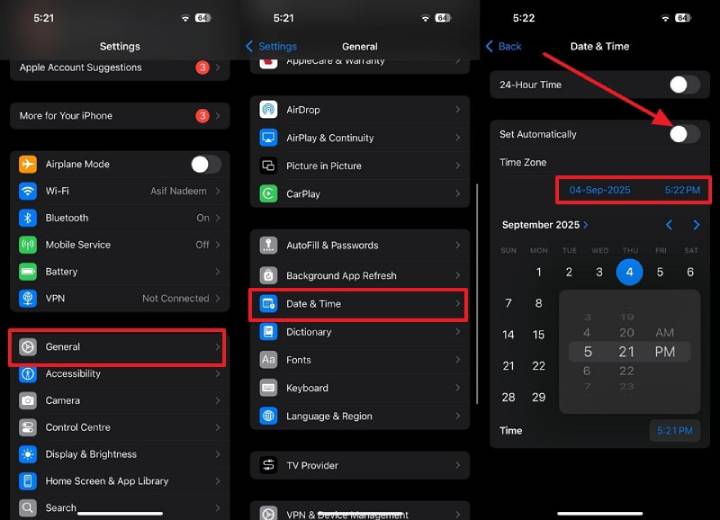
For Android
Go to Settings to choose the “Additional Settings” option and pick the “Date & Time” option. Next, disable the “Use Network Provided Time” option and choose the desired time and date from the calendar. Following up, open the app for a few seconds to let the app record, then fully exit the app to keep the fake timestamp from updating.
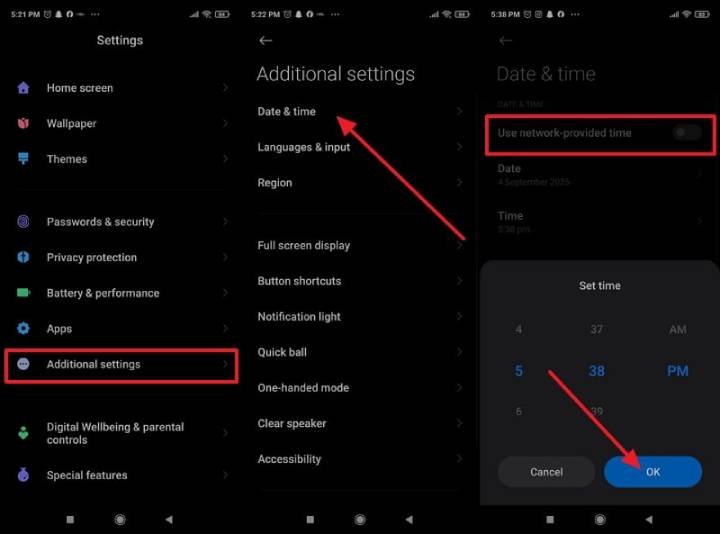
Method 2: Use WhatsApp Privacy Options
The other option to manage your visibility is by changing the privacy settings of the app. It functions by allowing you to conceal your Last Seen from all or only from a few individuals. With these settings, you can avoid letting other people know when you last visited.
For iPhone
Access the app’s “Settings,” select the “Privacy” option, and press the “Last Seen & Online” option. There, under the “Who Can See My Last Seen” section, choose the “Nobody” option. Next, press the “Same as Last Seen” option from the “Who Can See When I’m Online” section to disable your visibility.
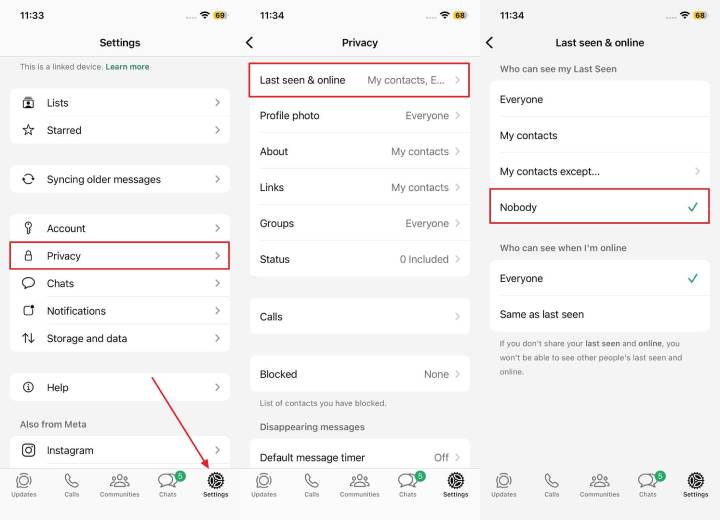
For Android
Step 1. Press the “Three Dots” icon in the upper right-hand corner, and a menu will appear. There, you will need to select the “Settings” option and then select the “Privacy” option in the resulting display.
Step 2. Afterward, choose the “Last Seen and Online” option, and tap on the “Nobody” option. Similarly, below the “Who Can See When I’m Online” section, press the “Same as Last Seen” option.
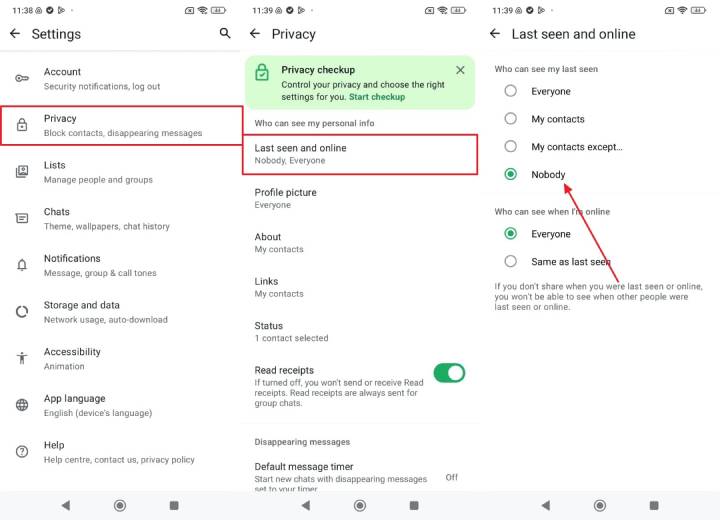
Method 3: Airplane Mode Reply Trick
This process is effective to set a fake last seen on WhatsApp because it allows for the temporary disconnection of the device from the internet. WhatsApp is not able to connect with its servers when Airplane Mode is switched on, so you can read and reply to messages even when you are offline. Your Last Seen is frozen to the last time you were using the app before turning off Airplane Mode:
For iPhone
Start by swiping down to your “Control Center” and tapping the icon of the “Airplane Mode” to turn it on. Then, when offline, open WhatsApp and read or respond to messages. After doing this, make sure to close the app and then switch off the Airplane Mode.
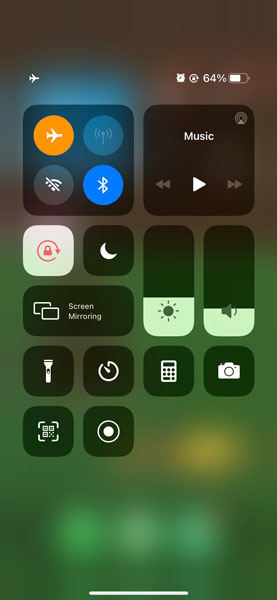
For Android
Press the Airplane Mode icon by swiping down on top of your screen to access “Quick Settings.” Then, start the app with “Airplane Mode” on and either read or respond to the messages you desire. Get out of the app and clear its background so that it does not sync with WhatsApp servers.

Part 3. How to Know If Someone Is Online When You See Fake Last Seen?
Just as you, your WhatsApp contacts also want to avoid social pressure and maintain boundaries. It’s natural to become suspicious about someone’s Last Seen. Therefore, it’s necessary to detect their real-time activities.
- If the contact didn’t hide the online status, you can see an “Online” label under his/her name.
- Even if the Last Seen is fake or the Online status is hidden, you can see a “typing…” indicator when the contact is composing a message to you.
- If you see the double blue ticks, it means the other user has opened WhatsApp and read your message.
However, WhatsApp doesn’t offer a default feature to notify you when someone is online. You need to open WhatsApp chat again and again to check the online status. It’s very time-consuming. However, now with iToolab WaTracker, you can get a timely notification when someone is online on WhatsApp.
Reasons Why You Should Use WaTracker
- Get real-time and accurate notifications when a tracked contact opens WhatsApp.
- Track WhatsApp Last Seen status without opening the chat.
- Monitors the status of someone in stealth mode so that the target does not know he is being monitored and thus maintains privacy and transparency.
- All tracking logs are securely encrypted, keeping your monitoring private and protected from third-party access.
- View charts of daily or weekly activity showing exactly when someone is online or offline, offering insightful analysis of messaging habits.
Step-by-Step Guide to Get an Online Notification of Your WhatsApp Contact
Step 1 After installing and launching iToolab WaTracker, press the “Add Contact” button and give the required access. Here, choose the desired contact, modify its settings like notification settings, and press the “Start Tracking” button.

Step 2 Press the “Connect WhatsApp” button and follow the on-screen instructions to link your WhatsApp account with iToolab WaTracker.
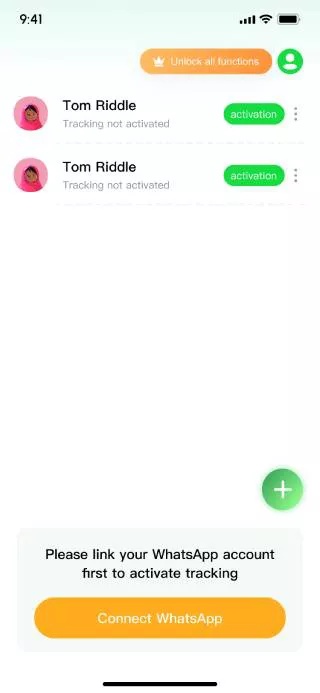
Step 3 Afterward, access the contact you have added to check his/her daily activity.
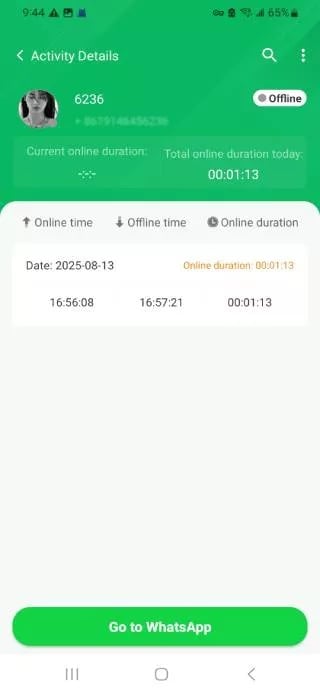
Conclusion
Finally, after knowing all the practical ways of how to fake last seen on WhatsApp, you now know how to have control over your privacy. If ever you wonder whether someone is faking their last seen, and you would like to check how active they are, you can rely on iToolab WaTracker. This app tracks and verifies WhatsApp online status reliably, providing you with clear insights while respecting privacy.

