Imagine you are finishing a work update with a colleague, and you are not sure they have been active because their WhatsApp last seen not showing. When you do not have such a revelation, you may end up transmitting time-sensitive information at the wrong time and ultimately fail to receive a timely response.
Besides, if your last seen is concealed when you are not actually available, your teammates may think you are offline despite having been online and checking up on messages. In both situations, last seen doesn’t remain a casual feature but serves as a coordination tool that helps maintain clarity in communication. For a better understanding of why you are unable to see your or others’ last seen statuses, read the following guide.
Part 1: What’s WhatsApp Last Seen?
Last Seen on WhatsApp is a timestamp shown below a contact name that shows the last time the contact was active. It will help you to understand when an individual was last online, and this might come in handy when you need to know when to send a message. Anyhow, one can edit this in privacy settings, where there is an option to share with everyone, contacts only, contacts, or hide.
When the last seen is not showing in WhatsApp, there could be many reasons associated with it, ultimately changing the way conversations flow. Though it seems like a minor change, it can influence how connected or responsive a conversation feels, especially where timing matters.
Part 2: Why WhatsApp’s Last Seen Not Showing?
Every now and then, the small timestamp you rely on for a quick peek into someone’s activity suddenly disappears, leaving you confused. To overcome this confusion, adhere to the following reasons and understand why WhatsApp does not show last seen anymore:
- Restricted Privacy Settings: Your last seen will not be visible to other people when your privacy setting is “Nobody” or restricted to certain contacts. Similarly, when another person has opted to hide their last seen to all or a few of their contacts, you may not be able to see it.
- Mutual Visibility Rule: The app also has a mutual last seen policy, so when you hide your last seen status from other people, you cannot see theirs. Thus, if you notice your last seen isn’t available to others, and their last seen is also missing, it’s likely due to this built-in reciprocity.
- Blocked Contacts: When a WhatsApp user blocks someone, they won’t be able to view each other’s last seen status. This approach guarantees complete privacy and prevents any sort of indirect tracking of activities.
- Technical or App Related Issues: Utilizing obsolete app versions, poor internet connectivity, or temporary glitches can make the last seen disappear from both ends. You might notice that your last seen isn’t showing to others, or theirs isn’t showing to you, even when privacy settings are untouched.
- Device or Account Syncing Problem: Sometimes it is not your privacy settings, but the way your device or account is synchronized with the WhatsApp server. When your phone may not be showing the right date, time, or system settings, it may make your last seen information fail to update.
Part 3: How to Fix Last Seen Is Not Showing in WhatsApp?
To fix “why last seen not showing in WhatsApp,” the first effective method is to use a reliable app like iToolab WaTracker. It’s one of the most notable apps that allows users to view their desired person’s last seen status even under restrictions. Not only this, but you can view multiple contacts’ last seen activities at the same time through this app.
The dedicated app also keeps tracking data safe using strong encryption to ensure user privacy and security concerns. You can choose specific time frames to track someone’s WhatsApp usage instead of monitoring 24/7. It delivers reliable WhatsApp activity data without any delays, so the user always knows when the target was last active. More impressively, the app reveals online activities for the person who has blocked you.
Key Features
- Sends instant alerts whenever your target contact comes online or goes offline.
- Portrays a detailed activity chart of a specific tracked person’s whole day or week.
- No physical access to the target device is needed to initiate tracking of activity.
In-Depth Tutorial to View the Hidden Last Seen of Your Target Users
For the last seen is not showing in WhatsApp mystery, go through the provided tutorial and learn how to reveal hidden activities:
Step 1 Open the WaTracker and Enter the Person’s Details
Install the app first, and enter the person’s details you want to monitor, which include name, phone number, and region. Later on, toggle on the “Online Reminder” and “Offline Reminder” options under the Notification Settings section. Once done, press the “Start Tracking” button to move forward with the tracking process.
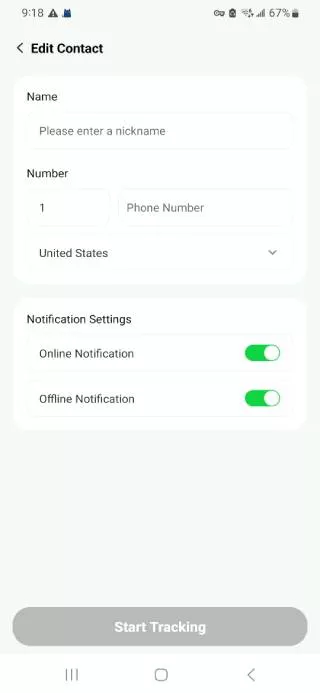
Step 2 Link WhatsApp to WaTracker for Viewing Last Seen
Now, select the “Connect WhatsApp” button and follow the on-screen instructions to pair up your WhatsApp account with the WaTracker app.
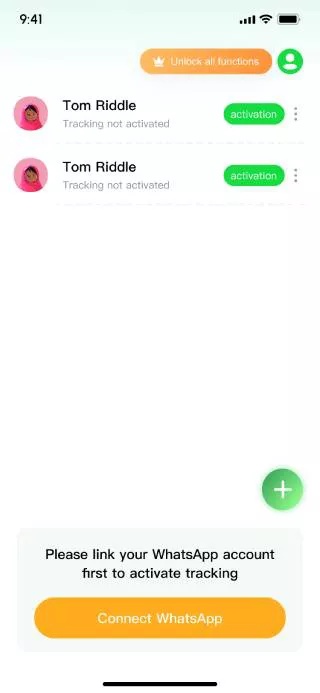
Step 3 Begin with Monitoring Your Target Persons’ Last Seen
Once connected, tap the “Activate” button for the contact you just entered. After this, you’ll be able to view their last seen activity, with exact dates and timings.
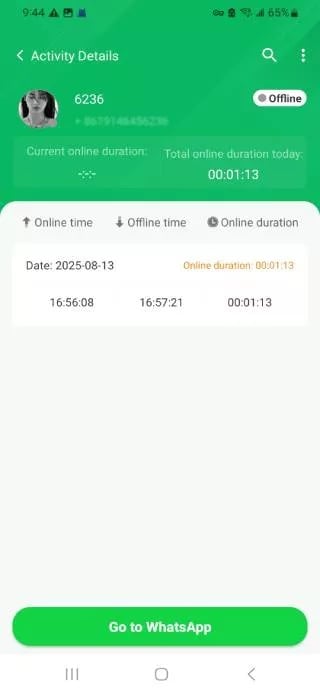
Other Methods to Fix WhatsApp Last Seen Not Showing
When this “not showing last seen on WhatsApp” becomes disruptive, the provided solutions might help you get sorted:
1. Review Last Seen Privacy Settings
Most of the time, WhatsApp’s last seen visibility issue is associated with incorrect privacy settings and can be addressed by simply reviewing them. When you review and adjust these settings, you can restore your last seen for trusted contacts while still maintaining privacy from others. It’s even a quick way to check that your last seen isn’t hidden by accident. Explore the provided tutorial and review last seen on your devices:
On iPhone
Instructions: Enter Settings on your WhatsApp and navigate to the “Privacy” option from the menu. Now, access the “Last Seen and Online” option to adjust your Last Seen setting from “Nobody” to “My Contacts” or “My Contacts Except.”
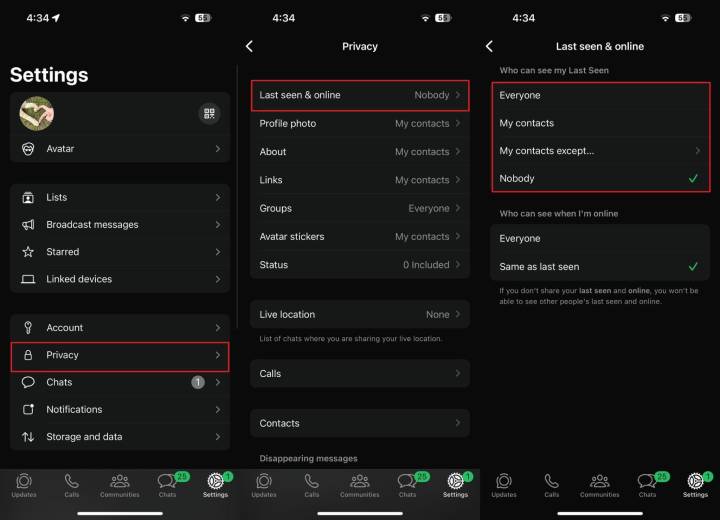
On Android
Instructions: To begin the process, access your WhatsApp Settings and press the “Privacy” option from the menu. Next, tap the “Last Seen and Online” option to adjust your Last Seen settings from Nobody to one of the other provided options for visibility.
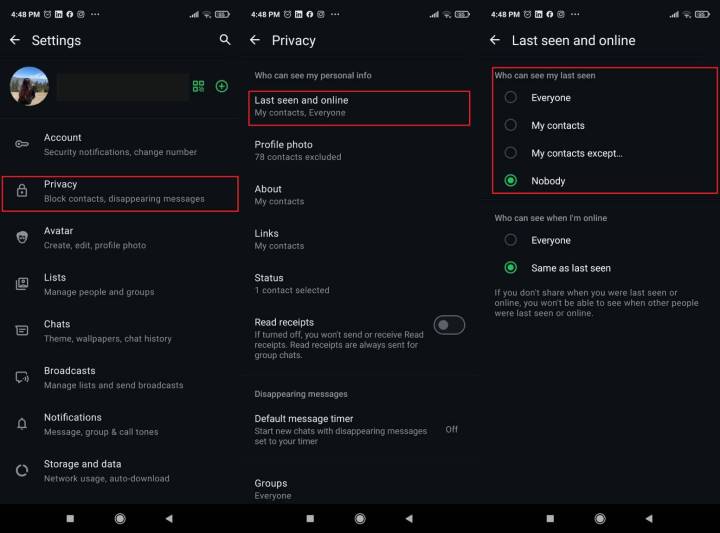
2. Install the Latest WhatsApp Update
The installation of the latest update guarantees you have all the newest fixes and performance improvements, which might resolve “last seen is not showing in WhatsApp.” Such updates might include compatibility adjustments for newer devices and operating systems, reducing the chances of running into unexpected errors. For the WhatsApp update, simply search for the app in the App Store or Play Store to check if updates are available.

3. Ensure a Stable Internet Connection
Even a weak or unstable internet connection can prevent WhatsApp from loading last seen details. Therefore, there is a need to ensure a strong and consistent connection to restore the visibility of last seen and improve overall performance. Besides this, a stable network guarantees that WhatsApp syncs your account data in real time, thus changes or activity updates are reflected in a timely manner.

4. Reboot Your Device
A quick reboot sometimes can do wonders because it clears your device’s temporary memory RAM and refreshes system resources. This minor action often resolves small conflicts, restores app functions like last seen visibility, and improves overall functionality. It’s one of the most convenient and fastest ways because it resets both the operating system and app connections without altering your settings or data.
5. Remove WhatsApp Cache Data
It’s seen that corrupted cache files can interfere with how WhatsApp displays certain features, which might also include Last Seen. When you attempt to remove these cached files, it gives the app a fresh start, eradicating any “WhatsApp does not show last seen” issue. It’s a safe way to erase hidden glitches that build up over time and silently affect how WhatsApp functions. Adhere to the instructions and remove cache on Android:
Instructions: Visit your Android Settings, press the “App” option from the menu, and search for WhatsApp through the provided search bar. Later, choose the “Storage” option from the App Info screen and hit the “Clear Cache” button on the upcoming screen.
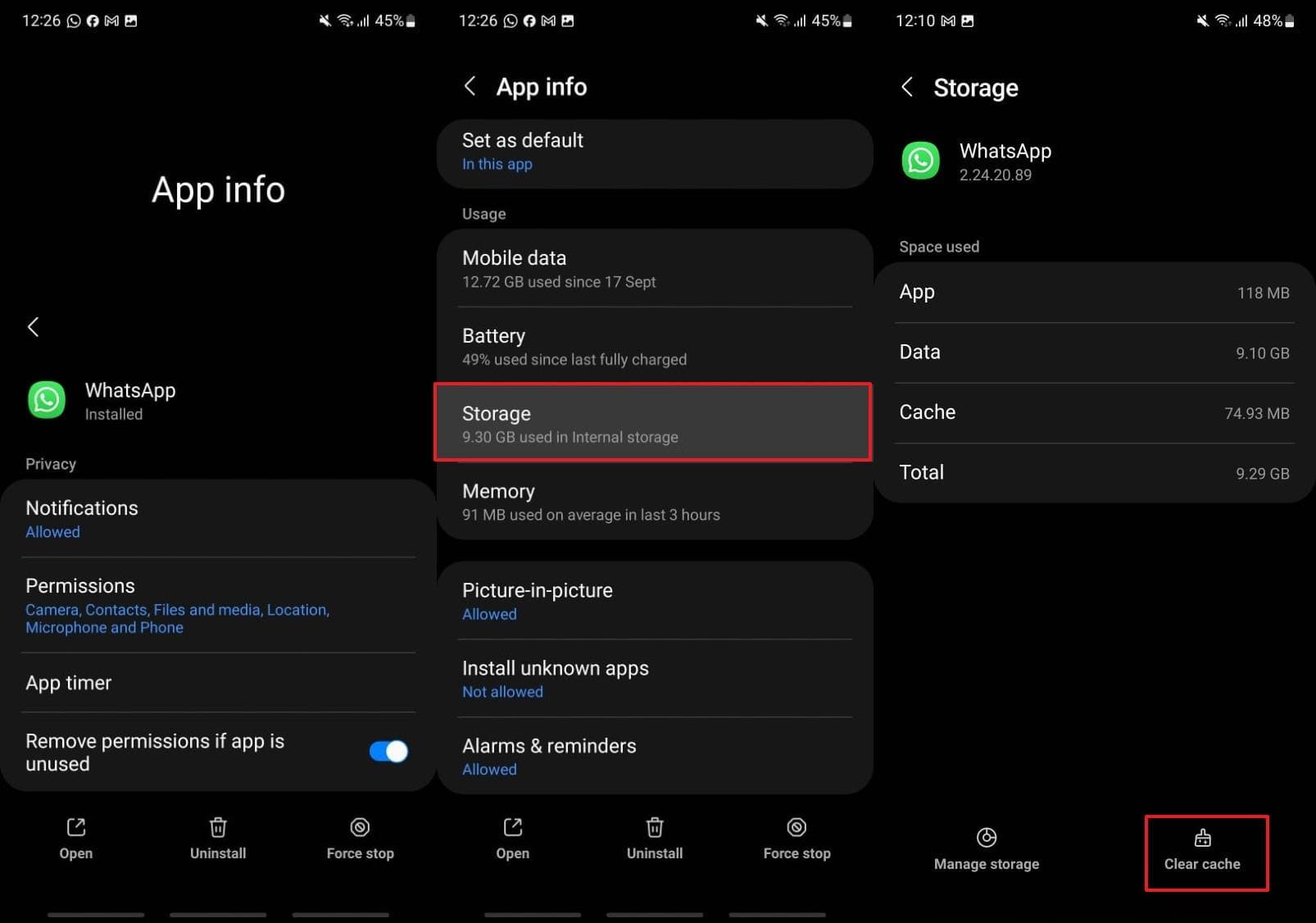
Conclusion
In summary, your WhatsApp last seen not showing problem can be a small detail with a big impact, putting off the timing of your conversation. Whether it is privacy settings, mutual visibility restrictions, app malfunctions, or hardware errors, there are numerous reasons why this feature could disappear. While most fixes are simple, if someone’s last seen remains hidden, head to iToolab WaTracker for assistance.

