There are various reasons why many people would want to know when the other party is online on WhatsApp. It could be to check when a friend is available or to keep in touch with family members. The parents want to balance their children’s online activities. This is where a WhatsApp tracking app can be helpful.
Are you looking for a free WhatsApp tracking app? Then this guide is for you. We’ll explore what a WhatsApp tracker can do, where to find a free WhatsApp tracker, and how to use it. Now, let’s dive in.
Part 1. What Can You Do with a WhatsApp Tracking App?
A WhatsApp tracking app is a software tool that can help you remotely monitor someone else’s WhatsApp activities. It’s a must-have tool for parental control and employee monitoring. If you want to stay connected with your crush, your loved one, or your business partner, a WhatsApp tracker can be helpful.
Now, let’s check what a WhatsApp tracking app can monitor:
- Last seen time: You can check someone else’s last seen time without opening the chat. Some powerful WhatsApp tracking apps can check hidden last seen on WhatsApp. But don’t worry if you can’t check the other one’s last seen time or online status. Distance makes beauty.
- Online/Offline status: The tool will send you a notification when your monitored WhatsApp profile comes online or goes offline. Then you can grab the best time to message him/her.
- Real-time location: Track your kids in real time. Ensure your kids safety all the time.
- …
Part 2. Is There Any Truly Free WhatsApp Tracking App?
The short and honest answer is NO. Here is why. Most apps advertized as free, but you need to pay to unlock more features. Some WhatsApp tracking apps may offer a free trial, then charge you a high subscription fee. The developer has to make money somehow. If you find a truly free WhatsApp online tracker, then you should worry about your data security. It will make money by collecting and selling your data. Moreover, there is a risk that your device will be attacked by viruses or malware.
In a word, it’s unreliable to use a free WhatsApp tracking app. Most of them are scams. You should download the app from a reliable software developer.
Part 3. The Best WhatsApp Tracking App Free Download
As discussed above, the safest way to track WhatsApp activities is using a paid WhatsApp tracking app from a trusted developer. Here, we highly recommend iToolab WaTracker – a powerful WhatsApp last seen tracker developed by the reliable and famous iToolab team. Whether you want to monitor your child, your crush, your spouse, or your business partner, it can be helpful.
Key Features of iToolab WaTracker WhatsApp Tracking App
- Track multiple WhatsApp contacts’ activities without them knowing.
- Get an instant and accurate notification when someone is online/offline.
- Receive a detailed report to analyze the WhatsApp usage pattern.
- Enjoy 24/7 professional technical support and free update.
Now, follow the steps below to track your WhatsApp contact.
Step 1 Initially, open the app and input the person’s details you want to track, including name, phone number, and region. Afterward, switch on the “Online Notification” and “Offline Notification” options as required, and press the “Start Tracking” button.
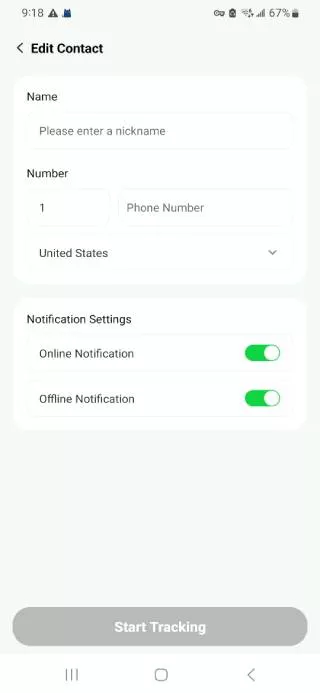
Step 2 Subsequently, select the “Connect WhatsApp” button and follow the on-screen steps to connect your WhatsApp account to WaTracker.
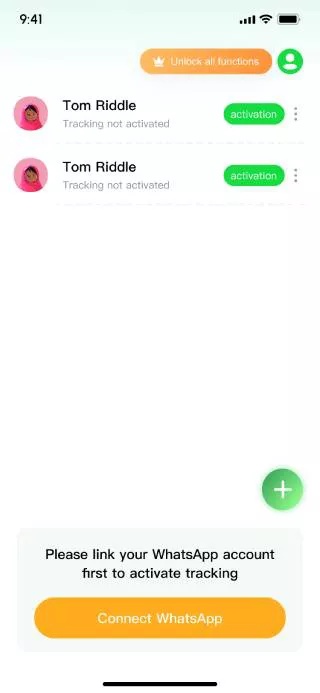
Step 3 Once connected, press the “Activate” button for the contact you entered earlier. You will then see a detailed view of their last seen activity, including exact dates and times.
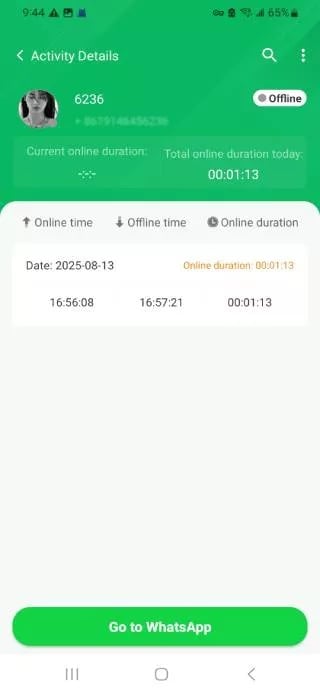
Part 4. FAQs about Free WhatsApp Tracking App
Q1. Is it legal to use a WhatsApp tracking app?
When you are following your own account, or you have permission, the usage of a tracking app is usually legal. However, the observation of a human without their consent may violate the privacy regulations and cause legal issues. Therefore, make sure to look at the local laws and responsibly use such tools to prevent violating them.
Q2. How accurate are free WhatsApp online status trackers?
The accuracy of the WhatsApp online checker free can vary greatly depending on the method or tool used. Some may show instant updates, while others can be delayed or miss certain activities altogether due to limitations. Factors like internet connection and app stability can also affect how precise the tracking results are.
Q3. Can I track WhatsApp messages with a free app?
No, you usually cannot track or read messages using a free application because of high encryption security. The security of WhatsApp guarantees that messages sent and received are not visible to other apps, so they cannot view the contents. They may only track online status or activity times, not the actual messages or chat contents themselves.
Q4. Are there any risks of using free WhatsApp tracking apps?
The risks that can be caused by these apps are privacy violations or abuse of your personal information. Some tools may collect sensitive information without permission or expose your account to hacking and unauthorized access attempts. To reduce these risks, consider using a trusted option like iToolab WaTracker for safe and reliable online status tracking.
Conclusion
In summary, tracking WhatsApp online status can help you check availability and ensure loved ones are safe online. But you should be aware of any free WhatsApp tracking app. Most of them are scams and will only collect your personal information. For accurate and real-time tracking, iToolab WaTracker is the best choice to meet all your monitoring needs effectively.


good
I want to know who my wife chatting with
I will hold A treasure
I want to know who is my father chatting with
track
Help me to find out something for my husband
Perfect
nice one
I want to know who my friend is talking to
Track