Most users want to have privacy in their online activity when using messaging apps like WhatsApp. On many occasions, they might not wish to respond instantly, or to be known when they last logged in. In such cases, hiding or controlling your last seen status can be very useful. It even allows you to control your privacy and communicate on your own terms.
Even better, when you freeze your last seen, your contacts will never know when you are actually online when you are using the app. While WhatsApp itself offers some privacy settings, there are other ways to achieve a more customized freeze. So, this article will help you learn how to freeze the last seen on WhatsApp, and how you can detect if someone is using this feature.
Part 1. What Does “Freeze WhatsApp Last Seen” Mean?
Freezing the “Last Seen” on WhatsApp is to block or hide the timestamp to see your last activity in the app. As we all know, WhatsApp automatically notifies contacts when you last used the app, so that they can contact you. When you freeze last seen on WhatsApp, this visible time completely disappears, even if you are using the app.
Besides, this feature ensures that people can send you messages and interact without knowing your actual online status. While this does not stop incoming messages or chats, it prevents others from tracking your active times. Essentially, you can use WhatsApp freely while maintaining a fixed or invisible last seen time. Thus, it gives you more privacy and control, especially if you want to avoid pressure to respond quickly.
Part 2. How to Freeze Last Seen on WhatsApp
There are several ways to manage your privacy, whether you are using the official app or opting for some modified versions. So, this section covers 3 different methods to help you learn how to freeze the last seen on WhatsApp for one person or even for everyone:
1. Freeze Last Seen on the Official App
The official WhatsApp app already provides native privacy options that allow you to control who can view your activity. This feature lets you decide whether everyone, selected contacts, or no one can see your last activity time.
It gives better privacy and more control over online presence while staying connected smoothly. So, take guidance from the steps below to find out how to freeze your last seen on WhatsApp:
On Android: Initially, navigate to WhatsApp’s settings and access the “Privacy” tab to choose the “Last Seen & Online” option. Now, you need to press the “Nobody” option in the “Who Can See My Last Seen” section.
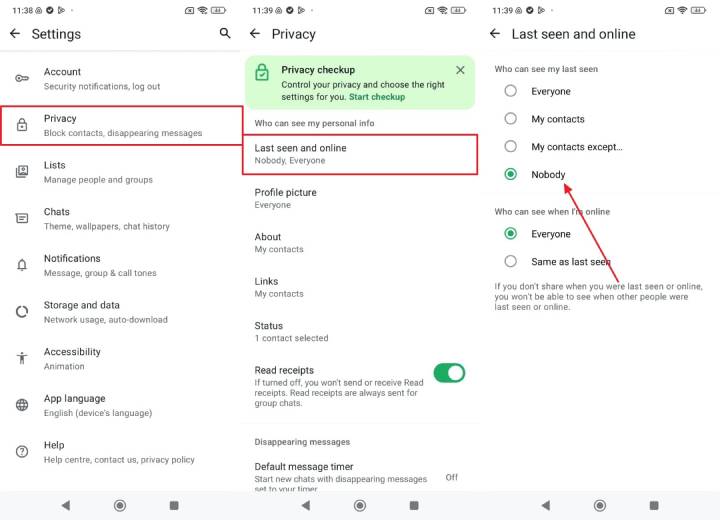
On iPhone: As you launch the app and access the “Settings” tab, go to the “Privacy” settings. Here, tap the “Last Seen & Online” feature and then choose “Nobody” on the following screen.
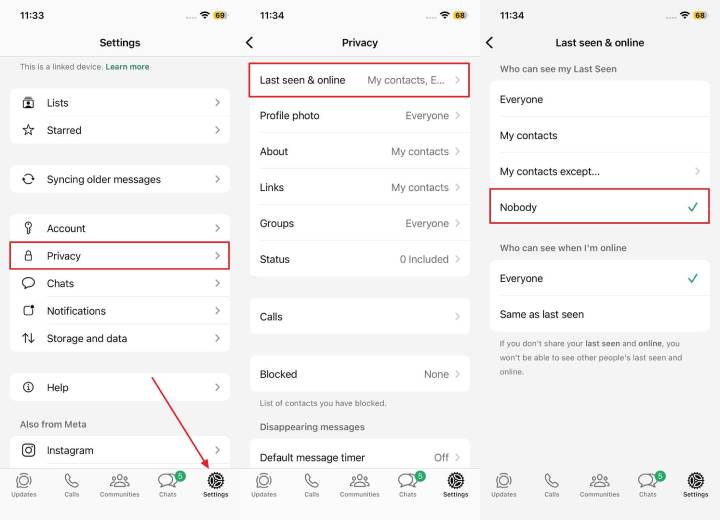
2. Freeze Last Seen on Modified Versions
Modified versions of WhatsApp, such as GBWhatsApp, provide extra privacy features beyond the official app’s settings. These versions consist of the choices that enable users to conceal online activity and timestamps entirely.
Although these apps offer attractive features, they are unofficial and may come with risks related to security and account safety. Anyhow, while learning how to freeze my last seen on WhatsApp, follow the steps to block it on GBWhatsApp:
Instruction. When you open the app, tap the “Three Dots” to choose the “GB Settings” and then head to the “Privacy and Lock” tab. Afterward, enable the “Freeze Last Seen” toggle and restart the app to apply changes.
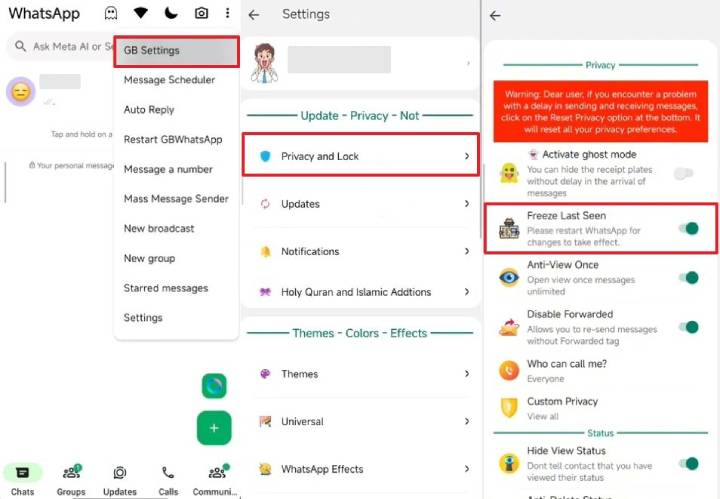
3. Using Third-Party Privacy Apps
External privacy apps can also be an alternative to users who want to have increased control over their WhatsApp activity. These applications give you the tools that allow you to conceal your online identity and set your privacy to the desired levels. While they allow you to manage visibility and learn how to freeze the last seen time on WhatsApp, these apps can expose your data and even risk your account’s security.
Part 3. How to Know If Someone Freezes Last Seen on WhatsApp?
Besides hiding last seen, many users wonder how to know if someone has frozen last seen on WhatsApp, especially when the timestamp never changes. In such cases, it may become difficult to confirm whether a person is genuinely inactive or using privacy settings. So, the following part will explain the signs that indicate frozen activity and share simple ways to identify it:
Way 1. Active Online, But Last Seen Unchanged
One clear sign that someone may use the freeze last seen on WhatsApp feature is when their last seen time never updates. You might notice the person is appearing online or sending messages, but their last seen remains the same.
This usually means they are hiding the real activity from their contacts. So, they continue using WhatsApp freely while keeping others unaware of their actual online presence or recent usage patterns.
Way 2. Delivery Status Shown
Another way to identify if someone uses the feature is by checking their message delivery status. If your message shows double ticks, meaning it was delivered, but their last seen time remains unchanged, it suggests frozen activity. Thus, the delivery status can help confirm whether someone is hiding their activity using privacy settings or tools.
Way 3. Use Tracking Apps
When you want an effortless method for wondering how to know if someone froze last seen on WhatsApp, then using the dedicated tracking apps is the ideal option. Among the available options, we highly recommend using the iToolab WaTracker tracker. This app is designed to help users track real-time WhatsApp’s last seen and online statuses with accuracy and reliability.
Moreover, it works even if someone hides their last seen or has blocked you on WhatsApp. While monitoring, you receive instant notifications whenever a contact comes online or goes offline according to your set preferences. Plus, WaTracker provides strong data encryption to make sure your tracking information stays private and protected. It runs in stealth mode, which ensures the user you track never knows about your activity.
Key Features
- Let you monitor multiple contacts at once, making it easier to manage several accounts together.
- Provides clear activity history logs, showing exact dates and times of every online or offline event.
- No physical access to the target device is needed, making it simple and convenient to use.
After exploring the best tracking app, many users still find ways to use WaTracker to check whether someone has frozen their last seen on WhatsApp or not. So, go through the detailed steps to find out how you can use this app to address this need:
Step 1 Upon running the WaTracker, type the name of the contact you want to track, including phone number and country. Next, switch on the “Online Reminder” and “Offline Reminder” toggles when required, and then tap the “Start Tracking” button.
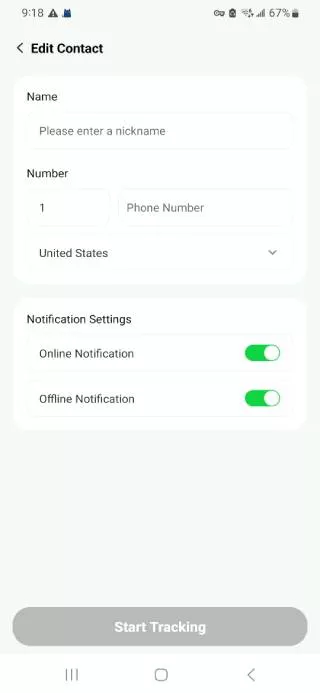
Step 2 Proceeding further, press the “Connect WhatsApp” button and follow the steps that will be displayed to connect your WhatsApp account to WaTracker.
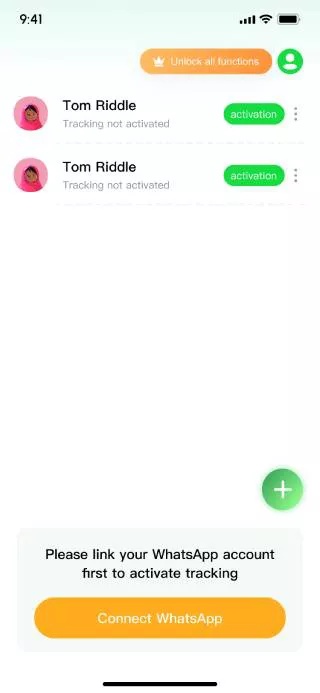
Step 3 When a successful connection is made, press the “Activate” button of the contact that you added. A new screen will open up, where you can see the offline/online times and ensure your tracked person hides their last seen status.
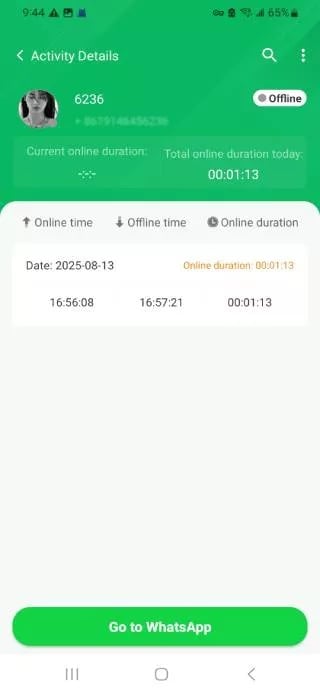
Conclusion
To conclude, the experience of how to freeze last seen on WhatsApp should help you manage this texting app more effectively. As explored, both official settings and modified app options have their advantages and disadvantages, regardless of which of the two is used.
Nevertheless, it may be difficult to determine whether the person has concealed their activity without trustworthy tools. That is why using iToolab WaTracker is ideal for accurate tracking of others’ online behavior.

