Waiting for an urgent response seems never-ending; perhaps the receiver is busy somewhere, or maybe they haven’t seen it yet. Such moments make you wonder, how can I see if the target person is online on WhatsApp? Being able to check someone’s online status gives you the peace of mind you need to make sure your loved one is safe.
To help you out, we’ve rounded up different ways to learn “how to see if someone is online on WhatsApp” in the article below. Plus, your query for why you can’t see someone online on WhatsApp is answered in detail. Finally, if nothing else works, a dedicated program will be introduced to check your target’s online status under any restrictions.
Part 1: How to See If Someone Is Online on WhatsApp?
Despite running into complexity, consider the following ways offered by WhatsApp for knowing if someone is online on WhatsApp:
1. Open Chat to See Online Status
A practical method that many individuals prefer to check someone’s online status is accessing their chat for the “Online” display under their name. This technique is not only fast but also reliable because it displays real-time activity, meaning you’ll know instantly whether they’re online to respond. Besides, it doesn’t even require sending a message first, so you can discreetly check their status without alerting them.
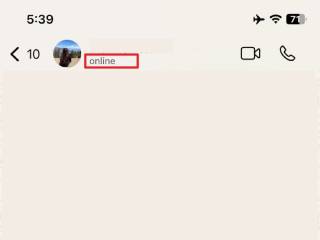
2. Send a Message and Check Read Receipts
For “how can I know if someone is online on WhatsApp,” Read Receipts (blue ticks) can serve as great indicators. If the receiver reads your message, the tick marks immediately turn blue, indicating there’s a chance they’re online. This approach is more effective when someone’s “Online” status is hidden or when you want to double-check their activity. Simply send a message to your target and check when the tick marks turn blue.
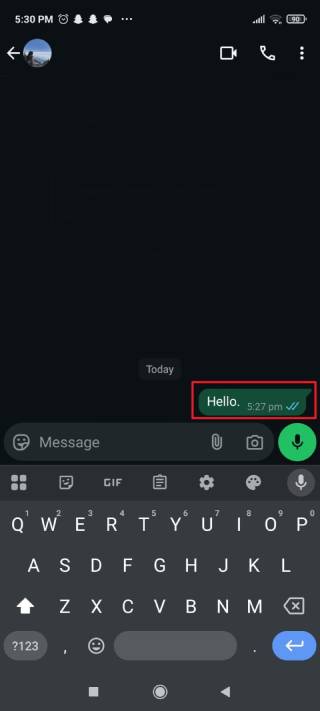
3. Look for Other Activity Indicators
On occasion, someone might not appear online, but you can still guess their activity through indirect indications. These signs include quick responses or if the target changes their profile photo or status. Besides, the “Typing…” or “Recording Audio” indicators are the strongest hints, as they confirm the real-time interactions. It’s a beneficial approach when you want to access activity patterns without relying on the visible online status.
Part 2: Why Can’t I See When Someone Is Online on WhatsApp?
There might be various reasons why you might not be able to see when someone is online on WhatsApp. The most standard is that they might have changed their privacy setting to hide their Last Seen and Online statuses. Another possibility is that the person has blocked you, which is why you can’t see their updates.
Additionally, technical factors such as poor internet connectivity or an outdated WhatsApp version can prevent the online status from appearing. With all these limitations, you might be able to successfully understand “how to know who’s online on WhatsApp.” For situations where privacy settings or technical barriers become an obstacle, consider a program like iToolab WaTracker.
Part 3: How to Check If You Can’t See Someone’s Online Status on WhatsApp?
For an urgent “how to check if someone is online on WhatsApp” task, you can refer to iToolab WaTracker for successful tracking. This tool is designed to examine someone’s WhatsApp activity even if they’ve disabled their Last Seen activity. Besides, you can view online statuses when your target blocks you anyway. While monitoring, the platform provides instant notifications when the target comes online or goes offline.
Possibilities are endless because it offers a detailed chart of the tracked person’s activity online and last seen statuses for the entire day or week. You’re even allowed to spy multiple contacts at the same time using a single, basic, or clear dashboard. This WhatsApp tracker also keeps your tracking data intact by using strong encryption to protect privacy from unwanted access.
Key Features
- You can choose a specific time frame to track someone’s WhatsApp usage, despite regular spying.
- It allows working in stealth mode, so the person you’re tracking never knows you’re monitoring.
- The tool doesn’t require any physical access to the target person’s device to initiate tracking.
Expert Manual to Check Someone’s Online Status on WhatsApp
To sort your query about “how to know if a person is online on WhatsApp,” adhere to the provided stepwise manual:
Step 1 Open the WaTracker and Enter the Person’s Details
First, open the app and enter the person’s details you want to track, including their name, phone number, and region. After this, toggle on the “Online Reminder” and “Offline Reminder” options as per requirement. Once done, navigate to the “Start Tracking” button at the bottom of your screen to proceed.
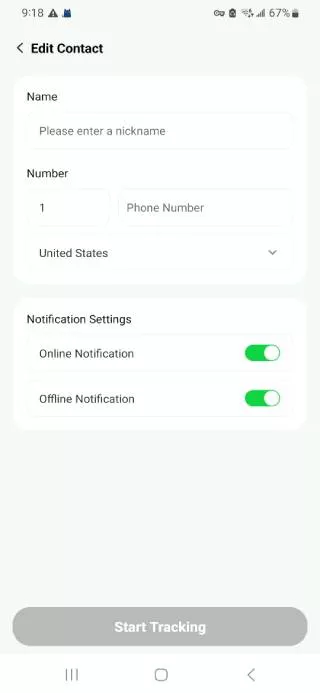
Step 2 Connect WhatsApp to WaTracker for Examining
Next, choose the “Connect WhatsApp” option and follow the on-screen instructions to connect your WhatsApp account to WaTracker.
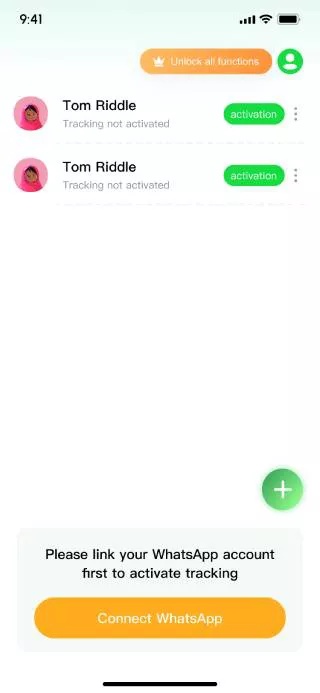
Step 3 Begin Monitoring Your Added Person’s Online Status
Once connected, press the “Activity” button for the targeted contact you entered earlier. Doing so, you’ll see a detailed view of their last seen activity with online and offline timings.
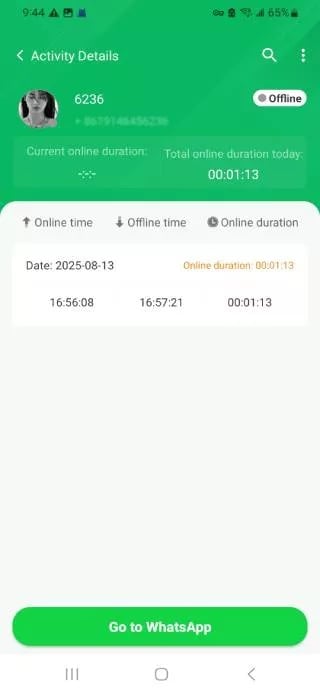
Conclusion
In summary, besides spying, knowing “how to see if someone is online on WhatsApp” is an effective approach to make communication more efficient. However, the pre-built features in WhatsApp, like Online status and Read Receipt, can indicate someone’s availability on the app. Anyway, if your target has privacy or they blocked you, you can download iToolab WaTracker and get details about their online activities.

