Many individuals use WhatsApp daily to chat and stay in touch with friends or family. Whereas the last seen feature shows when someone was last active, helping them know if their messages were seen. However, some people choose to hide their last seen time for personal reasons or added privacy control. This creates curiosity among users who want to know if someone is online or avoiding their conversations.
Consequently, many start looking for ways to see someone’s last seen status when they hide it. Some are concerned about loved ones, while others simply want to understand someone’s recent online behavior. Therefore, this article will demonstrate how to see someone’s last seen on WhatsApp if hidden using a dedicated app.
Part 1. Is It Possible to See Last Seen in WhatsApp If Hidden?
It is achievable to check someone’s WhatsApp last seen status even when they hide it from the app’s settings. To address this need, many apps like WaTracker offer you the ability to reveal this information by using smart tracking features. So, if you’re searching for how to see last seen on WhatsApp if hidden, these tools can really help.
Part 2. How to Know If Someone Hides Their WhatsApp Last Seen Status?
When you are unable to see someone’s last seen on WhatsApp, it could be that they have blocked you from seeing it. One way to figure this out, at this point, is to see if their online status shows up, but their last seen is blank. This usually means they are online now but have turned off the option to show last seen activity.
That suggests they have changed their privacy settings to hide it just from you or certain selected people. In case you are close to the person and have their permission, you can also check their WhatsApp settings directly. If you still want to learn how to see last seen on WhatsApp, even if hidden, the next section gives you a dedicated solution.
Part 3. How to See Someone’s Last Seen on WhatsApp If Hidden?
To address this need, it is highly recommended to opt for the iToolab WaTracker app. This dedicated app allows you to track your desired person’s last seen status even when they hide it from WhatsApp’s settings. Additionally, you can monitor someone’s online and last seen status when the individual blocks you. WaTracker lets you add any phone number and country code to start spying effortlessly.
Whenever the person comes online or goes offline, this advanced tracking app sends you quick notifications. Besides, its alert settings allow you to either receive online or offline reminders, and both according to your preference. When you ask how to check WhatsApp’s last seen if hidden, WaTracker is an ideal solution that works without even accessing the targeted device.
Key Features
- Enables you to track multiple accounts on WhatsApp online and last seen statuses simultaneously.
- Show a complete activity chart to let you know whenever your tracked person comes online.
- Uses advanced encryption to keep all your tracking data private and secure.
Manual to See Someone’s Last Seen on WhatsApp If Hidden Using WaTracker
As you explore some dedicated features, take guidance to learn how to check the last seen on WhatsApp if hidden using this app:
Step 1 Open WaTracker to See Last Seen If Hidden
Once you run this app, add the person’s contact details, including their name, number, and country code. After that, choose your preferred “Notification Settings” and hit the “Start Tracking” button.
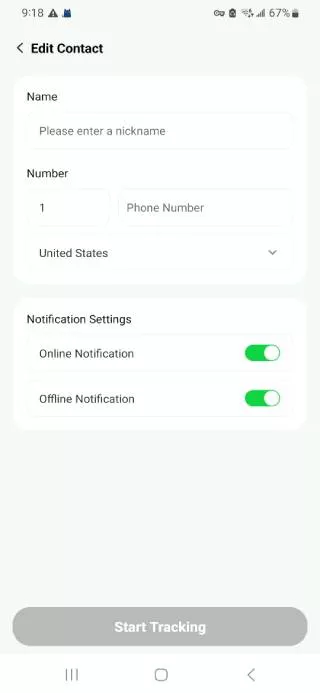
Step 2 Link WhatsApp to WaTracker to See Last Seen If Hidden
Subsequently, you need to press the “Connect WhatsApp” button and connect your WhatsApp account to WaTracker by following the displayed guidance.
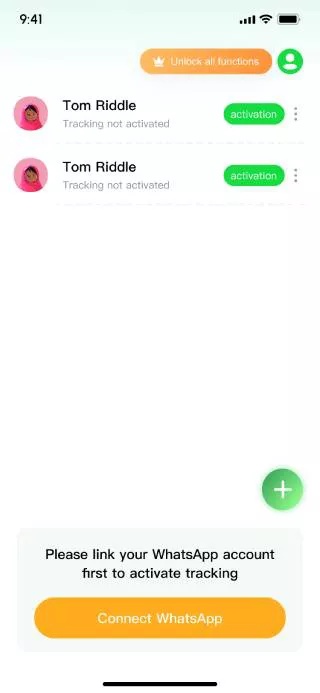
Step 3 Start Tracking the Last Seen Status Even If Hidden
When linked, press the “Activate” button that appears in the added person’s section, and WaTracker will start monitoring. To check it, head to the contact’s profile, and you will be able to see the online and last seen statuses effortlessly.
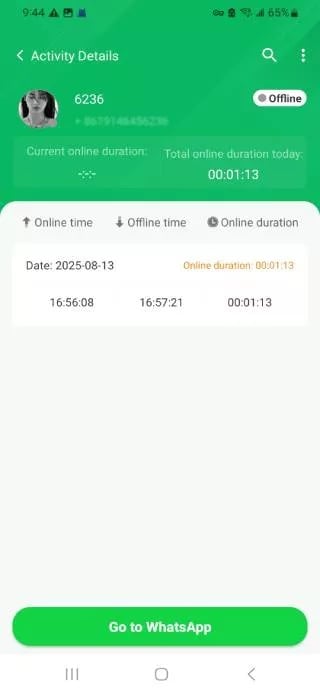
Part 4. FAQs about WhatsApp Last Seen Hidden
Q1. How to Hide Your Last Seen Status on WhatsApp?
Initially, you need to access the app’s settings and navigate to the “Privacy” section. Upon seeing the new screen, head to the “Last Seen and Online” section and choose the “Nobody” option under “Who Can See My Last Seen” to hide it. Plus, you can even hide this status from a specific person or your entire contact list.
Q2. How do I know if someone is secretly checking my WhatsApp status?
The platform does not actually show who checks your last seen status, so there is no direct way to know. However, in case someone often replies just after you are online, they might be watching your activity. Since it is not always right, there is no other way to know if someone is secretly checking your activity status.
Q3. Why did someone hide their WhatsApp last seen?
Someone may hide their WhatsApp last seen to protect their privacy or avoid constant message pressure. It ultimately helps them use the app without others knowing when they were last active. Besides, many individuals even do this to avoid interactions or stay focused without distractions.
Q4. Can you see someone’s last seen on WhatsApp if you are blocked?
While no official way is available to see the last seen status when you are blocked, it is still achievable. You can effortlessly check anyone’s WhatsApp last seen or online status by using iToolab WaTracker. This app enables you to track multiple contacts and sends you an instant alert whenever the person comes online or offline.
Conclusion
In summary, checking the last seen status of your desired person when they hide this feature is somehow achievable. This article has explored a guessing method that helps you reveal this status. When you want to learn how to see someone’s last seen on WhatsApp if hidden without guessing, iToolab WaTracker is an ideal choice. It lets you track online/offline activities of multiple contacts at once, even when the person blocks you.

