WhatsApp has more than 3 billion users, making it one of the most used messaging/video calling apps. However, many users struggle to keep track of their contacts’ activity on WhatsApp for personal or professional reasons.
So in this guide, we will explore whether it’s possible to track WhatsApp activity. Next, we will explore why someone would want to track the activity of a WhatsApp user. After that, we will show you 2 easy and free ways to track the activity of a contact on WhatsApp.
Part 1: Can I See Someone’s Activity on WhatsApp?
Yes, you can see the activity of a contact on WhatsApp. You will need to open the chat to check if the contact is online or not.
You will see the “Online” status if a user is actively using WhatsApp or the app is open on their device. But if they are offline, then you will see a “last seen” status along with time and date.
But, you might not be able to see the Last Seen or Online status if a user disables it from the settings. Also, if you are blocked by a contact, then you will also not see the online/last seen status.
However, checking the status of someone on WhatsApp is a manual and time-consuming process. This becomes even more time-consuming if you have to check multiple WhatsApp contacts.
Part 2: Why Would You Need to Track WhatsApp Activity?
So, why would someone want to know how to monitor WhatsApp activity? Let’s look at some common scenarios where it is important to track WhatsApp activity:
Parental Control
Parents often want to track WhatsApp activity to ensure the children are using the messaging app safely.
For example, they can check if their child is really sleeping or is chatting/calling someone on WhatsApp. Just like that, parents might want to check if their child is studying or is busy on WhatsApp.
Last but not least, some parents set limits on when a child can use their phone. So, by checking the WhatsApp online or last seen status, a parent can know if the child is active or not.
All of these things can be checked by looking at the WhatsApp online/offline status. If WhatsApp shows that a child is online, then it could mean they are using WhatsApp.
Employee Monitoring
In some workplaces, the employees use WhatsApp for communication. So, it’s essential for an employer to check the employee’s online or last seen status to ensure they are responsive and available during work hours.
On the other hand, there are cases when WhatsApp is not required for work. In such cases, checking if an employee is online can help minimize distractions and misuse of the company’s time.
Either way, it’s important to monitor when the employee is using WhatsApp to improve productivity, communication, and accountability in the workplace.
Suspicion In a Relationship
Trust is the foundation of a relationship, but sometimes doubts can arise. So, when one partner seems distant or unresponsive, it’s natural to check their online activity.
Checking the online or last seen status of a partner can give you an idea if they are actively using WhatsApp. This way, you can then ask what they were doing on WhatsApp at that specific time.
For example, you can track WhatsApp activity to see if your partner is online at odd times, like at night. This gives you a general idea that something is off, as they might be chatting/talking with someone.
Also read: How to Check Your Partner’s Phone for Cheating Secretly
Part 3: How to Track WhatsApp Activity without Opening the Chat?
By default, you have to manually open the chat again and again to check the online activity. Now, it can be time-consuming and easily becomes a headache if you need to check multiple contacts.
That’s why a better option is to use an app to track WhatsApp online activity. In this part, we will introduce 2 tools.
Way 1. Download a WhatsApp Activity Tracker
The easiest way to track WhatsApp activity is to use the iToolab WaTracker. A key benefit of this app is that you can install it on your phone and then track multiple WhatsApp contacts in real time.
So, whether you are a parent, a business owner, or you worry that your partner is cheating, then iToolab WaTracker is for you!
Here’s what you can do with iToolab WaTracker:
- Get a timely notification when someone is online on WhatsApp
- Track WhatsApp Last Seen without opening the chat
- Get a detailed report about WhatsApp online/offline duration
- Track WhatsApp activity anywhere anytime
Now, let’s look at how to use iToolab WaTracker to track WhatsApp activity:
Step 1 Install WaTracker on your Android device. After that, launch the app and then tap the “Add Contact” option.

Step 2 Now, you need to enter the name and number of the contact you want to track. After that, select the country and then turn on the “Online notifications” & “offline notifications”. In the end, press the “Start Tracking” button to proceed.
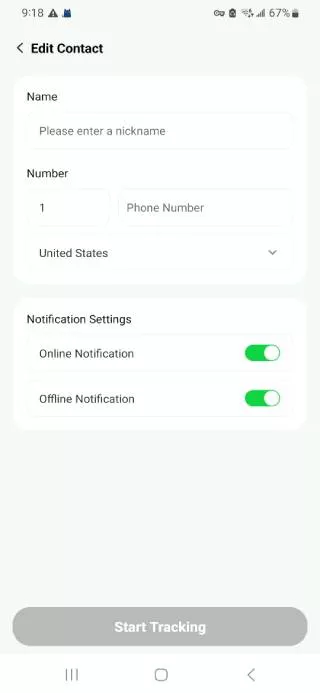
Step 3 Just tap on the “Connect WhatsApp” button and enter your WhatsApp details. After that, follow the onscreen instructions to link your WhatsApp account with WaTracker.
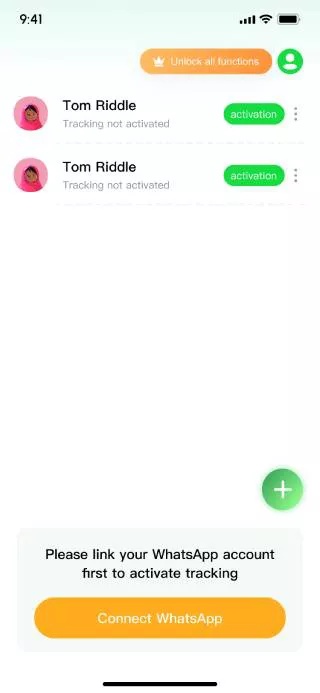
Step 4 Once the account is linked, you’ll receive a notification once the contact is online/offline. You can also tap on the contact to get a detailed usage report.
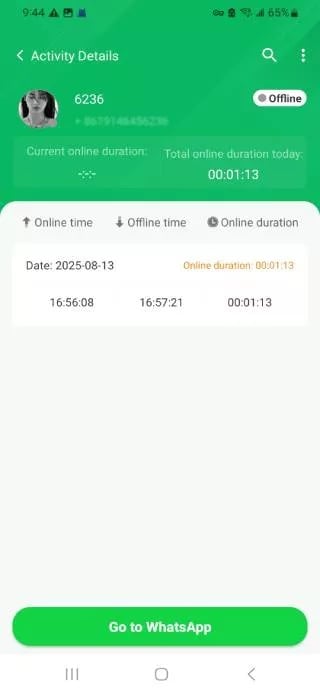
Way 2. Use TrackWapp Online Monitor
The TrackWapp Online Monitor is a Chrome extension that also allows you to track WhatsApp activity. This is a very useful extension that gives you notifications whenever someone is online.
In addition, you can see detailed reports about the online/offline status of the WhatsApp contacts. The best part is that you can cross-platform notifications with TrackWapp Online Monitor!
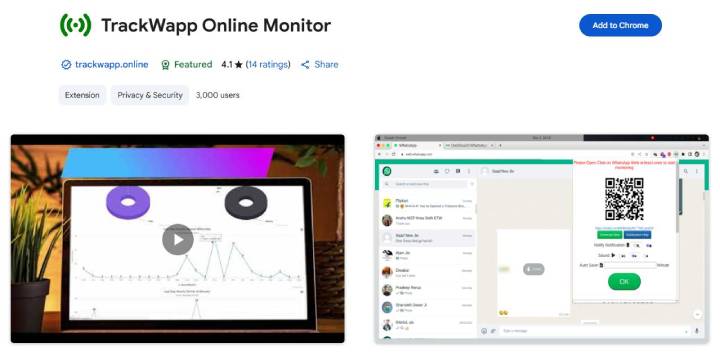
Here’s a list of steps you need to take to use the TrackWapp:
- Install the TrackWapp extension on your Chrome browser. After that, visit web.whatsapp.com on your PC and link your WhatsApp account.
- Tap on the extension icon (green color) and then tap on “About Notification Key”. This will open a GitHub page where you need to scroll down and tap on the “click on generate” button.
- Now, click on “create a channel” to generate your notification key. Next, copy and paste the key into the extension and then click on the “OK” button.
- Open the chat with the target contact and then tap on the extension icon. After that, select the time interval for auto-saving of online history. You can enter “1” as the value and then click OK.
That’s it! You will now get a notification and even a sound whenever the contact is online on WhatsApp.
Note:
1. This tool only works on PCs. 2. It can’t track WhatsApp Last Seen status.
Conclusion
WhatsApp has truly revolutionized how we connect and communicate with each other. So by using the apps to track WhatsApp activity, you can know when your contacts are active.
Knowing the online status of a WhatsApp contact makes it easy for parental supervision, workplace management, or identifying unusual patterns of activity in a relationship.
So, if you need to know whether a contact or multiple WhatsApp contacts are online/offline, you should try iToolab WaTracker. This is a very lightweight app that can help you stay informed about the online status of any WhatsApp contact.

