I want to see someone’s last seen all the time. Any free online tool that does that reliably?
— From Phonsee Forum
The need to know when someone was last active on WhatsApp has become more common in everyday situations. Even when it’s checking in on a loved one or staying aware of your child’s activity, people seek solutions. WhatsApp shows a “last seen” time, but it’s often hidden due to privacy settings or blocked contact status. This is where a tool like a WhatsApp last seen tracker online free becomes useful for regular users.
Many people look for online options that work without downloading anything or setting up technical software on their phone. However, most websites that claim to do this are either fake or show limited demos. So, this article will help you understand what actually works, what’s safe, and what you should avoid completely. Plus, you will discover a dedicated WhatsApp tracking app to help you monitor activity effortlessly.
Part 1. Can I Use WhatsApp Last Seen Tracker Online Free Website?
You will usually come across websites claiming to be an online WhatsApp status checker that works instantly with only a number. However, these sites are usually limited demos or fake services that don’t provide real-time tracking or accurate updates. Most of them only show sample data or ask for payment after a few fake searches that look convincing.
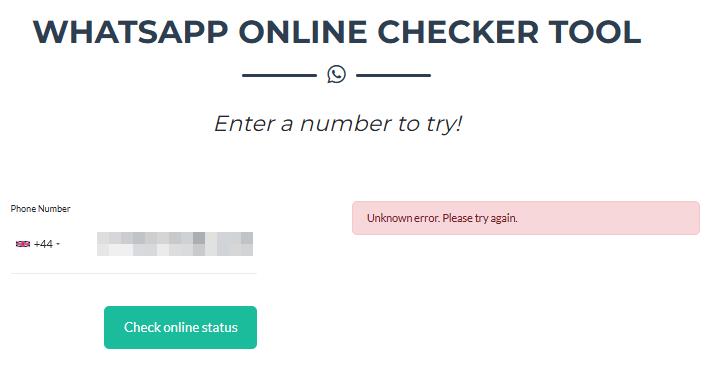
In reality, WhatsApp does not support any website-based tracking due to privacy limits and technical restrictions. Plus, reliable tracking tools need proper access and permissions, which a web-only tool cannot offer in a secure way. So, while it sounds convenient, there are currently no fully functional websites that can track last seen effectively and safely.
Advantages & Disadvantages of WhatsApp Last Seen Tracker Online Free Website
👍Advantages
- No download required: You don’t need to download or install any third-party software.It’s easy to access the tool via a browser.
- Cost-free: You can start a free trial for several hours or days.
👎Disadvantages
- Limited features: You can’t track multiple Whatspp contacts, or get a detailed activity report.
- Low accuracy: It depends on syncing data with WhatsApp servers. Due to technical limitations, you may have delays in obtaining updates.
- Security risk: Most free WhatsApp last seen tracker websites are scams. They will only collect your phone numbers.
Part 2. The Only Working Methods to Track WhatsApp Last Seen
So, if the WhatsApp last seen tracker online free websites are fake, how to track WhatsApp last seen? Here are the only methods that actually work.
Method 1: The Manual Check
The simplest method is to open the chat and check the “last seen” timestamp under the name. But the last seen status won’t be displayed if the other user has hidden it.
This method is time-consuming if you want to track WhatsApp last seen of several contacts. And this is not secret. If you check their profile, they will know it.

Method 2: Using a WhatsApp Tracking App
If you want to track WhatsApp last seen without opening the chat, we highly recommend iToolab WaTracker. It’s a perfect WhatsApp tracker if you want to track last seen of multiple WhatsApp contacts or get a timely notification when someone is online on WhatsApp. Whether you want to learn your kid’s WhatsApp usage pattern or be the first one to know when your crush is online, iToolab WaTracker is your best choice.
Key Features of iToolab WaTracker
- Track last seen status of multiple WhatsApp contacts without opening the chat.
- Receive a instant and accurate notification when someone is online/offline.
- Get a detailed WhatsApp usage report to analyze whether your contacts chatted together.
- Monitor WhatsApp activity incognito.
Guide on Using WaTracker to Track WhatsApp Last Seen
It’s easy to set up and use iToolab WaTracker. Just download and install WaTracker on your Android device and follow the guide below.
Step 1 Launch this WhatsApp tracker and enter the contact’s name, phone number, and region. Subsequently, toggle on the “Online Notification” and “Offline Notification” options as needed before tapping the “Start Tracking” button.
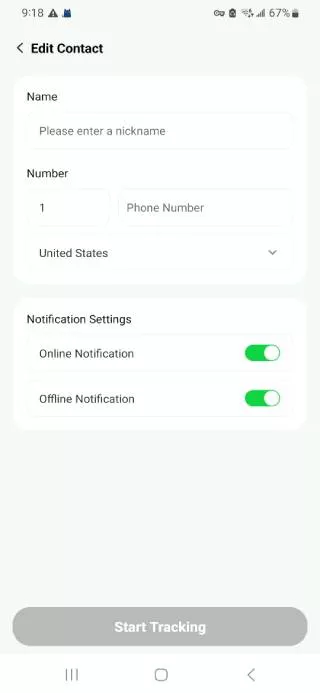
Step 2 Moving ahead, tap the “Connect WhatsApp” button and follow the instructions that appear to connect your WhatsApp account.
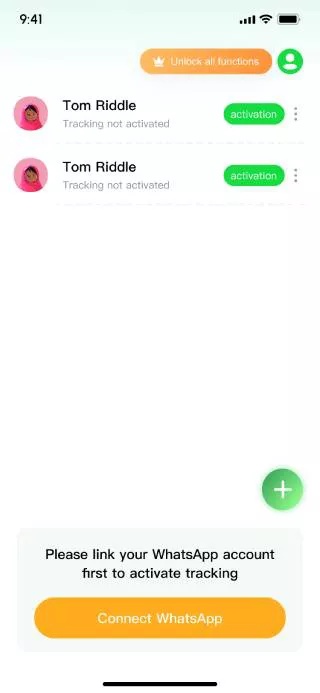
Step 3 After a successful connection, hit the “Activate” button for the contact you added. A new screen will appear, showing a complete preview of their last seen activity, with exact dates and times.
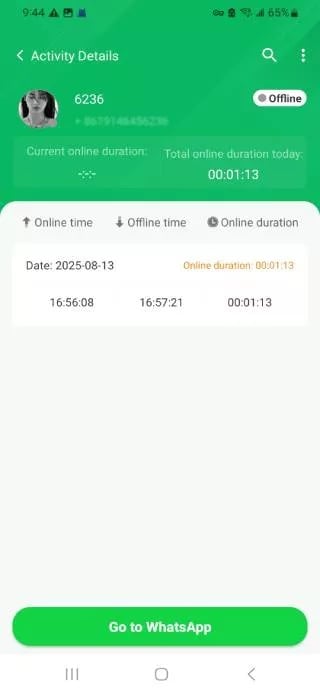
Part 3. WhatsApp Last Seen Tracker Online Free Website vs WhatsApp Tracking App
When deciding between WhatsApp last seen tracker online free website and WhatsApp tracking app, you need to consider some crucial features such as data accuracy, cost, and privacy, as mentioned below.
Part 4. FAQs about WhatsApp Last Seen Tracker
Q1. Can someone tell if I check their last seen on WhatsApp?
If you open the other contact’s profile to check their last seen status, there is a possibility that you will tap on the profile photo. Thus, you will be added to their “Viewed Me” list. However, with a WhatsApp tracking app, you can track someone else’s last seen without them knowing all the time.
Q2. Which app is best for WhatsApp last seen tracker?
We would highly recommend iToolab WaTracker. It allows you to track WhatsApp last seen status without opening the chat and without them knowing. You can also track multiple WhatsApp contacts. Additionally, you can receive a notification when someone is online/offline on WhatsApp.
Q3. Can I monitor my child’s WhatsApp on my phone?
Sure. With iToolab WaTracker, you can monitor your child’s WhatsApp activity without physical access to his/her phone. You only need to link your WhatsApp account with WaTracker, then you can monitor anyone you want.
Conclusion
In summary, monitoring WhatsApp’s last seen can be tricky due to privacy settings and limited online tools. Many people try a WhatsApp last seen tracker online for free, but most websites are either fake or just demos.
Plus, real tracking needs something secure, accurate, and simple that gives proper updates without technical issues or errors. That’s why we highly recommend iToolab WaTracker, as it’s your best solution when others no longer work at all.


I like it
online last seen hacked
How to get
Hi Annn, the tool is available on Google Play: https://play.google.com/store/apps/details?id=com.luckydog.walasts
please check in the wattsap online stetus
Last seen
thanks
Last seen