WhatsApp makes it easy to stay connected with friends, family, partner, or anyone. A key benefit of WhatsApp is that users can send messages, files, or make calls (voice/video) using the internet for free.
But the only downside is that you don’t get any notifications when someone gets online on WhatsApp. To check the online status, you have to open the WhatsApp app and then tap on the relevant contact.
That’s why a lot of users search for ways to get WhatsApp online notification. So, if this defines you, then keep reading as we will show you multiple ways to get notification for WhatsApp online.
Part 1: Does WhatsApp Notify You When Someone Is Online?
No, WhatsApp doesn’t send a notification when a user comes online. However, a user can manually check if a contact has come online via the WhatsApp app.
Here’s how it works:
- Open WhatsApp.
- Tap on the contact’s chat.
- You will see an online status below the name.

If the user is not online, then you will see a “Last Seen” status instead.

The online status in WhatsApp doesn’t automatically mean the person is viewing your chat or is talking/chatting with someone. It just means the user has WhatsApp open and they are connected to the internet.
Some users also choose to hide their “Online” and “Last Seen” status on WhatsApp. But here’s the thing – If you hide your online status, then you also can’t see the online status of others.
So, if you are looking for a feature like WhatsApp alert when someone is online, then it’s not present by default. But, there are 3rd party apps and tools that allow you to get notifications when a user gets online.
Part 2: Why People Want WhatsApp Online Notification?
Different people can have different reasons for wanting online notifications on WhatsApp. Let’s look at some common reasons why someone would want a WhatsApp alert when someone is online:
Parents
For parents, online notification can help them determine if their child is using WhatsApp or not. For example, they can ensure the children are not chatting on WhatsApp when they should be asleep.
It also helps the parents to know exactly when their child is online. They can use it to stay in contact with the child without having to second-guess when they will get online.
Partners or Crush
For partners, it’s also important to know when your significant other comes online. This ensures timely communication and also strengthens the relationships.
Similarly, knowing when the crush is online on WhatsApp is also something that everyone wants. When in love, everyone wants to talk to their crush all the time. In these situations, it becomes useful to get a notification when someone is online on WhatsApp.
And in some situations, a partner may have a suspicion that their significant other may be cheating. In such cases, they also want to get WhatsApp notifications when someone is online. This allows them to get a rough idea, so they can ask their partner why they were online at a specific time.
Business
Getting WhatsApp online notification is also important for business purposes! For example, you will know the instant a client or business partner is online. You can then seize the moment by being the first one to contact and make a deal.
For works and projects, getting notifications for the online status is also a lifesaver. For starters, knowing when a colleague is online helps streamline workflow and also improves productivity.
Last but not least, it also allows you to better manage your interactions. Knowing when someone is online enables you to engage at a time that’s convenient for both parties.
Part 3: How to Get a Notification When Someone Is Online on WhatsApp?
So, if WhatsApp doesn’t offer a default way to get notifications for online status, then what’s the solution? The answer is to use third-party apps!
The two popular apps that can help you get these kinds of notifications are iToolab WaTracker and GBWhatsApp. So, let’s explore both of these apps and how you can use them to receive WhatsApp notifications when someone is online:
Way 1. Free Download a WhatsApp Tracker
The easiest way to get a timely and accurate WhatsApp online notification is via iToolab WaTracker. It’s a very simple app that can be installed on your Android phone. The app makes it easy for you to track the online and last seen status of any WhatsApp contact in real time.
Why choose iToolab WaTracker?
- Get a timely and accurate notification when someone is online on WhatsApp.
- Track WhatsApp online status secretly and safely.
- Get a detailed usage pattern report of the other WhatsApp contact.
With WaTracker, you don’t need to keep checking WhatsApp to know whether your contact is online or not. Now, let’s look at how to use iToolab WaTracker to get the online/offline notifications:
Step 1 To get started, install the WaTracker app on your Android device. After that, launch the app and then press the “Add a Contact” button.

Step 2 Allow all the permissions so that the app can access the contacts on your phone. Once the permissions are allowed, tap on “Add a contact” at the top right side. Now, you can enter the details of the person you want to track on WhatsApp. You will need to enter a name, a number, and the country.
After entering the details, toggle the “Offline Notifications” and “Online Notifications”. This is important as that’s how you will get a notification when a user is online/offline. Next, press the “Start Tracking” option.
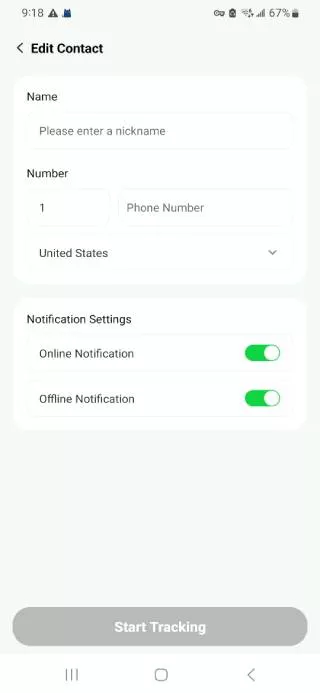
Step 3 You will see “activation” status behind the contacts. To proceed, tap on the Connect WhatsApp button. Now, you need to enter your WhatsApp details and then tap on the Next button. You will now see detailed instructions on how to link your WhatsApp account with iToolab WaTracker.
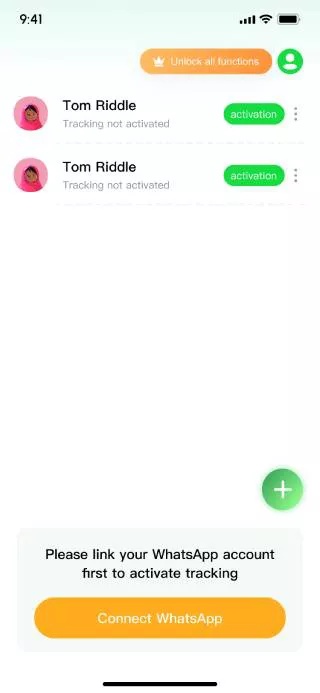
Step 4 You will be able to see details about the online/offline status of the contacts. You can also tap on “Details” to get more info, such as online duration, offline duration, and so on.
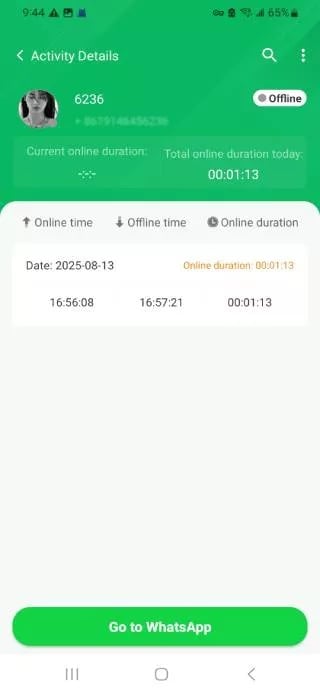
Way 2. Use GBWhatsApp
The GBWhatsApp is an unofficial and modified version of WhatsApp. This app has a feature called “Contact Online Toast”.
With the Contact Online Toast feature, you get a notification every time one of your contacts gets online. It will appear on the screen for a short duration and then disappear automatically.
So as long as you have the GBWhatsApp app open, you will get the toast (notifications) on the screen. The Contact Online Toast is enabled by default, so you just need to use GBWhatsApp to get notifications.
If you are not getting the WhatsApp online notification, then follow these steps:
- Open GBWhatsApp and then tap on the three dots icon.
- Open GBSettings > Home Screen.
- Make sure the “Disable Contact Online Toast” is toggled off.
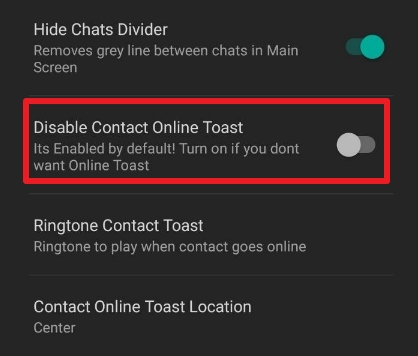
If you still don’t get the notifications, then you should try restarting the device. If that doesn’t work, then make sure that your online status is visible in GBWhatsApp. Why? Because if your online status is hidden, then you will not be able to see others’ online status as well.
Final Thoughts
We have shared two different ways to get WhatsApp online notification. But if you want a safer and accurate option, then you should choose the iToolab WaTracker.
The apps like GBWhatsApp offer online notifications, but they are not safe. In fact, using GBWhatsApp can result in permanent account bans, and it can also compromise the security of your messages.
So, if you want a safer and straightforward way to see when someone gets online on WhatsApp, just install the iToolab WaTracker on your smartphone/tablet.

